If you really must try this on your on Amstrad CPC:
Tag: slow
very poor
It just took my work computer more than 5 minutes to create a new folder on the desktop. How am I supposed to get my work done?
All the printers I’ve ever owned …
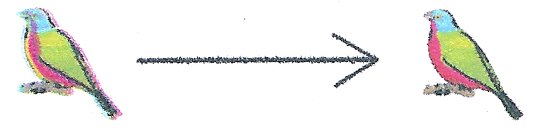
- An ancient (even in 1985) Centronics serial dot-matrix printer that we never got working with the CPC464. The print head was driven along a rack, and when it hit the right margin, an idler gear was wedged in place, forcing the carriage to return. Crude, noisy but effective.
- Amstrad DMP-2000. Plasticky but remarkably good 9-pin printer. Had an open-loop ribbon that we used to re-ink with thick oily endorsing ink until the ribbons wore through.
- NEC Pinwriter P20. A potentially lovely 24-pin printer ruined by a design flaw. Print head pins would get caught in the ribbon, and snap off. It didn’t help that the dealer that sold it to me wouldn’t refund my money, and required gentle persuasion from a lawyer to do so.
- Kodak-Diconix 300 inkjet printer. I got this to review for Amiga Computing, and the dealer never wanted it back. It used HP ThinkJet print gear which used tiny cartridges that sucked ink like no tomorrow; you could hear the droplets hit the page.
- HP DeskJet 500. I got this for my MSc thesis. Approximately the shape of Torness nuclear power station (and only slightly smaller), last I heard it was still running.
- Canon BJ 200. A little mono inkjet printer that ran to 360dpi, or 720 if you had all the time in the world and an unlimited ink budget.
- Epson Stylus Colour. My first colour printer. It definitely couldn’t print photos very well.
- HP LaserJet II. Big, heavy, slow, and crackling with ozone, this was retired from Glasgow University. Made the lights dim when it started to print. Came with a clone PostScript cartridge that turned it into the world’s second-slowest PS printer. We did all our Canadian visa paperwork on it.
- Epson Stylus C80. This one could print photos tolerably well, but the cartridges dried out quickly, runing the quality and making it expensive to run.
- Okidata OL-410e PS. The world’s slowest PostScript printer. Sold by someone on tortech who should’ve known better (and bought by someone who also should’ve known better), this printer jams on every sheet fed into it due to a damaged paper path. Unusually, it uses an LED imaging system instead of laser xerography, and has a weird open-hopper toner system that makes transporting a part-used print cartridge a hazard.
- HP LaserJet 4M Plus. With its duplexer and extra paper tray it’s huge and heavy, but it still produces crisp pages after nearly 1,000,000 page impressions. I actually have two of these; one was bought for $99 refurbished, and the other (which doesn’t print nearly so well) was got on eBay for $45, including duplexer and 500-sheet tray. Combining the two (and judiciously adding a bunch of RAM) has given me a monster network printer which lets you know it’s running by dimming the lights from here to Etobicoke.
- IBM Wheelwriter typewriter/ daisywheel printer. I’ve only ever produced a couple of pages on this, but this is the ultimate letter-quality printer. It also sounds like someone slowly machine-gunning the neighbourhood, so mostly lives under wraps.
- HP PhotoSmart C5180. It’s a network photo printer/scanner that I bought yesterday. Really does print indistinguishably from photos, and prints direct from memory cards. When first installed, makes an amusing array of howls, boinks, squeals, beeps and sproings as it primes the print heads.
dirty harry
Went to Harry Ramsden’s in Glasgow last night for old time’s sake, and we probably won’t ever be back. The service was slow, the food so-so, and the bathrooms disgusting. It has lost its Harryness, alas.
amalgam squidge
Got yet more mercury alloy trowelled into my head tonight by Dr Choi. I have to say, the best bit about going to the dentist is the squidgy noise the filling paste makes as it compresses into the cavity. It means it’s nearly over, and the burring slow drill is banished until next time.
to work, and back again
Biked to work today, and just got back. Maybe not the smartest choice of a day — second hottest of the year, with thunderstorms threatened — but I made it. Going there was rather slow, as I got lost a couple of times, but coming back was faster than transit.
If I felt really nerdy, I’d post my route as GPX, but it’s a bit twisty.
people are stupid
There’s going to be some ranting here, so I advise folks to look at this nice picture of a monarch butterfly I took at Bluffer’s Park today, and move along:

In the park there was a gull that wasn’t moving like the others. I got close to it, and discovered there was a large fishing lure lodged through its beak. I had no way of helping it, and a nearby parks crew couldn’t do anything either. It could fly, just, but the big lure slowed it down, and the trailing fishing line mad it stumble.
I know gulls are often seen as nuisance birds, but no animal deserved
this fate. There’s no fishing and no kite flying in this park because there are so many birds. I’m angry that someone could be so thoughtless.
There’s a picture below the fold. You probably don’t want to see it.
say no to NO2
clean water, happy fish; checked the nitrite and ammonia levels, and they’re way low. The water’s sparkly clear, so I think things are slowly settling down in the tank.
the commitments
When I was testing BlackBerry typed-alike words (dactonyms?) I found that sqlite was averaging about 1 insert per second. This is by no means good.
It turns out that, under Perl, sqlite auto-commits after every write. This slows things down terribly. Here’s how to fix this:
When opening the database handle, turn AutoCommit off:
my $dbh =
DBI->connect( “dbi:SQLite:bberry2.sqlite”, “”, “”, { AutoCommit => 0 } )
or die “$!”;
Then, only commit occasionally — say every thousand writes:
while ( … ) {
…$id++;
$dbh->commit unless ( $id % 1000 );
…}
$dbh->commit;
It works out about 1000 times quicker this way.
world’s slowest USB
I tried copying about 180MB of files from my old Thinkpad onto a USB key using the mini-ITX box last night. It’s supposed to have USB 2.0 High Speed, but it certainly hasn’t; it took several hours. It managed a little over 5 Kbytes/s on a single file.
By comparison, the iBook moved the same amount of data from the key to the desktop in under four minutes. That’s more like it.
I wonder what could make the mini-ITX box so slow? As far as I can tell, there are no USB1.1 devices on the bus. Unless the device was mounted ‘sync’ (where every write isn’t buffered, but immediately written to the USB key), it’s a mystery.
Slow Loris Research
Domestic Living With Slow Lorises; venomous, stinky, quite bitey, but very, very cute.