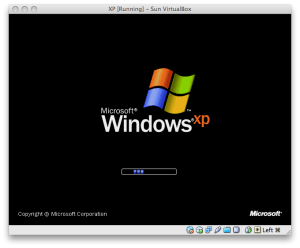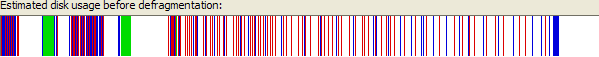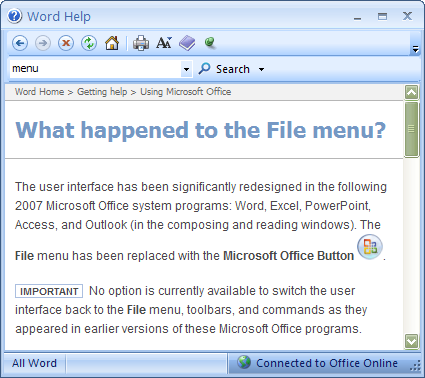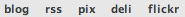Inspired (obliquely) by this Metafilter post, I set out to answer a burning question.
LOG chime
This occurs from second 36 to second 38 of this video:
The chime when extracted without further processing, sounds like this:
(direct link: Original-Log-Commercial_The-Ren-and-Stimpy-Show.wav)
Eudora chime
I found a copy of Eudora Mail 1.44 for Windows (bundled up in an archive quaintly called “internet.zipâ€) here. The EUDOR144.EXE file is itself a Zip archive, and contains several files. The important one is WEUDORA.EXE (722,944 bytes; SHA256 checksum a35f2ef1e95242228381d9340fff0995f4935223f88a38b9200717107252dfb9).
This is a Windows 16 “New Executable†(NE) file, and I used panzi/mediaextract to scan and extract the RIFF/WAV data:
(direct link: WEUDORA.EXE_000a8200.wav)
They sure sound similar. But are they … the same?
Comparison
I made sure that both samples were set to the same rate, and I applied simple amplification in Audacity so that they both had a peak volume of -3 dB. Aligning the tracks as best I could, I got this:
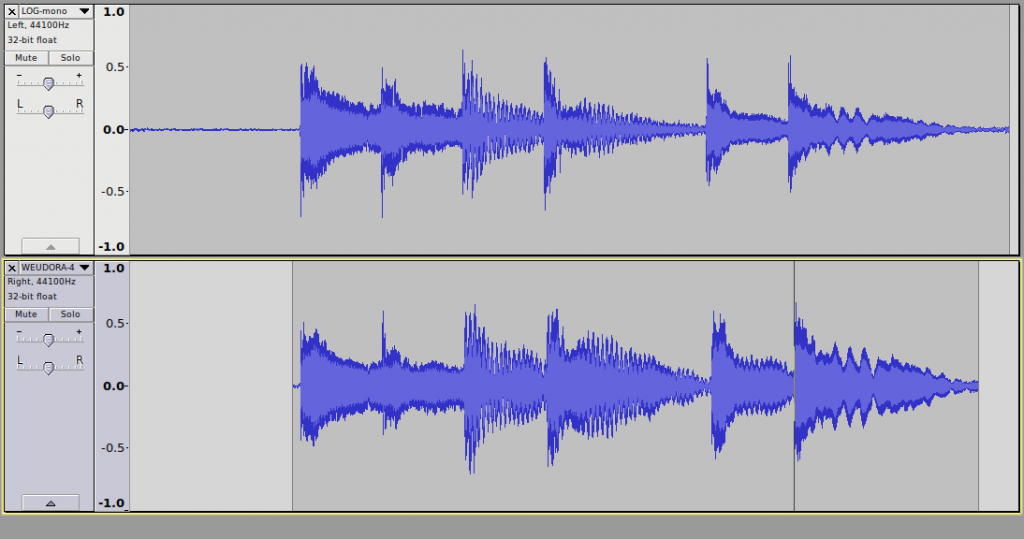
The Eudora sample is very slightly slower than the Log one. It might have been that the Eudora authors sampled the chimes from an analogue video tape. The match is remarkable, however, as they play together with only very slight phasing effects:
(direct link: Log_vs_Eudora-log_left-Eudora_right.wav)
Conclusion
Yes, the Eudora Mail “New Mail†chime did come from Ren & Stimpy after all.
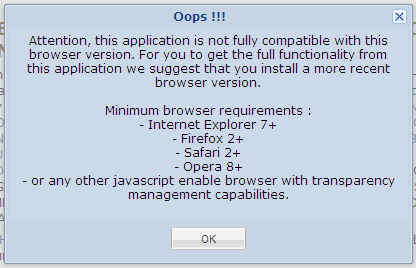
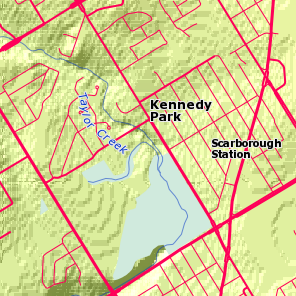
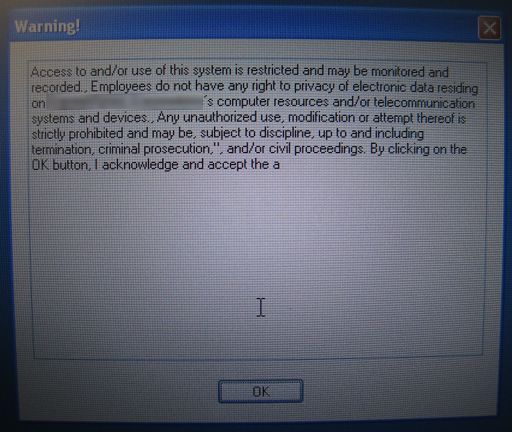 This is the clickwrap login usage licence at work. The threat of ” is particularly chilling.
This is the clickwrap login usage licence at work. The threat of ” is particularly chilling.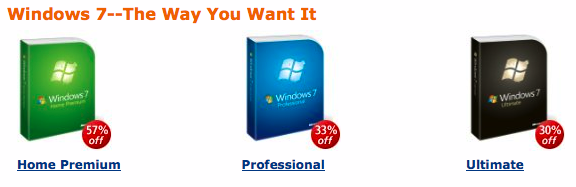 (from
(from 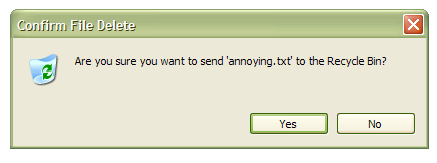
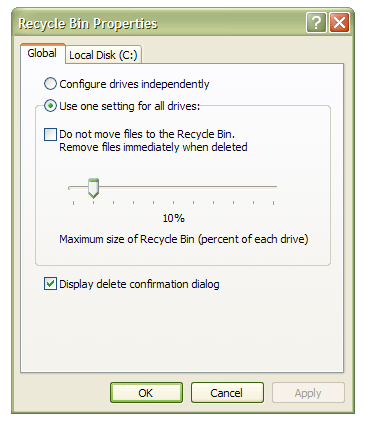 .
.