
NO SIGNAL

work as if you live in the early days of a better nation

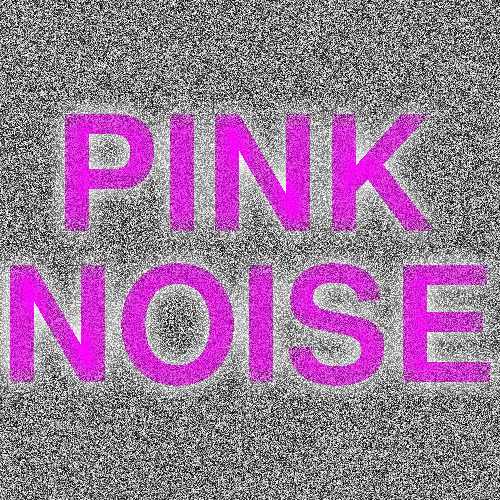
Direct download: 01-pink_noise.mp3
There are a million variations on the simple “use sox to play masking pink noise“, such as:
play -n synth pinknoise gain -3
This will play synthesized pink noise until you hit Ctrl-C.
But it you want two independent noise channels rather than mono, that’s a little more complex. It’s probably easier to download/play the MP3 file above than show you the command line.
Note that MP3s really aren’t designed to encode such random data, and it’s likely that your player will cause the audio to clip in a couple of places. I’m not quite sure why it does this, but it does it repeatably.
If you want to create this for yourself (and create a bonus lossless FLAC, which was far too large to upload here), here’s what I did to make this:
#!/bin/bash
duration='60:00'
fade='1'
outfile='pinknoise.wav'
# make the track
sox --combine merge "|sox --norm=-3 -c 1 -b 16 -r 44100 -n -p synth $duration pinknoise" "|sox --norm=-3 -c 1 -b 16 -r 44100 -n -p synth $duration pinknoise" -c 2 -b 16 -r 44100 $outfile fade $fade fade 0 $duration $fade gain -n -3
# make the cover
# 1 - text - 500 x 500 px
pnmcat -white -tb <(pbmmake -white 500 114) <(pbmtextps -font HelveticaBold -fontsize 64 -resolution 180 "PINK" | pnmcrop) <(pbmmake -white 32 32) <(pbmtextps -font HelveticaBold -fontsize 64 -resolution 180 "NOISE" | pnmcrop) <(pbmmake -white 500 114) > cover-text.pbm
# 2 - make the noise bg
pgmnoise 500 500 > cover-noise.pgm
# 3 - make the magenta text
ppmchange black magenta cover-text.pbm > cover-text-magenta.ppm
# 4 - overlay with transparency
pnmcomp -alpha=<(pnminvert cover-text.pbm | pbmtopgm 35 35 ) cover-text-magenta.ppm cover-noise.pgm | cjpeg -qual 50 -opt -baseline -dct float > cover.jpg
# delete the temporary image files, leaving cover.jpg
rm -f cover-text.pbm cover-noise.pgm cover-text-magenta.ppm
# make the mp3
lame -V 2 --noreplaygain -m s --tt 'Pink Noise' --ta 'Pink Noise' --tl 'Pink Noise' --ty $(date +%Y) --tc "scruss, 2021-05" --tn 1/1 --tg Ambient --ti cover.jpg "$outfile" 01-pink_noise.mp3
# make the flac (and delete wav file)
flac --best --output-name=01-pink_noise.flac --delete-input-file --picture=cover.jpg --tag="TITLE=Pink Noise" --tag="ARTIST=Pink Noise" --tag="ALBUM=Pink Noise" --tag="DATE=$(date +%Y)" --tag="COMMENT=scruss, 2021-05" --tag="GENRE=Ambient" --tag="TRACKNUMBER=1" --tag="TRACKTOTAL=1" "$outfile"
You’ll likely need these packages installed:
sudo apt install sox libsox-fmt-all ghostscript gsfonts-x11 netpbm lame flac libjpeg-progs
This is one of those toys that you whirl around on a piece of string and it makes a chirping sound like a flock of sparrows. I have no idea what they’re called, so I called it birb_chirper.
Printer: Reach 3D
Rafts: Doesn’t Matter
Supports: Doesn’t Matter
Resolution: 0.3 mm
Infill: 0%
Notes: This is a thin-walled model, so use at least two shells and no infill for smooth walls.
Take a piece of thin string about 1 metre long (I used micro-cord, very fine paracord), pass it through the hole in the tip, then tie off a jam knot that’s big enough to stop in the hole in the top but still pass back through the slot in the side. Now whirl the thing around fast by the string, and it should start to chirp.
This is intended for the amusement of small children and the annoyance of adults.
The tip of this thing is an ogee curve. I’ve included my library for creating simple ogee and ogive profiles in OpenSCAD.
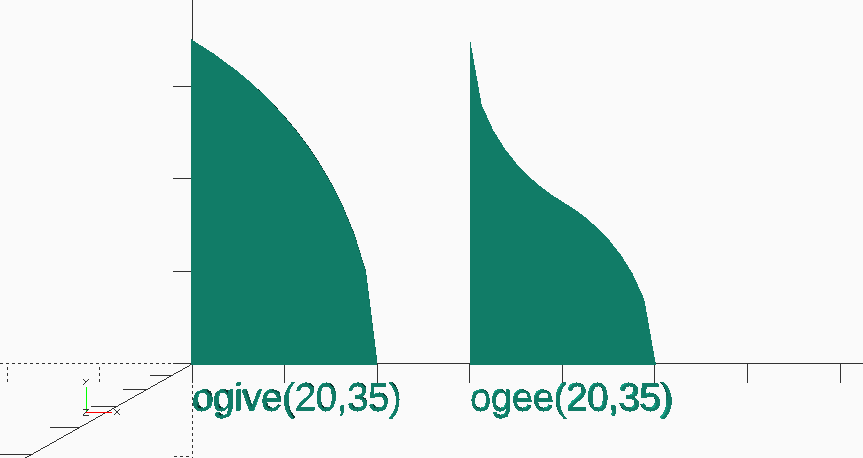
// ogive-ogee example
// scruss, 2018
use <ogive_and_ogee.scad>;
ogive(20, 35);
translate([0, -5])text("ogive(20,35)", size=3);
translate([30, 0])ogee(20, 35);
translate([30, -5])text("ogee(20,35)", size=3);
Download: Thingiverse —birb_chirper by scruss. Local copy: birb_chirper.zip
(Quick reminder, before it becomes obvious from the text — I have more interest in hardware random number generation than I have understanding …)
Just got Bill “WaywardGeek†Cox’s Infinite Noise USB Random Number Generator. It uses very few components, and doesn’t even have a microcontroller on board. It relies on the controlled amplification of thermal noise as its entropy source.
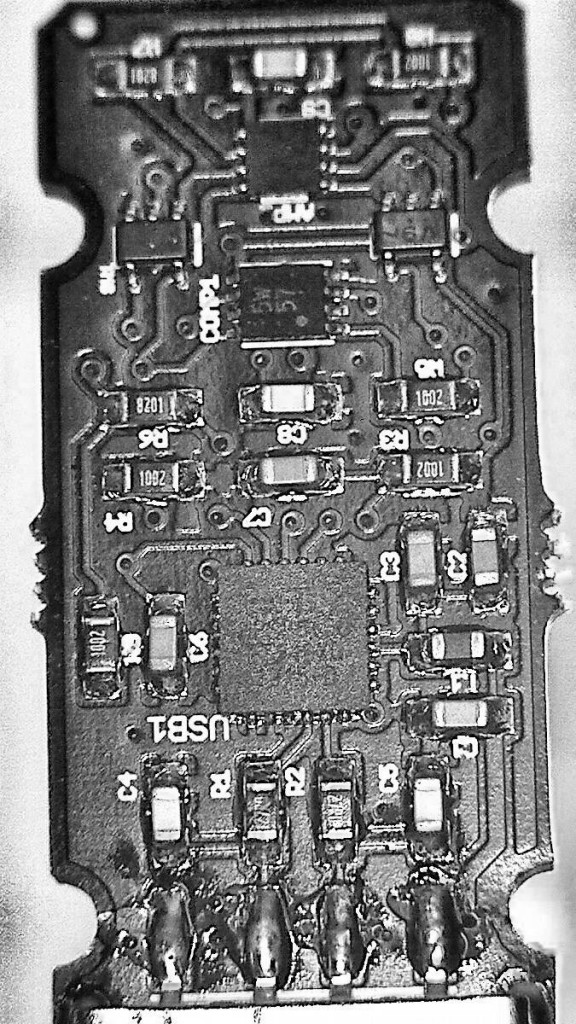
As it’s so very simple, it uses a driver to read from the device, and then hashes the data to reduce the data stream to very close to pure noise. Building the driver is easy, once you work it that the code lives in the infnoise/software folder on the author’s github repo.
Normal operation would look like this:
sudo ./infnoise | entropy_consuming_program …
as in
sudo ./infnoise | rngtest -t 10
which I left running for a work day to get
… rngtest: bits received from input: 10327720032 rngtest: FIPS 140-2 successes: 515955 rngtest: FIPS 140-2 failures: 431 rngtest: FIPS 140-2(2001-10-10) Monobit: 63 rngtest: FIPS 140-2(2001-10-10) Poker: 61 rngtest: FIPS 140-2(2001-10-10) Runs: 162 rngtest: FIPS 140-2(2001-10-10) Long run: 151 rngtest: FIPS 140-2(2001-10-10) Continuous run: 0 rngtest: input channel speed: (min=29.022; avg=178.828; max=19531250.000)Kibits/s rngtest: FIPS tests speed: (min=17.403; avg=30.153; max=85.917)Mibits/s rngtest: Program run time: 56727702860 microseconds
So from its success to failure rate, it produces pretty decent (for my casual use) results. These bytes chug out at around 22¾ Kbytes/second; not screamingly fast, but decent, considering the very simple hardware.
You can run the hardware without hashing/whitening, and the results (from a much shorter run) are less solid:
sudo ./infnoise --raw | rngtest -t 10 … rngtest: bits received from input: 15499264 rngtest: FIPS 140-2 successes: 0 rngtest: FIPS 140-2 failures: 774 rngtest: FIPS 140-2(2001-10-10) Monobit: 0 rngtest: FIPS 140-2(2001-10-10) Poker: 774 rngtest: FIPS 140-2(2001-10-10) Runs: 774 rngtest: FIPS 140-2(2001-10-10) Long run: 0 rngtest: FIPS 140-2(2001-10-10) Continuous run: 0 rngtest: input channel speed: (min=27.201; avg=355.760; max=9765625.000)Kibits/s rngtest: FIPS tests speed: (min=24.868; avg=30.488; max=41.554)Mibits/s rngtest: Program run time: 49831593 microseconds
Another naïve test is seeing how images made from the data stream look:


Each of these 128 pixel squares should be no less than 49152 (= 128 × 128 × 3) bytes — plus the size of any PNG header/metadata — in size. The fact that the raw output is smaller shows that PNG’s compressor found some patterns it could work with.
It’s a fun little device, and Bill is adding new code and features to the driver at waywardgeek/infnoise regularly.
Hey! This is a bit old! Things may have changed and I haven’t necessarily fixed them.
Most computers can’t create true random numbers. They use a formula which makes a very long stream of pseudo-random numbers, but real randomness comes from thermal noise in analogue components. The Raspberry Pi has such a circuit in its SoC, as it helps making the seed data for secure transactions. It was only recently that a driver for this circuit was supplied. To enable it (on Raspbian): I think the module is enabled by default now for the different versions of the SoC.
sudo apt-get install rng-toolsThe /dev/hwrng device should now be available, but can only be read by the root user.
Nico pointed out that you also need to:


Random data look pretty dull. Here are random RGB values made with:
sudo cat /dev/hwrng | rawtoppm -rgb 256 256 | pnmtopng > random$(date +%Y%m%d%H%M%S).png
(you’ll need to install the netpbm toolkit to do this.)
Two short WAV samples of, well, noise:
Yup, sounds like static. It was made with the rndsound.sh script. You’ll need to install sox to run it.
If it sounds like static, and even if it sometimes looks like static, it may not actually be true random noise. An infamous case of a pseudo random number generator being not very random at all was RANDU, which at first glance appeared to produce nearly random results, but close study showed it to be very predictable.
I wrote (what I think to be) a C implementation of RANDU: randu.c. While it produces appropriately random-sounding audio data (randu17.wav), if you output it as an image:
 Those stripes are a giveaway; there should be no order in the output. (Then again, I have no idea if I’ve implemented RANDU correctly.) Testing random data is hard, then — you really need a barrage of tests, and even some of them might fail even for truly random output. Thankfully, when you installed rngtools, it included rngtest, a simple checker for random data:
Those stripes are a giveaway; there should be no order in the output. (Then again, I have no idea if I’ve implemented RANDU correctly.) Testing random data is hard, then — you really need a barrage of tests, and even some of them might fail even for truly random output. Thankfully, when you installed rngtools, it included rngtest, a simple checker for random data:
sudo cat /dev/hwrng | rngtest -c 1000
rngtest 2-unofficial-mt.14
Copyright (c) 2004 by Henrique de Moraes Holschuh
This is free software; see the source for copying conditions. There is NO warranty; not even for MERCHANTABILITY or FITNESS FOR A PARTICULAR PURPOSE.
rngtest: starting FIPS tests…
rngtest: bits received from input: 20000032
rngtest: FIPS 140-2 successes: 1000
rngtest: FIPS 140-2 failures: 0
rngtest: FIPS 140-2(2001-10-10) Monobit: 0
rngtest: FIPS 140-2(2001-10-10) Poker: 0
rngtest: FIPS 140-2(2001-10-10) Runs: 0
rngtest: FIPS 140-2(2001-10-10) Long run: 0
rngtest: FIPS 140-2(2001-10-10) Continuous run: 0
rngtest: input channel speed: (min=67.969; avg=921.967; max=1953125.000)Kibits/s
rngtest: FIPS tests speed: (min=842.881; avg=3208.336; max=6407.890)Kibits/s
rngtest: Program run time: 27658884 microseconds
We were lucky that none of the tests failed for that run; sometimes there are a few failures. RANDU, on the other hand fares very badly:
./randu 17 | rngtest -c 1000
rngtest 2-unofficial-mt.14
Copyright (c) 2004 by Henrique de Moraes Holschuh
This is free software; see the source for copying conditions. There is NO warranty; not even for MERCHANTABILITY or FITNESS FOR A PARTICULAR PURPOSE.
rngtest: starting FIPS tests…
rngtest: bits received from input: 20000032
rngtest: FIPS 140-2 successes: 0
rngtest: FIPS 140-2 failures: 1000
rngtest: FIPS 140-2(2001-10-10) Monobit: 730
rngtest: FIPS 140-2(2001-10-10) Poker: 1000
rngtest: FIPS 140-2(2001-10-10) Runs: 289
rngtest: FIPS 140-2(2001-10-10) Long run: 0
rngtest: FIPS 140-2(2001-10-10) Continuous run: 0
rngtest: input channel speed: (min=45.630; avg=14255.221; max=19073.486)Mibits/s
rngtest: FIPS tests speed: (min=23.694; avg=154.238; max=176.606)Mibits/s
rngtest: Program run time: 141071 microseconds
See? Lots of failures there. It’s hardly random at all. If you really want to get out testing randomness, there are the dieharder tests. They takes ages to run, though.
(Note: newish Intel machines also have a real hardware RNG in the shape of Rdrand.)
I trust you all got the obvious Strictly Ballroom reference in the title?
I just built my first Atari Punk Console, a simple LM556-based noisemaker beloved of the circuit-bending crowd (and pretty much avoided by everyone else). Jimmie P Rodgers sells a nice board (or kit), and I bought a few boards a while back, and only just built one up now.
The board’s a nicely finished little thing:
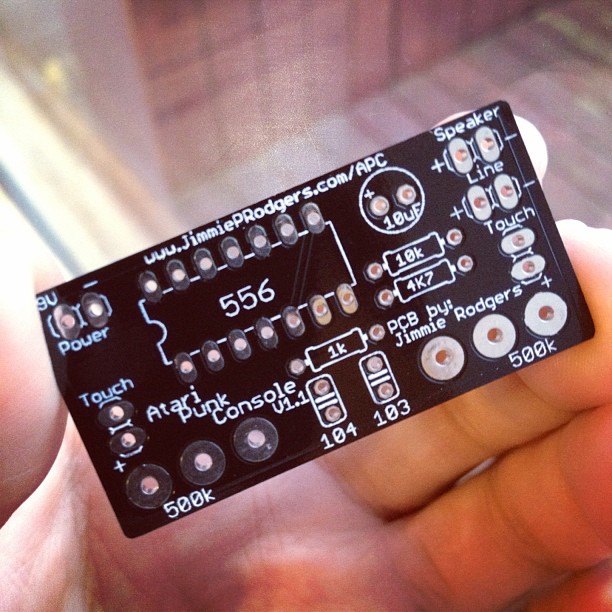
… and yes, it really only needs three resistors, three capacitors, and the 556, plus the control pots, power, speaker and all-important on/off button. The APC sounds a little like a drunken, flatulent bee banging around in a lager can, so you really want to be able to turn this thing off.
Jimmie designed this to fit in an Altoids tin, but Catherine had discarded a LUSH Massage Bar Tin which looked just about the right size. The tin is made of butter-soft aluminium, so it’s easy to start holes in it with the awl on my Dutch Army knife. It’s bigger than an Altoids tin, so you don’t have to fight to get things in. Lastly, the LUSH tin is nicely curved, and fits in your hands well.

Wit the lid closed, it looks like this:

And the sound? Well …
 File: AtkNoise. Probably best at as a display font.
File: AtkNoise. Probably best at as a display font.
(The name’s from the process I used to make the font. I masked the font over greyscale noise at fairly low resolution, then applied Atkinson dithering, then fed the result through potrace. I’ve used this technique before.)
This is good: Wind Turbine Syndrome: Myths and Facts Webinar.
Got yet more mercury alloy trowelled into my head tonight by Dr Choi. I have to say, the best bit about going to the dentist is the squidgy noise the filling paste makes as it compresses into the cavity. It means it’s nearly over, and the burring slow drill is banished until next time.
Our little clown loaches were clicking like crazy after I fed them tonight. It sounds like tapping a tiny pebble against the glass. It was only today that I discovered where the noise was coming from!
Did some upgrades/maintenance to the Linux box tonight:
Some people might wonder why I keep maintaining a 3½ year-old Athlon XP1800+. It works, and with the amount of RAM I have in it, it’s plenty fast.
They’ve just installed a new crossing system at Kennedy & Eglinton. The crossing buttons emit a loud ping every second or so. I think this is supposed to help partially-sighted people find the crossing buttons to activate the signal.
This would be a good idea if the things weren’t so loud. I could hear the things a block south of the crossing, over the traffic noise of Kennedy, and the lunchtime playground at the school.
I wonder what Spacing would say? Noise pollution makes a huge dent in the amenity of public space.
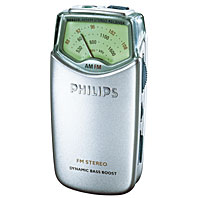
I found my little Philips pocket radio again today. I bought it on the 11th of September 2001, when radio was the only news medium I could get to that wasn’t overloaded.
On FM stations, it sounds incredibly clear and sharp. But switch it to AM and detune it a little, and the world becomes a whole new electronic soundscape. Walk by a fluorescent light, and feel the massive fat buzz. A pocket calculator chitters away like an old adding machine. Luminescent panel displays chirp like crickets, wall-warts hum in harmony. My CD player is a waterfall, my mobile phone a galloping horse.
But my computer is a totally different world. [Not so] bright antennae (on the wireless router) bristle with the energy. The printer is an angry beast, howling away even when it’s idle. But the CPU box just drowns everything else out in flat white noise. Nothing else competes.
And all this I found in a quiet little house in Scarborough. I wonder what the rest of the world sounds like?