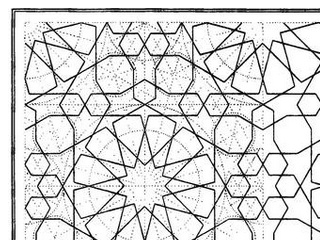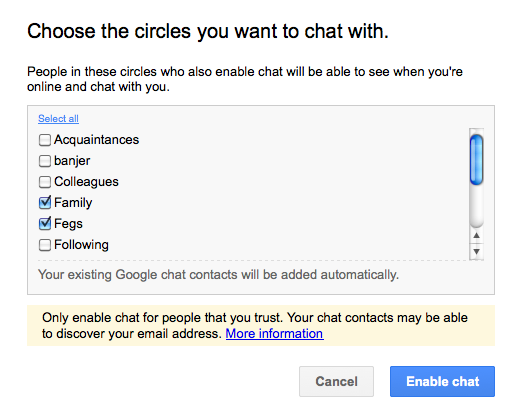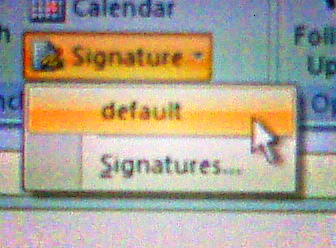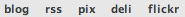Update: it works! And, suspiciously, I made no changes to the router settings, so I must add — with perhaps a smallish serving of humble pie, since I can’t prove I got the password right or wrong before — the following two steps to the troubleshooting script:
- are you sure the wireless password is correct?
- are you sure the wireless password is correct?
It’s really annoying that B&N tech support recommend hard resetting the device, as that leaves it useless until you get to a compatible network. I’d like to thank chapters.indigo.ca and Café Mirage for providing excellent connectivity to the Kennedy Commons parking lot to allow me to re-register my Nook Color …
I have a Barnes & Noble Nook Color. Well, no; I have something the size, shape, colour, weight, and smell of a Nook Color, but it might as well be a brick. It seems that, unless you’re exceptionally lucky with your router choice, it won’t connect to wireless. This is, for what is essentially a wireless information browser, a bit of a problem.
What happens with my Linksys WRT350N is that the Nook shows network Authenticating, then network Remembered, then network Authenticating again, then network Disconnecting, then finally Disabled, secured with WPA/WPA2 PSK. I called tech support (1-800-THE-BOOK; and if you’re in Canada, use Google Voice from gmail, as you get into tech support, where using a real phone puts you on hold then gets you kicked off), where I was told to hard reset the machine. That didn’t work; now I have a machine stuck in perpetual “Register your Nook” mode until I get to a different network. The tech support dude suggested taking it back to the store, then got completely flummoxed when I said I was in Canada.
What I’ve tried:
- Forgetting then reconnecting to the network; nope
- Restarting the router; nope
- Updating the router firmware; nope, already on latest version
- Checking the Nook firmware; nope, already on 1.2.0
- Entering the Nook’s MAC address into the router filter table; nope.
What I haven’t yet tried is downgrading my network to Wireless G, which seems to be the suggested solution. But, c’mon — this is a device released late last year. B&N want me to downgrade my stable, slightly elderly router just to get this new trinket to work? Not gonna happen.
Oh and while we’re ranting, Barnes & Noble: do you really need to send me a sales e-mail every bloody day? I’ve just bought one of your blasted things, and every morning I’m getting “Buy a Nook!” in my inbox. Make it stop, okay?