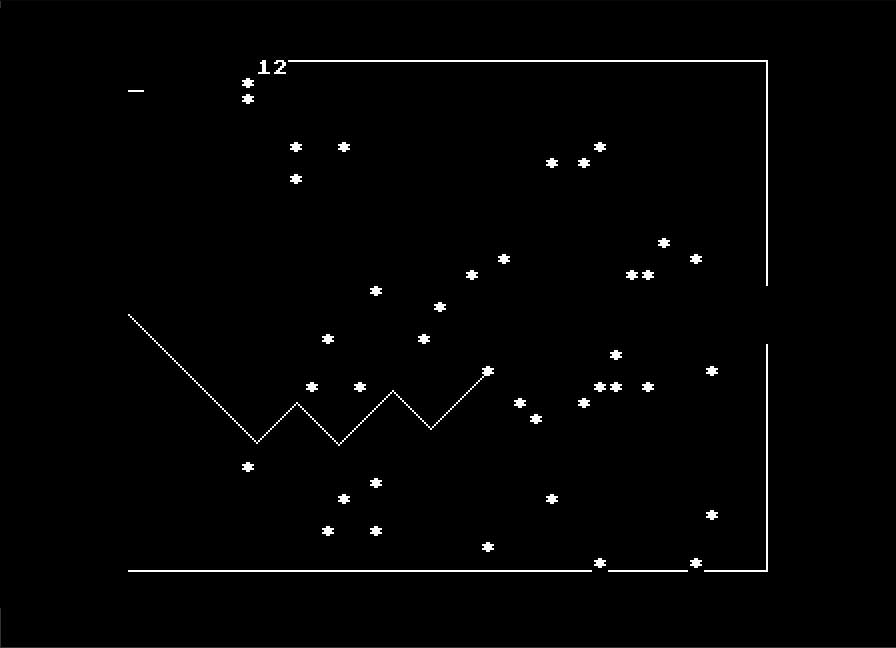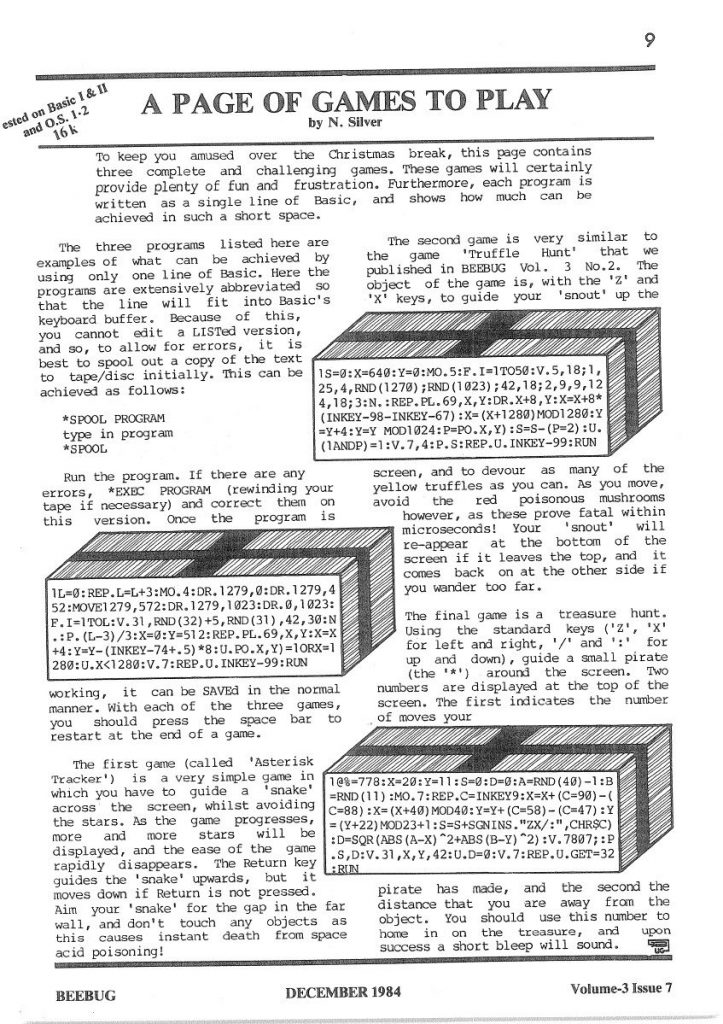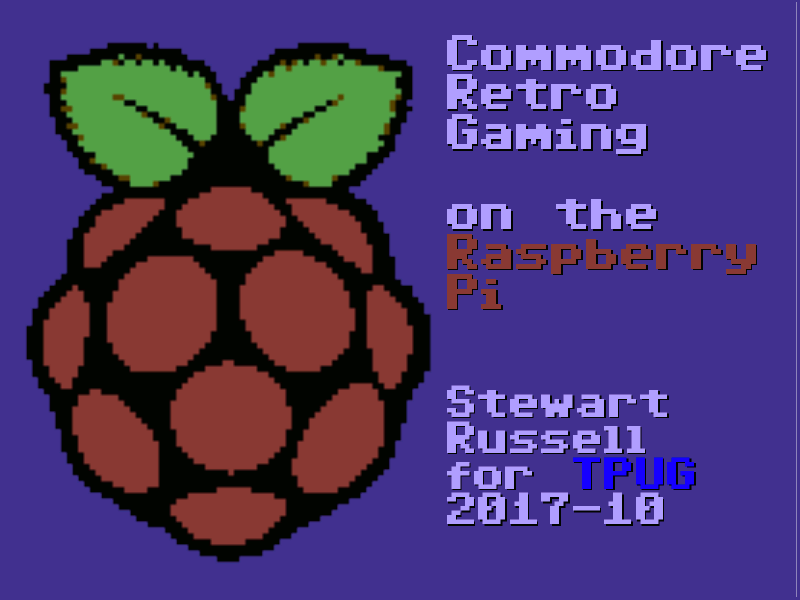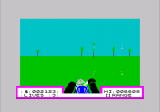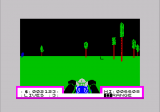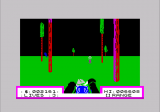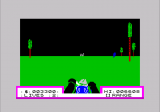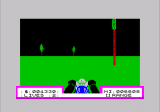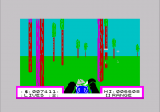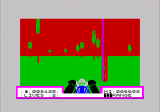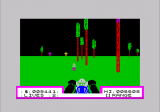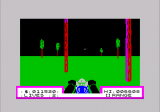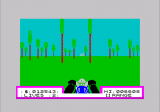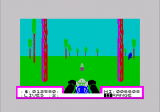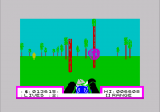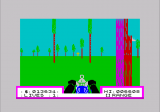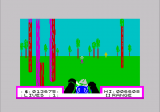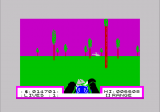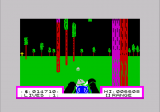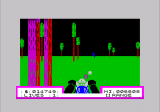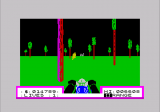If you really must try this on your on Amstrad CPC:
Tag: retrocomputing
The Potato
… is a thing to help soldering DIN connectors. I had some made at JLCPCB, and will have them for sale at World of Commodore tomorrow.
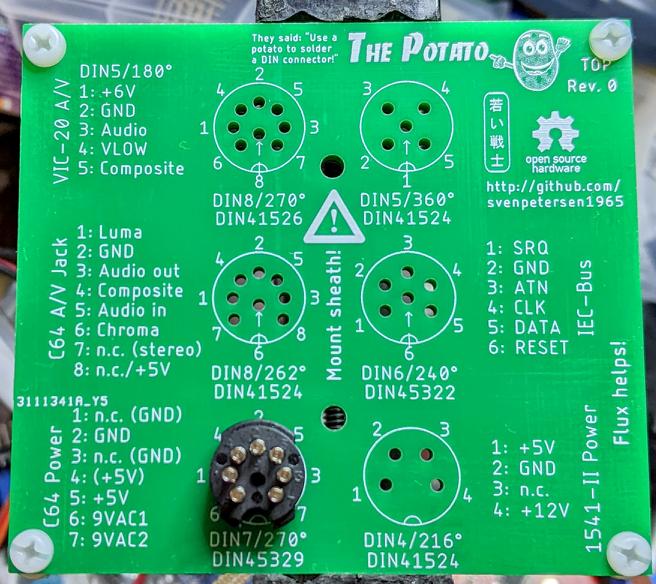
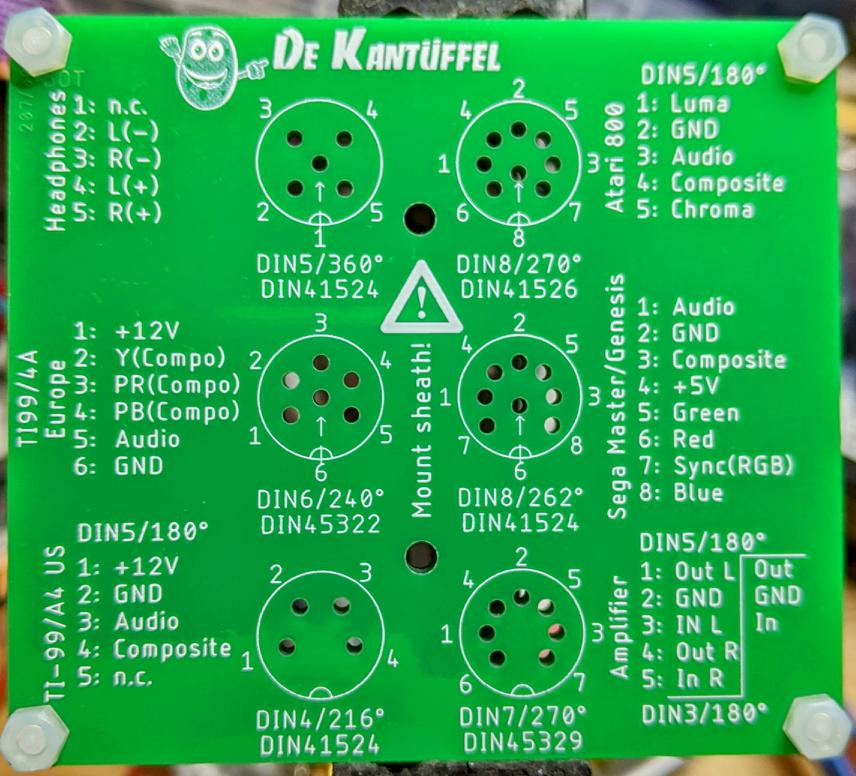
You can get the source from svenpetersen1965/DIN-connector_soldering-aid-The-Potato. I had the file Rev. 0/Gerber /gerber_The_Potato_noFrame_v0a.zip made, and it seems to fit connector pins well.
Each Potato is made up of two PCBs, spaced apart by a nylon washer and held together by M3 nylon screws.
Tetris for Applesoft BASIC

Paleotronic’s Tetris for Applesoft BASIC is a surprisingly decent version for something that’s written in an interpreted language. It’s not what anyone would call zippy, but it’s not so slow that you want to give up.
Paleotronic want you to type it in, but life’s too short for that. You can play it in your browser on the Internet Archive: Tetris for Applesoft BASIC by Mark Stock
Or download an auto-booting Apple II disk image:
Keys:
- , — move left
- . — move right
- A — rotate left
- R — rotate right
- Z — drop
- P — pause
- Q — quit
Life’s also too short for correcting OCR errors in BASIC code. Tesseract is hilariously bad at recognizing source code, so I had to go through this several times. AppleCommander’s BASIC Tools was very handy for catching the last of the errors with its variable dump: caught the cases of the TO keyword converted to the variable T0 … and frankly, I am no fan of SmartQuotes when applied to source code, either.
Here’s the source, straight from the interpreter with all its weird spacing:
10 GOSUB 1000
100 W = W +1: IF W >LV THEN W = 0: GOSUB 350
110 K = PEEK(KB): IF K > = H THEN POKE KC,H:K = K -H: GOSUB 300
190 GOTO 100
200 PY = PY *A2: VLIN PY,PY +A1 AT PX: RETURN
225 PY = PY *A2: HLIN X1,X2 AT PY: HLIN X1,X2 AT PY +A1: RETURN
300 ON E(K) GOTO 30000,330,340,350,360,30100
310 RETURN
330 X = X -1: GOTO 400
340 X = X +1: GOTO 400
350 DN = 1:Y = Y +1: GOSUB 400:DN = 0: RETURN
360 S = S +1: IF S/4 = INT(S/4) THEN S = S -4
400 GOSUB 500
410 GOSUB 800: IF F = 0 THEN X = XX:Y = YY:S = SS: GOSUB 420: IF DN THEN GOSUB 900
420 COLOR= CF: FOR PP = 1 TO 4:PX = X +X(S,PP):PY = Y +Y(S,PP): GOSUB 200: NEXT PP:XX = X:YY = Y:SS = S:D = 0: RETURN
500 IF DD THEN RETURN
510 COLOR= CB: FOR PP = 1 TO 4:PX = XX +X(SS,PP):PY = YY +Y(SS,PP): GOSUB 200: NEXT PP:DD = 0: RETURN
800 F = 1: FOR PP = 1 TO 4:PY = Y +Y(SS,PP): ON ( FN PC(X +X(S,PP)) >0) GOTO 805: NEXT PP: RETURN
805 F = 0: RETURN
850 F = 1: RETURN
900 P = 10: GOSUB 30300
905 RN = 0:Y = YM
910 X = XL
920 PY = Y: IF FN PC(X) = CB THEN 950
930 X = X +1: IF X < = XR THEN 920
940 R(RN) = Y:RN = RN +1
950 Y = Y -1: IF Y > = 0 THEN 910
960 IF RN THEN GOSUB 30400
970 Y = 0
980 X = INT((XR -XL)/2) +XL
985 S = INT( RND(1) *NS):CF = C(S):S = S *4
990 GOSUB 800: IF F THEN RETURN
995 GOTO 31000
1000 DIM E(127),X(27,4),Y(27,4),R(40)
1010 TEXT : HOME : GR
1011 PRINT "WELCOME..."
1014 LM = 10
1015 XM = 10:YM = 15
1016 XL = INT((40 -XM)/2)
1017 XR = XL +XM -1
1021 A1 = 1
1022 A2 = 2
1030 DEF FN PC(X) = SCRN( X,PY *A2)
1040 CB = 0
1050 XX = 20:YY = 0:SS = 0
1100 KB = -16384
1110 KC = -16368
1120 H = 128
1129 REM KEYBOARD ACTIONS
1130 REM QUIT
1131 E( ASC("Q")) = 1
1132 E( ASC("Q") -64) = 1
1140 REM MOVE LEFT
1141 E(8) = 2
1142 E( ASC(",")) = 2
1150 REM MOVE RIGHT
1151 E(21) = 3
1152 E( ASC(".")) = 3
1160 REM MOVE DOWN
1161 E(32) = 4
1162 E( ASC("Z")) = 4
1170 REM ROTATE
1171 E( ASC("R")) = 5
1172 E(13) = 5
1173 E( ASC("A")) = 5
1179 REM PAUSE GAME
1180 E( ASC("P")) = 6
1181 E( ASC("P") -64) = 6
1185 GOSUB 2000
1186 GOSUB 1300
1190 PRINT "PRESS ANY KEY TO START..."
1191 PRINT
1192 PRINT "PRESS Q TO QUIT."
1193 GOTO 31020
1299 REM DRAW THE GAME
1300 COLOR= 4: FOR I = 0 TO 19:X1 = 0:X2 = 39:PY = I: GOSUB 225: NEXT
1320 COLOR= CB: FOR I = 0 TO YM:X1 = XL:X2 = XR:PY = I: GOSUB 225: NEXT
1350 RETURN
1400 DATA 1
1401 DATA 0,0,1,0,0,1,1,1
1402 DATA 0,0,1,0,0,1,1,1
1403 DATA 0,0,1,0,0,1,1,1
1404 DATA 0,0,1,0,0,1,1,1
1410 DATA 2
1411 DATA 0,1,1,1,2,1,3,1
1412 DATA 1,0,1,1,1,2,1,3
1413 DATA 0,1,1,1,2,1,3,1
1414 DATA 1,0,1,1,1,2,1,3
1420 DATA 12
1421 DATA 1,1,0,1,1,0,2,1
1422 DATA 1,1,0,1,1,0,1,2
1423 DATA 1,1,0,1,2,1,1,2
1424 DATA 1,1,1,0,2,1,1,2
1430 DATA 13
1431 DATA 1,1,0,1,2,1,0,2
1432 DATA 1,1,1,0,1,2,2,2
1433 DATA 1,1,0,1,2,1,2,0
1434 DATA 1,1,1,0,1,2,0,0
1440 DATA 9
1441 DATA 1,1,0,1,2,1,2,2
1442 DATA 1,1,1,0,1,2,2,0
1443 DATA 1,1,0,1,2,1,0,0
1444 DATA 1,1,1,0,1,2,0,2
1450 DATA 3
1451 DATA 1,1,1,0,0,0,2,1
1452 DATA 1,1,1,0,0,1,0,2
1453 DATA 1,1,1,0,0,0,2,1
1454 DATA 1,1,1,0,0,1,0,2
1460 DATA 6
1461 DATA 1,1,0,1,1,0,2,0
1462 DATA 1,1,0,1,0,0,1,2
1463 DATA 1,1,0,1,1,0,2,0
1464 DATA 1,1,0,1,0,0,1,2
1990 DATA -1
2000 X = 0:Y = 0
2010 NS = 0
2020 READ C: IF C < > -1 THEN C(NS) = C: FOR J = 0 TO 3: FOR I = 1 TO 4: READ X(NS *4 +J,I): READ Y(NS *4 +J,I): NEXT I: NEXT J:NS = NS +1: GOTO 2020
2030 RETURN
21210 P = 1: RETURN
30000 TEXT : HOME : END
30100 HOME
30110 PRINT "GAME PAUSED. PRESS P TO CONTINUE..."
30120 P = 1
30130 K = PEEK(KB): IF K > = H THEN POKE KC,H:K = K -H: GOSUB 30200
30140 IF P THEN 30130
30150 HOME
30160 PRINT "SCORE ";SC; TAB( 21);"LEVEL ";LM -LV +1
30170 RETURN
30200 ON E(K) GOTO 30000,30210,30210,30210,30210,30220
30210 RETURN
30220 P = 0
30230 RETURN
30300 SC = SC +P
30310 VTAB 21: HTAB 7
30320 PRINT SC;
30330 RETURN
30400 RN = RN -1
30410 FOR C = 0 TO 32
30415 COLOR= C
30420 FOR I = 0 TO RN:X1 = XL:X2 = XR:PY = R(I): GOSUB 225: NEXT I
30430 FOR I = 0 TO 2: NEXT I
30440 NEXT C
30450 FOR I = 0 TO RN
30460 Y = R(I) +I
30470 YP = Y -1: FOR X = XL TO XR:PY = YP: COLOR= FN PC(X):PX = X:PY = Y: GOSUB 200: NEXT X:Y = Y -1: IF Y >0 THEN 30470
30480 P = 100: GOSUB 30300
30490 NEXT I
30495 RETURN
31000 VTAB 22: PRINT
31010 PRINT " GAME OVER"
31020 P = 1
31030 K = PEEK(KB): IF K > = H THEN POKE KC,H:K = K -H: GOSUB 31200
31040 IF P THEN 31030
31050 D = 1
31060 SC = 0:LV = LM
31070 GOSUB 30150
31080 GOSUB 1300
31090 GOTO 905
31200 ON E(K) GOTO 30000
31210 P = 0: RETURN
32000 REM END OF LISTING
If only AppleSoft had a RENUM command, the code might not look so messy
digging the BlueSCSI
I like old (as in 68K old) Apple Macintoshes, but I don’t like their hard drives. Apple used SCSI drives, which were super-cool at the time (multiple drives on one bus! extra devices like SCSI scanners, too!) but now seem an absolute pain. There may be a lot to complain about with USB storage, but compared to SCSI, it just works.
While the 40 MB Quantum SCSI drive in my Mac Classic II still works, it gets really full really fast and that old spinning rust won’t spin forever. One of the newer ways to replace a SCSI drive is the BlueSCSI, an open-everything design based on a cheap Blue Pill micro-controller board, a Micro-SD card slot and some passive components. The whole kit is very affordable, and a local maker sells them, so it was worth a try.
I’ve had nothing but miserable failure with Blue Pill boards, and very quickly moved on to STM32F4 board that actually work. It didn’t fill me with much hope that the board I got with my kit looked like this, end on:
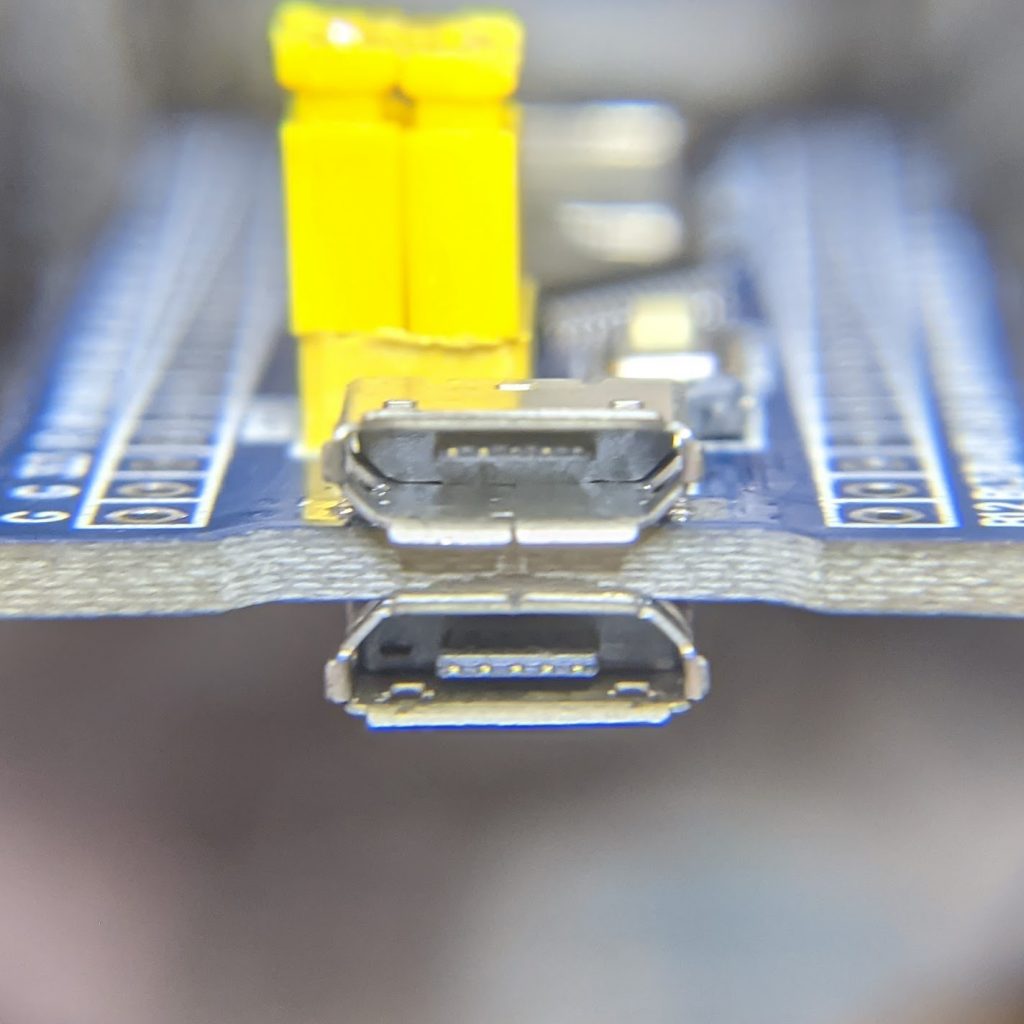
There are two of ____.
Despite that oddness, it all soldered up fine (the surface-mount card slot was a little fiddly) and it fits inside the Classic II’s cavernously empty shell wherever I choose to stick it down.
I thought I knew what I was doing in making filesystem images (hence my recent nonsense anent HFS utilities), but clearly I was wrong. The 2 GB images I made in Basilisk II weren’t recognized at all. For now, I’m booting from one of the RaSCSI canned boot images plus a couple of the blank formatted drive images to put my own custom system on.
I’m trying to get as much as possible set up on the Micro-SD card while I can still access it, as the Classic II’s case is not something you can pop open on a whim. It needs a special long-thin Torx T15 driver to even get the case partially open, then you have to ease/fight the case the rest of the way. Aside from the faint ponk of dodgy analogue board caps (I’ll fix ’em one day, I promise!), you have to remember to tiptoe around the life-ending voltages lurking at the back of the CRT when you’re working there. Retrotechnology: it smells bad and it can kill you!
A feature I really appreciate with the BlueSCSI is that it dumps a status log on the card every time it boots. It took me a while to get the hang of naming images correctly, but I’d have been absolutely lost without logs with this level of detail:
BlueSCSI <-> SD - https://github.com/erichelgeson/BlueSCSI VERSION: 1.0-20210410 DEBUG:0 SCSI_SELECT:0 SDFAT_FILE_TYPE:3 SdFat version: 2.0.6 SdFat Max FileName Length: 32 Initialized SD Card - lets go! Not an image: LOG.txt Imagefile: HD10_512 753.hda / 41943040bytes / 40960KiB / 40MiB Imagefile: HD20_512 BS.hda / 41943040bytes / 40960KiB / 40MiB Imagefile: HD40 MacHD-1000MB.hda / 1048576000bytes / 1024000KiB / 1000MiB Imagefile: HD30_512 MacHD-500MB.hda / 524288000bytes / 512000KiB / 500MiB ID:LUN0:LUN1: 0:----:----: 1: 512:----: 2: 512:----: 3: 512:----: 4: 512:----: 5:----:----: 6:----:----: Finished initialization of SCSI Devices - Entering main loop.
So I’ve got four SCSI drives pretending to live on this card, and even if one of them’s not quite named correctly (HD40 MacHD-1000MB.hda should be called HD40_512 MacHD-1000MB.hda), it’s been found okay.
ZX81 40th Anniversary
So the Z80-powered doorstop that got so many people started with computers was launched 40 years ago.
My story is that we never had one: we had three, but only for a week each. It’s not that they failed, either. My dad, who ran the computer bureau at King George V Docks for the Clyde Port Authority, was Glasgow’s representative on the European Association for Data Processing in Ports (EVHA). The group was looking at ways for automating ship identification, efficient berthing and documentation handling.
All the ports had data centres, but most of the mainframe time was for predefined tasks such as dock-worker payroll. There wasn’t the budget for computer time to try some of the experimental projects that may have helped with port automation.
Several EVHA members were trying home computers unofficially, but many of them were too expensive to come in under expense account rules. These “big†micros required a business case and purchase order to buy. The ZX81, limited as it was, did fit in the expense budget and – equally importantly – fitted into my dad’s suitcase as he made his monthly trips to Europe.
The week before my dad was scheduled to leave, he’d buy a ZX81. Of course, it needed “testingâ€, something me and my brother were only too happy to do. At the end of the week, it would get packed up and on its way to Europe.
I’m not sure if the clandestine micros were ever actually used for controlling ship traffic (you get considerably fewer than three lives manoeuvring an LNG tanker), but more likely in simulation. I understand that the ZX81 was able to simulate the traffic management for the entire Port of Rotterdam for a while, at least until its RAM pack wobbled.
reposted from ZX81 40th Anniversary – Histories – Retro Computing
Book: Fortran techniques with special reference to non-numerical applications (1972)
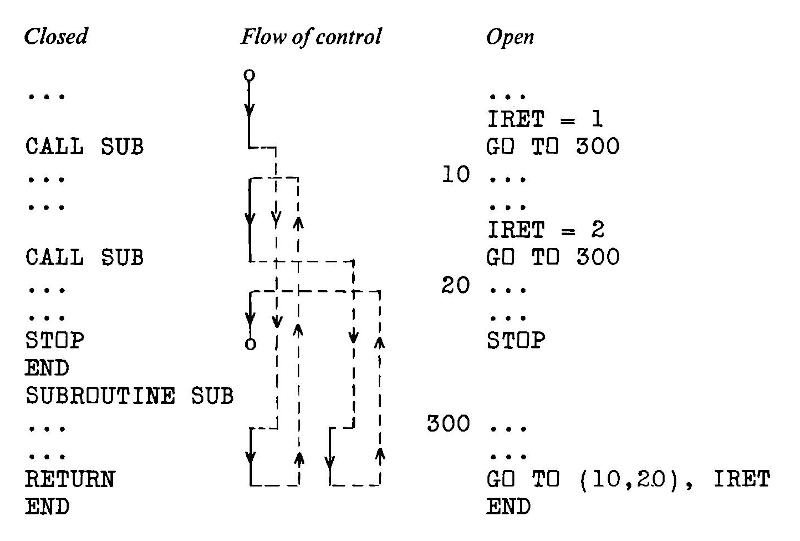
overheads in both space and execution time.â€
Imagine you have a programming task that involves parsing and analyzing text. Nothing complicated: maybe just breaking it into tokens. Now imagine the only programming language you had available:
- has no text handling functions at all: you can pack characters into numeric types, but how they are packed and how many you get per type are system dependent;
- allows integers in variables starting with the letters I→N, with A→H and O→Z floating point;
- has IF … THEN but no ELSE, with the preferred form being
IF (expr) neg, zero, pos
where expr is the expression to evaluate, and neg, zero and pos are statement labels to jump to if the evaluation is negative, zero or positive, respectively; - has only enough memory for (linear, non-associative) arrays of a couple of thousand entries;
- disallows recursion completely;
- charges for computing time such that a solo researcher’s work might cost many times their salary in a few weeks.
Sounds impossible, right? But that’s the world described in Colin Day’s book from 1972, Fortran techniques with special reference to non-numerical applications.
The programming language used is USA Standard FORTRAN X3.9 1966, commonly known as Fortran IV after IBM’s naming convention. For all it looks crude today, Fortran was an efficient, sod-the-theory-just-get-the-job-done language that allowed numerical problems to be described as a text program and solved with previously impossible speed. Every computer shipped with some form of Fortran compiler at the time. Day wasn’t alone working within Fortran IV’s text limitations in the early 1970s: the first Unix tools at Bell Labs were written in Fortran IV — that was before they built themselves their own toolchain and invented the segmentation fault.
The book is a small (~ 90 page) delight, and is a window into system limitations we might almost find unimaginable. Wanna create a lookup table of a thousand entries? Today it’s a fraction of a thought and microseconds of program time. But nearly fifty years ago, Colin Day described methods of manually creating two small index and target arrays and rolling your own hash functions to store and retrieve stuff. Text? Hollerith constants, mate; that’s yer lot — 6HOH HAI might fit in one computer word if you were running on big iron. Sorting and searching (especially without recursion) are revealed to be the immensely complex subjects they are, all hidden behind today’s one-liner methods. Day shows methods to simulate recursion with arrays standing in for pointer stacks of GO TO targets (:coding_horror_face:). And if it’s graphics you want, that’s what the line printer’s for:
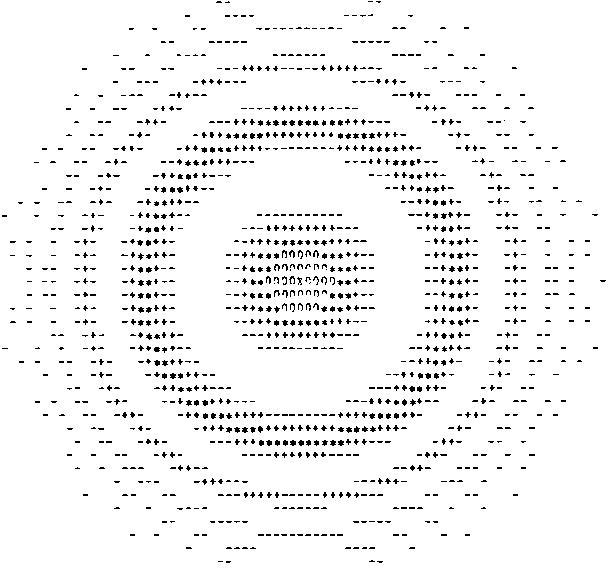
(This image was deemed impressive enough by Cambridge University Press that they used it as the cover of the book. The same function became a bit of a visual cliché, with home computers being able to render it in colour and isometric 3D less than a decade later.)
Why do I like this book enough to track down a used copy, import it, scan it, correct it and upload it to the Internet Archive? To me, it shows the layers we now take for granted, and the privilege we have with these hard problems of half a century ago being trivially soluble on a $10 computer the size of a stick of gum. When we run today’s massive AI models with little interest in the underlying assumptions but a sharp focus on getting the results we want, we do a disservice to the years of R&D that got us here.
The ‘charges for computing time’ comment above is from Colin’s website. Early central computing facilities had the SaaS billing down solid, partly because many mainframes were rented from the vendor and system usage was accounted for in minute detail. Apparently the system Colin used (when a new lecturer) was at another college, and it was the custom to send periodic invoices for CPU time and storage used back to the user’s department. Nowhere on these invoices did it say that these accounts were for information only and were not payable. Not the best way to greet your users.
(Incidentally, if you hate yourself and everyone else around you, you can get a feel of system billing on any Linux system by enabling user quotas. You’ll very likely stop doing this almost immediately as the restrictions and reporting burden seem utterly alien to us today.)
While the book is still very much in copyright, the copy I have sat unread at Lakehead University Library since June 1995; the due date slip’s still pasted in the back. It’s been out of print at Cambridge University Press since May 1987, even if they do have a plaintive/passive aggressive “hey we could totally make an ebook of this if you really want it†link on their site. I — and the lovely folks hosting it at the Internet Archive — have saved them from what’s evidently too much trouble. I won’t even raise an eyebrow if they pull a Nintendo and start selling this scan.
Colossal thanks to Internet Archive for making the book uploading process much easier than I thought it was. They’ve completely revamped the processing behind it, and the fully open-source engine gives great results. As ever, if you assumed you knew how to do it, think again and read the How to upload scanned images to make a book guide. Uploading a zip file of images is much easier than mucking about with weird command-line TIFF and PDF tools. The resulting PDF is about half the size of the optimized scans I uploaded, and it’s nicely tagged with metadata and contains (mostly) searchable text. It took more than an hour to process on the archive’s spectacularly powerful servers, though, so I hate to think what Colin Day’s bill would have been in 1972 for that many CPU cycles … or if even a computer of that time, given enough storage, could complete the project by now.
2005 called …
Small things that make me happy …
Chebucto Community Net in Nova Scotia still has all its downloads and instructions for helping to get an Apple II (8 bit) & Apple IIGS (16 bit) online.
“space acid poisoning …”
Thanks to users sbadger and lurkio on the stardot forum, I’ve been reunited the original BBC BASIC one-liner that begat 2d Star Dodge/Stardodger: Asterisk Tracker!
It was published in the December 1984 edition of BEEBUG Magazine (vol. 3, issue 7; page 9) and is credited to N. Silver.
It’s impossibly short:
1L=0:REP.L=L+3:MO.4:DR.1279,0:DR.1279,452:MOVE1279,572:DR.1279,1023:DR.0,1023:F.I=1TOL:V.31,RND(32)+5,RND(31),42,30:N.:P.(L-3)/3:X=0:Y=512:REP.PL.69,X,Y:X=X+4:Y=Y-(INKEY-74+.5)*8:U.PO.X,Y)=1ORX=1280:U.X<1280:V.7:REP.U.INKEY-99:RUN
It makes extensive use of BBC BASIC’s abbreviations, and the writeup even warns
… Here the programs are extensively abbreviated so that the line will fit into Basic’s keyboard buffer. Because of this, you cannot edit a LISTed version, and so, to allow for errors, it is best to spool out a copy of the text to tape/disc initially. This can be achieved as follows:
*SPOOL PROGRAM
type in program
*SPOOL
The program unwinds to something much more understandable:
10 L=0
20 REPEAT
30 L=L+3
40 MODE 4
50 DRAW 1279,0
60 DRAW 1279,452
70 MOVE 1279,572
80 DRAW 1279,1023
90 DRAW 0,1023
100 FOR I=1 TO L
110 VDU 31,RND(32)+5,RND(31),42,30
120 NEXT
130 PRINT (L-3)/3
140 X=0
150 Y=512
160 REPEAT
170 PLOT 69,X,Y
180 X=X+4
190 Y=Y-(INKEY(-74)+.5)*8
200 UNTIL POINT(X,Y)=1 OR X=1280
210 UNTIL X<1280
220 VDU 7
230 REPEAT UNTIL INKEY(-99)
240 RUN
The instructions are typical of the day:
The first game (called “Asterisk Tracker”) is a very simple game in which you have to guide a “snake” across the screen, whilst avoiding the stars. As the game progresses, more and more stars will be displayed, and the ease of the game rapidly disappears. The Return key guides the “snake” upwards, but it moves down if Return is not pressed. Aim your “snake” for the gap in the wall, and don’t touch any objects as this causes instant death from space acid poisoning!
Um, yeah, N. Silver, whatevs …
It’s pretty amazing that three type-ins could fit on a page: especially when you consider that the BEEBUG magazine was A5!
If you want to play it (and who wouldn’t? We wasted days on this game) you can either run this Asterisk Tracker alone in the browser: Asterisk Tracker, or lurkio has combined them into one, and put them here: Beebug One-Line Games (Asterisk Tracker, a Truffle Hunt clone, and a treasure hunt).
I just wish Graeme Smith were still with us to play this.
Rob Manuel’s British Council Tile / Bus Fabric Sim
Rob’s British Council Tile / Bus Fabric Sim — described here: Amstrad BASIC that approximates the tiling schemes that a local council might have used for a municipal building in the 1970s — is a joy. So few colours!
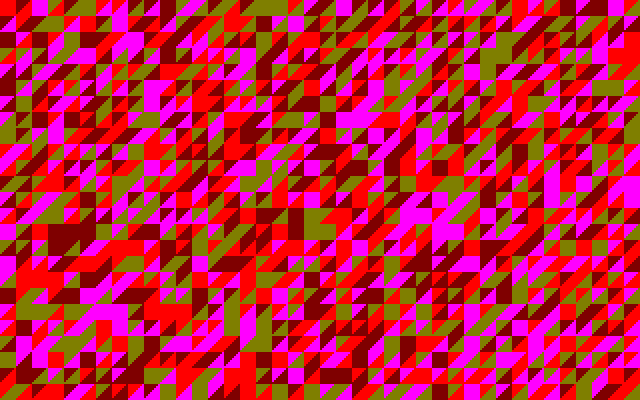
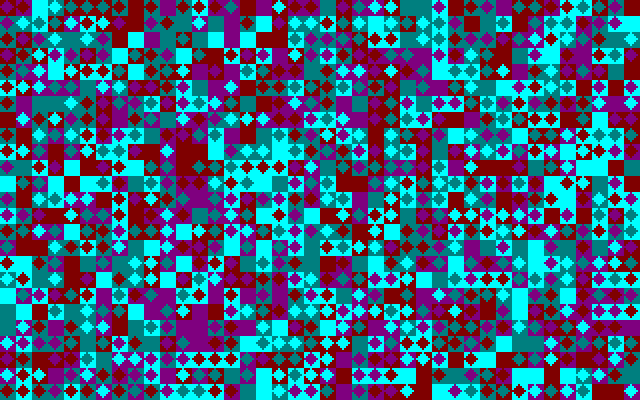
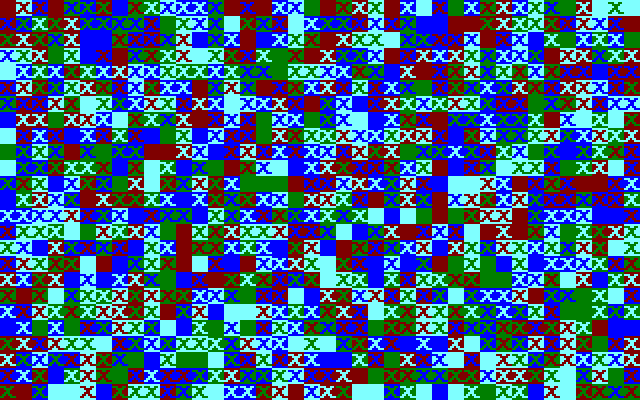

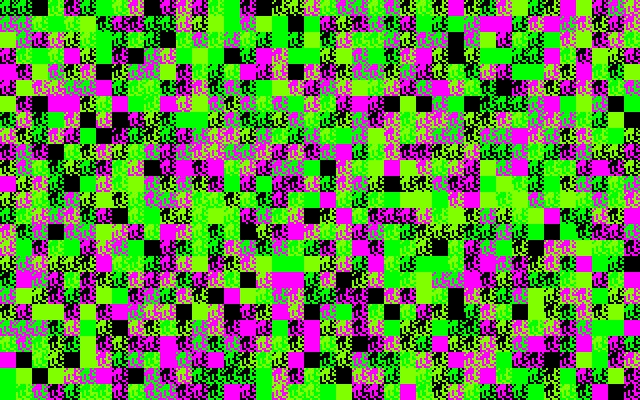
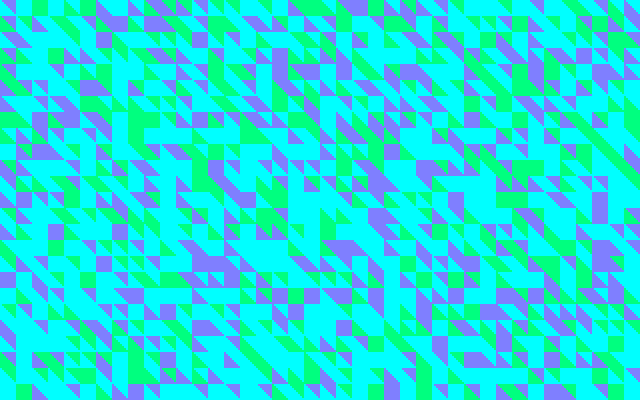
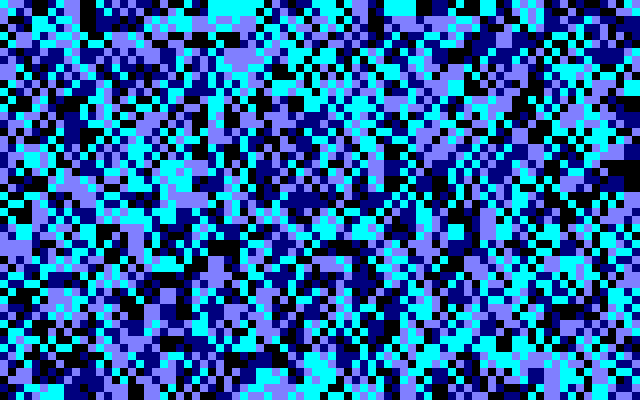 Because I care (and don’t if you don’t), here’s the Locomotive BASIC source, lovingly typed into the Caprice32 emulator then extracted as text using iDsk:
Because I care (and don’t if you don’t), here’s the Locomotive BASIC source, lovingly typed into the Caprice32 emulator then extracted as text using iDsk:
10 ' British Council Tile / Bus Fabric Sim
20 ' by Rob Manuel 2018
30 '
40 ' z/x - change char up/down (ascii)
50 ' space - random palette
60 ' c - show ascii val, inks & pause
70 ' v - random character (128+ ascii)
80 ' b - random char and cols
90 ' n - fill with same line & pause
100 'i - input ascii value
110 '
120 ON BREAK GOSUB 260:MODE 1:LOCATE 1,26
130 DEF FNs=INT(RND*255)
140 SYMBOL 255,FNs,FNs,FNs,FNs,FNs,FNs,FNs,FNs
150 DEF FNp=INT(RND*4)
160 DEF FNi=INT(RND*26)
170 GOSUB 470
180 GOSUB 270
190 o$="":i$=INKEY$
200 IF i$<>"" THEN GOSUB 380
210 FOR i=1 TO 40
220 w$=CHR$(14)+CHR$(FNp)+CHR$(15)+CHR$(FNp)
230 w$=w$+CHR$(c):o$=o$+w$:NEXT i
240 store$=o$
250 PRINT o$;:GOTO 190
260 CALL &BC02:PAPER 0:PEN 1:END
270 aa=FNi:bb=FNi:cc=FNi:dd=FNi
280 INK 0,aa:INK 1,bb:INK 2,cc:INK 3,dd
290 BORDER aa
300 GOSUB 320:RETURN
310 IF c>255 THEN c=32:IF c<32 THEN c=255
320 LOCATE 1,1:PAPER 0:PEN 1
330 PRINT "C:"c;
340 PRINT CHR$(c);
350 PRINT " ";
360 PRINT "I:"aa;bb;cc;dd;
370 LOCATE 1,26:RETURN
380 IF i$=" " THEN GOSUB 270:RETURN
390 IF i$="z" THEN c=c-1:GOSUB 310:RETURN
400 IF i$="x" THEN c=c+1:GOSUB 310:RETURN
410 IF i$="c" THEN GOSUB 310:CALL &BB18:RETURN
420 IF i$="i" THEN LOCATE 1,1:INPUT "ASCII?",c:GOSUB 310:RETURN
430 IF i$="v" THEN GOSUB 470:GOSUB 310:RETURN
440 IF i$="b" THEN GOSUB 270:GOSUB 470:GOSUB 310:RETURN
450 IF i$="n" THEN FOR i=1 TO 25:PRINT store$;:NEXT:CALL &BB18:RETURN
460 RETURN
470 c=INT(RND*128)+127:RETURN
And if you really care, here’s an emulator snapshot — BritishCouncilTileSim.zip
Update: I modified the code slightly (essentially, all INT(RND*n) to RND MOD n) so it would compile with Hisoft Turbo Basic. It works! It’s faster!
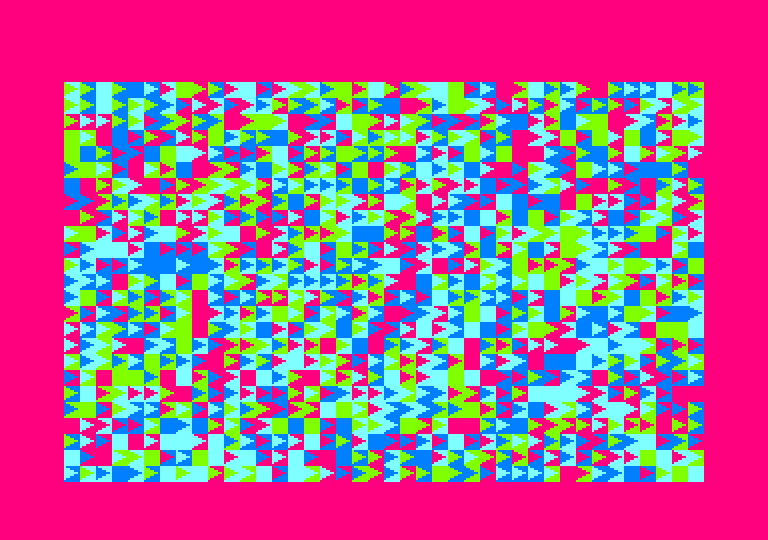 Snapshot: BritishCouncilTileSimCompiled.zip
Snapshot: BritishCouncilTileSimCompiled.zip
TPUG talk tonight: Commodore Retro Gaming on the Raspberry Pi
Important research: was the Eudora “New Mail†chime from Ren & Stimpy’s “LOGâ€?
Inspired (obliquely) by this Metafilter post, I set out to answer a burning question.
LOG chime
This occurs from second 36 to second 38 of this video:
The chime when extracted without further processing, sounds like this:
(direct link: Original-Log-Commercial_The-Ren-and-Stimpy-Show.wav)
Eudora chime
I found a copy of Eudora Mail 1.44 for Windows (bundled up in an archive quaintly called “internet.zipâ€) here. The EUDOR144.EXE file is itself a Zip archive, and contains several files. The important one is WEUDORA.EXE (722,944 bytes; SHA256 checksum a35f2ef1e95242228381d9340fff0995f4935223f88a38b9200717107252dfb9).
This is a Windows 16 “New Executable†(NE) file, and I used panzi/mediaextract to scan and extract the RIFF/WAV data:
(direct link: WEUDORA.EXE_000a8200.wav)
They sure sound similar. But are they … the same?
Comparison
I made sure that both samples were set to the same rate, and I applied simple amplification in Audacity so that they both had a peak volume of -3 dB. Aligning the tracks as best I could, I got this:
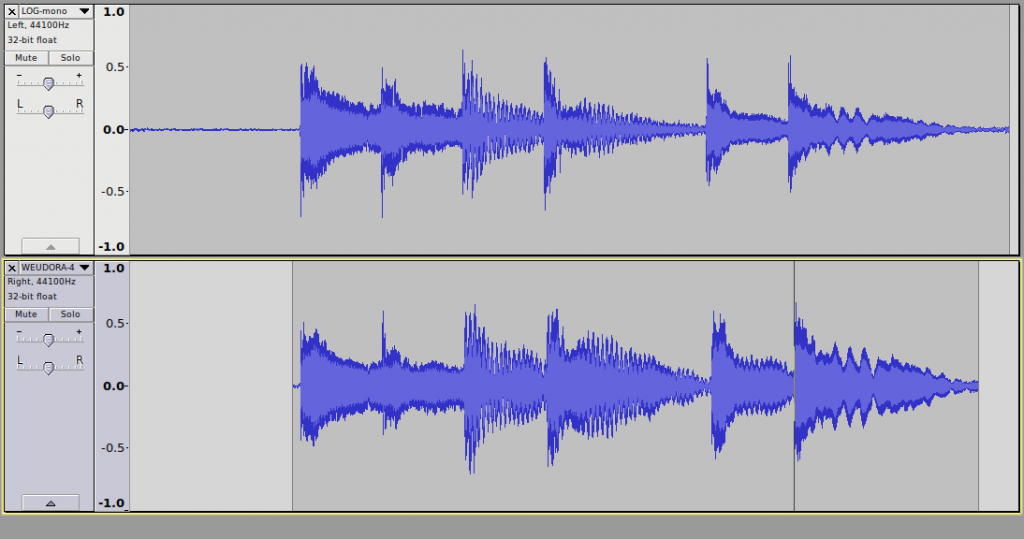
The Eudora sample is very slightly slower than the Log one. It might have been that the Eudora authors sampled the chimes from an analogue video tape. The match is remarkable, however, as they play together with only very slight phasing effects:
(direct link: Log_vs_Eudora-log_left-Eudora_right.wav)
Conclusion
Yes, the Eudora Mail “New Mail†chime did come from Ren & Stimpy after all.
Most of the Logic Apple II Library now on archive.org

Well, that’s all the disks I can find easily up on archive.org. There are some Apple IIgs disks still to do, and there might be some random disks lurking in another box, but that’s more than 485 disk images uploaded.
You can find them by going to Internet Archive Search: creator:”LOGIC (“Loyal Ontario Group Interested In Computersâ€)”.
Installing the Versatile Commodore Emulator (VICE) on Raspberry Pi
Updated 2020-11-28: thanks, Ennio! Should now build after new Raspberry Pi OS and Vice changes
As requested on our local Commodore user group mailing list, how to install VICE on a Raspberry Pi running Raspberry Pi OS:
sudo apt install autoconf automake build-essential byacc dos2unix flex libavcodec-dev libavformat-dev libgtk2.0-cil-dev libgtkglext1-dev libmp3lame-dev libmpg123-dev libpcap-dev libpulse-dev libreadline-dev libswscale-dev libvte-dev libxaw7-dev subversion yasm libgtk3.0-cil-dev xa65 libsdl2-dev libsdl2-image-dev libgtk-3-dev libglew-dev mkdir -p src cd src svn checkout https://svn.code.sf.net/p/vice-emu/code/trunk trunk cd trunk/vice ./autogen.sh ./configure --disable-pdf-docs make -j4 sudo make install
This was freely adapted from the build docs, Linux-Native-Howto.txt, which has more info if you get stuck.
If you’re feeling fancy and want nice GUI controls and sound recording and menu stuff, try
./configure --disable-pdf-docs --enable-lame --with-mpg123 --enable-shared-ffmpeg --enable-x64 --enable-native-gtk3ui --enable-desktop-files
This will give you desktop icons too. I’m not sure in the apt line is quite right, though — but I’ve had my doubts about all those CIL entries, ‘cos I think they pull in Mono/.Net, and who would want to use that?
importing Applesoft BASIC programs on the Apple IIe
Just what no-one has needed since about 1979 or so …
BASIC on the Apple II has no easy way to import text as a program. When you LOAD a file, it must be in Apple’s tokenized format. While Apple DOS has the EXEC facility to run script files as if they were typed from the keyboard, it’s very picky about the file format:
- There must be a carriage return character (CR, ASCII 13) before the first line
- All line numbers must have an extra space before and after them
- All tokens must be in upper case
- All tokens (keywords and functions) must have a space after them.
The right way to do this conversion would be to write a tokenizer that spits out the correct binary file. But you can (kinda) fudge it with this shell command, operating from BASIC source PROG.BAS:
sed 's/^[0-9][0-9]*/& /;s/^/ /;1s/^/\n/;s/$/ /;s/[:()]/ & /g;' PROG.BAS | tr '\n' '\r' | ac.sh -p EG.dsk PROG T
ac.sh is the command line version of AppleCommander, and the file EG.dsk referred to above is an Apple DOS 3.3 image created with
ac.sh -dos140 EG.dsk
It still needs work, as there are functions that will mess this up, and Applesoft’s parser makes a mess of code like IF A THEN …, turning it into IF AT HEN ….
So if I wanted to import the following futile program:
10 REM A FUTILE PROGRAM BY SCRUSS 20 HOME 30 FOR X=1 TO 20 40 PRINT SPC(X);"FUTILE" 50 NEXT X
Run through the script (but before EOL conversion) it would look like this:
10 REM A FUTILE PROGRAM BY SCRUSS 20 HOME 30 FOR X=1 TO 20 40 PRINT SPC ( X ) ;"FUTILE" 50 NEXT X
Make a disk and put the modified program text on it:
ac.sh -dos140 futile.dsk sed 's/^[0-9][0-9]*/& /;s/^/ /;1s/^/\n/;s/$/ /;s/[:()]/ & /g;' futile.bas | tr '\n' '\r' | ac.sh -p futile.dsk FUT T
Load the disk into your Apple II, clear out the init program, and import the code with EXEC FUT:
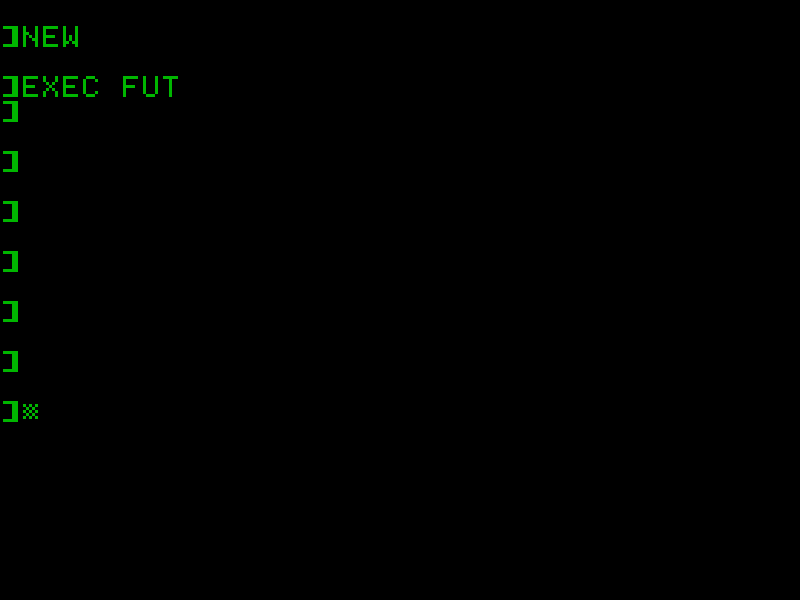
If all you get is ] cursors printed and no syntax errors, then something might be working. List it:
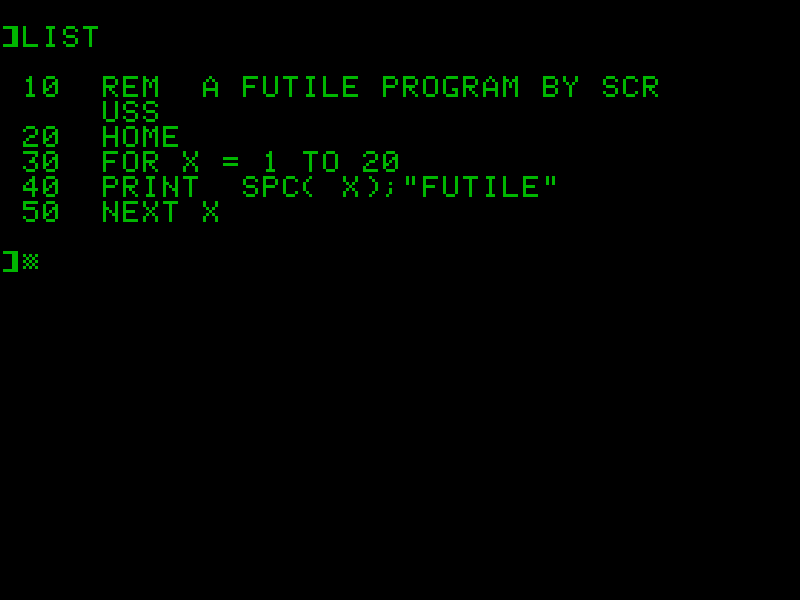
Run it:

Disk image: futile-AppleII-dsk.zip, containing:
$ ac.sh -l futile.dsk DISK VOLUME #254 T 002 FUT A 002 FUTILE DOS 3.3 format; 134,144 bytes free; 9,216 bytes used.
Big old scanned manuals to small old scanned manuals
It is good that there are so many scanned manuals for old computer systems out there. Every old system did things its very own special way, and life’s too short to guess. I mean, there’s not much out there on the SYM-1 I’m trying to get working again:
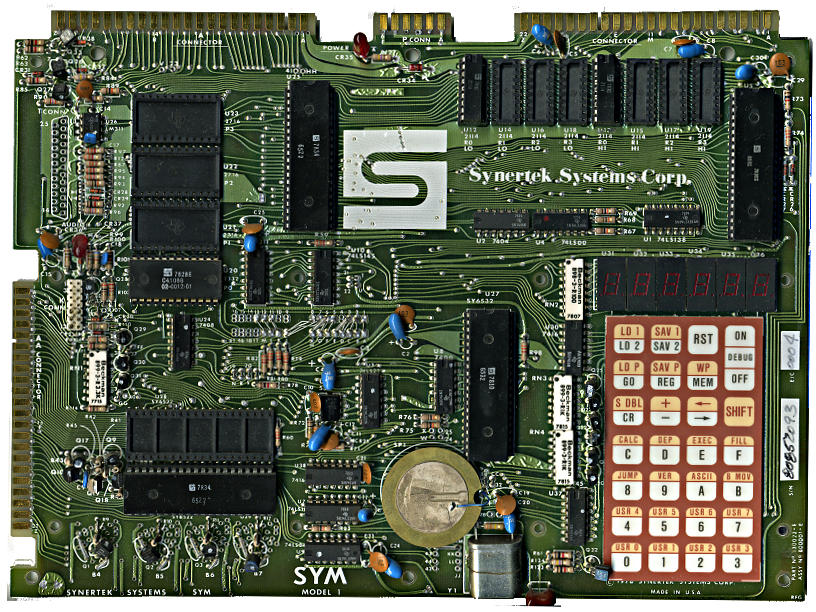
— not much except for 6502.org’s excellent Synertek SYM-1 Resources, that is.
Some manuals, though, while lovingly scanned, are just too large to download, browse or file. Take, for instance, AppleIIScans’ Apple II BASIC Programming With ProDOS. It’s a very faithful colour scan, but at 170 MB for 280 pages, it’s a bit unwieldy. I suspect it’s Adobe Acrobat Paper Capture’s fault: while it makes turning scans into readable files really easy, it doesn’t warn against using 600 dpi full colour for a book with only decorative use of colour.
Good old Ghostscript saves the day, though:
gs -sDEVICE=pdfwrite -sColorConversionStrategy=Gray -dProcessColorModel=/DeviceGray -dPDFSETTINGS=/ebook -dNOPAUSE -dBATCH -dSAFER -q -sOutputFile=1983-A2L2013-m-a2-bpwp-grey.pdf -- 1983-A2L2013-m-a2-bpwp.pdf
By downsampling the scanned images and converting everything to greyscale, the result’s only 16 MB. All text and indexing from Acrobat is left intact.
Easy Raspberry Pi framebuffer screenshots with raspi2png
I gave a talk about retro-gaming on the Raspberry Pi yesterday. I was describing RetroPie, and I really needed lots of screenshots to illustrate games. I’m used to grabbing screens under X, but RetroPie runs without it, so all my usual tools were of no use.
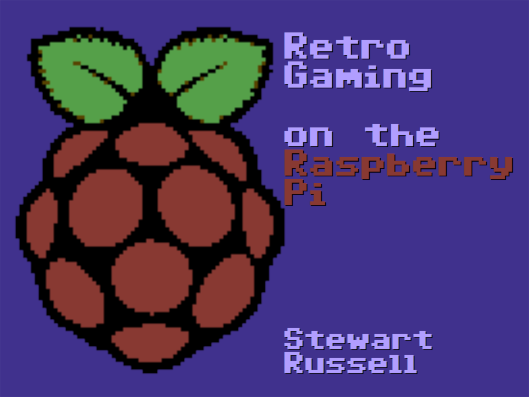 I’d just found out about raspi2png, and it works really well! Usage is simple: just call it like
I’d just found out about raspi2png, and it works really well! Usage is simple: just call it like
raspi2png -p outfile.png
and it’ll save whatever’s on the screen. It doesn’t play well with X, but there are already tools to take screenshots with that. As I was playing games, I didn’t want to have to pause the computer to take a shot, so I ran the command every five seconds for 30*5 seconds like this:
for f in {1..30}; do raspi2png -p retro_$(date -Iseconds).png; sleep 5; done
Here are some quality shots via raspi2png from Deathchase, officially the best ZX Spectrum game ever:
“The Error Message as a bourgeois constructâ€
If you try to run the (unmodified) BASIC code for Oregon Trail (1975) on PDP-8 BASIC, you get this:
DI 30 XC 45 XC 205 … IF 700 NM 730 … (many, many more lines …)
I thought at first it was a stack trace, but nope — it’s error messages! You need to dig through your trusty language manual, and on page 132 it has a table to explain:
DI ERROR IN DIM STATEMENT IF ERROR IN IF STATEMENT NM MISSING LINE NUMBER XC CHARS AFTER END OF LINE
(and yes, they’re in all-caps. Mixed case? Mixed feelings!)
So whenever Python throws a tantrum (or as it calls it, an exception) and wails at length about its problems, remember PDP-8 BASIC: Two letters + a line number. That’s all.
The Pocket DEC Pretender (PDP) Zero

Digital (aka DEC) used to make some very solid minicomputers back when a minicomputer was fridge-sized and people were still building nuclear power stations to be controlled by them. The Raspberry Pi Zero is a very mini computer indeed, and in USB gadget mode running SimH it makes a nice little emulation platform.
The case is from Thingiverse: One Piece Raspberry Pi Zero + Camera Case (with GPIO) by Superrei, but with the DEC PDP logo in relief on the top.
DEC minis were famous for their arrays of blinkenlights. The Pocket DEC Pretender, not so much: it has one tiny green light that flickers a bit now and again:

But it’s a genuinely useful (for my values of useful) emulation platform. Here it is pretending to be a PDP-8, running BASIC under OS-8:
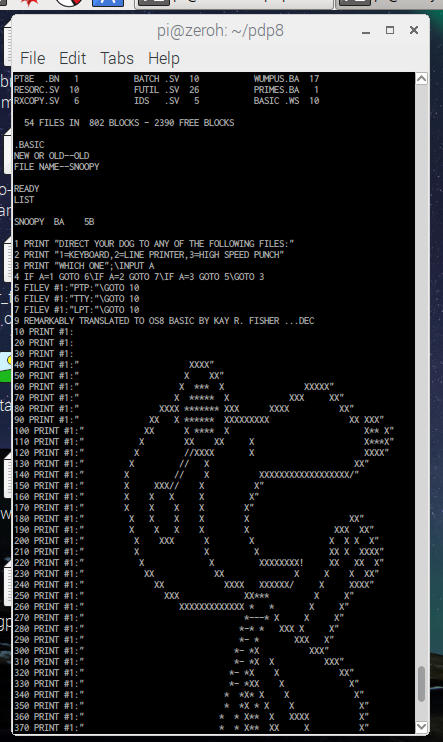
(background in case pictures woven in Toronto by Deftly Weft)
Apple II on Raspberry Pi
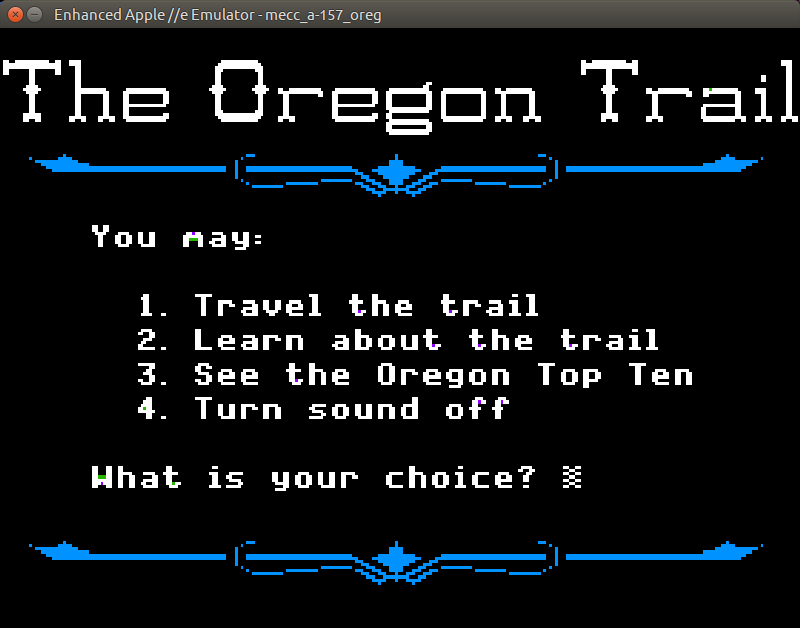
Update: You probably want to use https://github.com/linappleii/linapple instead of Linapple-Pie these days.
Building and installing the linapple-pie Apple IIe emulator is relatively easy on the Raspberry Pi:
sudo apt install libcurl4-openssl-dev libzip-dev zlib1g-dev libsdl1.2-dev libsdl-gfx1.2-dev libsdl-image1.2-dev libsdl-sound1.2-dev build-essential git git clone https://github.com/dabonetn/linapple-pie.git cd linapple-pie/src make sudo make install
This also works on an x86_64 Ubuntu machine. It does also install on a PocketCHIP (even if it takes a really long time) but I can’t get the display resolution to fit correctly.