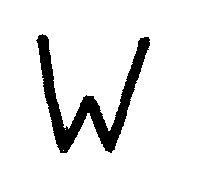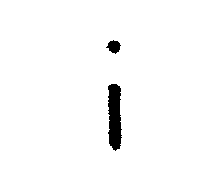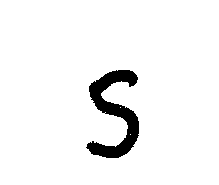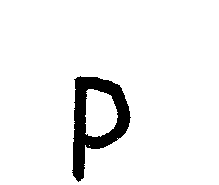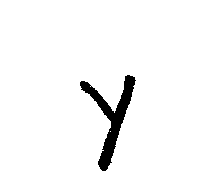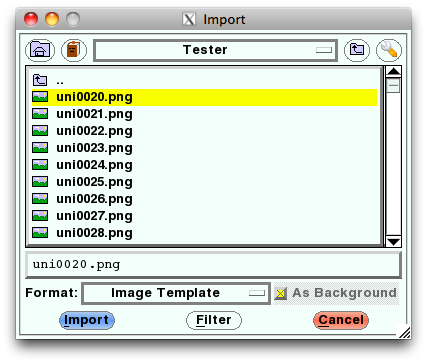“The longest palindrome in Morse code is “intransigence””, and it was on …
First off, here’s the Morse code for the word intransigence:
·· –· – ·–· ·– –· ··· ·· ––· · –· –·–· ·
i n t r a n s i g e n c e
If you look at it as a simple stream of dits and dahs, then yes, it’s palindromic. But, like comedy, the secret of Morse (or CW) is timing. It’s important to include the spaces between the keyings, or letters become hard to identify as they run together. For a word to truly sound palindromic, it would need to have the same spacing too, and thus have to start and end on Morse codes that were mirror-images.
Not only that, but you get codes which when reversed, become another letter. a (·–) becomes n (–·) when reversed. So things are getting more complex, as we’ve now got to think of:
- Words which are both palindromes in the English and Morse code;
- Words which are palindromes in Morse, but not when written in English.
With only Convert::Morse and words to guide me, here’s what I found.
Firstly, here’s a Morse code table for reference:
 ! → –·–·––        3 → ···––       a → ·–      n → –·
 " → ·–··–·        4 → ····–       b → –···      o → –––
 ' → ·––––·        5 → ·····       c → –·–·      p → ·––·
 ( → –·––·        6 → –····       d → –··      q → ––·–
 ) → –·––·–        7 → ––···       e → ·      r → ·–·
 + → ·–·–·        8 → –––··       f → ··–·      s → ···
 , → ––··––        9 → ––––·       g → ––·      t → –
 - → –····–        : → –––···      h → ····      u → ··–
 . → ·–·–·–        ; → –·–·–       i → ··      v → ···–
 / → –··–·        = → –···–       j → ·–––      w → ·––
 0 → –––––        ? → ··––··       k → –·–      x → –··–
 1 → ·––––        @ → ·––·–·      l → ·–··      y → –·––
 2 → ··–––        _ → ··––·–      m → ––      z → ––··
From that, you can see that the letters which have symmetrical keyings are:
 " ' ) + , - 0 5 ; = ? e h i k m o p r s t x
So are there palindromic words composed only of the letters E, H, I, K, M, O, P, R, S, T & X? Here are the ones in my words file, longest first:
sexes rotor toot sees poop peep kook tot
tit SOS sis pop pip pep oho mom ere eke
(Somewhere, the ghost of Sigmund Freud is going “Hmm …â€)
When encoded, rotor (·–· ––– – ––– ·–·) has more dahs that sexes (··· · –··– · ···), so takes longer to transmit. So rotor is the longest word that’s palindromic in both English and Morse.
The characters which have valid Morse codes when reversed are:
 " → "         8 → 2         l → f
 ' → '         9 → 1         m → m
 ) → )         ; → ;         n → a
 + → +         = → =         o → o
 , → ,         ? → ?         p → p
 - → -         a → n         q → y
 0 → 0         b → v         r → r
 1 → 9         d → u         s → s
 2 → 8         e → e         t → t
 3 → 7         f → l         u → d
 4 → 6         g → w         v → b
 5 → 5         h → h         w → g
 6 → 4         i → i         x → x
 7 → 3         k → k         y → q
Note how 1…9 reverse to 9…1. c, j & z don’t stand for anything backwards.
So, with only minimal messing about, here are the words that are palindromes in CW:
ada → nun ads → sun ages → sewn
ago → own ail → fin aim → min
ana → nan ani → ian ant → tan
ants → stan boa → nov eel → fee
ego → owe eire → erie eke → eke
emir → rime emit → time ere → ere
erie → eire eris → sire eros → sore
etna → nate fee → eel feel → feel
fever → rebel few → gel fin → ail
fins → sail fool → fool foot → tool
foots → stool footstool → footstool fop → pol
gel → few gem → mew gets → stew
gnaw → gnaw goa → now gob → vow
gog → wow got → tow hoop → pooh
ian → ani ids → sui kans → sank
kant → tank keep → peek kook → kook
kroger → rework leer → reef leif → lief
lief → leif loops → spoof meet → teem
mew → gem min → aim mir → rim
mit → tim mom → mom moor → room
nan → ana nate → etna nerd → urea
net → tea nib → via nit → tia
nov → boa now → goa nun → ada
oho → oho otto → otto outdo → outdo
owe → ego own → ago owns → sago
peek → keep peep → peep pees → seep
pep → pep per → rep pets → step
pip → pip pis → sip pit → tip
pol → fop pooh → hoop poop → poop
pop → pop ports → strop pot → top
pots → stop queer → reedy quit → tidy
rebel → fever reedy → queer reef → leer
regor → rower remit → timer rep → per
rework → kroger rim → mir rime → emir
robert → trevor room → moor rot → tor
rotor → rotor rower → regor runs → sadr
sadr → runs sago → owns sail → fins
saints → stains sangs → swans sank → kans
sans → sans seep → pees sees → sees
sewn → ages sexes → sexes sip → pis
sire → eris sis → sis sling → waifs
sloops → spoofs sore → eros sos → sos
spit → tips spoof → loops spoofs → sloops
sports → strops spot → tops spots → stops
stains → saints stan → ants step → pets
stew → gets sting → waits stool → foots
stop → pots stops → spots strop → ports
strops → sports suds → suds sui → ids
sun → ads sung → wads swans → sangs
swig → wigs swigs → swigs taint → taint
tan → ant tang → want tank → kant
tea → net teem → meet tet → tet
tia → nit tidy → quit tim → mit
time → emit timer → remit ting → wait
tip → pit tips → spit tit → tit
tog → wot tool → foot toot → toot
top → pot tops → spot tor → rot
tort → trot tot → tot tow → got
trevor → robert trot → tort urea → nerd
via → nib vow → gob wads → sung
waifs → sling wait → ting waiting → waiting
waits → sting wang → wang want → tang
wig → wig wigs → swig wot → tog
wow → gog
So of all of these, footstool (··–· ––– ––– – ··· – ––– ––– ·–··) is the longest English word that is a palindrome in CW. Here is how it sounds at 18wpm: forwards, backwards.



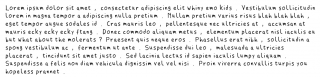
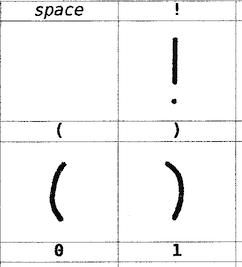 I find it helpful at this stage to clean off any specks/macules. I also scale and threshold the image so I get a very dark image at 300-600dpi.
I find it helpful at this stage to clean off any specks/macules. I also scale and threshold the image so I get a very dark image at 300-600dpi.