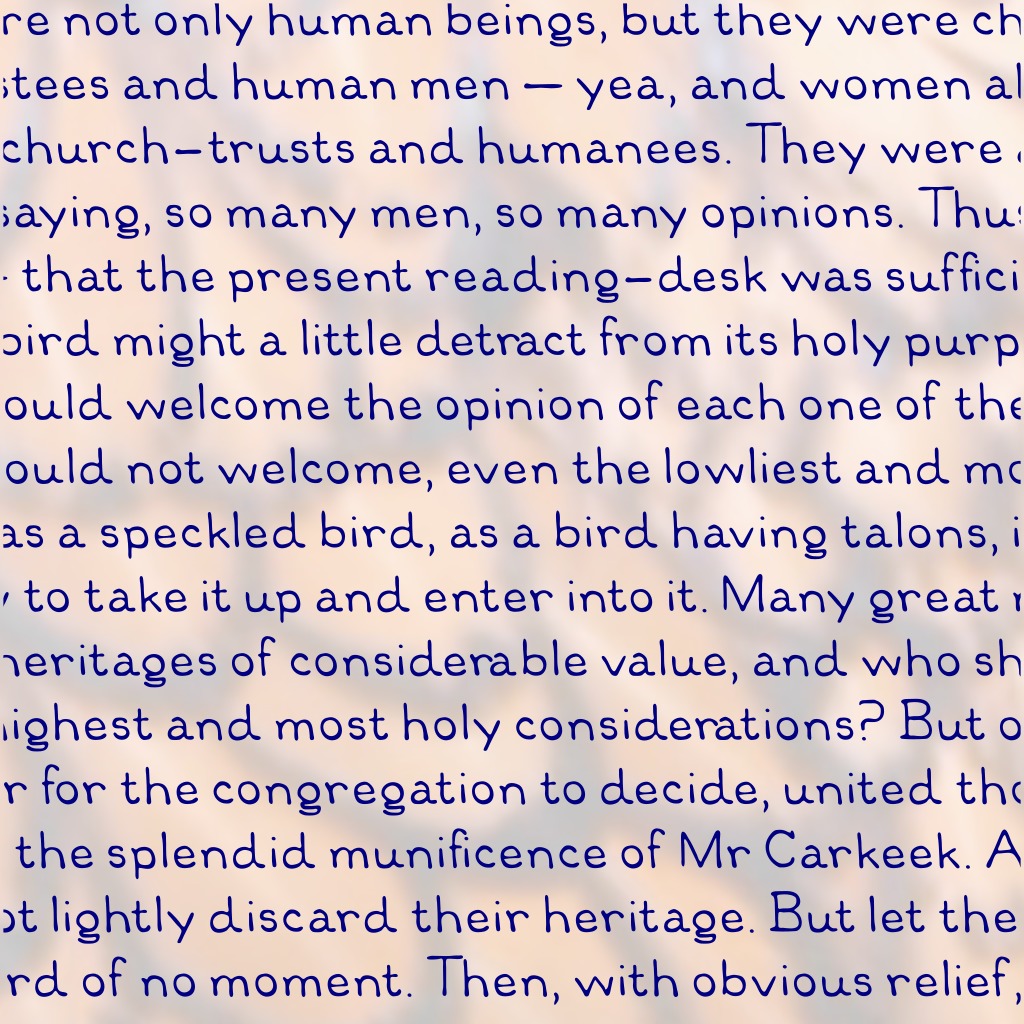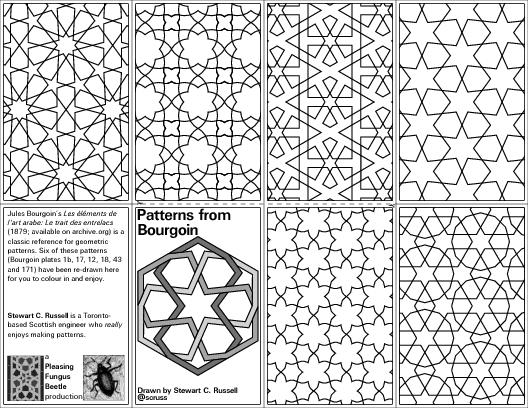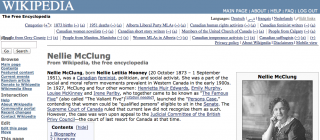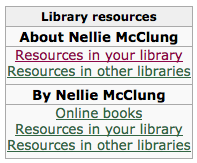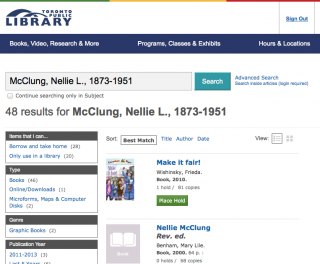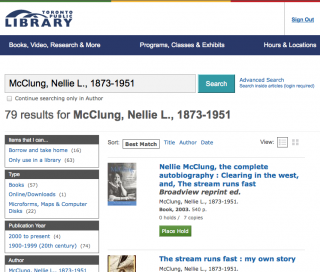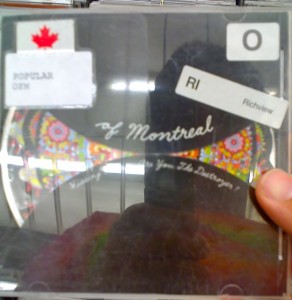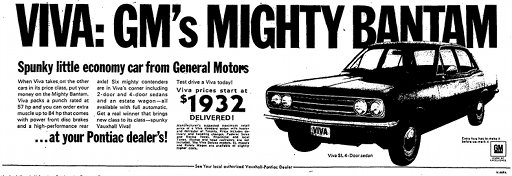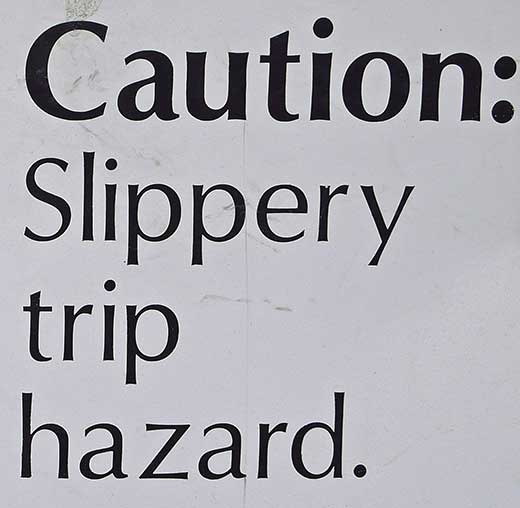TPUG – Toronto PET Users Group still publishes its software library for Commodore computers. You can buy it for $20.00 (Cdn) plus shipping and handling. Yes, it still makes TPUG money to sell it this way. No, it’s not available online but we don’t talk about that.
The scanned library catalogues are available as PDF: About the TPUG Library. They’re searchable via web search engines:
Google: site:tpug.ca amiga “puzzle maker”. The search is only as good as the OCR in the scan, but is better than nothing.
What you can’t do is search inside the disk images themselves. The files I made below might help with that, especially once search engines get hold of them:
- TPUG_AMIGA-list.txt
- TPUG_C128-list.txt
- TPUG_C64-list.txt
- TPUG_COMAL-list.txt
- TPUG_CPM-list.txt
- TPUG_CRS-list.txt
- TPUG_GEOS-list.txt
- TPUG_NEW-list.txt
- TPUG_PET-list.txt
- TPUG_PLUS4-list.txt
- TPUG_TPUG_Xtras-list.txt
- TPUG_VIC20-list.txt
Each line has the disk name and then the name of the file in that disk image, something like:
TPUG C64/A-Monthly Disks/(c)aaa.d64 : 0 "tpug may86(c)aaa" ac 2a TPUG C64/A-Monthly Disks/(c)aaa.d64 : 23 "autoload" prg TPUG C64/A-Monthly Disks/(c)aaa.d64 : 119 "infusr/2.0.txt" seq TPUG C64/A-Monthly Disks/(c)aaa.d64 : 13 "infbot/2.1" prg …
Note that I haven’t uploaded any of the disk images. Please don’t ask me for them.