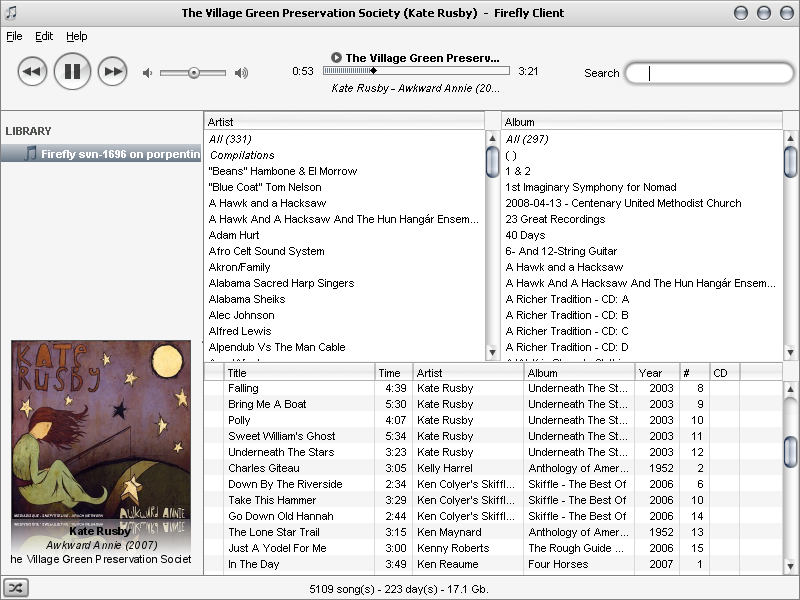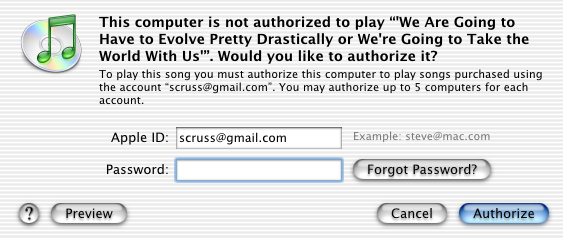So I registered with iTunes Music Store. With the buzz I was getting from users down south, I was expecting it to be like my favourite indie record store, only online. Um, no.
So I searched for artists I’m listening to right now:

Ah, I see. It didn’t seem to have most of the artists I wanted. In all, it failed to find:
- The Apples in Stereo
- Devendra Banhart
- The Decemberists
- The Holy Modal Rounders
- Bob Log III
- Neutral Milk Hotel
- Joanna Newsom
- The Polyphonic Spree
- Kate Rusby
- XTC
As you’ll be able to find at least five of these in the most dismal mall chain store, it didn’t start off too well.
I browsed the music genres, and was shocked. There was no folk genre, but there was a roots one which seemed to overlap what I’d call folk and world. Confusingly, there was also a world genre. Oh, and people, disney is not a genre, it’s more a malignant/cryogenically-preserved state of mind.
(I was amused to see the appaling faux yokel band The Wurzels listed as roots. I guess they are, if you know the etymology of their name …)
So I found a RobynHitchcock spoken word track that I hadn’t heard from Millennium Thoughts. I downloaded it, and on trying to play it, it said:
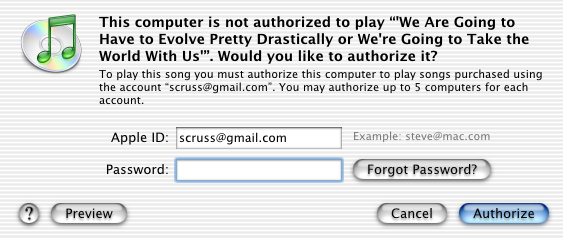
I thought that the pretty proprietary interface would at least remember that it was me logged in at the store, and using the same computer. I guess that’s how paranoid those DRM types are.
Once I was over that, I decide to buy a whole CD: XO, by Elliott Smith. Since I knew that the service used a propritary encryption scheme, I figured on buning a CD, and ripping it later. So I selected the tracks:

and started to burn a disc. But it assumed I meant all the tracks I’d downloaded into some “playlist”, so now I have a CD with one Robyn Hitchcock track, and all of XO. Annoying. Especially when iTunes doesn’t burn CD-TEXT information to the disc, grr.
I wonder why iTunes uses something very close to the radioactive symbol for the “Burn Disc” logo?

I’m not impressed with iTunes Music Store. The content is woeful, the user interface is contrived, and the tracks are very expensive, and in a proprietary format I can’t use directly with my MP3 player. I’ll be giving it a miss in future.