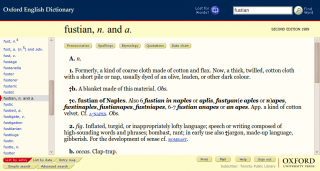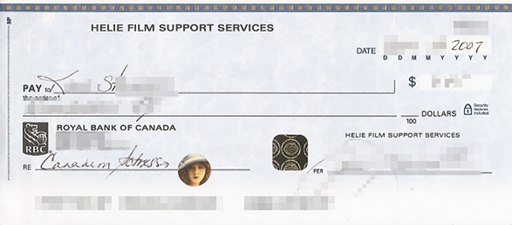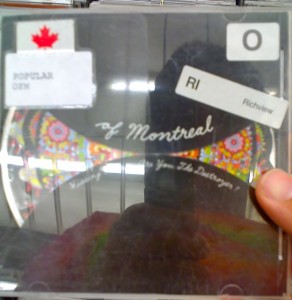If you’re starting your research on Wikipedia, you’ll need to see what books are available on a subject for further study. Previously, you’d need to trawl the references manually, but John Mark Ockerbloom‘s Forward To Libraries (FTL) service makes that a whole lot easier. What FTL does is allow you to reach into nearly any library’s catalogue search from a subject link on Wikipedia.
John’s been getting some great press on this service, so I asked him to add Toronto Public Library to FTL. Here’s how it works:
- First, visit the FTL: Toronto Public Library page. This sets a cookie in your browser so it will remember to direct links to TPL.
- Now, let’s do some browsing … how about reading more about Nellie McClung, the Canadian feminist, author, social activist and politician:
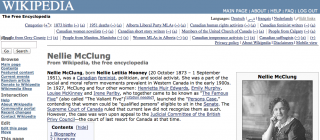
- If you scroll down to the External links section, there’s a Library resources box:
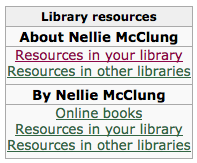
- If you select the About Nellie McClung: Resources in your library link, you’ll be taken to the TPL search results for books about her:
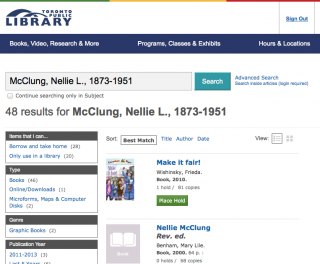
- If you select the By Nellie McClung: Resources in your library link, you’ll see all the books written by Nellie in the Toronto Public Library:
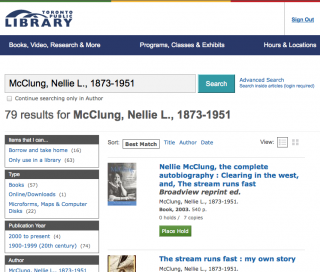
Pretty neat, huh? Try other articles, like Pierre Trudeau, Arduino or the Canadian Shield.
It’s not actually that hard to add Library resources boxes to Wikipedia articles. There’s a tutorial in the Template:Library resources box page that shows you how. Researching the locator is the most difficult part, and that gets a lot easier the more you add.