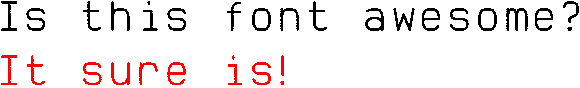If you’re running an old plotter, getting pens can be a worry. While there are some companies that might still make them (Graphic Controls/DIA-Nielsen, for one) they are expensive and limited in range. They’re also felt-tip, which means they’ll dry out if not carefully re-capped.
While eBay might supply all things (like these Roland DG plotter pens I scored a couple of days back; fine, black, new old-stock, or these German plotter pens), I also found this:
 It’s described as “11.5*28MM cutting plotter vinyl cutter pen holder 50mm for Roland holder Pcutâ€. I bought two, and eventually the slow boat from China came …
It’s described as “11.5*28MM cutting plotter vinyl cutter pen holder 50mm for Roland holder Pcutâ€. I bought two, and eventually the slow boat from China came …

The one on the left is an unmodified pen holder. Well, it’s really a ballpoint-refill holder, as it comes with a (random colour of blue) refill. To modify these to fit into an HP desktop plotter, you will need to:
- Cut ~10 mm from the end of the holder. A Dremel + cutting disk is a satisfying way of doing this. The gap between the knurled bit and the thread seems to be a decent place. Clean up the sharp edges
- As the knurled lock ring will stop the pen engaging in the carriage (my HP-7470A does a lovely little hesitant try… nope; try… nope; try… give up sequence), you’ll have to do without it. Find another way of jamming the threads of the threaded collar in the right place. I used electrical tape, and it’s held so far. Wiser users will use different colours of electrical tape for different pens, ahem …
- Stick the pen refill in and tighten down the collet lightly with pliers. ¡¡¡ Do not try to pull the refill out while it is in the collet !!! (The ballpoint insert will likely pop out, and viscous ink will start to blort out everywhere. Ask me how I know!)
- Snip the end of the refill flush with the end of the pen holder using diagonal cutters. Best to do this directly over a rubbish bin, as pen ink is nasty. Dab off excess ink from the end of the refill, and clean your cutters, too.
- The base of the threaded collar should be around 29 mm from the pen tip, otherwise nothing will plot (if it’s too short) or you’ll poke holes in the paper (if too long). This measurement doesn’t seem to be extremely critical: my Roland pens have it at 28.5 mm, the DIA-Nielsen pens are 28.9 mm. One of my homebrew pens is working at 30½ mm, but then, my basic plotter has no force control, so it may be more forgiving than more elegant beasts.

My modified pens look like the above.
The dollar store is a good source of cheap ballpoint pens. I managed to snag 8 retractable red pens for $1.25, and 4 black pens for $1.

(These retractable pens more often than not eject the whole internals across the room when you retract ’em.)
It’s probably a good idea to scribble with the pens a bit before and after modifying them, as they take a while to flow freely. They plot very lightly; the black ink looks more like a faint pencil line.
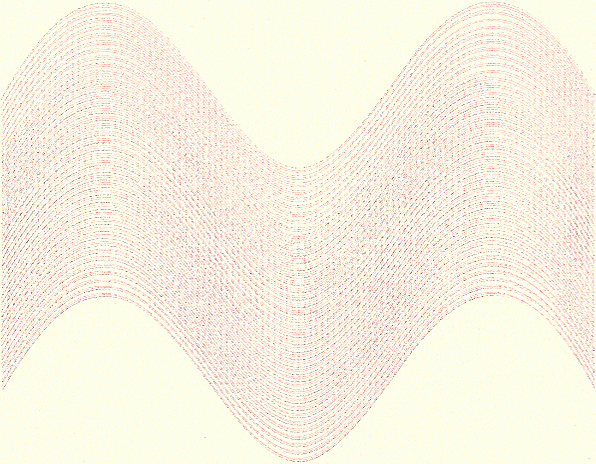
If you look close up, not merely are the lines very faint, but something else important shows up:
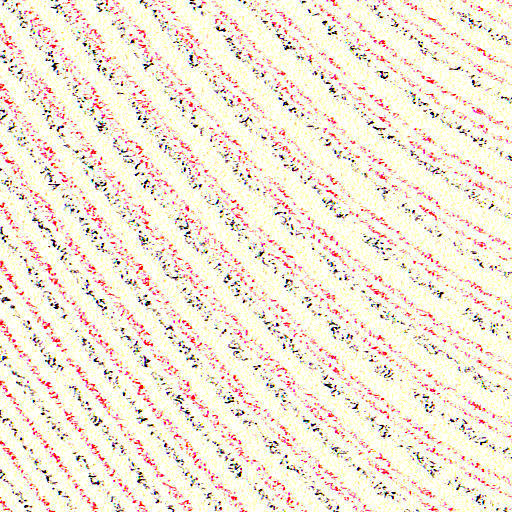
The lines — which should be a constant(ish) distance apart, if the paper has stayed in registration — are showing a varying distance from each other. It looks like the pen points are a little off-centre, so when the pen is swapped out, it gets turned to a slightly different position. This would really only matter for precise work, and I find the effect interesting.
As for the HP-GL viewer? GhostPDL, by the makers of Ghostscript. You’ll have to build it from source, and its documentation isn’t quite where one might want it to be, but it implements a full HP PCL6Â / HP-GL/2 interpreter than can output bitmaps, PostScript or PDF. The SVG graphic below was made using the tools/plot2pdf.sh script to convert HP-GL to PDF, then I used ghostscript to convert that to SVG. Nifty!
As a bonus, GhostPDL comes with one of the prettiest plotter fonts ever: