After remarkable success with the SYN-6988 TTS module, then somewhat less success with the SYN-6658 and other modules, I didn’t hold out much hope for the YuTone SYN-6288, which – while boasting a load of background tunes that could play over speech – can only convert Chinese text to speech
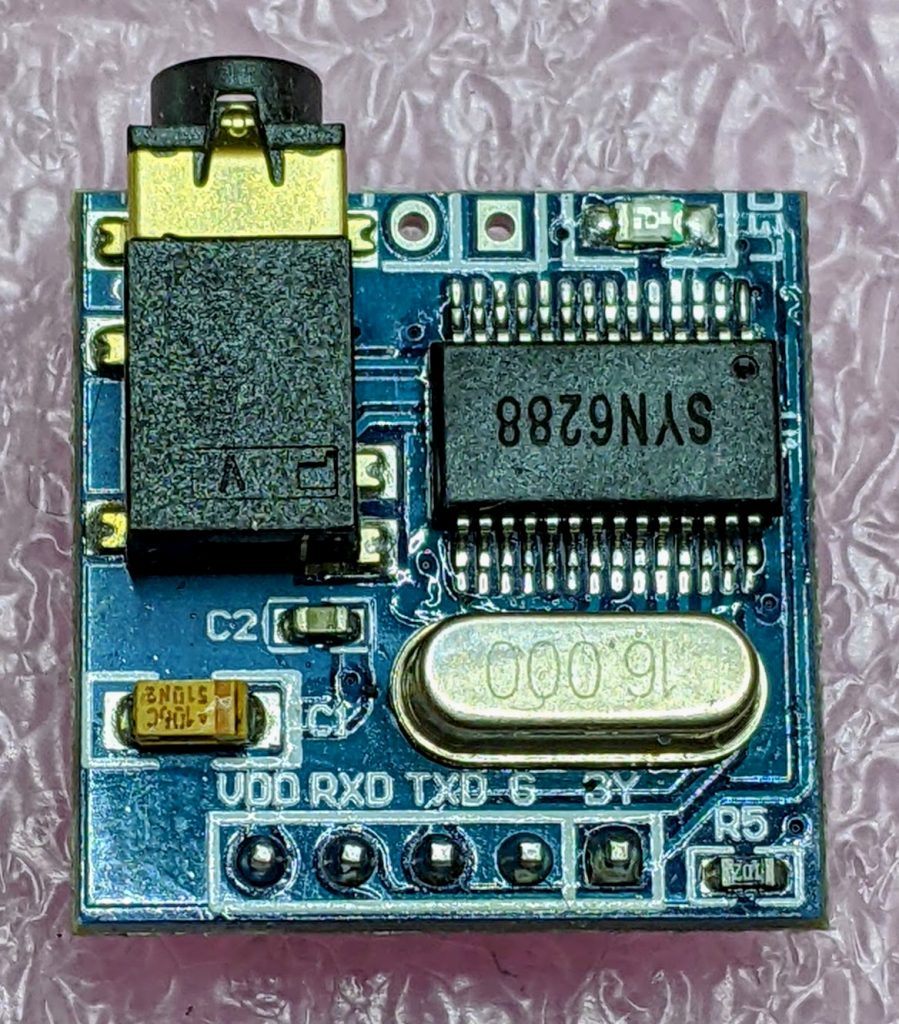
The wiring is similar to the SYN-6988: a serial UART connection at 9600 baud, plus a Busy (BY) line to signal when the chip is busy. The serial protocol is slightly more complicated, as the SYN-6288 requires a checksum byte at the end.
As I’m not interested in the text-to-speech output itself, here’s a MicroPython script to play all of the sounds:
# very crude MicroPython demo of SYN6288 TTS chip
# scruss, 2023-07
import machine
import time
### setup device
ser = machine.UART(
0, baudrate=9600, bits=8, parity=None, stop=1
) # tx=Pin(0), rx=Pin(1)
busyPin = machine.Pin(2, machine.Pin.IN, machine.Pin.PULL_UP)
def sendspeak(u2, data, busy):
# modified from https://github.com/TPYBoard/TPYBoard_lib/
# u2 = UART(uart, baud)
eec = 0
buf = [0xFD, 0x00, 0, 0x01, 0x01]
# buf = [0xFD, 0x00, 0, 0x01, 0x79] # plays with bg music 15
buf[2] = len(data) + 3
buf += list(bytearray(data, "utf-8"))
for i in range(len(buf)):
eec ^= int(buf[i])
buf.append(eec)
u2.write(bytearray(buf))
while busy.value() != True:
# wait for busy line to go high
time.sleep_ms(5)
while busy.value() == True:
# wait for it to finish
time.sleep_ms(5)
for s in "abcdefghijklmnopqrstuvwxy":
playstr = "[v10][x1]sound" + s
print(playstr)
sendspeak(ser, playstr, busyPin)
time.sleep(2)
for s in "abcdefgh":
playstr = "[v10][x1]msg" + s
print(playstr)
sendspeak(ser, playstr, busyPin)
time.sleep(2)
for s in "abcdefghijklmno":
playstr = "[v10][x1]ring" + s
print(playstr)
sendspeak(ser, playstr, busyPin)
time.sleep(2)
Each sound starts and stops with a very loud click, and the sound quality is not great. I couldn’t get a good recording of the sounds (some of which of which are over a minute long) as the only way I could get reliable audio output was through tiny headphones. Any recording came out hopelessly distorted:
I’m not too disappointed that this didn’t work well. I now know that the SYN-6988 is the good one to get. It also looks like I may never get to try the XFS5152CE speech synthesizer board: AliExpress has cancelled my shipment for no reason. It’s supposed to have some English TTS function, even if quite limited.
Here’s the auto-translated SYN-6288 manual, if you do end up finding a use for the thing
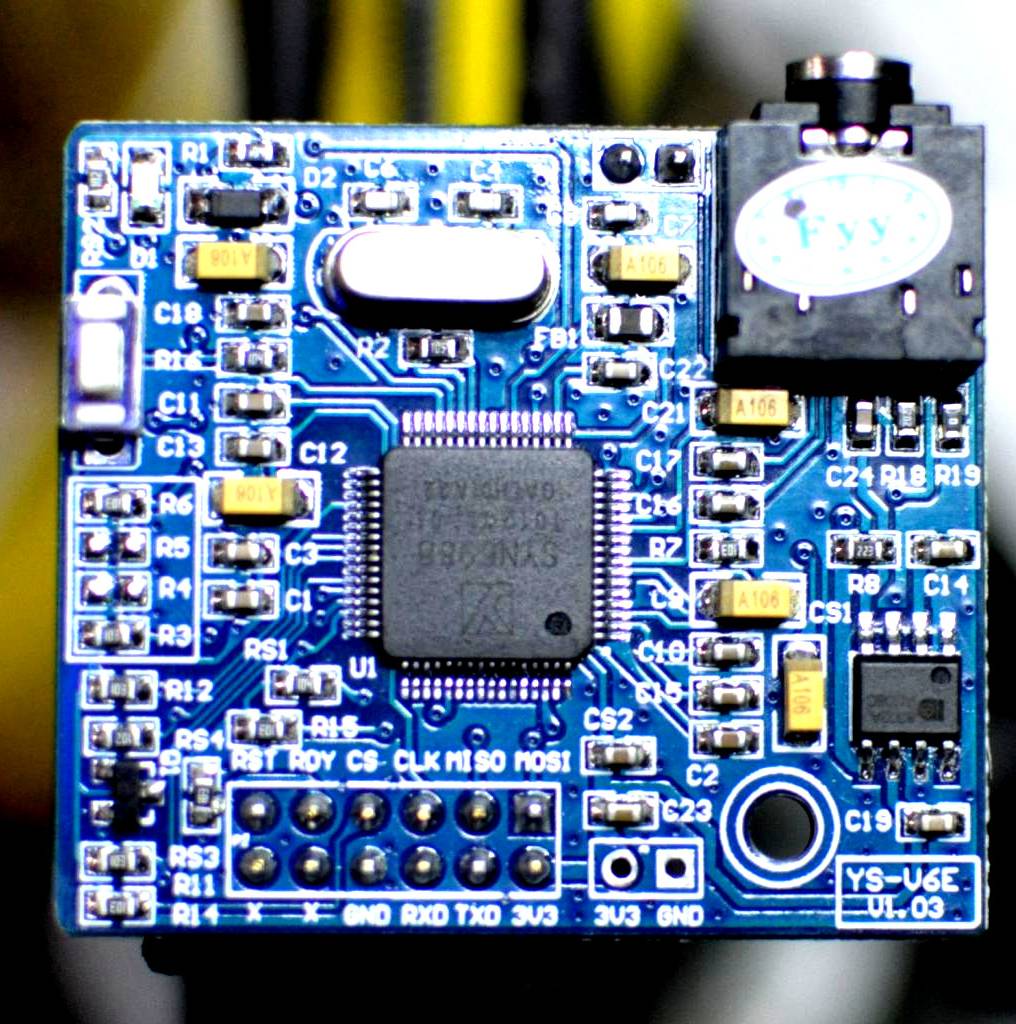
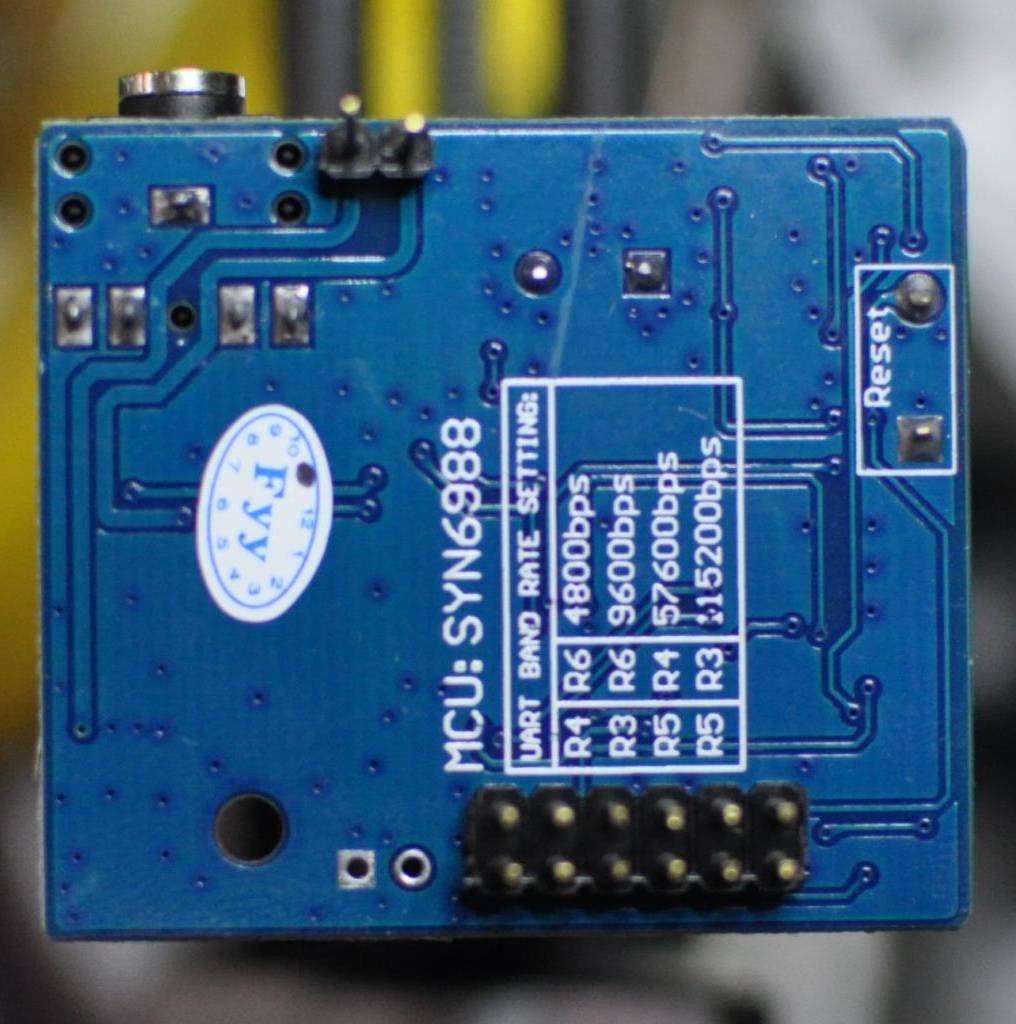
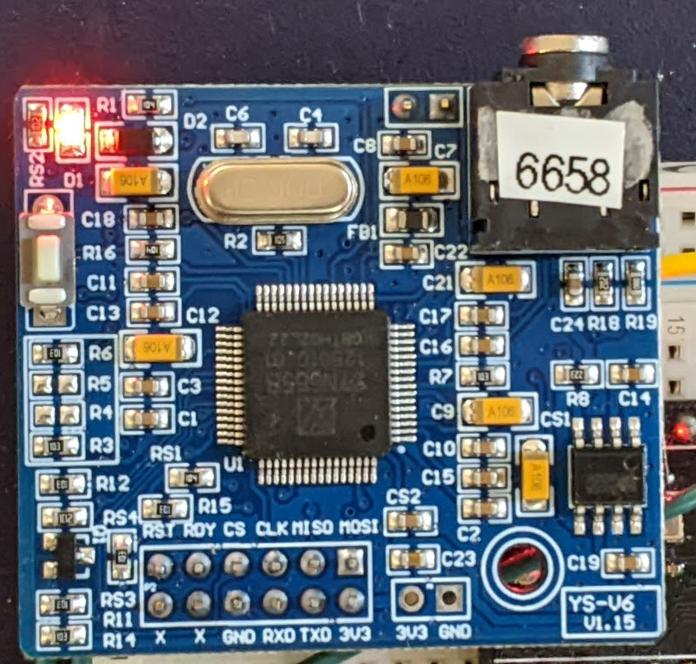

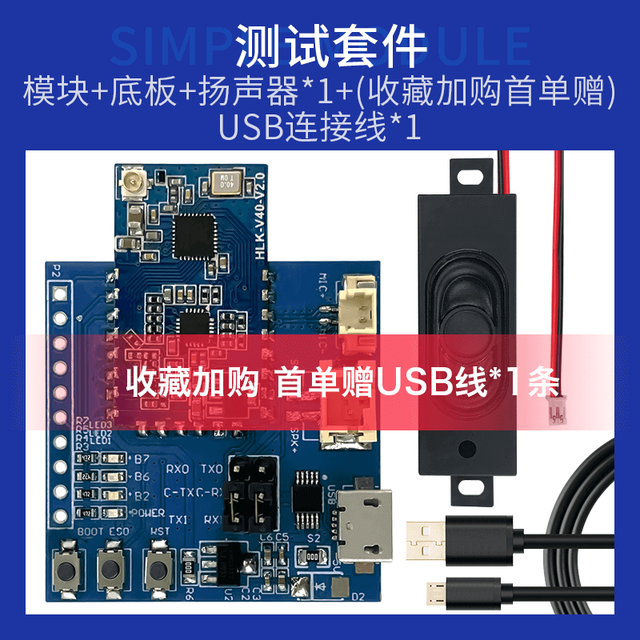
![[tÉ’k bÉ’ks]: case](http://scruss.com/wordpress/wp-content/uploads/2016/02/25220880945_e5dea2e10b_z-320x241.jpg)
![[tÉ’k bÉ’ks]: inside](http://scruss.com/wordpress/wp-content/uploads/2016/02/25193633666_517b25105c_z.jpg)