When I’ve spent the last 3 hours splitting tracks in Audacity, the last thing I want to see is:
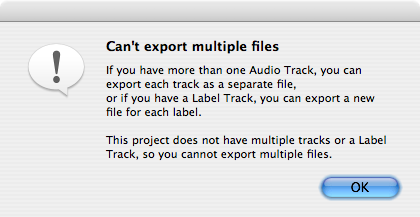
They’ve changed the way that Split works, so you now get a bunch of semi-useless ‘clips’ that you can’t do anything with. You can’t select a clip, or move them to new tracks (at least under Linux and OS X).
How apt that one of the tracks was trying to split was I Wanna Destroy You.
I found a rather cruddy way of fixing this. The Audacity project file is XML, so you can grep out stuff you need. F’rinstance:
grep ‘<waveclip’ project.aup | sort -n | uniq | sed ‘s/<waveclip offset=”//; s/”>//;’
This will give you a not-quite-in-numerical-order list of the clip offsets. Fiddling with this in a spreadsheet, adding track names, then doing ‘Import Labels’ will allow you to export as expected.
Even then, after I’d finished the editing and saved the project, it corrupted it and made it impossible and go back to edit anything. I should stick to 1.2.
looks like it works better now.