Instagram filter used: Lo-fi
Tag: hamradio
ICQuestionBank2csv
ICQuestionBank2csv: A tool to extract both the Basic and Advanced Amateur Radio Examination guides from Industry Canada’s rather annoying two-column PDFs. Written for IC’s 2014-02 database updates.
See: Amateur Radio Exam Generator.
Written by Stewart C. Russell (aka scruss) / VA3PID – 2014-03-07.
Requirements
- Perl, with Text::CSV_XS
- xpdf tools
- Bash
- wget
Usage
Run either basic2csv.sh or advanced2csv.sh to download the source PDF and extract the data.
Licence
WTFPL (srsly).
One year of amateur radio: what works
So I’ve just got my digital mode setup working again. It seems that somewhere, somehow, a driver for the SignaLink USB decided to stop working, and at best I got no signal on transmit and a very very quiet one on receive. Now my mind’s back in radio mode, I realise there’s a ton of stuff I’ve bought and found to be of variable utility. This is the good stuff:
- Rigblaster Pro: this audio interface is far larger and far more expensive than it needs to be, but I got it used for a good price. Coupled with a $3 (!) USB sound card, it makes a sensitive and controllable sound device. I think I now prefer serial PTT-controlled audio interfaces to the SignaLink’s vox-style “Make a noise and I’ll transmit it” mode. It means you won’t accidentally tx system noises. That’s worth having another USB cable lurking about.
- LDG autotuner: because of the wild and pointless diversity in radio interfacing, LDG makes a bunch of autotuners for specific radio models. Mine just works, and will tune my mini-G5RV from 10 to 80(ish) metres.
- Big external meter: a cheap LDG meter is way better than the fiddly bar graph on the front of my FT-857D. I have it set up for signal on receive, and perhaps slightly unusually, AGC on transmit. Since I have a tuner and run almost entirely digital modes, it’s important that my signal doesn’t distort, so seeing AGC and being able to tweak it is important.
- Heil Pro-Micro headset: this is comfy, and keeps the family sane. I have the footswitch too, which really helps to run nets.
- Quarter-wave dual-bander HT antenna: The rubber ducks that all my HTs have are a bit rubbish. A simple replacement antenna allows me to talk through fairly distant repeaters from my sheltered back garden.
- WinKeyer USB: I’m just starting morse. The WinKeyer kit was so well put together it was a delight to build, and seems to be an utterly sound keyer.
- Fldigi: the digital mode program. Reliable, full-featured and free. It basically runs all the time on my shack computer.
- Chirp: I can program all my HTs and my HF rig with this. It’s truly great, and miles better than proprietary programming software.
- PSKReporter: a few minutes after calling CQ, I can see where in the world I’ve been heard. This automatic reverse-beaconing site is magic, and I’m amazed that a lot of digital users don’t even know it’s there.
My one annoyance about having a Linux-based shack is that ham radio is still very stuck in using serial ports. None of my computers have hard-wired RS232 ports, so I rely on USB serial adapters. These mostly work well, but Linux has a habit of shuffling the allocations around, so what was /dev/ttyUSB0 controlling your rig today might be ttyUSB1 tomorrow. You can get around this (if the software supports it) buy using long serial device names from /dev/serial/by-id/, which don’t change. They don’t change, that is, unless you have two Prolific serial interfaces that don’t have serial numbers set, so I can only have one attached at a time. Annoying.
confuzzled: fldigi seems to be interfering with itself …
Fldigi used to work fine, but recent updates may have caused me to drop off the face of the (radio) earth. What it seems to be doing — and I don’t find this at all plausible — is causing interference with its own audio stream when its window has focus, but receiving perfectly when the program window is hidden. As Fldigi is a highly interactive program, this is not much use.
Here’s an audio sample showing what I mean: fldigi-psk14070-VA3PID-201206092107z. It’s about 45 seconds long, a sample of the 20m PSK31 band this afternoon, and comprises:
- 0-15 seconds: fldigi’s window is in focus. None of the traces in the waterfall resolve to meaningful text.
- 15-30 seconds: I changed focus to another program. The waterfall traces snap into focus; QSOs become readable. The conversation at 2383 Hz goes from line noise to a very clear “… 73 73 Jim and thanks for ans[w]ering the cq …â€
- 30-45 seconds: fldigi’s window is back in focus, and all decoding is cut off.
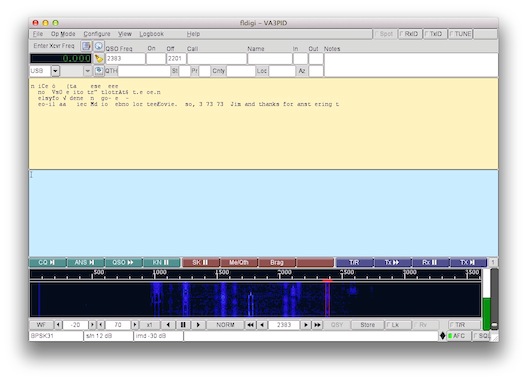 I’m running fldigi 3.21.43-1~kamal~precise from the Ubuntu Amateur Radio Software Updates repo. Hardware is a Thinkpad R51 (a bit old), latest Ubuntu 12.04 LTS, a FT-857D into a Signalink USB, and the audio’s being handled by PortAudio. I’m stumped!
I’m running fldigi 3.21.43-1~kamal~precise from the Ubuntu Amateur Radio Software Updates repo. Hardware is a Thinkpad R51 (a bit old), latest Ubuntu 12.04 LTS, a FT-857D into a Signalink USB, and the audio’s being handled by PortAudio. I’m stumped!
Update: It was a volume thing. Linux had decided that I didn’t need my main system volume above 10%, so fldigi was picking up noise only.
knock yourselves out, guys …
I’m not quite sure why anyone would want to use the sort-of Arduino-compatible HamStack — billed as a microcontroller platform especially for amateur radio operators —in preference to developing amateur radio applications for Arduino, but chacun à son thingy. The PIC-based [I’d link to the PIC info page, but Microchip is giving me an internal server error] platform may have a few more IO pins than the stock Arduino, but:
- development tools are expensive
- there’s no cross-platform support
- no direct USB support, either.
Some folks may already have gone to the expense of a PIC-based toolchain, but for beginners, it could be prohibitive. Maybe better to develop and improve radio applications for Arduino.
JT65 on Ubuntu, finally
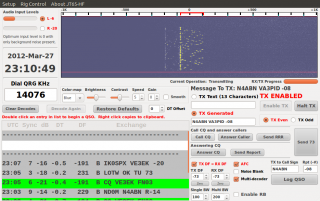 I’d been trying to get JT65 to work in Ubuntu for a long time. K1JT’s package is fiddly to set up, and the version in the repositories is ancient. I’d had minor success with the Windows version of JT65-HF under Wine, but it wasn’t very stable, and any attempt to switch programs (something I, Capt. Micro-Attention-Span, do a lot) caused it to crash.
I’d been trying to get JT65 to work in Ubuntu for a long time. K1JT’s package is fiddly to set up, and the version in the repositories is ancient. I’d had minor success with the Windows version of JT65-HF under Wine, but it wasn’t very stable, and any attempt to switch programs (something I, Capt. Micro-Attention-Span, do a lot) caused it to crash.
Thankfully, I found W6CQZ’s compiled version for Linux, which installed and ran almost without hitch. What you need to do is make your rig’s audio interface the default sound card, and then JT65-HF should pick up the interface and use it straight off:
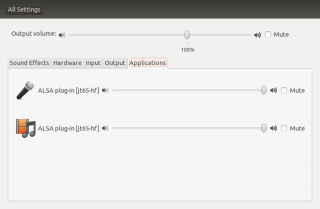 That’s gnome-control-center confirming that JT65-HF is using the sound device. You do have to be a bit careful not to send computer audio across the airwaves when you do this, though.
That’s gnome-control-center confirming that JT65-HF is using the sound device. You do have to be a bit careful not to send computer audio across the airwaves when you do this, though.
The one good thing that is built into Ubuntu is that you don’t have to worry about clock synch like you do on Windows. Ubuntu pretty much keeps the system clock on perfect time, and Jt65 expects everyone to be synchronized. Doing this on Windows is much harder than it needs to be.
It’s a great mode. This is how I was heard earlier this evening:
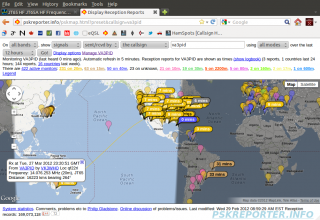 They heard me in Australia, on 12W!
They heard me in Australia, on 12W!
Update, 2012-06-17: W6CQZ’s binary won’t run under Ubuntu 12.04 LTS, so I had to bite the bullet and build from source. I grabbed the SVN repository, and followed M1GEO’s instructions Compiling WSPR. It’s still fiddly to choose which audio device (I use Pulse, and can use the same number for both input and output). See, lookit; signals!
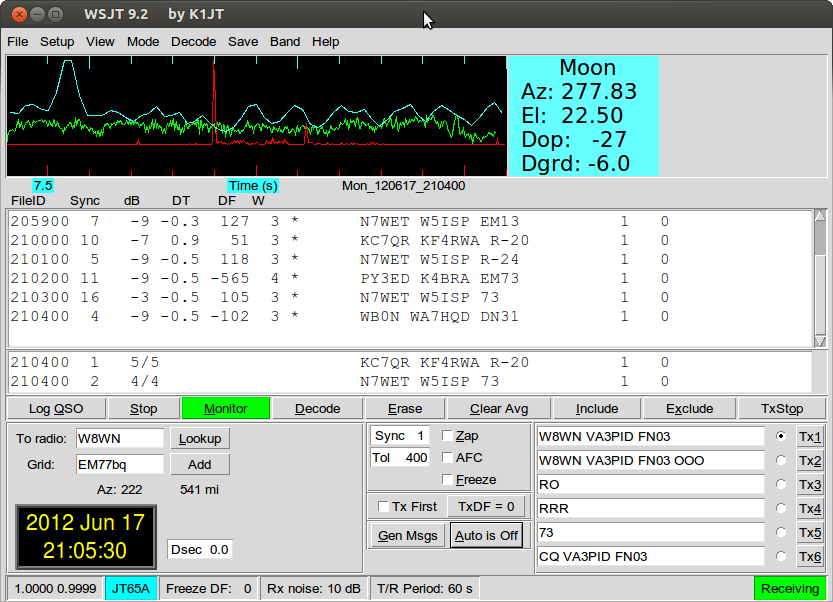
SSTV is go (sorta)
Luc gave a really good introductory talk about SSTV last night at the radio club. I’d had no luck at all running qsstv on this Ubuntu box, so I thought I’d try MMSSTV under Wine … and it worked!
 I picked this image up from N5HIC on 14.230 MHz. Sure, I need to fix the sync, so my images aren’t slanted.
I picked this image up from N5HIC on 14.230 MHz. Sure, I need to fix the sync, so my images aren’t slanted. I also don’t seem to be able to transmit, since it fails with a “Can’t open sound card (3)” error. But it’s a start!
Worked All States – by my standards, at least
So I’ve managed to talk to at least one person in every US state. This is Quite A Big Deal for a new(ish) ham. To be more specific, I’ve done this using one mode – PSK31 – which makes it slightly better nerd-tuned.
But you’re going to just have to take my word for it now. In order to get a certificate, I have to get the 50-ish responds to log their details either on eQSL or ARRL’s Logbook of the World. And this is a bit more difficult.
On eQSL, I’m at 49/50. My lone North Dakotan QSO was from someone mobile from out of state, and eQSL doesn’t handle that well. North Dakota is very sparsely populated, and there’s very seldom anyone on the air from there. Every time I look on PSK Reporter, the emptiness of the state glares at me …
LotW is more of a problem. It says I still have ten more states to go. While it’s a very elegant system, the setup process for LotW is just a bit too complex for most people.
So here are my maps:
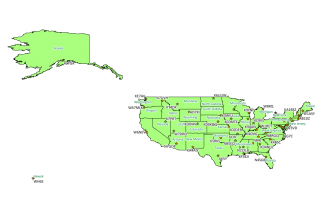
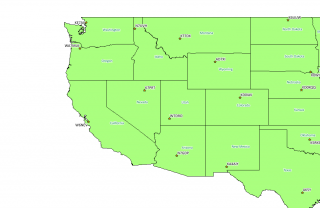
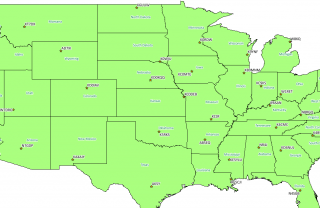
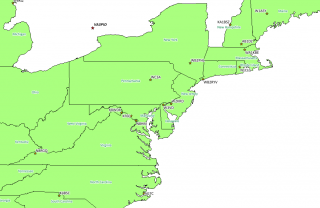
I’d like to apologise to Vermont, whose presence is rather noted by its absence from the map. I’m actually surprised that more states ended up with all of their QSOs appearing inside, as:
- Towns tend to be by rivers, so that’s where you’ll find more hams
- Rivers often mark state boundaries
- Ham locations are given as grid squares, which are a few kilometres across
- Rivers are wiggly, and don’t respect arbitrary boundaries.
Absent making a blocky, 8-bit like political map, we’ll have to make do with these failings sometimes.
Cheapo CW key
 Cheapo morse key (an Ameco K-4, $20 from Ham Radio Outlet) mounted on a $4 piece of wooden moulding.
Cheapo morse key (an Ameco K-4, $20 from Ham Radio Outlet) mounted on a $4 piece of wooden moulding.

