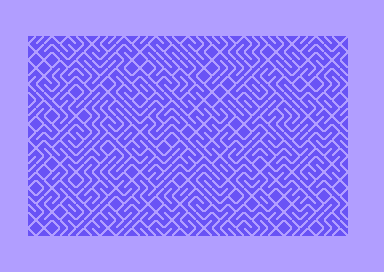
but this still owns it:
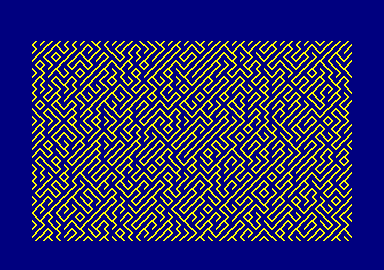
I found I can get this to preload in an emulator, but you still have to type RUN and hit return. See, look: http://scruss.com/cpc/6128s.html?stardoj.dsk/10%20PRINT%20CHR$(199+2*RND);:%20GOTO%2010
work as if you live in the early days of a better nation
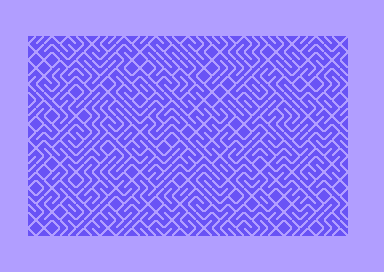
but this still owns it:
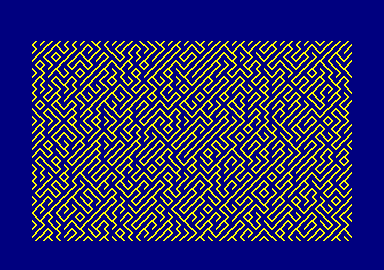
I found I can get this to preload in an emulator, but you still have to type RUN and hit return. See, look: http://scruss.com/cpc/6128s.html?stardoj.dsk/10%20PRINT%20CHR$(199+2*RND);:%20GOTO%2010
Updated 2020-11-28: thanks, Ennio! Should now build after new Raspberry Pi OS and Vice changes
As requested on our local Commodore user group mailing list, how to install VICE on a Raspberry Pi running Raspberry Pi OS:
sudo apt install autoconf automake build-essential byacc dos2unix flex libavcodec-dev libavformat-dev libgtk2.0-cil-dev libgtkglext1-dev libmp3lame-dev libmpg123-dev libpcap-dev libpulse-dev libreadline-dev libswscale-dev libvte-dev libxaw7-dev subversion yasm libgtk3.0-cil-dev xa65 libsdl2-dev libsdl2-image-dev libgtk-3-dev libglew-dev mkdir -p src cd src svn checkout https://svn.code.sf.net/p/vice-emu/code/trunk trunk cd trunk/vice ./autogen.sh ./configure --disable-pdf-docs make -j4 sudo make install
This was freely adapted from the build docs, Linux-Native-Howto.txt, which has more info if you get stuck.
If you’re feeling fancy and want nice GUI controls and sound recording and menu stuff, try
./configure --disable-pdf-docs --enable-lame --with-mpg123 --enable-shared-ffmpeg --enable-x64 --enable-native-gtk3ui --enable-desktop-files
This will give you desktop icons too. I’m not sure in the apt line is quite right, though — but I’ve had my doubts about all those CIL entries, ‘cos I think they pull in Mono/.Net, and who would want to use that?

cbmbasic is pretty cool. It’s a portable C rendition of the Commodore 64’s ROM BASIC interpreter. While not the spiffiest version of the language, it does allow some very old code to run — such as the games from David H. Ahl’s book BASIC Computer Games.
Here are all the programs automatically converted to cbmbasic’s tokenized format: cbmbasic-Ahl-BASIC_Games. They seem to run, but some might fail. Notes on sources of the text files and conversion methods are in the archive. Have fun!