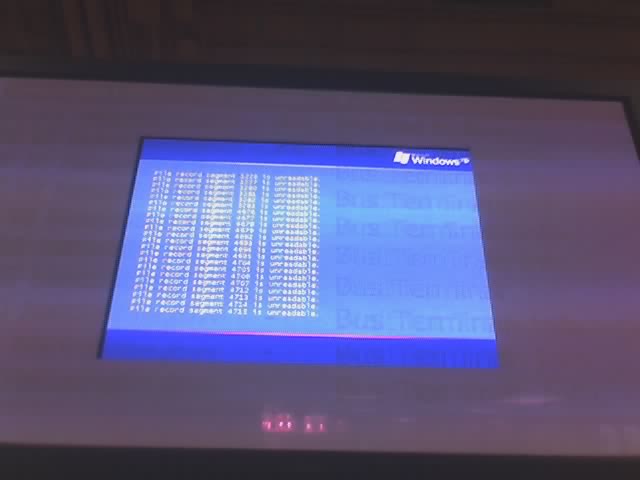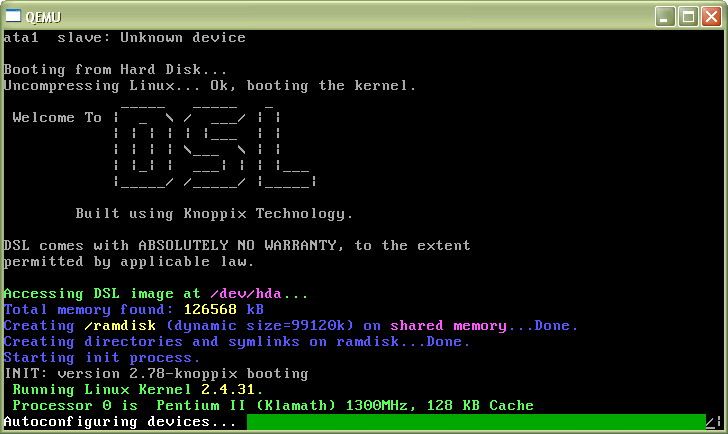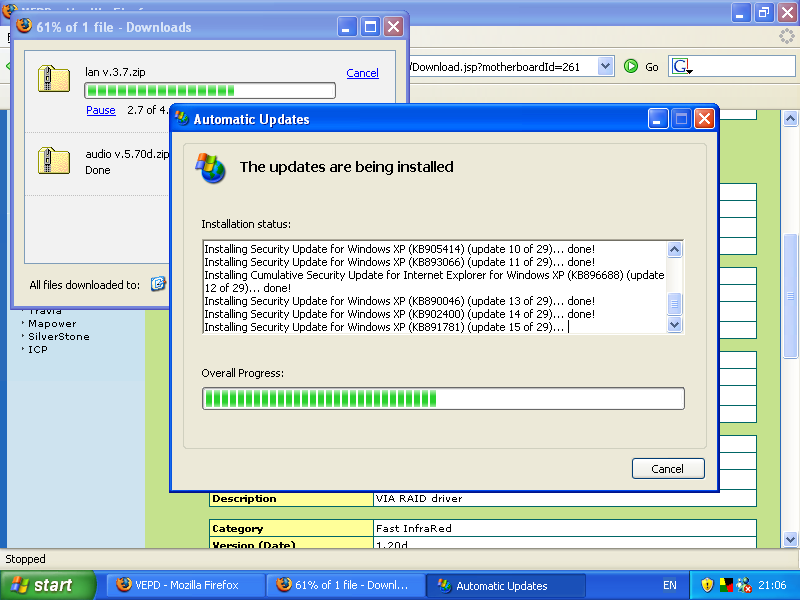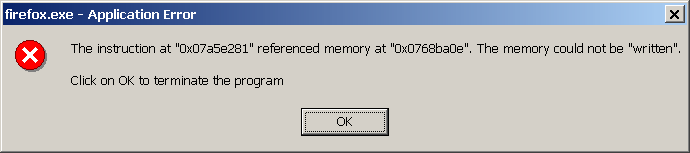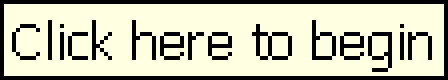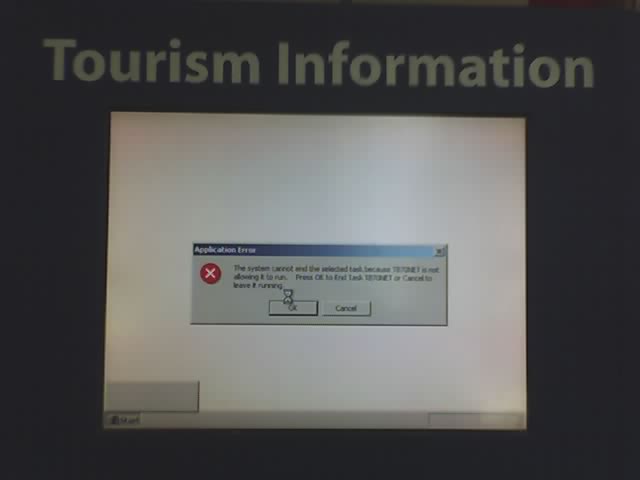… a USB key with the irritating U3 software uninstalled.
Seriously, U3 is a major annoyance if you:
- use Mac
- use Linux
- work on a PC with locked-down permissions
- work on a PC with a one-letter drive gap (like having
D:andF:, but noE:); U3‘s read-only system will appear in the gap, but your data won’t be accessible.
(It’s not really U3‘s fault. The fact that Windows still has drive letters amazes me; why don’t they go for the whole 70s thing and have punch cards and gargantuan 5MB hard disk packs?)
All four of the above apply to me, so u3 uninstall.exe is my friend.