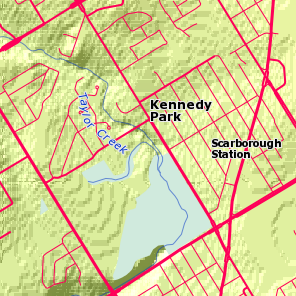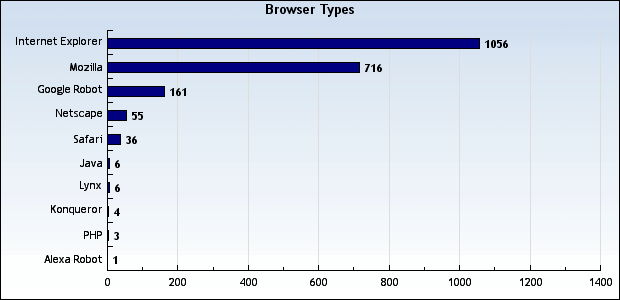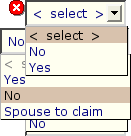HSBC Canada Bank discriminates against Linux users. On April 18th, they “upgraded” their online banking facilities. Before this, they were slightly clunky, but worked just fine on almost any browser and computer I’d care to try.
Since Sunday, though, this is what I get when I try to access my bank details using Mozilla 1.6 on any of my Linux boxes:
To access internet banking, please use:
* Internet Explorer version 5.0 or above; or
o Netscape Communicator version 4.72 or above (version 6.x currently not supported)
So I mail them about this, and get this reply:
We apologize for the inconvenience; however effective April 18, 2004, when we launched our Personal Internet Banking update, the browsers that our Internet Banking will support are as follows: Internet Explorer 5.5 and up, Netscape 6.2.1 or 7.1.
I dutifully install Netscape 7.1 on my notebook, and what do I get?
To access internet banking, please use:
* Internet Explorer version 5.0 or above; or
o Netscape Communicator version 4.72 or above (version 6.x currently not supported)
And this is with the real bloated-as-life Netscape 7.1
[Mozilla/5.0 (X11; U; Linux i686; en-US; rv:1.4) Gecko/20030624 Netscape/7.1 ] browser.
Things got really weird when I tried Mozilla 1.6
[Mozilla/5.0 (Windows; U; Windows NT 5.0; en-US; rv:1.6) Gecko/20040113] under Windows 2000 — and it worked just fine.
My usual browser identifies itself as [Mozilla/5.0 (X11; U; Linux i686; en-US; rv:1.6) Gecko/20040406]. Looking at HSBC’s browser-sniffing code (eww!) I find that it’s looking for Windows or Mac more than it cares about the actual browser.
I’d best go tell Evan, who maintains the very useful Banks ‘n’ Browsers page, that HSBC must really hate Linux. They really don’t need to give me yet another reason to switch banks.
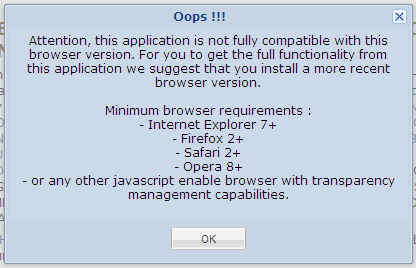 Toporama Prototype site, so it does do some slightly clever things. But still, being at an IE6 shop at work is ever amusing.
Toporama Prototype site, so it does do some slightly clever things. But still, being at an IE6 shop at work is ever amusing.