I’m trying to make Firefox on Windows XP like Firefox with the GrApple theme on OS X. I don’t have to have it look the same, just compress all the bookmarks in the toolbar into the width of the screen.
This is how I want the bookmarks toolbar to look:
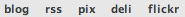
And this is how it looks right now on Windows:
I can find any number of links about only showing the favicon, but none about turning it off to save space. Aargh!