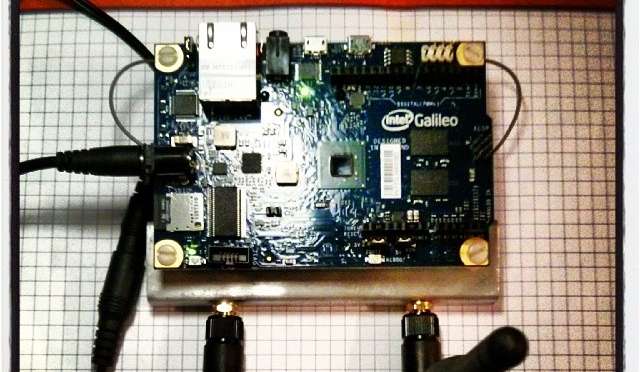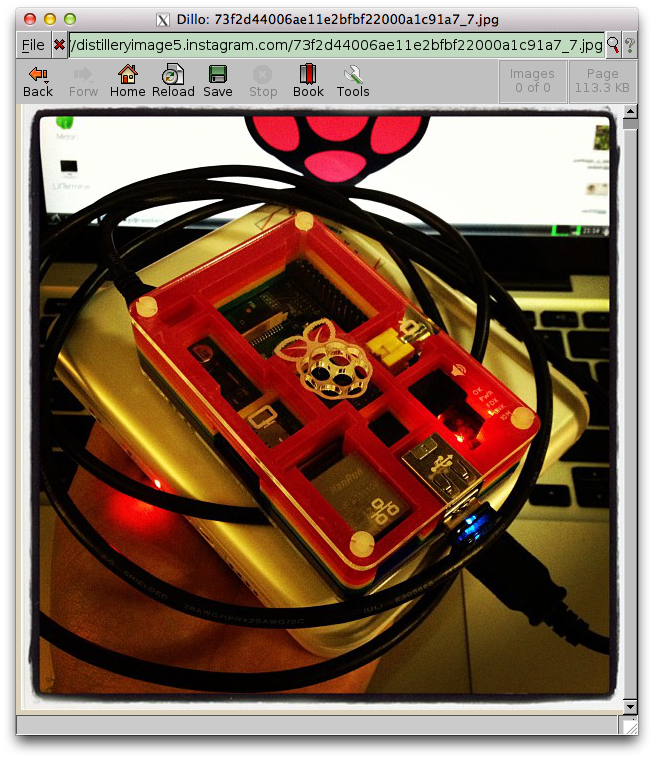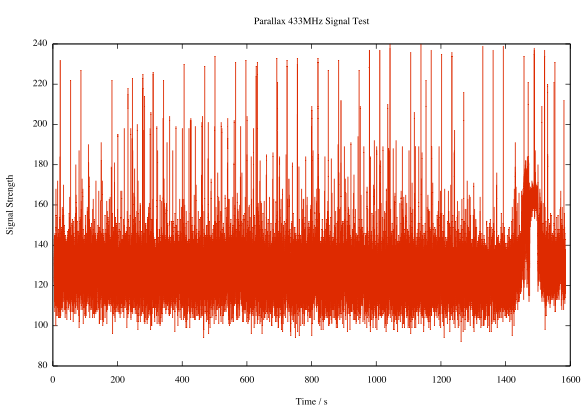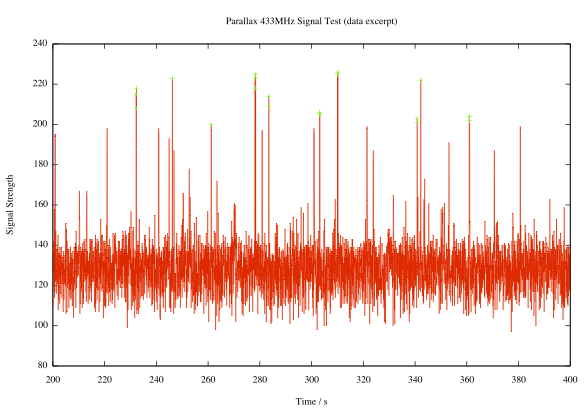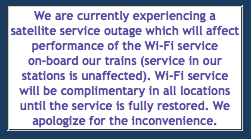After doing almost nothing with the Arduino and the elusive Power Cost Monitor signal, I’m finally getting something from it. Matt Colyer’s Power Monitor sketch does all the heavy lifting, for he managed to reverse engineer the protocol. His solution is a rather complex one, involving ethernet shields and Ruby. All I wanted was a simple serial logger, so I cut down Matt’s code, and modified the network output to simple print statements:
== Waiting (38464857ms, 1676 bytes) ==
== Sending (38467858ms, 1668 bytes) ==
sample[data]=0000000a
sample[data]=0000015a
== Waiting (38467863ms, 1676 bytes) ==
== Received (38592156ms, 1670 bytes) ==
== Waiting (38592157ms, 1676 bytes) ==
== Sending (38595158ms, 1668 bytes) ==
sample[data]=00000000
== Waiting (38595159ms, 1676 bytes) ==
== Received (38624334ms, 1670 bytes) ==
== Waiting (38624335ms, 1676 bytes) ==
== Sending (38627336ms, 1668 bytes) ==
sample[data]=ffffe746
== Waiting (38627337ms, 1676 bytes) ==
== Received (38688007ms, 1670 bytes) ==
== Waiting (38688009ms, 1676 bytes) ==
== Received (38688045ms, 1670 bytes) ==
== Waiting (38688046ms, 1676 bytes) ==
== Sending (38691047ms, 1668 bytes) ==
sample[data]=00001748
sample[data]=00000008
== Waiting (38691052ms, 1676 bytes) ==
== Received (38720026ms, 1670 bytes) ==
== Waiting (38720027ms, 1676 bytes) ==
== Sending (38723028ms, 1668 bytes) ==
sample[data]=00000000
== Waiting (38723030ms, 1676 bytes) ==
== Received (38783686ms, 1670 bytes) ==
== Waiting (38783687ms, 1676 bytes) ==
== Sending (38786688ms, 1668 bytes) ==
sample[data]=00000011
== Waiting (38786689ms, 1676 bytes) ==
== Received (38815636ms, 1670 bytes) ==
== Waiting (38815637ms, 1676 bytes) ==
== Sending (38818638ms, 1668 bytes) ==
sample[data]=fffff322
== Waiting (38818639ms, 1676 bytes) ==
== Received (38847547ms, 1670 bytes) ==
== Waiting (38847548ms, 1676 bytes) ==
== Sending (38850549ms, 1668 bytes) ==
sample[data]=00000001
== Waiting (38850550ms, 1676 bytes) ==
== Received (38879444ms, 1670 bytes) ==
== Waiting (38879446ms, 1676 bytes) ==
== Sending (38882445ms, 1668 bytes) ==
sample[data]=0000374f
== Waiting (38882446ms, 1676 bytes) ==
== Received (38911210ms, 1670 bytes) ==
== Waiting (38911211ms, 1676 bytes) ==
== Sending (38914212ms, 1668 bytes) ==
sample[data]=00000043
== Waiting (38914213ms, 1676 bytes) ==
== Received (39006981ms, 1670 bytes) ==
== Waiting (39006982ms, 1676 bytes) ==
== Sending (39009982ms, 1668 bytes) ==
sample[data]=00000000
== Waiting (39009983ms, 1676 bytes) ==
== Received (39038895ms, 1670 bytes) ==
== Waiting (39038896ms, 1676 bytes) ==
== Sending (39041897ms, 1668 bytes) ==
sample[data]=00000001
== Waiting (39041898ms, 1676 bytes) ==
== Received (39102999ms, 1670 bytes) ==
== Waiting (39103000ms, 1676 bytes) ==
== Sending (39106001ms, 1668 bytes) ==
sample[data]=00000000
== Waiting (39106002ms, 1676 bytes) ==
== Received (39134880ms, 1670 bytes) ==
== Waiting (39134881ms, 1676 bytes) ==
== Sending (39137882ms, 1668 bytes) ==
sample[data]=00000001
== Waiting (39137883ms, 1676 bytes) ==
Now it’s just a small matter of programming to work out what Matt’s Ruby code does. Ruby always looks to me like two programmers started coding at different ends of the same line, and collided in the middle. I’m hoping there’s enough processing power in the Arduino to do the conversion in the chip, and output useful log data as a serial stream.
More later …