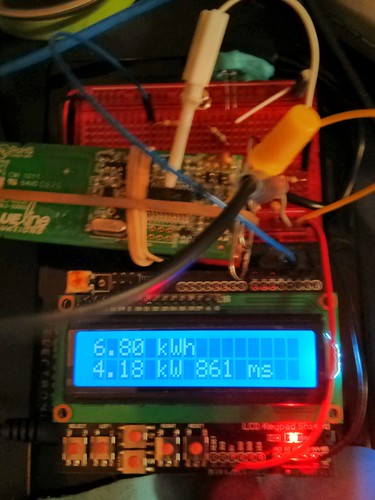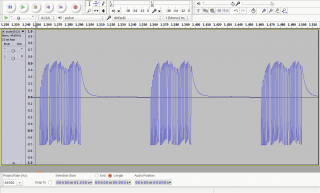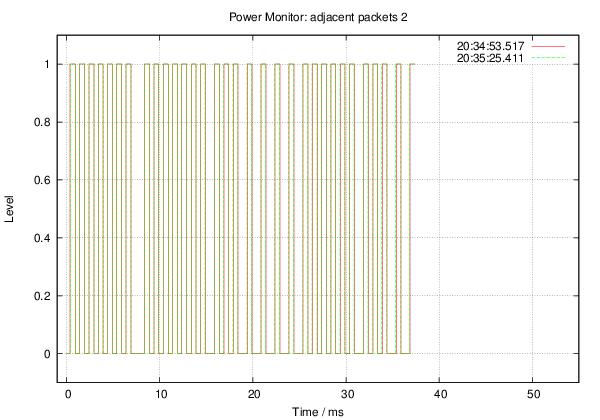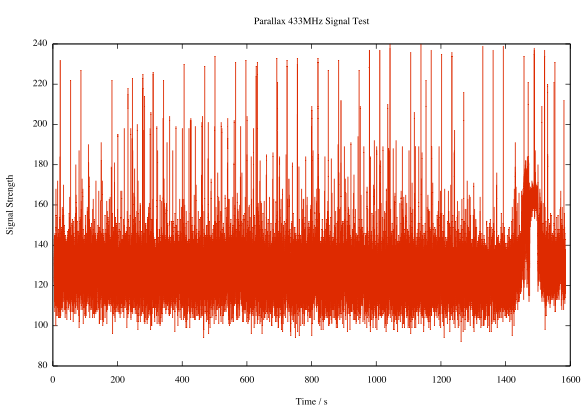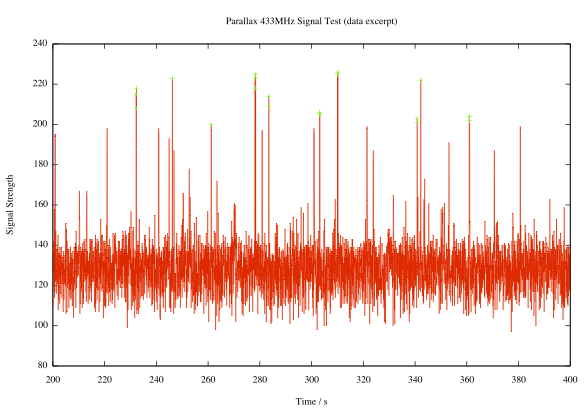NB: this is in the early stages of development, but does work. It’s by no means a plug-and-play solution. You’re going to have to do some coding, and perhaps some soldering. Undaunted? Read on …
I really like the Blue Line Innovations PowerCost Monitorâ„¢ (aka the Black & Decker Power Monitor EM100B). I bought one long before the OPA started to give them away free to Ontario households as part of their peaksaver PLUS program. It’s a little device that clamps to your hydro meter and sends instantaneous power readings to a display.

Wouldn’t it be so much better if you could log and analyze these data? So a day’s power consumption might graph to something like this:
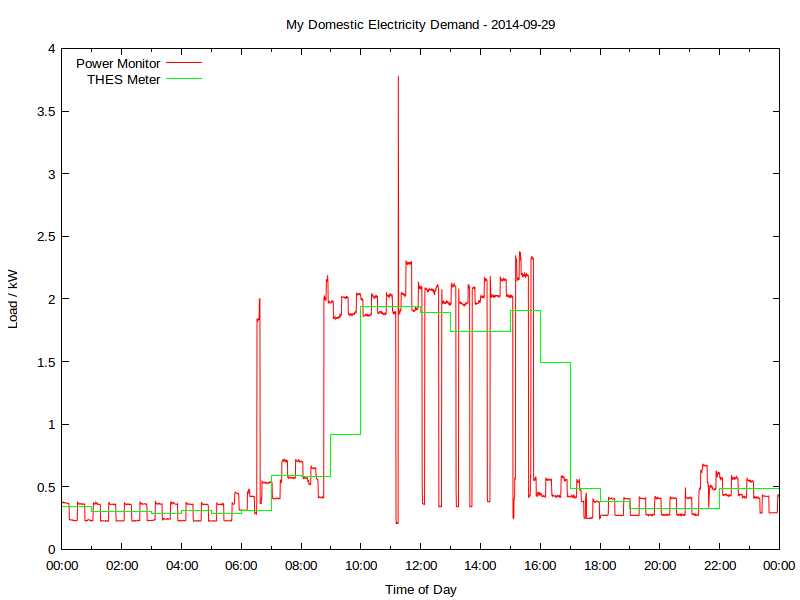 Yup, this is my real electricity consumption, as logged from the PowerCost Monitor. You can see the fridge cycling on and off, and I think the big mid-day spike was either the AC or the dryer; someone was home on that Monday. The rather blocky green line is Toronto Hydro’s hourly smart meter data. It really hasn’t got the resolution to show really detailed power use.
Yup, this is my real electricity consumption, as logged from the PowerCost Monitor. You can see the fridge cycling on and off, and I think the big mid-day spike was either the AC or the dryer; someone was home on that Monday. The rather blocky green line is Toronto Hydro’s hourly smart meter data. It really hasn’t got the resolution to show really detailed power use.
That spike at 06:30; what’s that? Let’s take a look:
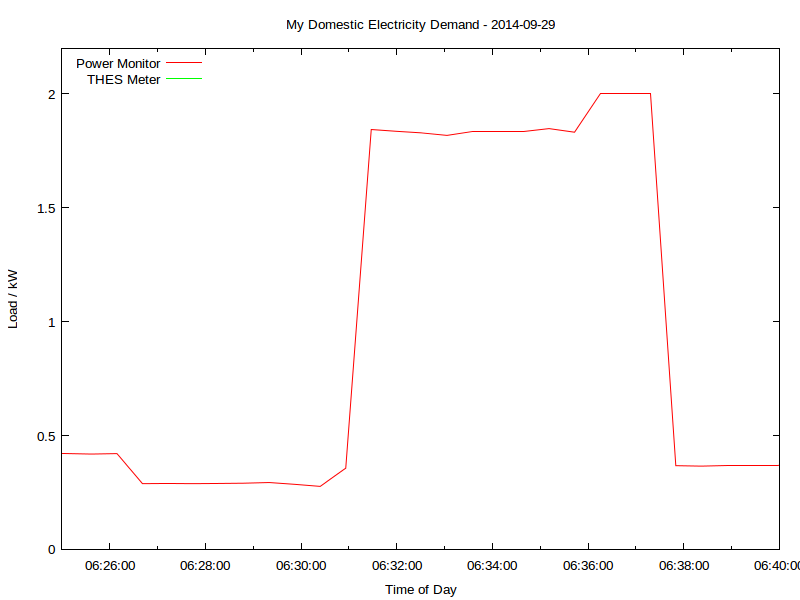 That’s me boiling the kettle. You can see that the time resolution is better than a minute, and the power is to the watt. Mmm, coffee …
That’s me boiling the kettle. You can see that the time resolution is better than a minute, and the power is to the watt. Mmm, coffee …
All of this is recorded using a simple Arduino-based solution, originally cooked up by Bryan Mayland. I’ve forked his code and added some instructions: scruss/Powermon433. Here’s the rig I’ve been using to log data over a USB serial link:
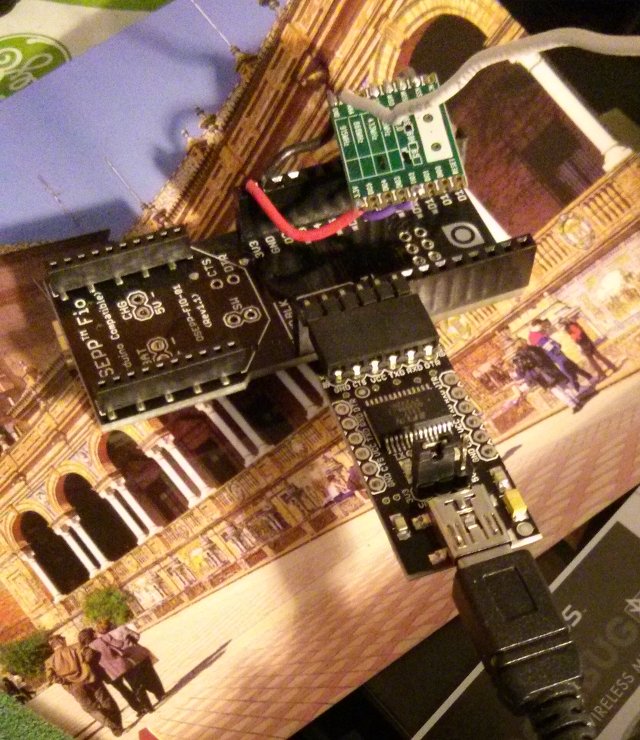
That’s a particularly ugly rig, due to the limitations of the 3.3 V receiver board I was using. There are other options that work with more normal Arduino boards up on github.
Here’s a sample of the data I’m logging, including the kettle incident:
| Datetime | Elapsed_s | Energy_Wh | Power_W | Temp_C |
| 2014-09-29T06:27:44 | 23241.7 | 25876 | 289 | 15 |
| 2014-09-29T06:28:16 | 23273.6 | 25876 | 290 | 15 |
| 2014-09-29T06:28:48 | 23305.5 | 25876 | 291 | 15 |
| 2014-09-29T06:29:20 | 23337.4 | 25892 | 294 | 15 |
| 2014-09-29T06:29:52 | 23369.2 | 25892 | 286 | 15 |
| 2014-09-29T06:30:24 | 23401.1 | 25892 | 277 | 15 |
| 2014-09-29T06:30:56 | 23433.0 | 25892 | 357 | 15 |
| 2014-09-29T06:31:28 | 23464.9 | 25892 | 1844 | 15 |
| 2014-09-29T06:32:00 | 23496.8 | 25892 | 1836 | 15 |
| 2014-09-29T06:32:31 | 23528.5 | 25952 | 1829 | 15 |
| 2014-09-29T06:33:03 | 23560.2 | 25952 | 1818 | 15 |
| 2014-09-29T06:33:35 | 23592.1 | 25952 | 1836 | 15 |
| 2014-09-29T06:34:07 | 23624.0 | 25952 | 1836 | 15 |
| 2014-09-29T06:34:39 | 23655.8 | 25952 | 1836 | 15 |
| 2014-09-29T06:35:11 | 23687.7 | 25952 | 1848 | 15 |
| 2014-09-29T06:35:43 | 23719.6 | 26048 | 1832 | 15 |
| 2014-09-29T06:36:15 | 23751.5 | 26048 | 2000 | 15 |
| 2014-09-29T06:36:46 | 23783.4 | 26048 | 2000 | 15 |
| 2014-09-29T06:37:18 | 23815.2 | 26048 | 2000 | 15 |
| 2014-09-29T06:37:50 | 23846.9 | 26048 | 368 | 15 |
You’ll see that I’m recording:
- a system timestamp
- the elapsed logging time, from the Arduino’s clock
- instantaneous meter readings in watt-hours. Note that not every row has an update
- the average power since the last record. The product of this and the time between records adds up to the energy consumption
- the outside temperature in °C. This is not very accurate (in full sun it over-reads vastly) but better than nothing.
Compare that to the smart meter data:
| DateTime | Hour | KwhUsage | Cost | Rate |
| 2014-09-29 05:00:00 | 5 | 0.29 | $0.02 | $0.075 |
| 2014-09-29 06:00:00 | 6 | 0.31 | $0.02 | $0.075 |
| 2014-09-29 07:00:00 | 7 | 0.59 | $0.04 | $0.075 |
Not much data there, is there? Certainly not enough resolution to tell if a kettle has been running.
Even though this interface is homebrew and cheap, it is accurate. Here’s how four days of continuous readings stack up against Toronto Hydro’s meter:
| Â | Power Monitor | ndToronto Hydro Smart Meter | ||||
| Day | First Reading / Wh | Last Reading / Wh | Total Consumption / kWh | No of readings | Daily Total / kWh | No of readings |
| 2014-09-29 | 23896 | 43668 | 19.772 | 2711 | 19.77 | 24 |
| 2014-09-30 | 43668 | 52500 | 8.832 | 2710 | 8.82 | 24 |
| 2014-10-01 | 52500 | 68004 | 15.504 | 2711 | 15.51 | 24 |
| 2014-10-02 | 68004 | 81996 | 13.992 | 2712 | 13.99 | 24 |
The difference looks to me like aliasing; THES’s reporting is much more granular.
I’m going to develop this further to turn it into an easy (or at least, easier) to use logging platform. It’s taken us a few years to get here, but there’s nothing quite like a project finally working!