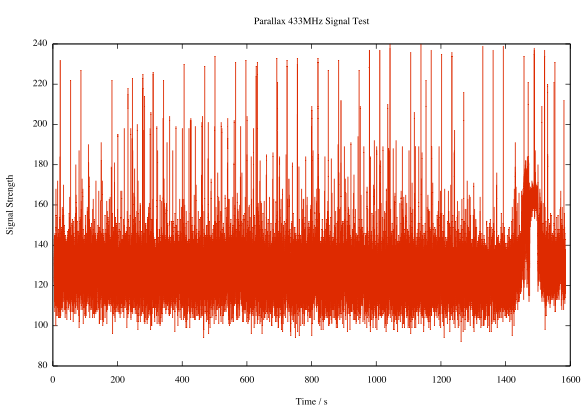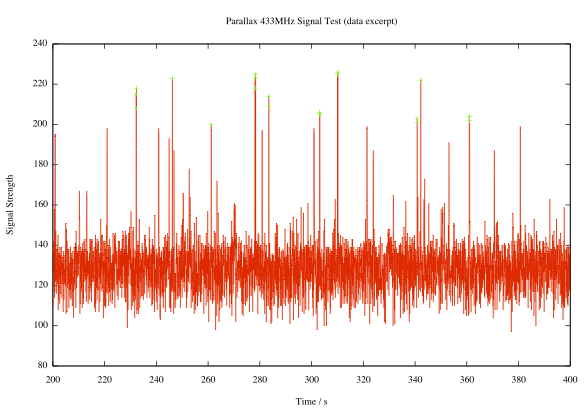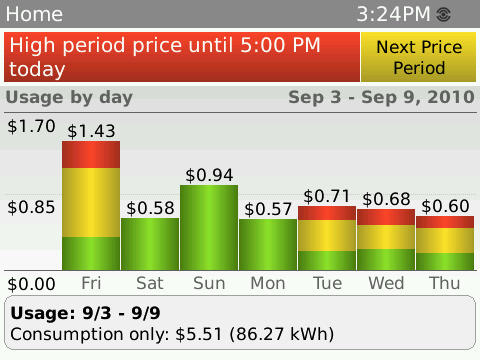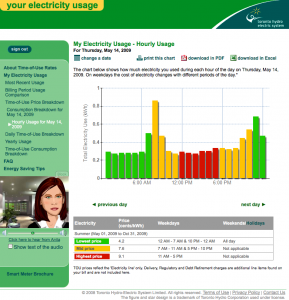Update 2014-10-02: I’ve forked Bryan’s Arduino code and added some instructions: scruss/Powermon433 (though use Bryan’s, srsly)
Update 2014-08-19: Bryan Mayland has decoded the data on Arduino! More details here: CapnBry/Powermon433
Given that I first started thinking about reverse-engineering the Blueline Powercost Monitor‘s data stream in September 2010, I hardly win any awards for rapid development. Here’s what I know so far about the device and its transmissions:
- The Blueline unit and the (now discontinued)Â Black & Decker Power Monitor (EM100B) appear to be functionally identical. Both transmit data using simple ASK/OOK at 433.92 MHz in the ISM band.
- It is, however, completely different from the Norgo NGE101 meter, dammit.
- The display unit is made by Hideki Electronic Limited, who make many small weather stations and wireless displays. [Pictures of the display circuit boards]

- The transmitter unit was designed by Intectus in Ottawa for Blueline. It uses a TI MSP430 µcontroller. [Transmitter board picture]

- The transmitter can be triggered by simulating a power meter if you flash a 940 nm IR Emitter LED for 50 ms into its sensor. 1× 50 ms flash represents 1 Wh of power consumed. A pulse frequency of 1 Hz represents 3.6 kW consumption.
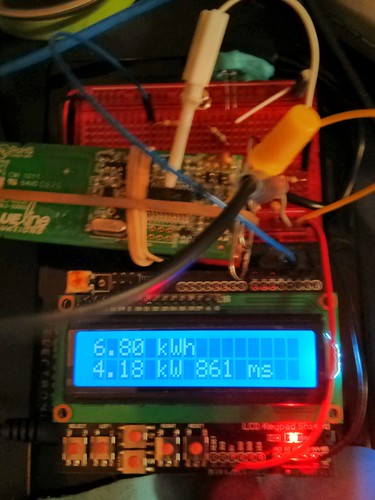
- The transmitter sends a bundle of three (seemingly) identical packets every 31.8 seconds. These appear to contain consumption data, as the display updates approximately every 32 seconds.
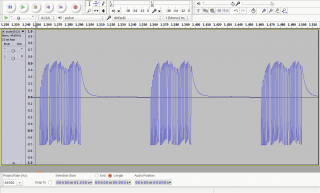
- A series of contiguous packets, recorded as audio using a simple circuit described by the Protocol Analyzer project: audio201311182215-silenced (FLAC; please note that interstitial silences have been blanked to reduce file size).
- Temperature packets may be sent separately from power, as the display updates temperature much more slowly than power use.
- Power packets only appear to contain use data (along with a transmitter ID). If the sensor receives an absolutely constant input, the packets transmitted 32 s apart can be identical.
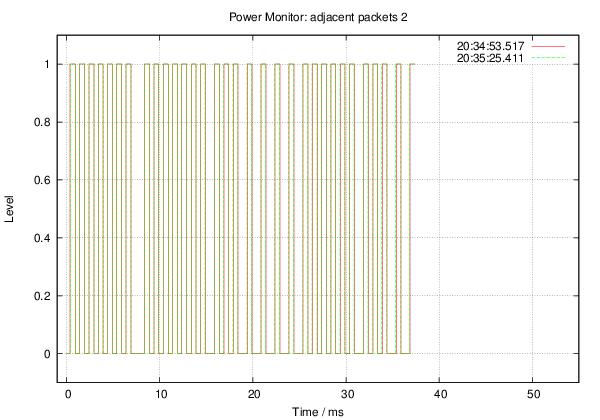
- The packets appear to be Manchester-encoded.
Some rough notes on mark/space timing (all times in µs):
Mark : Mean   529.4 Min   499.0 Max   590.0 StdDev:  15.03 Space: Mean   694.5 Min   385.0 Max  1474.0 StdDev: 281.57
Mark/space times, by frequency (all times in µs):
MARK
====
µS
Rank    Value  Count
-------- ------- -----
    1       522 498
    2       544 206
    3       567  32
    4       499  32
    5       590   8
SPACE
=====
µS
Rank    Value  Count
-------- ------- -----
    1       476 279
    2       975 223
    3       454  99
    4       952  65
    5       431  26
    6      1474  22
    7       408  21
    8       499  17
    9       998  12
   10    199000   8
   11       385   2
   12      1451   2
More later, including raw packet data.
Thanks to Randy Simons and Bryan Mayland for the recent help. Thanks too to Brett “Wiring†Hagman for asking just why I was trying to do this …