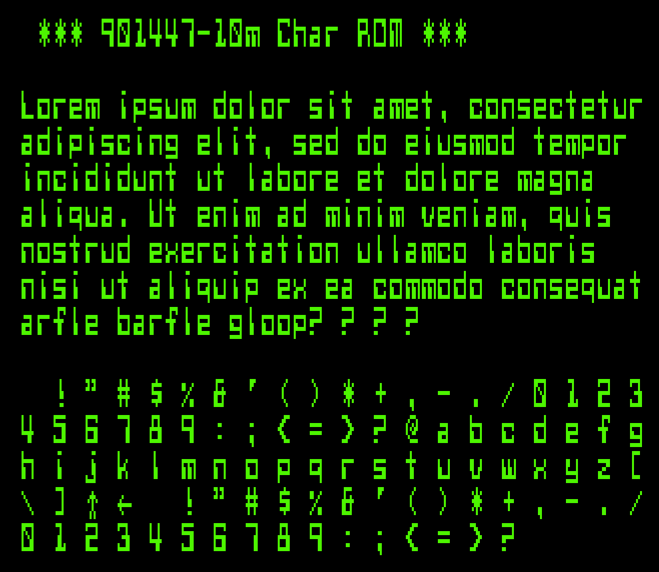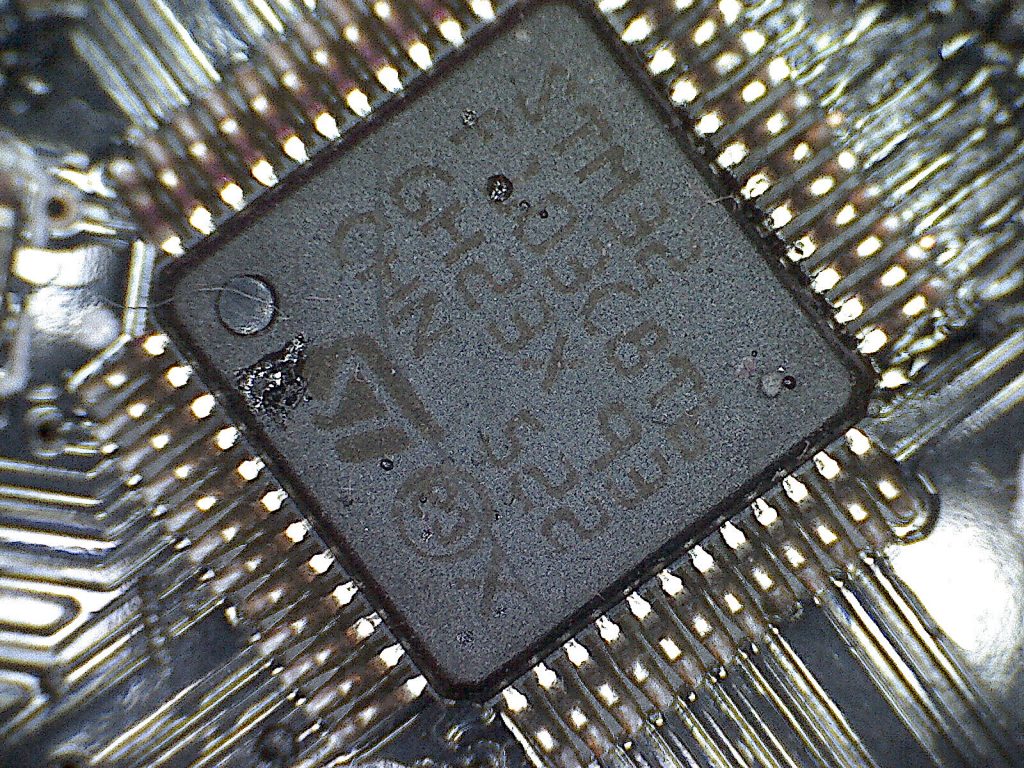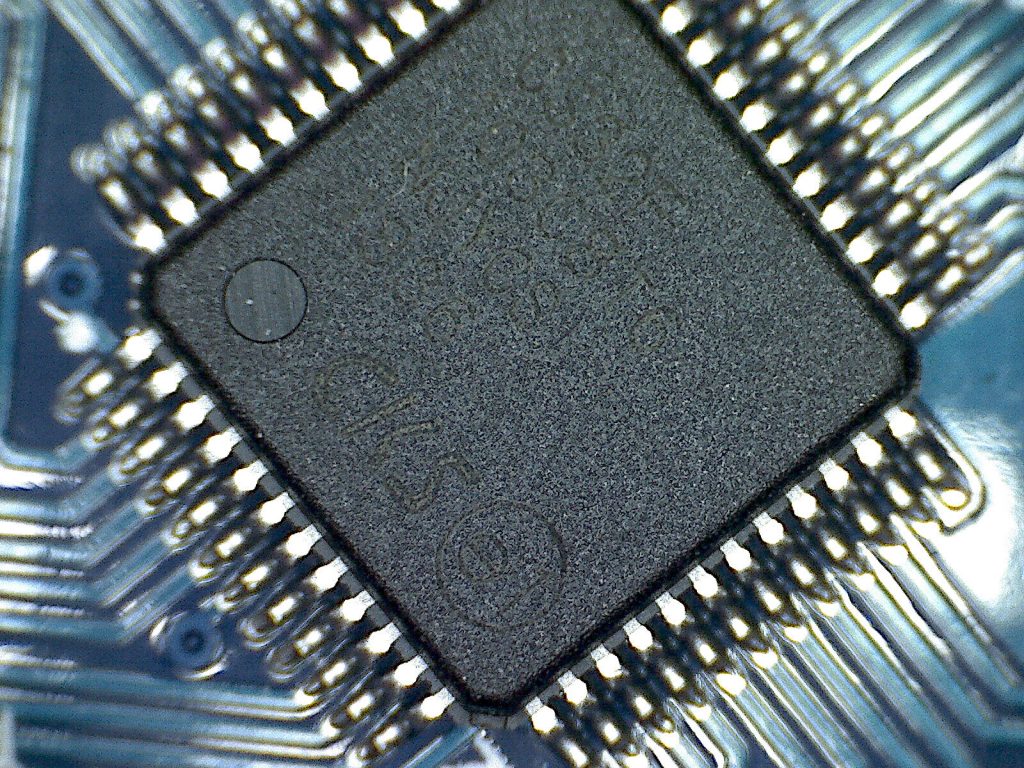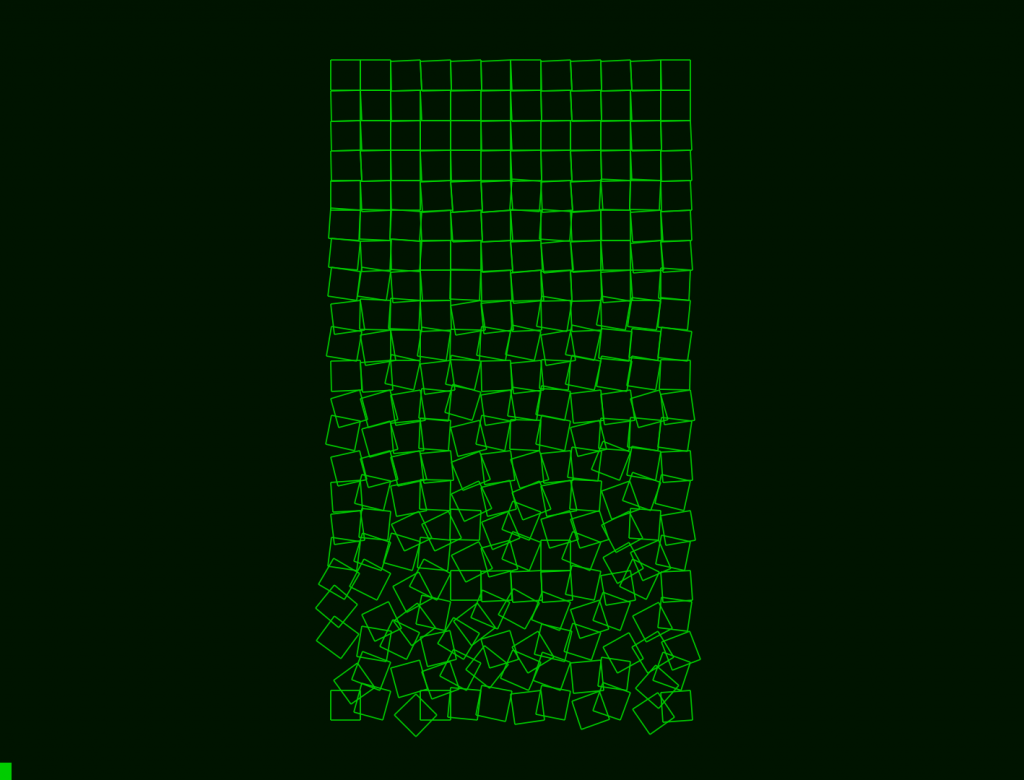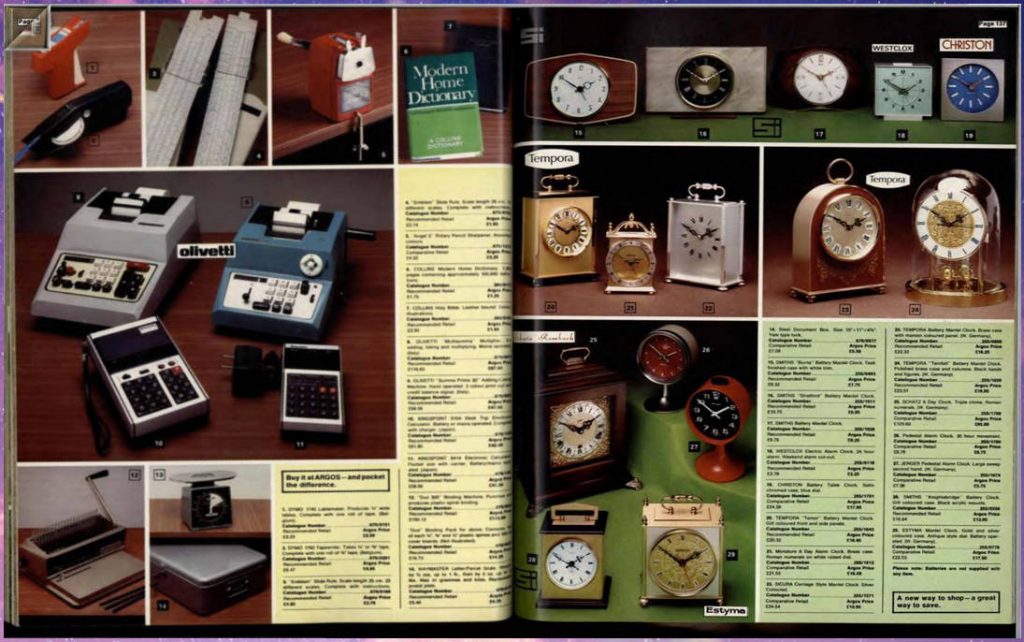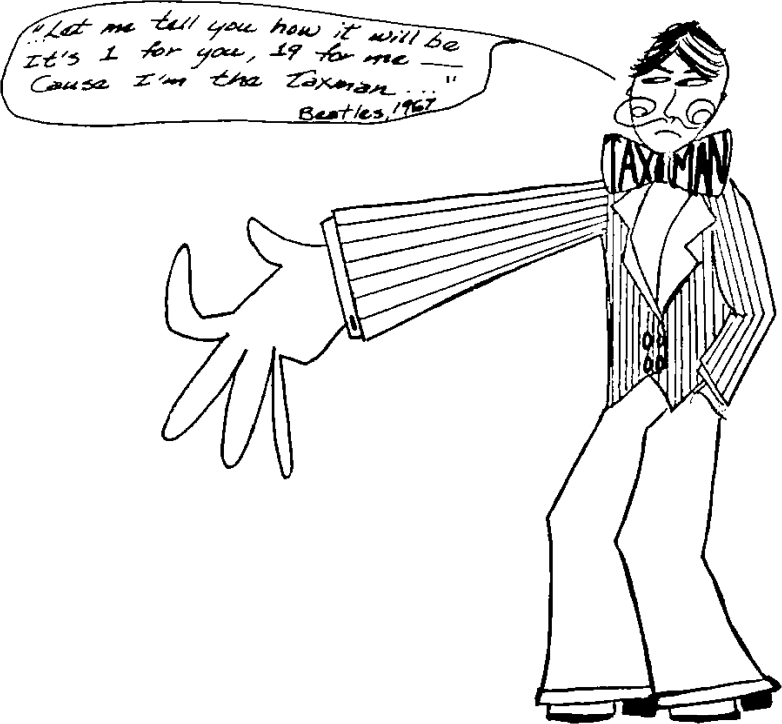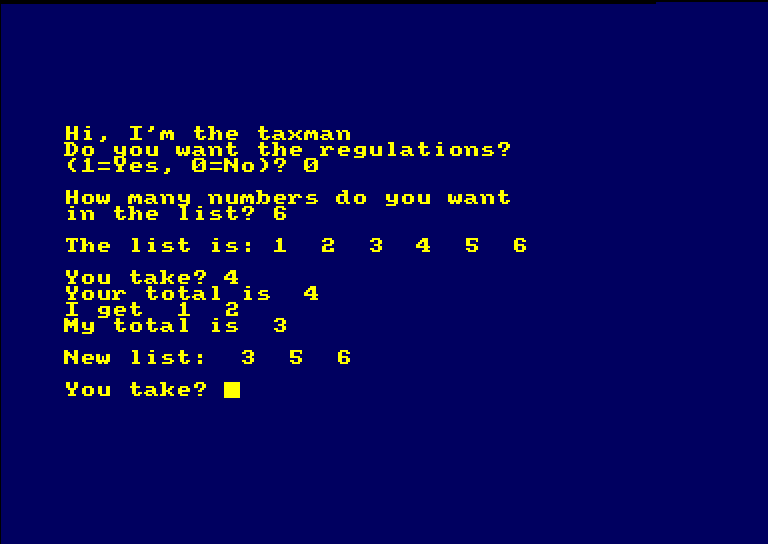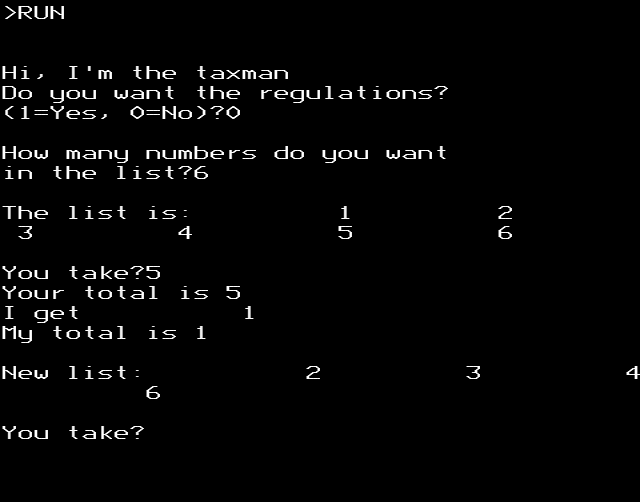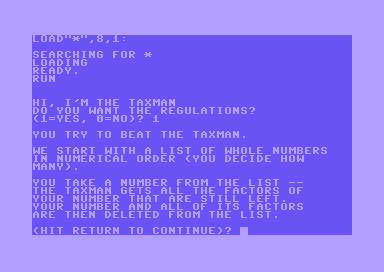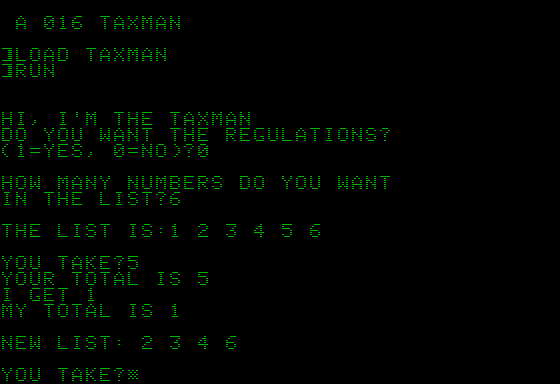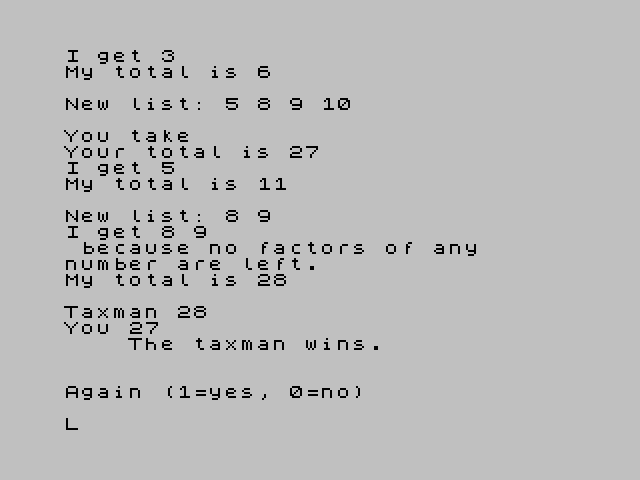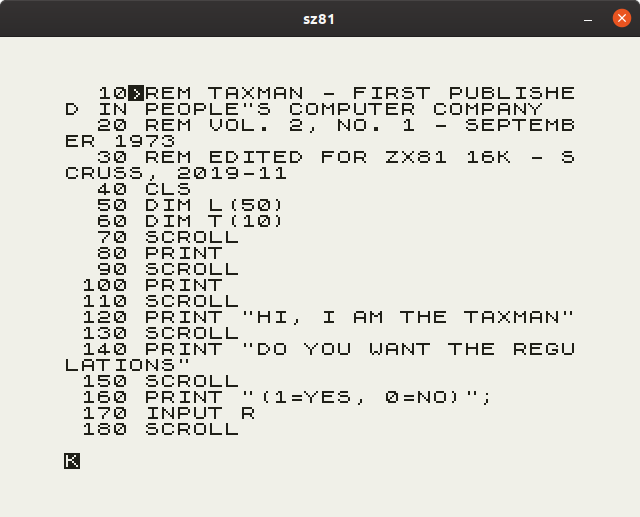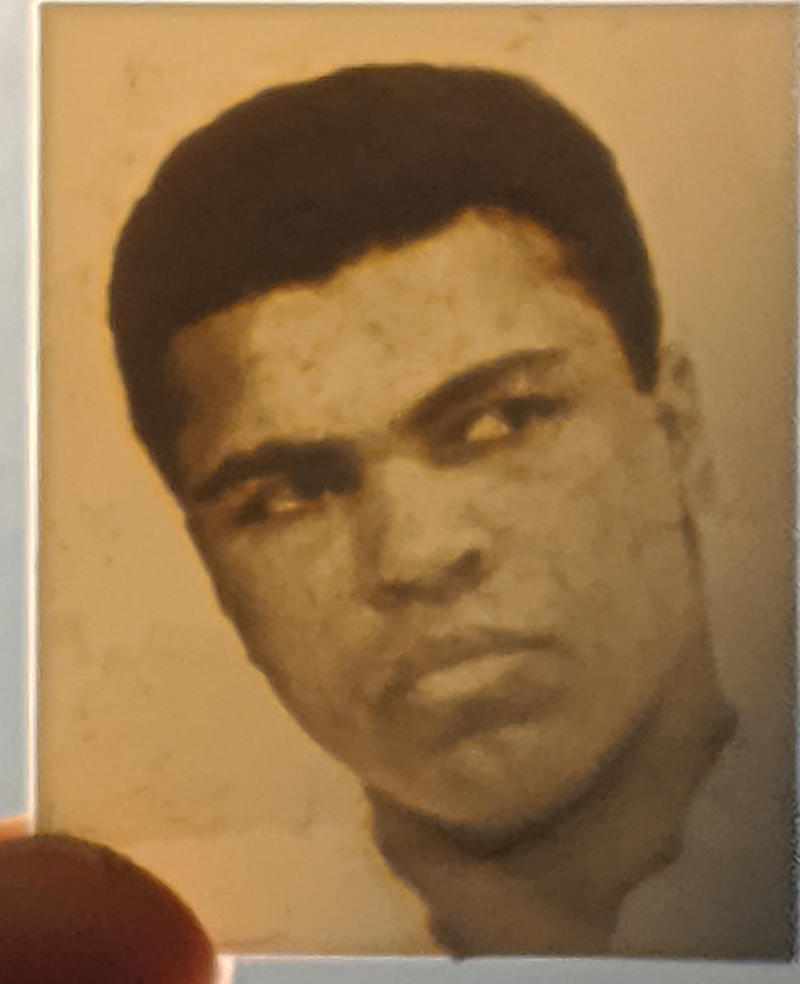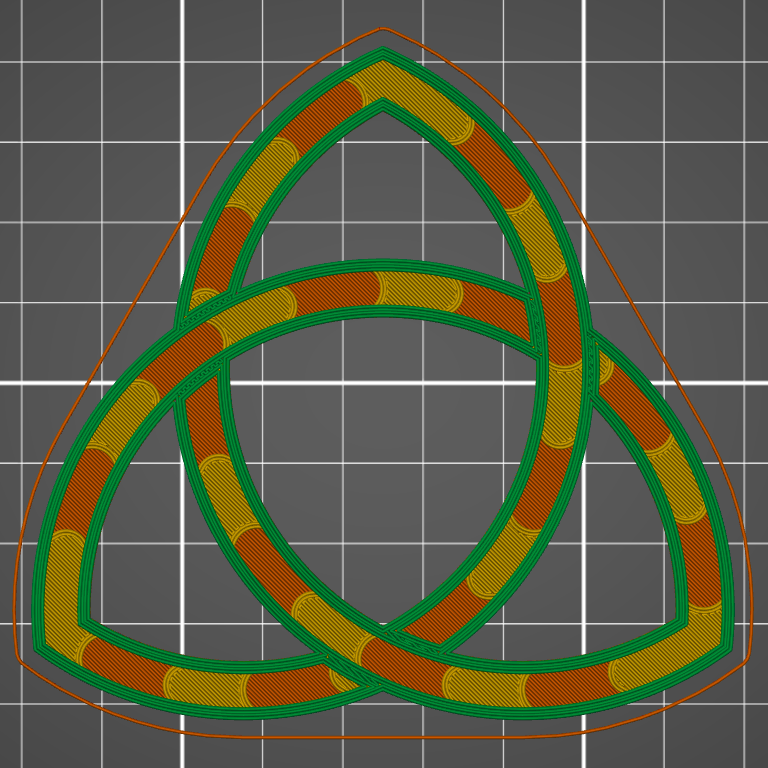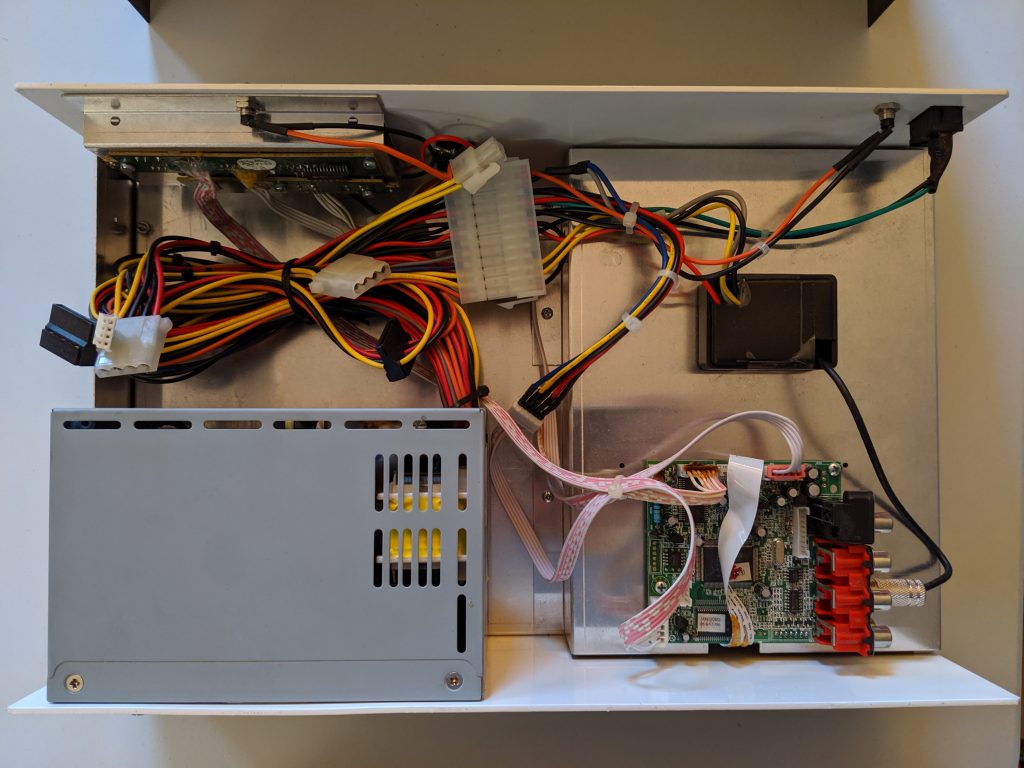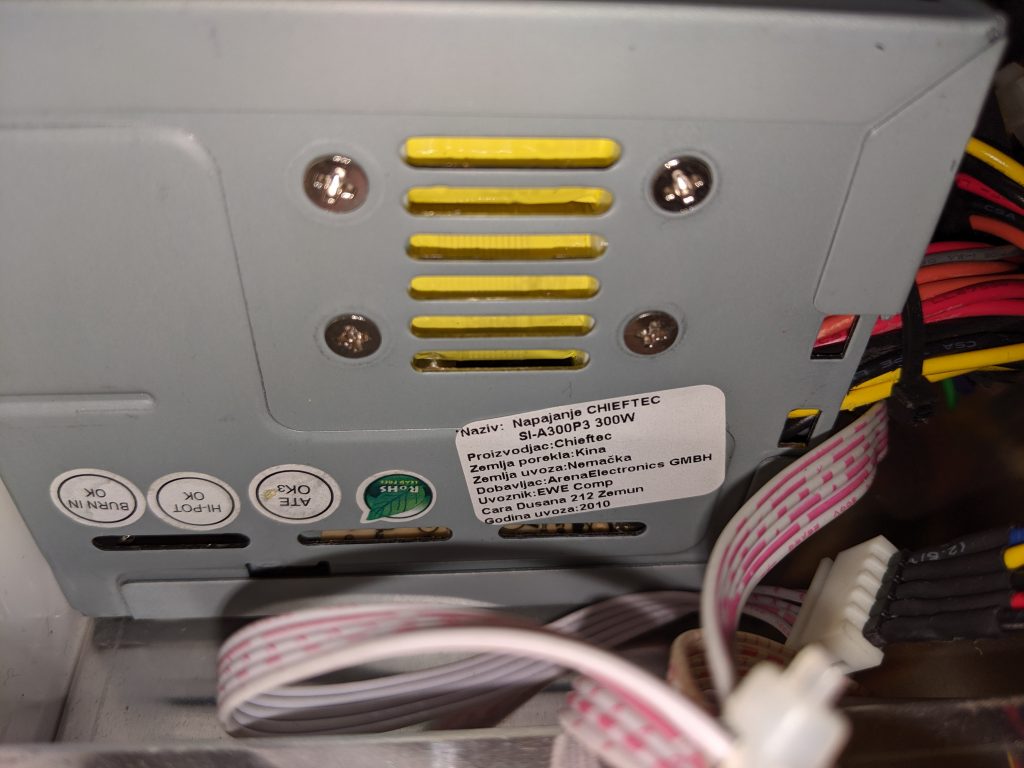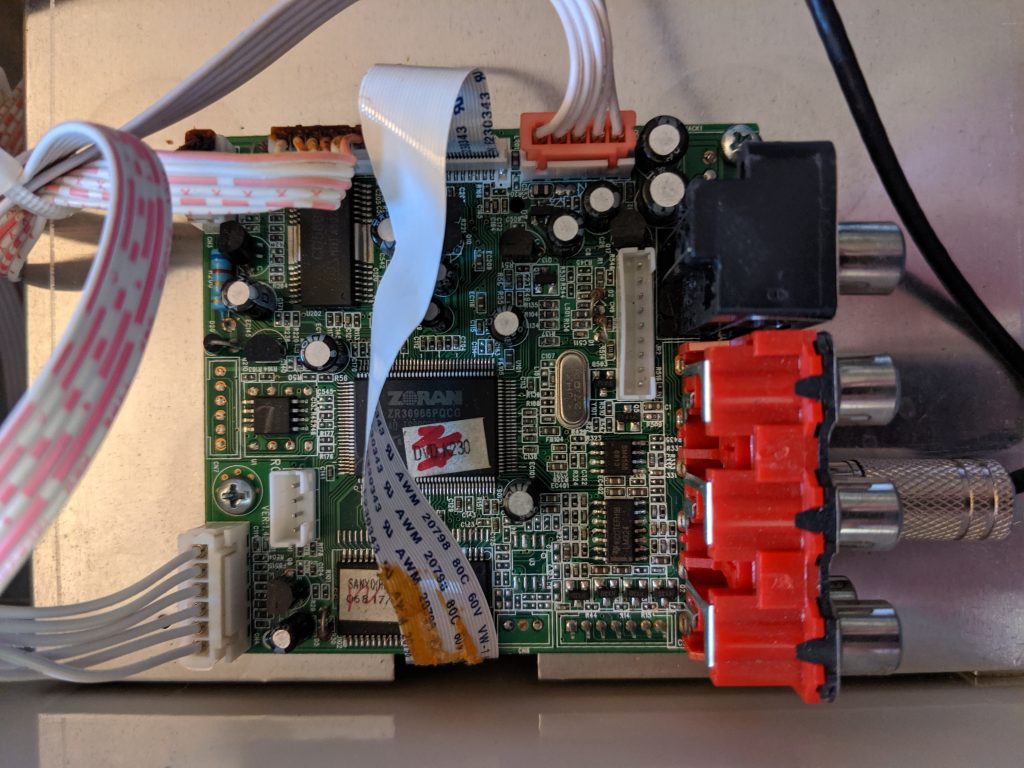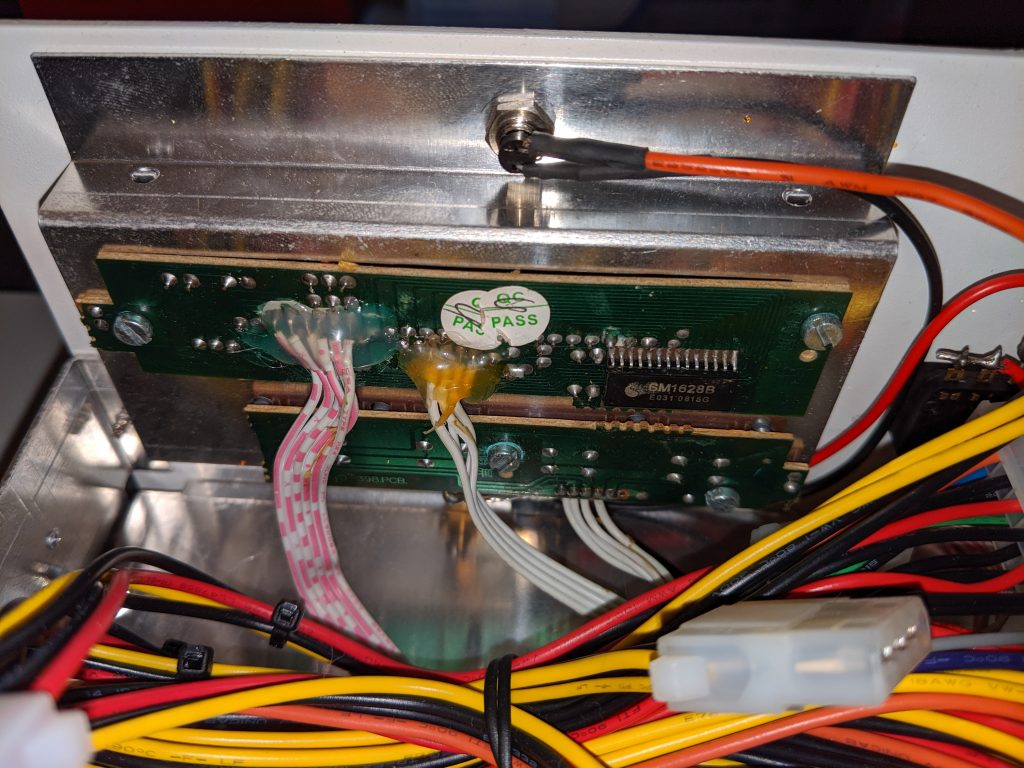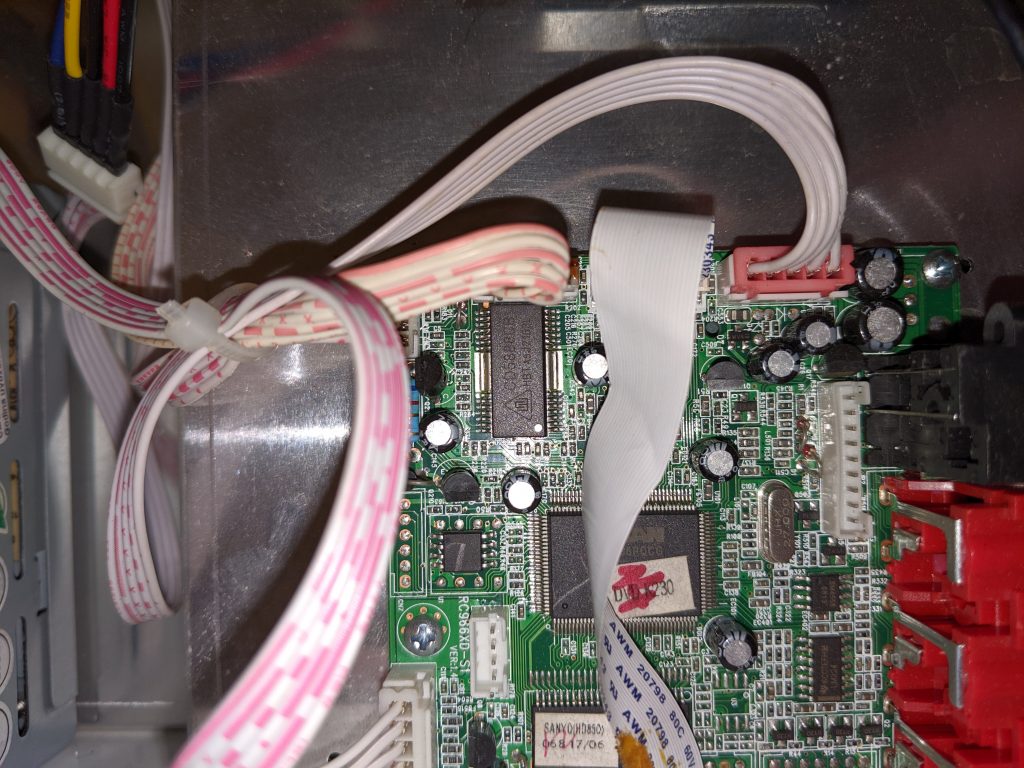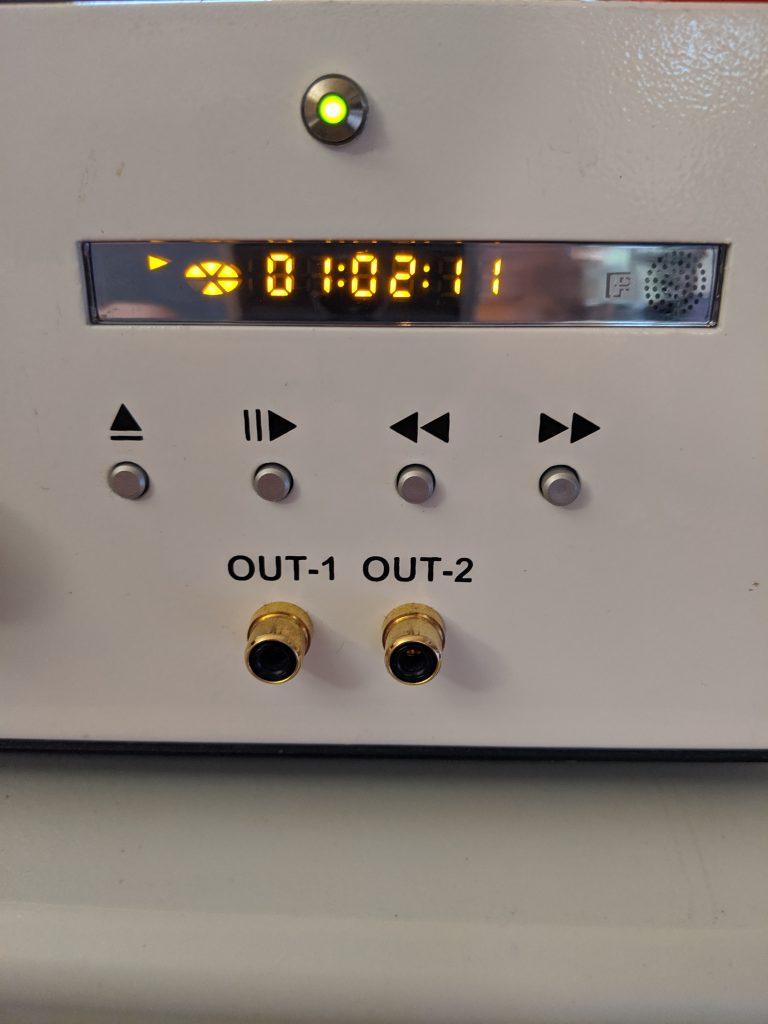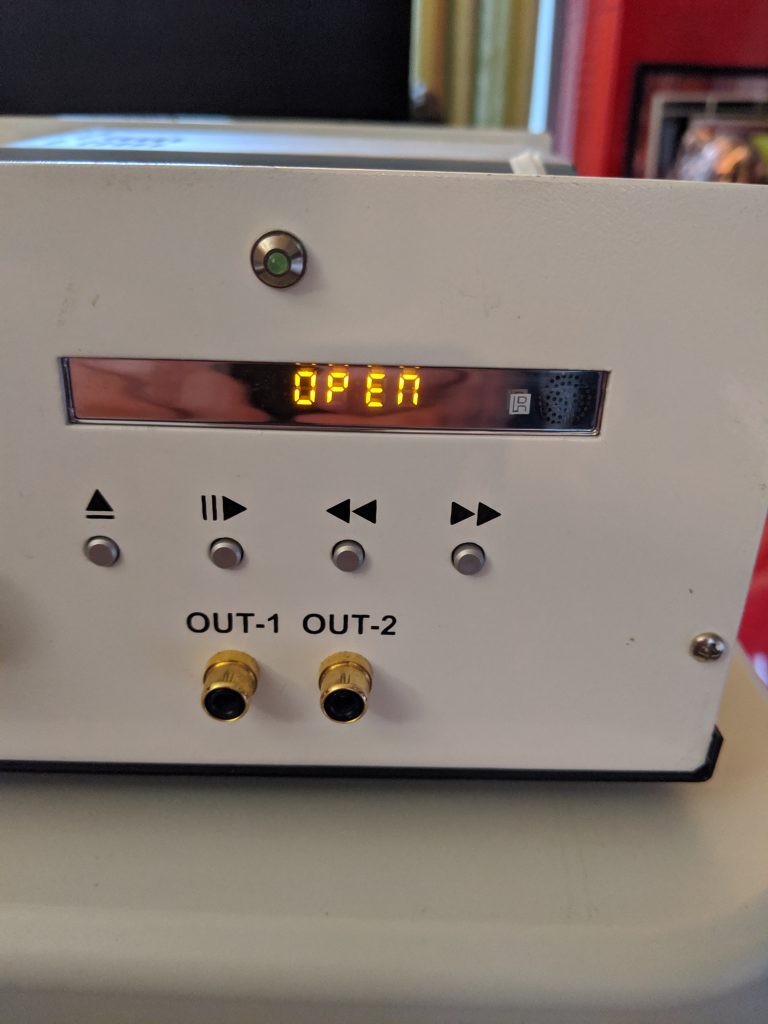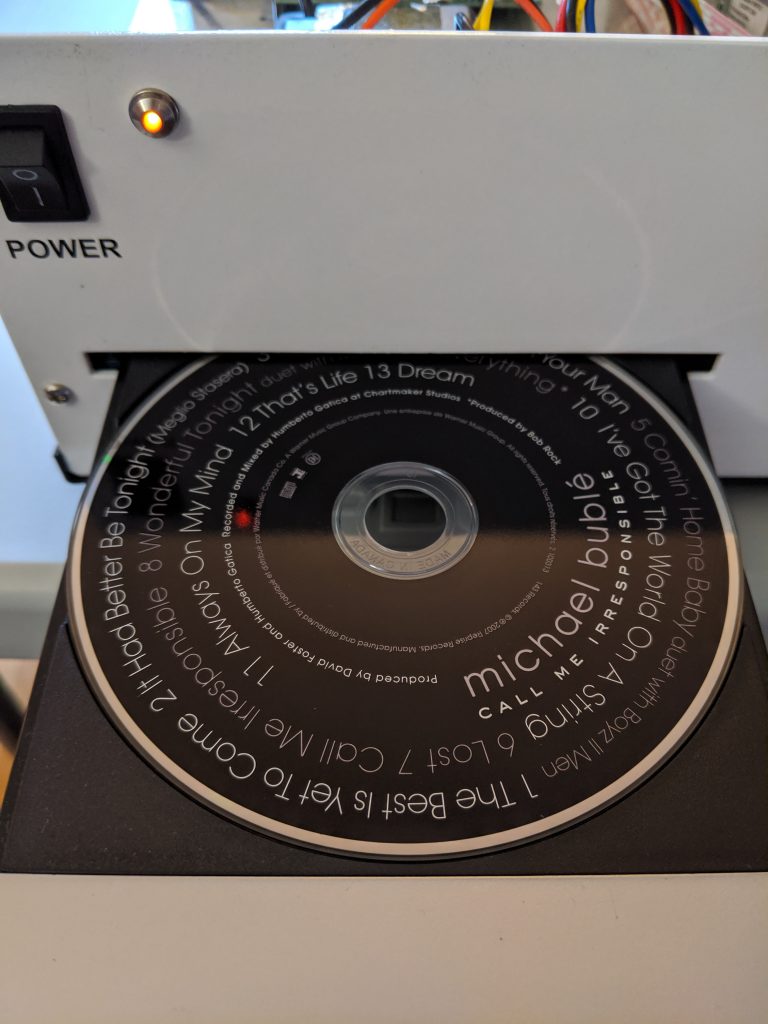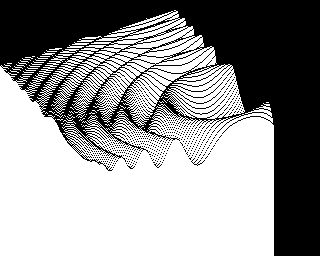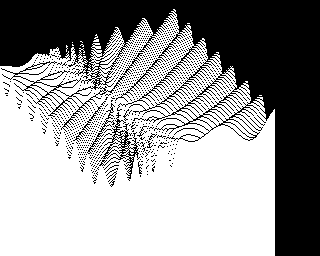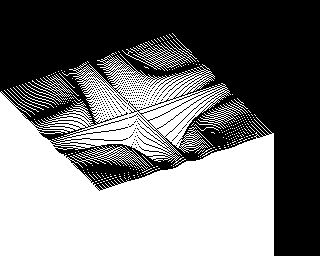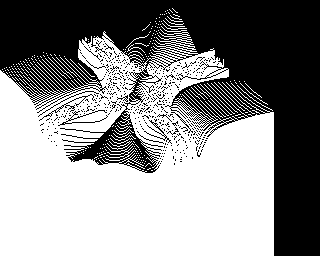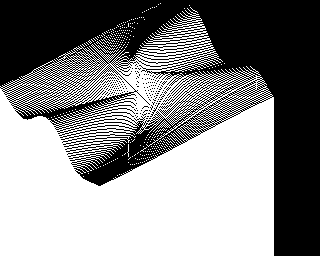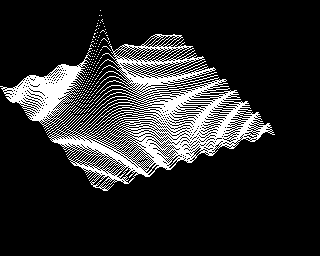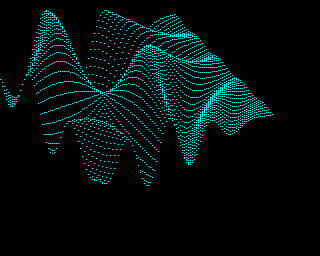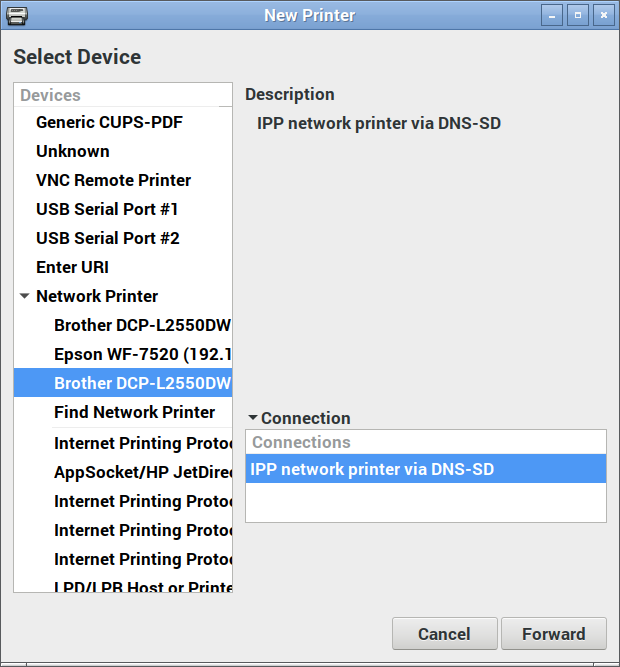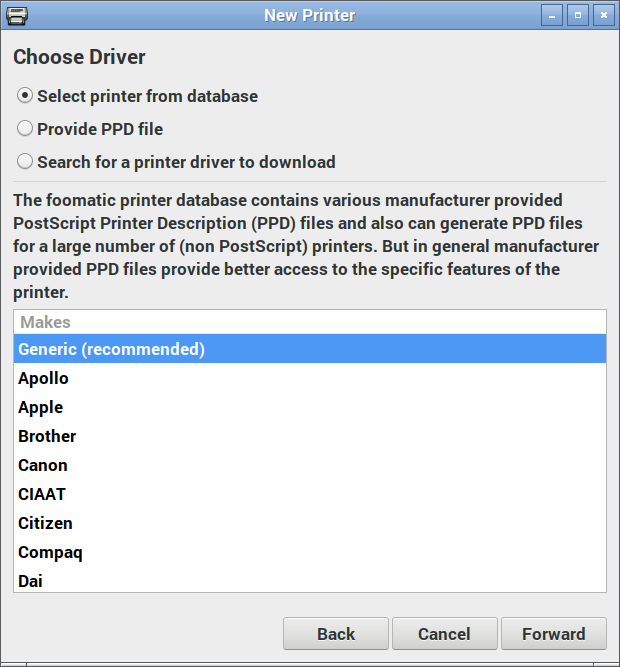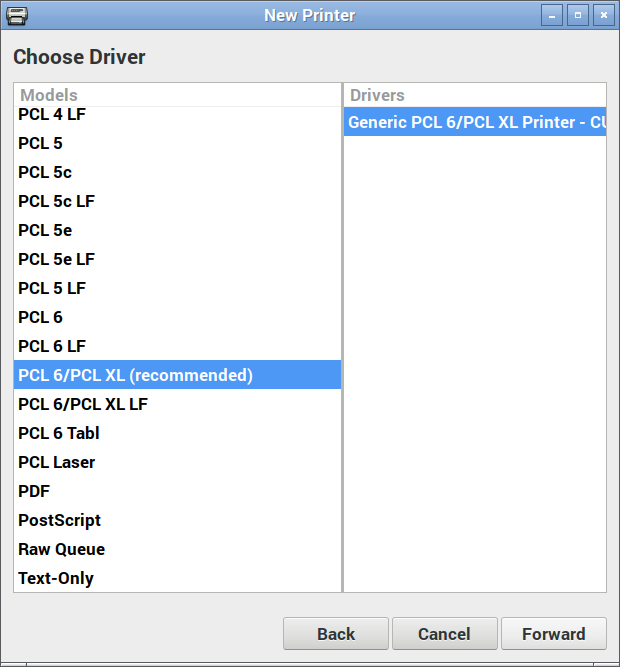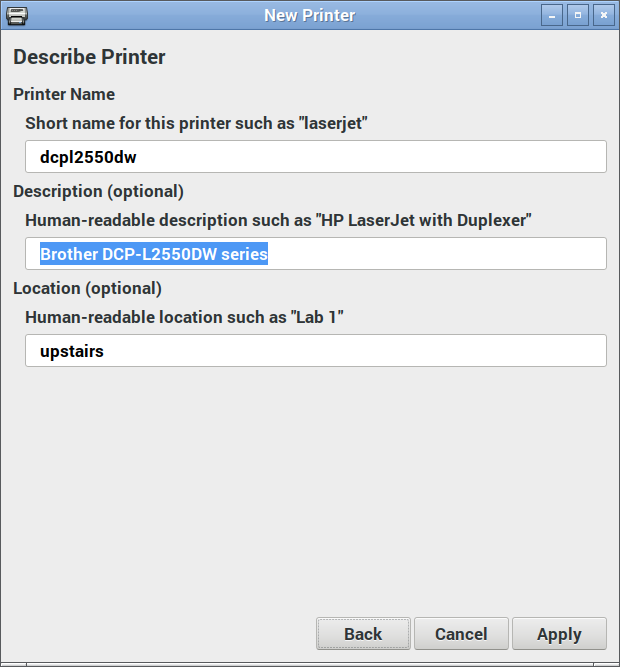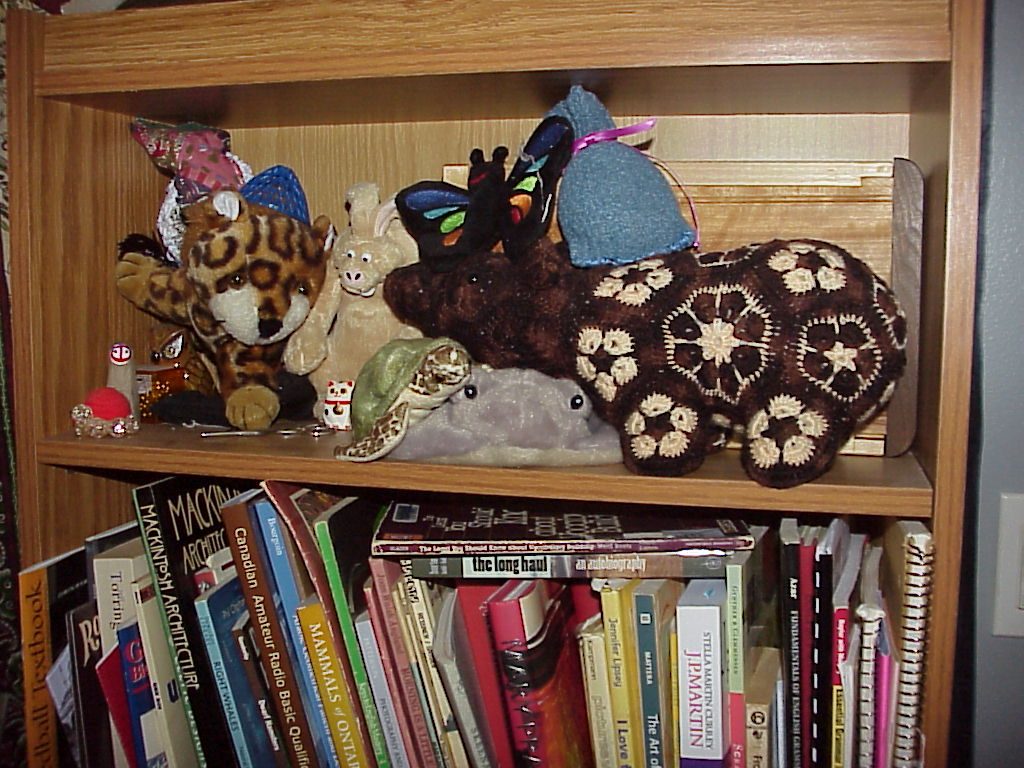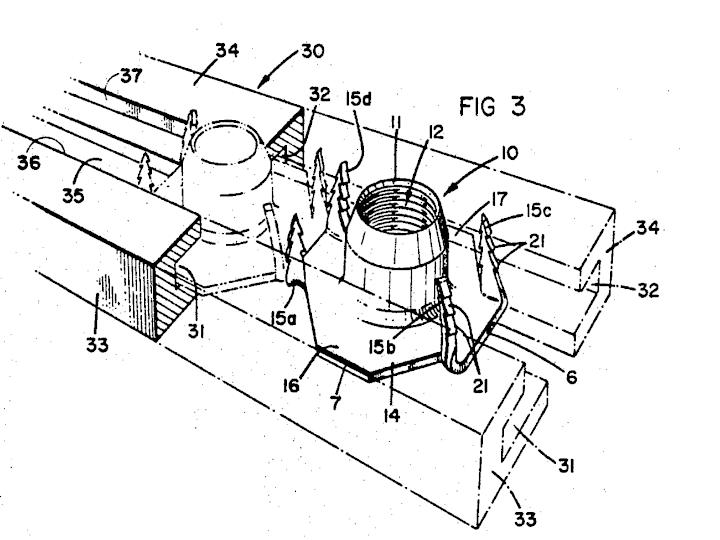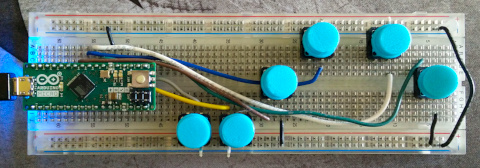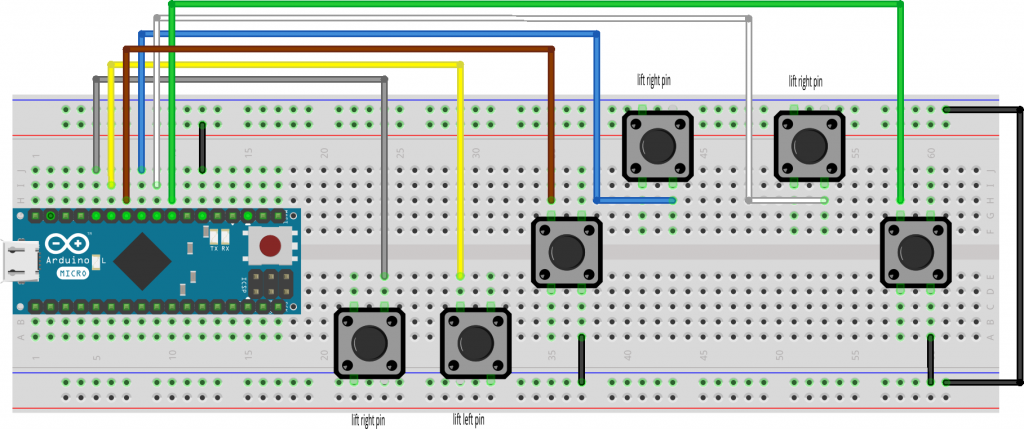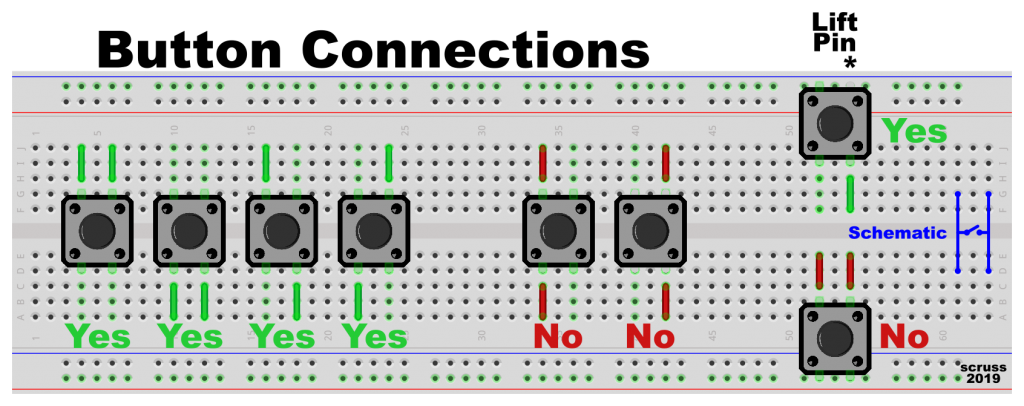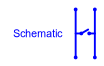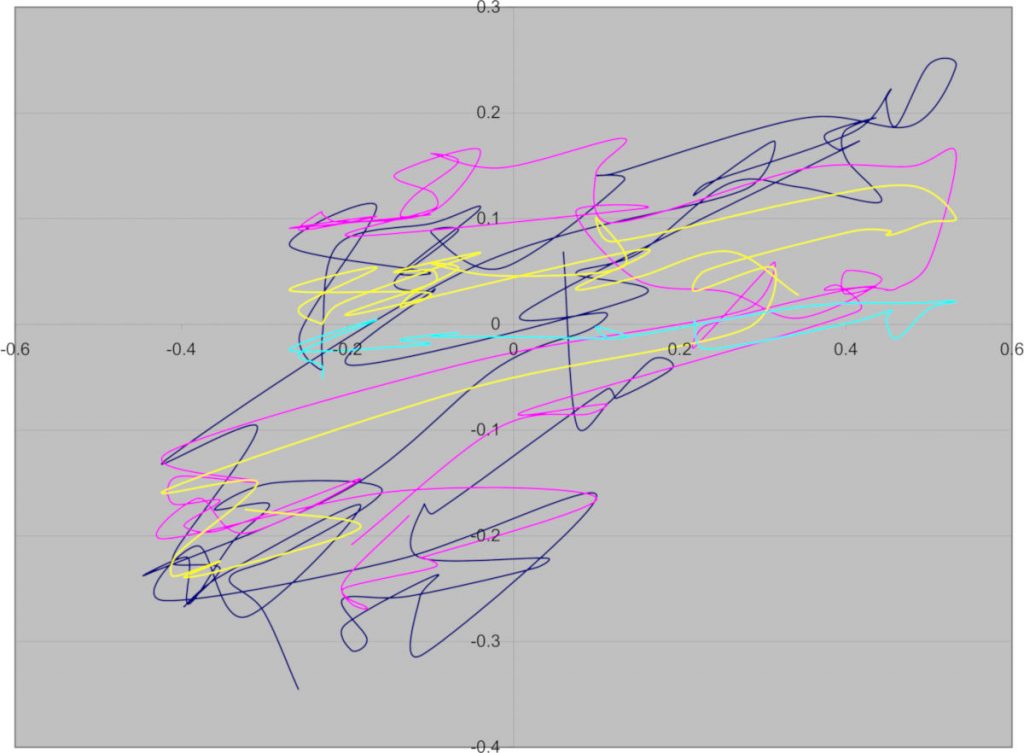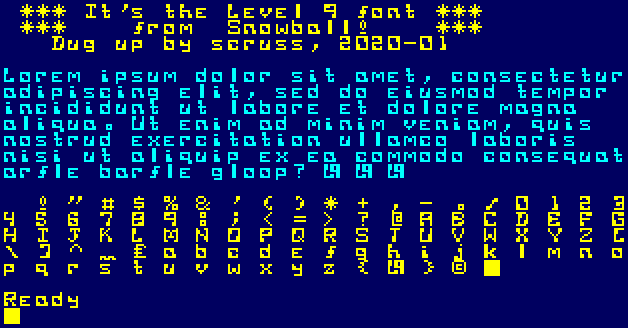
Oooh blecch — did I really like this when I was a young ‘un? Following on from the same process as in The coolest font (when I was 15, that is) here’s the bitmap font from Level 9’s Snowball.
10 REM *** L9SFONT.BAS *** 15 REM bitmap font from Level 9's 20 REM Snowball text adventure 30 REM on the Amstrad CPC 464 40 REM (it was so cool at the time ...) 50 REM Dug up by scruss, 2020-01 60 REM ============================== 100 SYMBOL AFTER 32 110 MODE 1 120 GOSUB 1000 130 PRINT" *** It's the Level 9 font ***" 140 PRINT" *** from Snowball! ***" 150 PRINT" Dug up by scruss, 2020-01" 160 PRINT 170 PEN 2 180 PRINT"Lorem ipsum dolor sit amet, consectetur" 190 PRINT"adipiscing elit, sed do eiusmod tempor" 200 PRINT"incididunt ut labore et dolore magna" 210 PRINT"aliqua. Ut enim ad minim veniam, quis" 220 PRINT"nostrud exercitation ullamco laboris" 230 PRINT"nisi ut aliquip ex ea commodo consequat" 240 PRINT"arfle barfle gloop? | | |" 250 PRINT 260 PEN 1 270 FOR i%=32 TO 127 280 PRINT CHR$(i%); " "; 290 NEXT i% 300 PRINT 310 PRINT 990 END 1000 SYMBOL 33,&10,&28,&28,&28,&10,0,&38,0 1010 SYMBOL 34,&66,&66,&44,&88,0,0,0,0 1020 SYMBOL 35,0,&24,&7e,&24,&24,&7e,&24,0 1030 SYMBOL 36,&10,&7c,&40,&7c,&04,&7c,&10,0 1040 SYMBOL 37,&e4,&a4,&e8,&10,&2e,&4a,&4e,0 1050 SYMBOL 38,&70,&88,&88,&72,&84,&88,&76,0 1060 SYMBOL 39,&0c,&0c,&08,&10,0,0,0,0 1070 SYMBOL 40,&0c,&10,&30,&30,&20,&14,&0c,0 1080 SYMBOL 41,&30,&28,&04,&0c,&0c,&08,&30,0 1090 SYMBOL 42,&10,&54,&38,&fe,&38,&54,&10,0 1100 SYMBOL 43,0,&10,&10,&7c,&10,&10,0,0 1110 SYMBOL 44,0,0,0,0,&18,&18,&10,&20 1120 SYMBOL 45,0,0,0,&fc,0,0,0,0 1130 SYMBOL 46,0,0,0,0,&1c,&14,&1c,0 1140 SYMBOL 47,0,&06,&0e,&08,&10,&70,&60,0 1150 SYMBOL 48,&fc,&8c,&8c,&84,&c4,&c4,&fc,0 1160 SYMBOL 49,&30,&10,&10,&10,&18,&18,&38,0 1170 SYMBOL 50,&f8,&98,&08,&f8,&80,&c8,&f8,0 1180 SYMBOL 51,&7c,&64,&04,&3c,&34,&04,&7c,0 1190 SYMBOL 52,&c8,&88,&88,&f8,&08,&18,&18,0 1200 SYMBOL 53,&f8,&98,&80,&f0,&08,&c8,&f0,0 1210 SYMBOL 54,&78,&98,&80,&f8,&98,&c8,&f8,0 1220 SYMBOL 55,&fc,&c4,&04,&08,&08,&18,&18,0 1230 SYMBOL 56,&fc,&c4,&8c,&fc,&84,&9c,&fc,0 1240 SYMBOL 57,&fc,&e4,&84,&fc,&04,&0c,&0c,0 1250 SYMBOL 58,&38,&28,&38,0,&38,&28,&38,0 1260 SYMBOL 59,&18,&18,0,&18,&18,&10,&20,0 1270 SYMBOL 60,&04,&08,&10,&20,&10,&08,&04,0 1280 SYMBOL 61,0,0,&7e,0,&7e,0,0,0 1290 SYMBOL 62,&80,&40,&20,&10,&20,&40,&80,0 1300 SYMBOL 63,&7c,&04,&1c,&10,&10,0,&10,0 1310 SYMBOL 64,&3e,&22,&2e,&2a,&2e,&20,&3e,0 1320 SYMBOL 65,&fc,&c4,&8c,&fc,&84,&c4,&c4,0 1330 SYMBOL 66,&f8,&84,&e4,&f8,&84,&9c,&f8,0 1340 SYMBOL 67,&fc,&8c,&80,&80,&c0,&c4,&fc,0 1350 SYMBOL 68,&f8,&64,&64,&44,&4c,&4c,&f8,0 1360 SYMBOL 69,&fc,&8c,&c0,&f8,&c0,&8c,&fc,0 1370 SYMBOL 70,&fc,&9c,&80,&f8,&80,&c0,&c0,0 1380 SYMBOL 71,&fc,&9c,&80,&9c,&c4,&c4,&fc,0 1390 SYMBOL 72,&c4,&c4,&84,&fc,&84,&8c,&8c,0 1400 SYMBOL 73,&7c,&14,&10,&10,&10,&50,&7c,0 1410 SYMBOL 74,&7c,&54,&10,&18,&18,&90,&60,0 1420 SYMBOL 75,&c8,&90,&a0,&d0,&88,&8c,&8c,0 1430 SYMBOL 76,&c0,&c0,&c0,&80,&80,&98,&f8,0 1440 SYMBOL 77,&82,&ee,&92,&92,&ba,&82,&c6,0 1450 SYMBOL 78,&8c,&c4,&c4,&b4,&8c,&8c,&84,0 1460 SYMBOL 79,&fc,&c4,&c4,&84,&8c,&8c,&fc,0 1470 SYMBOL 80,&fc,&c4,&8c,&fc,&80,&c0,&c0,0 1480 SYMBOL 81,&fc,&c4,&c4,&84,&94,&88,&f4,0 1490 SYMBOL 82,&fc,&c4,&8c,&fc,&90,&c8,&cc,0 1500 SYMBOL 83,&fc,&84,&80,&78,&04,&84,&fc,0 1510 SYMBOL 84,&7c,&10,&10,&10,&30,&30,&30,0 1520 SYMBOL 85,&c4,&c4,&84,&8c,&8c,&8c,&fc,0 1530 SYMBOL 86,&c4,&84,&84,&48,&48,&30,&30,0 1540 SYMBOL 87,&84,&84,&84,&b4,&b4,&cc,&84,0 1550 SYMBOL 88,&cc,&cc,&48,&30,&48,&cc,&cc,0 1560 SYMBOL 89,&86,&86,&44,&28,&10,&18,&18,0 1570 SYMBOL 90,&fc,&84,&08,&30,&40,&84,&fc,0 1580 SYMBOL 91,&7c,&60,&60,&40,&40,&4c,&7c,0 1590 SYMBOL 92,0,&60,&30,&10,&08,&0c,&06,0 1600 SYMBOL 93,&3e,&32,&02,&02,&06,&06,&3e,0 1610 SYMBOL 94,&18,&24,&42,&42,0,0,0,0 1620 SYMBOL 95,0,0,0,0,0,0,&ee,&bb 1630 SYMBOL 96,&3c,&22,&78,&20,&78,&20,&7e,0 1640 SYMBOL 97,0,0,&f8,&98,&88,&cc,&fc,0 1650 SYMBOL 98,&80,&80,&f8,&98,&88,&c8,&f8,0 1660 SYMBOL 99,0,0,&f8,&88,&c0,&c8,&f8,0 1670 SYMBOL 100,&08,&08,&f8,&98,&88,&c8,&f8,0 1680 SYMBOL 101,0,0,&f8,&80,&e0,&80,&f8,0 1690 SYMBOL 102,0,&1c,&10,&38,&38,&10,&70,0 1700 SYMBOL 103,0,0,&f8,&98,&88,&f8,&08,&78 1710 SYMBOL 104,&c0,&c0,&80,&f8,&88,&cc,&cc,0 1720 SYMBOL 105,0,&60,0,&60,&60,&70,&70,0 1730 SYMBOL 106,&08,0,&18,&18,&08,&08,&68,&78 1740 SYMBOL 107,&c0,&c0,&cc,&d8,&f0,&d8,&cc,0 1750 SYMBOL 108,&30,&30,&30,&30,&30,&30,&30,0 1760 SYMBOL 109,0,0,&cc,&b4,&b4,&84,&84,0 1770 SYMBOL 110,0,0,&f8,&98,&88,&cc,&cc,0 1780 SYMBOL 111,0,0,&f8,&98,&88,&c8,&f8,0 1790 SYMBOL 112,0,0,&f8,&98,&88,&f8,&80,&80 1800 SYMBOL 113,0,0,&f8,&88,&c8,&f8,&0c,&0c 1810 SYMBOL 114,0,0,&f8,&98,&80,&c0,&c0,0 1820 SYMBOL 115,0,0,&f8,&80,&70,&08,&f8,0 1830 SYMBOL 116,&60,&60,&20,&78,&20,&28,&38,0 1840 SYMBOL 117,0,0,&c8,&c8,&98,&98,&f8,0 1850 SYMBOL 118,0,0,&cc,&cc,&88,&70,&20,0 1860 SYMBOL 119,0,0,&84,&84,&b4,&b4,&cc,0 1870 SYMBOL 120,0,0,&cc,&48,&30,&48,&cc,0 1880 SYMBOL 121,0,0,&88,&c8,&f8,&08,&08,&78 1890 SYMBOL 122,0,0,&f8,&90,&20,&48,&f8,0 1900 SYMBOL 123,&0c,&30,&10,&60,&10,&30,&0c,0 1910 SYMBOL 124,&df,&db,&db,&9f,&83,&9b,&fb,0 1920 SYMBOL 125,&30,&0c,&08,&06,&08,&0c,&30,0 1930 SYMBOL 126,&7c,&82,&ba,&a2,&ba,&82,&7c,0 1940 SYMBOL 127,&FF,&FF,&FF,&FF,&FF,&FF,&FF,&FF 1950 RETURN
Process was the same:
- Load the disk image into an emulator
- Load the game
- Save the game as a v2 snapshot – these are uncompressed memory dumps
- Dump the snapshot to a png using phooky’s PROM/bin2png.py
- Crop that image down to just the character data and save as a plain PBM
- For each column, create the hex dump using shell code a bit like this:
sc=32; pnminvert snowball_font.pbm | pnmnoraw | tail +3 | cut --character="1-8"|while read f; do echo "printf '&%02x, \n' "\"\$((2#${f}))\"; done | bash | fmt -w43 | sed 's/,$//;' | while read g; do echo SYMBOL $sc", "$g; sc=$((sc + 1)); done | awk '{print 10 * (NR + 0) " " $0;}' > schars032to063.bas
TBH, the 901447-10m third-party font for the PET did the Data 70/Westminster faux-MICR thing better, and likely earlier too.