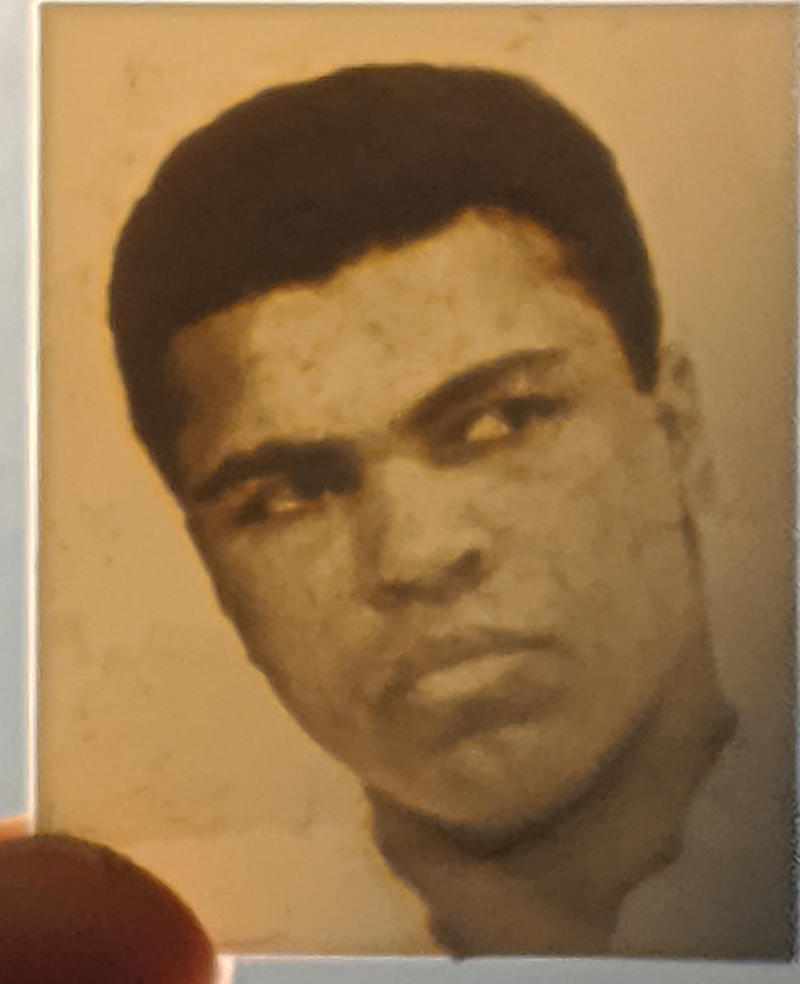
After reading I didn’t know lithophanes were so simple. They were hiding in Cura all along. : 3Dprinting, I thought I’d give OpenSCAD a shot at generating a lithophane image. It did not badly at all, considering this was my first try.
This isn’t a fast process and generates huge STL files, but it’s fairly simple. Here’s how I did it:
- Download your image. I used this 479 × 599 pixel preview.
- Convert your image to PNG, preferably grey scale
- Run it through the OpenSCAD script below, changing the parameters according to the instructions
- Render it in OpenSCAD (slow)
- 3D print the resultant STL in 0.05 mm layers (very slow)
// somewhat rough OpenSCAD lithophane - scruss, 2019-10 infile = "479px-Muhammad_Ali_NYWTS.png"; // input image, PNG greyscale best x_px = 479; // input image width, pixels y_px = 599; // input image height, pixels z_min = 0.8; // minimum output thickness, mm z_max = 3; // maximum output thickness, mm y_size = 50; // output image height, mm // don't need to modify anything below here translate([0, 0, z_max])scale([y_size / y_px, y_size / y_px, (z_max - z_min)/100])surface(file = infile, invert = true); cube([x_px * y_size / y_px, y_size, z_min]);
I used Makerbot warm white PLA. It looks decent at viewing distance, but close up it’s a bit stringy.

There are better packages, but OpenSCAD does this better than I expected.
Kewl!