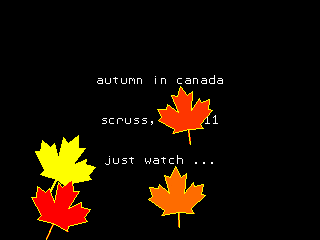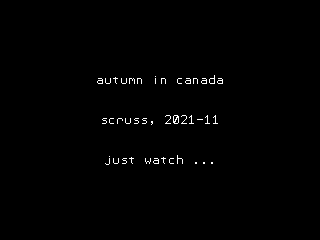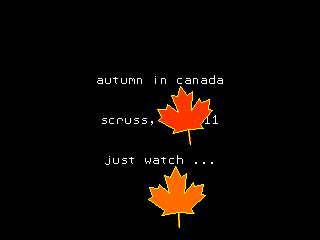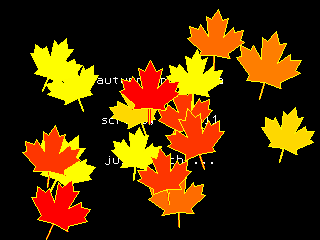Yup, it’s another “let’s wire up a SYN6988 board” thing, this time for MMBasic running on the Armmite STM32F407 Module (aka ‘Armmite F4’). This board is also known as the BLACK_F407VE, which also makes a nice little MicroPython platform.
Uh, let’s not dwell too much on how the SYN6988 seems to parse 19:51 as “91 minutes to 20” …
Wiring
| SYN6988 | Armmite F4 |
| RX | PA09 (COM1 TX) |
| TX | PA10 (COM1 RX) |
| RDY | PA08 |
Where to buy: AliExpress — KAIKAI Electronics Wholesale Store : High-end Speech Synthesis Module Chinese/English Speech Synthesis XFS5152 Real Pronunciation TTS
Yes, I know it says it’s an XFS5152, but I got a SYN6988 and it seems to be about as reliable a source as one can find. The board is marked YS-V6E-V1.03, and even mentions SYN6988 on the rear silkscreen:
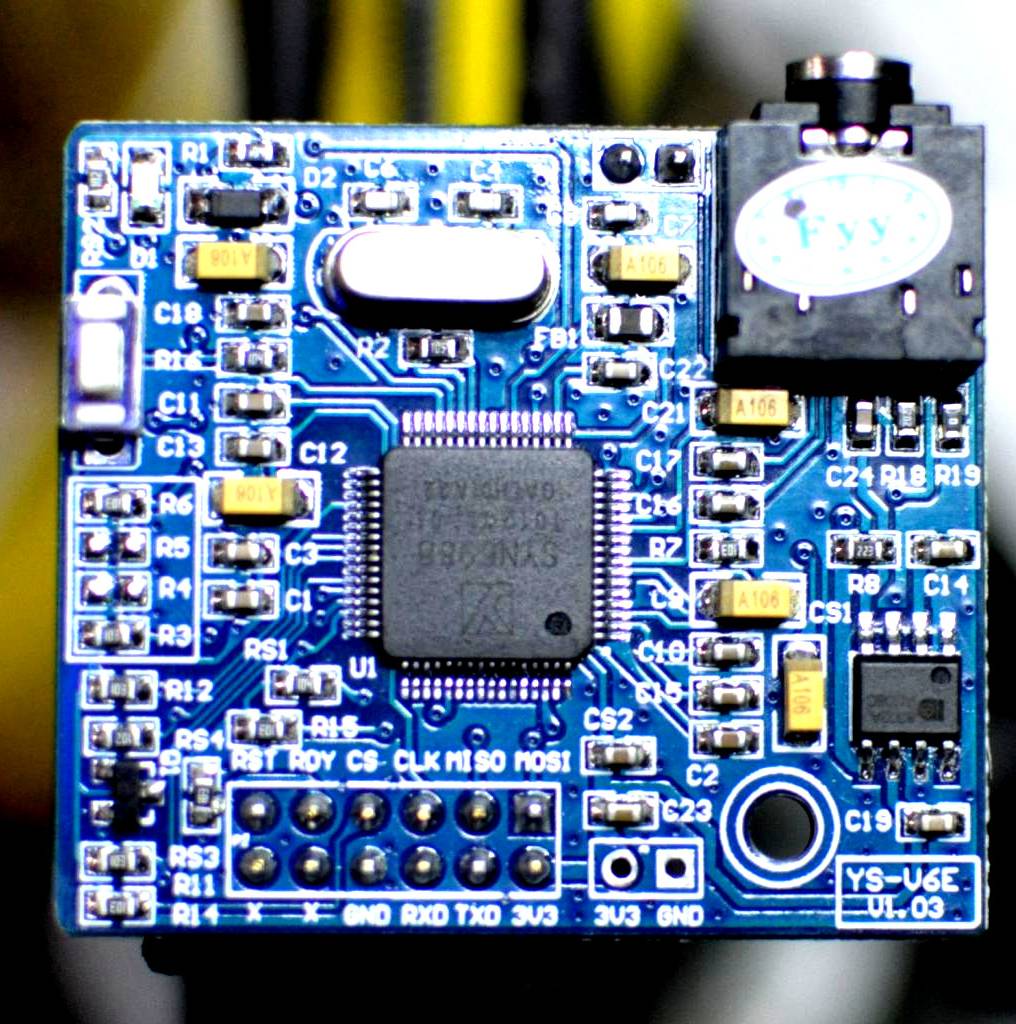
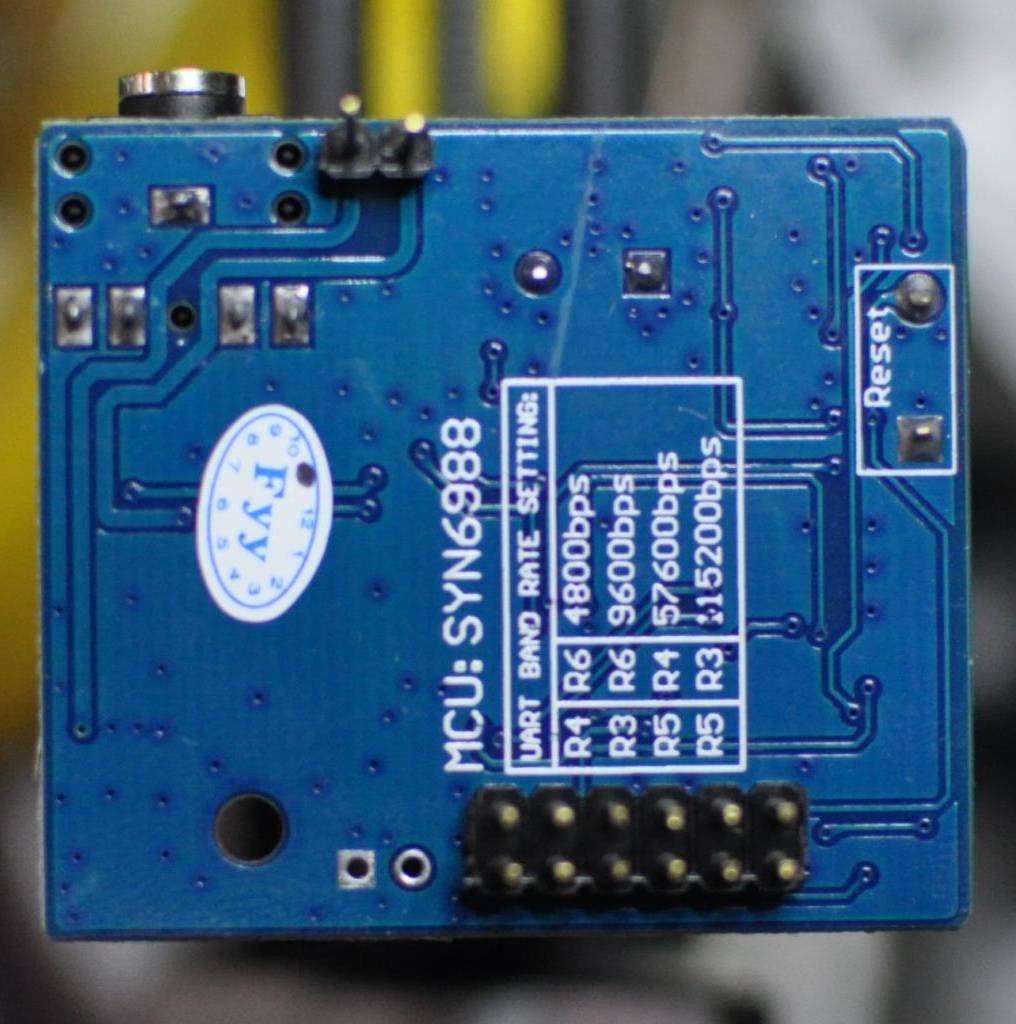
Code
REM SYN6988 speech demo - MMBasic / Armmite F4
REM scruss, 2023-07
OPEN "COM1:9600" AS #5
REM READY line on PA8
SETPIN PA8, DIN, PULLUP
REM you can ignore font/text commands
CLS
FONT 1
TEXT 0,15,"[v1]Hello - this is a speech demo."
say("[v1]Hello - this is a speech demo.")
TEXT 0,30,"[x1]soundy[d]"
say("[x1]soundy[d]"): REM chimes
TEXT 0,45,"The time is "+LEFT$(TIME$,5)+"."
say("The time is "+LEFT$(TIME$,5)+".")
END
SUB say(a$)
LOCAL dl%,maxlof%
REM data length is text length + 2 (for the 1 and 0 bytes)
dl%=2+LEN(a$)
maxlof%=LOF(#5)
REM SYN6988 simple data packet
REM byte 1 : &HFD
REM byte 2 : data length (high byte)
REM byte 3 : data length (low byte)
REM byte 4 : &H01
REM byte 5 : &H00
REM bytes 6-: ASCII string data
PRINT #5, CHR$(&hFD)+CHR$(dl%\256)+CHR$(dl% MOD 256)+CHR$(1)+CHR$(0)+a$;
DO WHILE LOF(#5)<maxlof%
REM pause while sending text
PAUSE 5
LOOP
DO WHILE PIN(PA8)<>1
REM wait until RDY is high
PAUSE 5
LOOP
DO WHILE PIN(PA8)<>0
REM wait until SYN6988 signals READY
PAUSE 5
LOOP
END SUB
For more commands, please see Embedded text commands
Heres the auto-translated manual for the SYN6988: