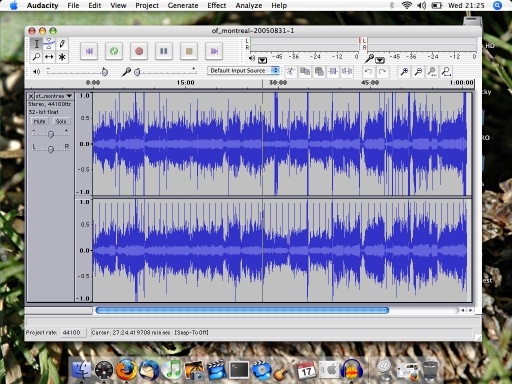I’ve had the iRiver H120 for a few weeks now, and I think I’ve used enough of the functions to give it a fair appraisal. I bought it because it would make a good portable hard disk, which coincidentally would play MP3s on my long commute.
The device is basically a Toshiba 20GB mini hard drive with a direct USB2.0 connection to its FAT32 filesystem. It also supports USB1.1, which means that the H120 will interface (albeit slowly) to most machines you’d meet today.
This is how my Linux boxes identify the H120 on power up:
scsi3 : SCSI emulation for USB Mass Storage devices
Vendor: TOSHIBA Model: MK2004GAL Rev: JC10
Type: Direct-Access ANSI SCSI revision: 02
Attached scsi disk sdb at scsi3, channel 0, id 0, lun 0
SCSI device sdb: 39063024 512-byte hdwr sectors (20000 MB)
/dev/scsi/host3/bus0/target0/lun0: p1
It’s easy enough to figure out a mount point from this information.
I don’t think I have USB2.0 support quite figured out on my machine, as I find transfers to and from the H120 to be rather slow. Sometimes I find that large transfers time out, causing the device to remount read-only. A pain, but it does ensure that the filesystem doesn’t corrupt itself.
I couldn’t be happier with the sound quality. With all my MP3s encoded with LAME‘s standard preset, and using Sennheiser headphones, it sounds great. The H120 will play other file formats (Ogg, WMA and WAV), but I’m primarily interested in MP3s. Never quite got the Ogg thing, despite its open source credentials.
A lot of people complain about the H120’s lack of gapless playback between MP3s. Sometimes this bugs me a little, other times I don’t notice it. iRiver claim to be working on it, and it’s easy to upgrade the firmware when they do.
There are also options to use M3U playlists (which are absurdly easy to generate using the find, tr and sed commands — I must show you someday), and also an ‘iRiverDB’ database. I found the latter worse than useless; it increased startup time by over a minute, and seemed to get its genre recognition spectacularly wrong. At least it’s optional on the H120. I usually just play directories of files arranged by artist and album.
The H120 has a useful set of IO ports. In addition to its headphone and (proprietary) remote socket, there’s digital in and out, plus analogue line in and out, and external microphone input too. There’s also a built-in mike for voice recording. The digital in, when coupled to a CD player with digital out, allows you to rip even the most broken copy-controlled CD.
Last night I recorded The Decemberists at Lee’s Palace with the H120, and it came out quite well. I have a Sony ECM909A stereo microphone, which works better than it should for live taping. I recorded to 44.1kHz 16-bit stereo WAV (it can also do a variety of MP3 bitrates), and it’s nice to see the results sitting as files directly in the filesystem. There’s an (arbitrary?) limit of 74 minutes on WAV recordings, after which the H120 will go into record pause mode, and will start recording again on pressing a key.
My biggest complaint about recording with the iRiver is that there is no level meter, and no way of changing record level in mid-recording. I had to be very conservative with my record levels to make sure that last night’s recording didn’t clip, so I have a good — but quiet, though fixable with normalize — recording of the show. I took the iRiver community website‘s advice and recorded without the remote attached, and consequently got a noise-free record.
I also find the iRiver’s controls to be a little confusing, especially when you get to recording. I was forever accidentally knocking it into FM radio mode before the show started. For day to day playing, however, it works perfectly.
I’ve also found the remote to be a bit flimsy. Before I knew how careful I needed to be with it, one self-destructed in a subway turnstile. The main unit itself seems to be quite solid.
I’m very happy with my H120. It holds a decent part of my CD collection, it’s a handy portable hard drive, and it records with at least the same quality as my MD recorder. It may not have the caché of the iPod, but it also doesn’t have the “please mug me” white cables of the Apple box.
Addendum, June 14: The USB timing out problem has gone away now that I have compiled in USB2.0 support into my kernel; and transfers are extremely fast. This problem doesn’t seem to happen with my USB1.1 Thinkpad which, while slow, works perfectly with the H120.