Jeremy says it’s C-q C-j, and that works for me.
Tag: emacs
Lady Goosepelt Rides Again!
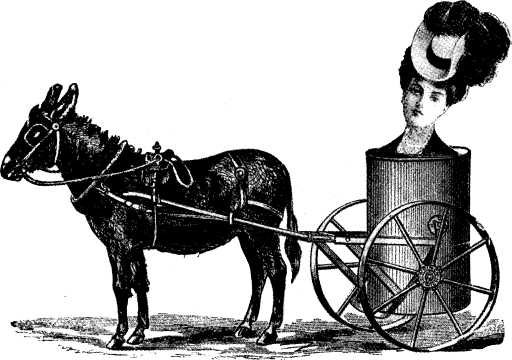
In case anyone wants them, the 600 dpi page images of What a Life! are stored in this PDF: what_a_life.pdf (16MB). If you merely wish to browse, all the images from the book are here.
I got a bit carried away with doing this. Instead of just smacking together all the 360 dpi TIFFs I scanned seven years ago, I had to scan a new set at a higher resolution, then crop them, then fix the page numbers, add chapter marks, and make the table of contents a set of live links.
I’ve got out of the way of thinking in PostScript, so I spent some time looking for tools that would do things graphically. Bah! These things’d cost a fortune, so armed only with netpbm, libtiff, ghostscript, the pdfmark reference, Aquamacs, awk to add content based on the DSC, and gimp to work out the link zones on the contents page, I made it all go. Even I’m impressed.
One thing that didn’t impress me, though:
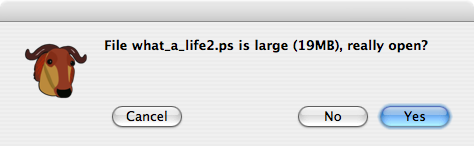
I used to edit multi-gigabyte files with emacs on Suns. They never used to complain like this. They just loaded (admittedly fairly slowly) and let me do my thing. Real emacs don’t give warning messages.
Ode to Joy
(or, how Stewart is obviously very easily pleased …)
At work, I use emacs over an ssh connection in a Gnome terminal window. For months, I’ve complained that it wouldn’t respond to mouse clicks, and thus cursor movement was tiresome.
So today, on going back to a particularly large project file, I wondered if anything could be done. Googling for “emacs xterm mouse”, I discovered xterm-mouse-mode. It does what it says on the tin; gives you basic mouse control in an xterm. I’m happy now. Almost too happy, in fact.
I also found out about flyspell-mode today, an on-the-fly spelling checker for XEmacs. It does the equivalent of the little wiggly red line under misspelt words in Word, except not quite so in-your-face. Neato-mosquito.
argh… software annoyances
My list of you can’t get there from here
software annoyances:
- Nautilus: you can drag the Home, Start Here, and Trash icons over to the right of the screen, but the icons for removable media always float back to the left — right under where my windows are. It doesn’t seem possible to save the position.
- GNU Emacs‘s HTML editing mode doesn’t have a close-tag function. PSGML under XEmacs had this a long time ago, and jEdit will close a tag as soon as you type </ (although, being written in Java, it does so very slowly). So why not the editor of nearly-champions?
Easy Solution: go back to using XEmacs — it’s just so much better for creating XHTML.
I hope only to be able to delete entries from this list, but I’ve a nasty foreboding that it’ll grow.