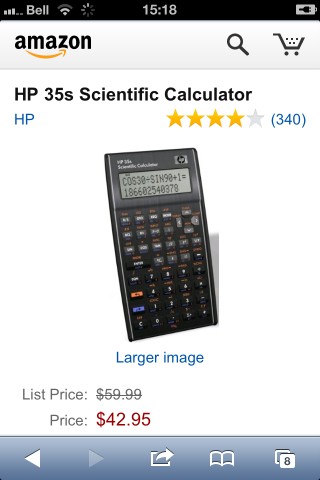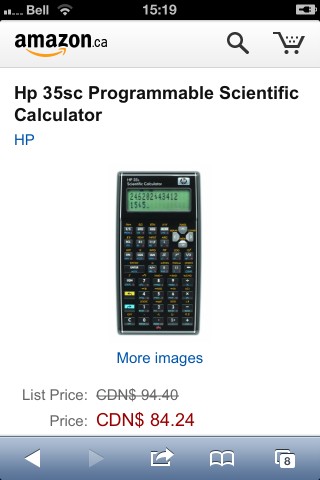Tag: calculator
The HP48: the best calculator ever
We had an unscheduled overnight stop in East Lansing last week, and I took the chance to visit the MSU Surplus Store. For $15, they had HP48G calculators, seemingly unused:

They still have a bunch of them: HP 48G Graphic Calculator.
They’re maybe not the quickest (the 4 MHz Saturn processor chugs sometimes, and wanders off to clean up memory when it feels like it), the display is downright chunky these days, but they have everything that a scientific calculator should have. The keys have a good action. It just works. Yes, your smartphone has hundreds of times the processing power, but it’s not specialized to the task. The HP48 is.
If you’re feeling really nerdy, you can run an HP48 (a GX, not the G which I have) under Linux using x48. Jeff has some useful tips on installing x48 on newer ubuntu versions (though you don’t have to do the font thing under Ubuntu 13.10).
 Building it is a small matter of ./autogen.sh ; ./configure ; make ; sudo make install. To run it, you’ll need to install the GX ROM image to ~/.hp48. The first time you run it, I’d recommend running it from the terminal with:
Building it is a small matter of ./autogen.sh ; ./configure ; make ; sudo make install. To run it, you’ll need to install the GX ROM image to ~/.hp48. The first time you run it, I’d recommend running it from the terminal with:
x48 -connFont -misc-fixed-bold-r-normal--13-120-75-75-c-70-iso8859-16 -smallFont -misc-fixed-bold-r-normal--13-120-75-75-c-70-iso8859-16 -mediumFont -misc-fixed-bold-r-normal--14-130-75-75-c-70-iso8859-16 -largeFont -misc-fixed-bold-r-normal--15-140-75-75-c-90-iso8859-16 -reset -initialize -rom ~/.hp48/rom
as the ROM format has an outdated config file which causes it to complain weakly every time you start the emulator.
Scanned manuals are available from HP and archive.org here: HP 48g User Guide, HP 48g Quick Start Guide.
This is why we still have real calculators…
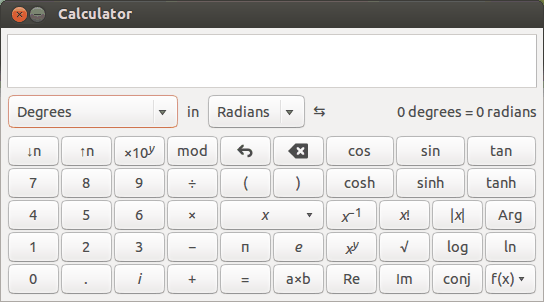
This is about scientific notation, and how Gnome Calculator still doesn’t do it correctly.
So I was checking a simple calculation today, and couldn’t find a proper calculator, so I reached for gnome-calculator on the desktop. That was a mistake.
It seems to think that
8×10¹²÷6×10â¹
comes to
1.333333333×10²¹
which is not correct. It would, if I’d typed it as:
8×1×10¹²÷6×1×10â¹
You can only get the right answer (1333.333…) if you type
(8×10¹²)÷(6×10â¹)
so it’s clear that gnome-calculator isn’t apply the right exponentiation operator precedence when you hit ‘×10y’. It would have been so much better if gnome-calculator supported ‘E’ scientific notation (1.333E21 for 1.333×10²¹).
A bug is filed, but I don’t think I trust it any more. I’m looking at having a proper calculator again, or maybe invest in one of the delightful tiny HP clones from SwissMicros.com.
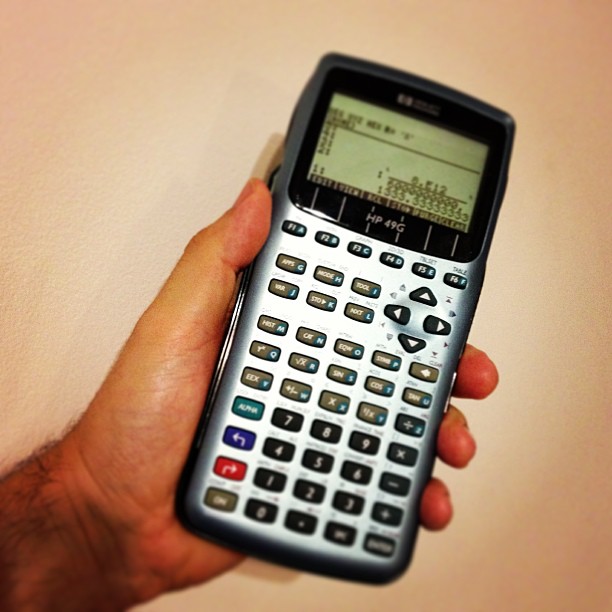
Almost forgot that I had a barely-used HP 49G in the cupboard. It was barely used because the thing eats AAA batteries. Who knew that Dollarama would have a pair of NiMH AAAs for only $2?
Update, 2021: Use galculator instead. It does the right thing, and supports RPN like a calculator should. You don’t need to remember any precedence rules when you have The Truth.
Twice the price ain’t twice as nice
The big 14k
Yep, I’m 14000 days old today (how old are you?). It’s supposedly the length of a biblical generation.
Many people suggested ways I should celebrate (most involving ingestion of various ethanol-based solutions). It turns out that a company I’m working with is taking me out to the Leafs game tonight. There may well be ethanol.
calculator porn
send not for whom the (division) bell tolls
It may sound like the first line of a particularly contrived blues song, but I woke up this morning and realised I’ve completely forgotten how to do long division. Guess I’ve used calculators for far too long.
Canadian Citizenship CIT 0002 Absence Calculator
When you apply for Canadian citizenship, you need to tabulate all your absences from the country in the last four years on the form “Application for Canadian Citizenship — Adults [Form CIT 0002]“. It’s irksome to do this, so here’s Canada_CIT0002_Calculator.sxc; an OpenOffice spreadsheet to do the sums for you.
I’m sure it’s not perfect, but it’s provided for no more reason than to be helpful. If you use it for other people, don’t charge for its use.
40 + 40 = 43 ?
Simple wind calculators: http://wind.scruss.com/windcalcs.html
Currently:
- decibel addition
- wind variation with height
- simple hemispherical noise propagation.
It’s something to do to hone my mad JavaScript skillz whilst on the train.