Update 2015-09: Better yet, install Infinality. It makes font rendering pretty.
Switching back to Linux from Mac is still a process of ironing out minor wrinkles. Take, for example, this abomination (enlarged to show texture):—
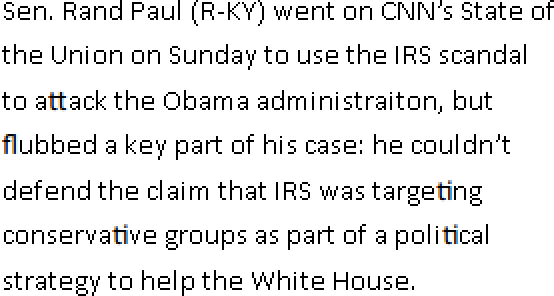
… No, I’m not talking about Mr Paul’s antics (or the typo in the TP post, either), but the horrid non-matching ligatures (‘attack’, ‘flubbed’, ‘targeting’) in a sea of blocky text. Almost every programme I was running had this problem. Mouse over the image to see how it could look if you apply this easy fix.
Create (or edit) the file ~/.fonts.conf ~/.config/fontconfig/conf.d, and add the following lines:
<match target="font" >
<edit name="embeddedbitmap" mode="assign">
<bool>false</bool>
</edit>
</match>
Log out, log back in again, and text is properly pretty. Yay!
it’s this kind of garbage that was fun for about 3 weeks of using ubuntu…then it was just horrible.
Now (home @ least), I’m a chromebook man. Something so satisfying about not having to (or being able to) endlessly customize & tweak your computer.
I’m more annoyed that it wasn’t enabled as standard.
Yep, no customization on a Chromebook — but you’re giving all your data to Google.
…who use it only for good (and directed advertising)
Apparently ~/.fonts.conf is old hat, and all the cool kids are using ~/.config/fontconfig/conf.d these days…
With Ubuntu and Infinality, it helps to set USE_STYLE to “UBUNTU” for less crashiness in Nautilus … ☹