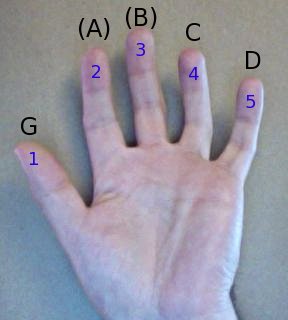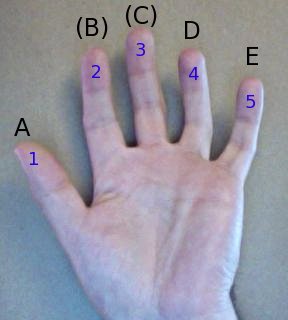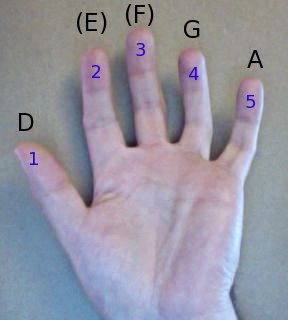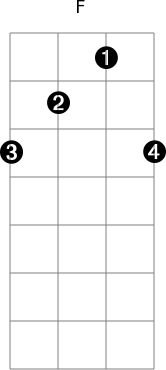SoX can do almost anything with audio files — including synthesize audio from scratch. Unfortunately, SoX’s syntax is more than a bit hard to follow, and the manual page isn’t the most clear. But there is one example in the manual that gives a glimpse of what SoX can do:
play -n synth pl G2 pl B2 pl D3 pl G3 pl D4 pl G4 \
delay 0 .05 .1 .15 .2 .25 remix - fade 0 4 .1 norm -1
While it plays a nice chord, it’s not obvious how to make audio files from this process. I have a project coming up that needs a few simple guitar chords, and with much trial and error I got SoX to spit out audio files. Here’s what I keyed into the shell:
cat guitar.txt | while read chord foo first third fifth
do
echo "$chord" :
sox -n \
-r 16000 -b 16 "chord-${chord}.wav" \
synth pl "$first" pl "$third" pl "$fifth" \
delay 0 .05 .1 \
remix - \
fade 0 1 .095 \
norm -1
done
with these lines in the file “guitar.txtâ€
G : G2 B2 D3 C : C3 E3 G4 D : D3 F#4 A3 F : F3 A3 C4 A : A3 C#4 E4 E : E2 G#3 B3 Em : E2 G3 B3
How the SoX command line breaks down:
-
- -n —use no input file: SoX is going to generate the audio itself
- -r 16000 -b 16 “chord-${chord}.wav” — with a sample rate of 16 kHz and 16-bits per sample, write to the output file “chord-….wavâ€
- synth pl “$first” pl “$third” pl “$fifth” —synthesize three plucked tones read from the file
- delay 0 .05 .1 —delay the second tone 0.05 s after the first and likewise the third after the second. This simulates the striking of guitar strings very slightly apart.
- remix – —mix the tones in an internal pipe to the output
- fade 0 1 .095 —fade the audio smoothly down to nothing in 1 s
- norm -1 —normalize the volume to -1 dB.
The chords don’t sound great: they’re played on only three strings, so they sound very sparse. As my application will be playing these through a tiny MEMS speaker, I don’t think anyone will notice.
Update: well, now I know how to do it, why not do all 36 autoharp strings and make the “magic ensues†sound of just about every TV show of my childhood?
Glissando up:
sox -n -r 48000 -b 16 autoharp-up.wav synth pl "F2" pl "G2" pl "C3" pl "D3" pl "E3" pl "F3" pl "F#3" pl "G3" pl "A3" pl "A#3" pl "B3" pl "C4" pl "C#4" pl "D4" pl "D#4" pl "E4" pl "F4" pl "F#4" pl "G4" pl "G#4" pl "A4" pl "A#4" pl "B4" pl "C5" pl "C#5" pl "D5" pl "D#5" pl "E5" pl "F5" pl "F#5" pl "G5" pl "G#5" pl "A5" pl "A#5" pl "B5" pl "C6" delay 0 0.05 0.1 0.15 0.2 0.25 0.3 0.35 0.4 0.45 0.5 0.55 0.6 0.65 0.7 0.75 0.8 0.85 0.9 0.95 1 1.05 1.1 1.15 1.2 1.25 1.3 1.35 1.4 1.45 1.5 1.55 1.6 1.65 1.7 1.75 remix - fade 0 6 .1 norm -1
Glissando down:
sox -n -r 48000 -b 16 autoharp-down.wav synth pl "C6" pl "B5" pl "A#5" pl "A5" pl "G#5" pl "G5" pl "F#5" pl "F5" pl "E5" pl "D#5" pl "D5" pl "C#5" pl "C5" pl "B4" pl "A#4" pl "A4" pl "G#4" pl "G4" pl "F#4" pl "F4" pl "E4" pl "D#4" pl "D4" pl "C#4" pl "C4" pl "B3" pl "A#3" pl "A3" pl "G3" pl "F#3" pl "F3" pl "E3" pl "D3" pl "C3" pl "G2" pl "F2" delay 0 0.05 0.1 0.15 0.2 0.25 0.3 0.35 0.4 0.45 0.5 0.55 0.6 0.65 0.7 0.75 0.8 0.85 0.9 0.95 1 1.05 1.1 1.15 1.2 1.25 1.3 1.35 1.4 1.45 1.5 1.55 1.6 1.65 1.7 1.75 remix - fade 0 6 .1 norm -1
Could maybe use some reverb in there for the ultimate nostalgic effect.