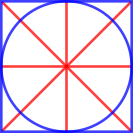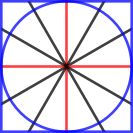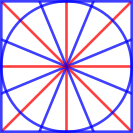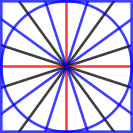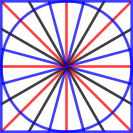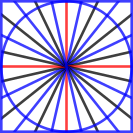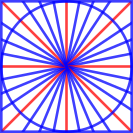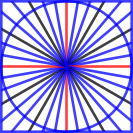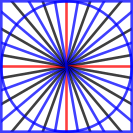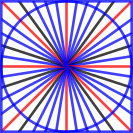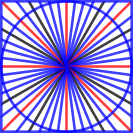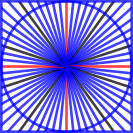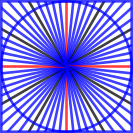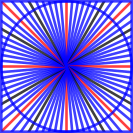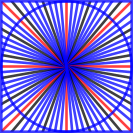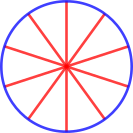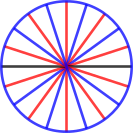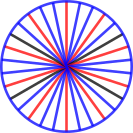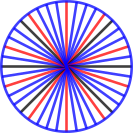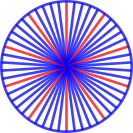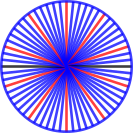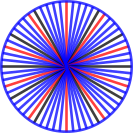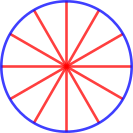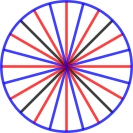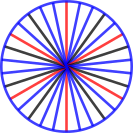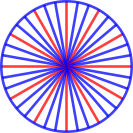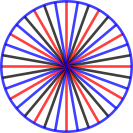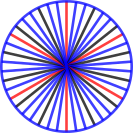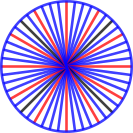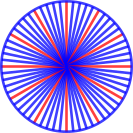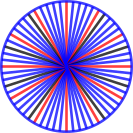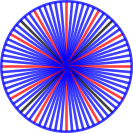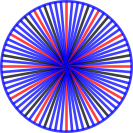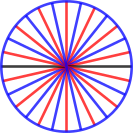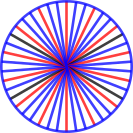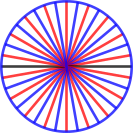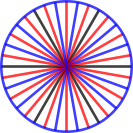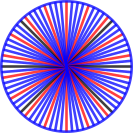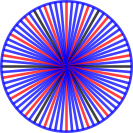These SVG templates are modelled after Eric Broug‘s drawing templates for Islamic Geometric Design pattern elements. Although written for Inkscape, they should be usable with almost any graphics program.
By enabling snapping to nodes and object centres, your drawing program can act like an accurate straight edge and compass for constructing geometric figures.
File Nomenclature
The files are name N-LL-S.svg, where:
- N — is the root symmetry: 4-fold, 5-fold, 6-fold, etc.
- LL — the total number of lines arranged evenly around the circle. This will always be a multiple of N.
- S — If the total number of lines has another symmetry that is a factor, this is S. If S = 0, then only the root symmetry is marked.
Examples:
4-12-6.svg— base symmetry 4-fold (square/diamond), with 12 lines or 30° spacing. Hexagonal (6-fold) guidelines are highlighted in a different colour.5-10-0.svg— base symmetry 5-fold (pentagonal), with 10 lines or 36° spacing. No other guidelines are highlighted.
Features
In Inkscape 0.91:
- units set to mm
- snapping set to cusp nodes, intersections, and object rotation centres
- construction lines on a separate layer (‘construction’) from the active layer (‘drawing’)
- templates are initially sized at 100 x 100 mm
- hair-line (0.1 mm) construction lines
Licence
WTFPL (srsly).
Files
All files, zipped: radial-templates-for-inkscape.zip
Individual files, with SVG linked behind image: