Pretty much everyone tries the RGB colour cycler when they get their first Arduino. This variant cycles through the HSV colour wheel, though at fixed saturations and values.
Code:
// HSV fade/bounce for Arduino - scruss.com - 2010/09/12
// Note that there's some legacy code left in here which seems to do nothing
// but should do no harm ...
// don't futz with these, illicit sums later
#define RED 9 // pin for red LED
#define GREEN 10 // pin for green - never explicitly referenced
#define BLUE 11 // pin for blue - never explicitly referenced
#define SIZE 255
#define DELAY 10
#define HUE_MAX 6.0
#define HUE_DELTA 0.01
long deltas[3] = {
5, 6, 7 };
long rgb[3];
long rgbval;
// for reasons unknown, if value !=0, the LED doesn't light. Hmm ...
// and saturation seems to be inverted
float hue=0.0, saturation=1.0, value=1.0;
/*
chosen LED SparkFun sku: COM-09264
has Max Luminosity (RGB): (2800, 6500, 1200)mcd
so we normalize them all to 1200 mcd -
R 1200/2800 = 0.428571428571429 = 109/256
G 1200/6500 = 0.184615384615385 = 47/256
B 1200/1200 = 1.0 = 256/256
*/
long bright[3] = {
109, 47, 256};
long k, temp_value;
void setup () {
randomSeed(analogRead(4));
for (k=0; k<3; k++) {
pinMode(RED + k, OUTPUT);
rgb[k]=0;
analogWrite(RED + k, rgb[k] * bright[k]/256);
if (random(100) > 50) {
deltas[k] = -1 * deltas[k]; // randomize direction
}
}
}
void loop() {
hue += HUE_DELTA;
if (hue > HUE_MAX) {
hue=0.0;
}
rgbval=HSV_to_RGB(hue, saturation, value);
rgb[0] = (rgbval & 0x00FF0000) >> 16; // there must be better ways
rgb[1] = (rgbval & 0x0000FF00) >> 8;
rgb[2] = rgbval & 0x000000FF;
for (k=0; k<3; k++) { // for all three colours
analogWrite(RED + k, rgb[k] * bright[k]/256);
}
delay(DELAY);
}
long HSV_to_RGB( float h, float s, float v ) {
/* modified from Alvy Ray Smith's site: http://www.alvyray.com/Papers/hsv2rgb.htm */
// H is given on [0, 6]. S and V are given on [0, 1].
// RGB is returned as a 24-bit long #rrggbb
int i;
float m, n, f;
// not very elegant way of dealing with out of range: return black
if ((s<0.0) || (s>1.0) || (v<0.0) || (v>1.0)) {
return 0L;
}
if ((h < 0.0) || (h > 6.0)) {
return long( v * 255 ) + long( v * 255 ) * 256 + long( v * 255 ) * 65536;
}
i = floor(h);
f = h - i;
if ( !(i&1) ) {
f = 1 - f; // if i is even
}
m = v * (1 - s);
n = v * (1 - s * f);
switch (i) {
case 6:
case 0:
return long(v * 255 ) * 65536 + long( n * 255 ) * 256 + long( m * 255);
case 1:
return long(n * 255 ) * 65536 + long( v * 255 ) * 256 + long( m * 255);
case 2:
return long(m * 255 ) * 65536 + long( v * 255 ) * 256 + long( n * 255);
case 3:
return long(m * 255 ) * 65536 + long( n * 255 ) * 256 + long( v * 255);
case 4:
return long(n * 255 ) * 65536 + long( m * 255 ) * 256 + long( v * 255);
case 5:
return long(v * 255 ) * 65536 + long( m * 255 ) * 256 + long( n * 255);
}
}
- Digital pin 9 → 165Ω resistor → LED Red pin
- Digital pin 10 → 100Ω resistor → LED Green pin
- Digital pin 11 → 100Ω resistor → LED Blue pin
- GND → LED common cathode.
The different resistor values are to provide a limited current to the Triple Output LED RGB – Diffused, as each channel has different requirements. The 165Ω resistor is actually two 330Ω in parallel; I didn’t have the right value, and this was the closest I could make with what I had.
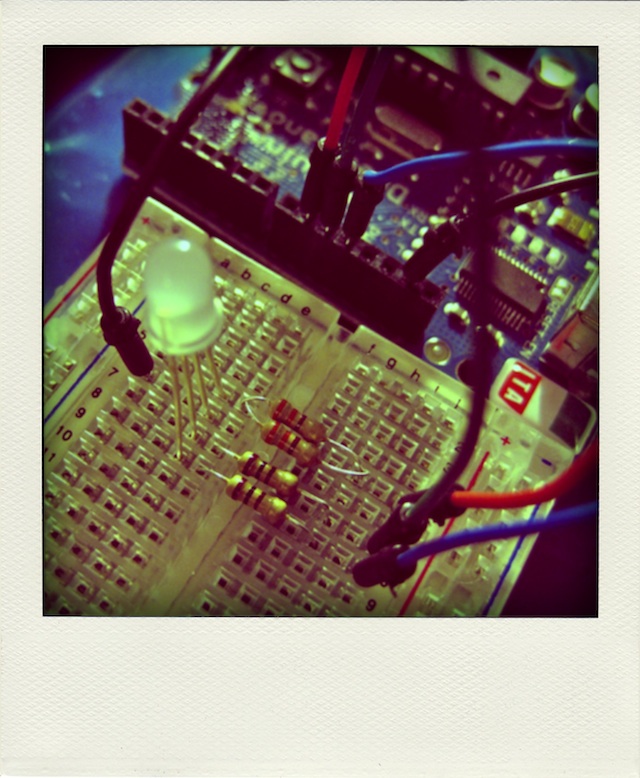
Hi,
Is that a bug in the code at line 70- where you return 0 if V is not = 1?
Looks that way, yes.
fixed line 70, I think.