I use a FlashForge Creator Pro 3D printer for work. It’s okay, but I wouldn’t recommend it: you have to manually level the print bed (ಠ_ಠ), you can’t print via USB, it pretends to be a knock-off MakerBot (same USB ID: naughty naughty) and its slicing software is a mishmash of GPL and other code all bundled up in one proprietary lump. It also doesn’t used g-code, which is a bit poo.
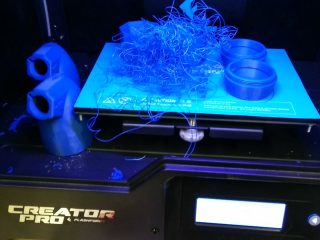
I have been having endless trouble will tall prints losing adhesion, falling over, and leaving a noodly mess everywhere. I’ve fixed it by making some manual changes to the config file, the process as described here: Flashprint advanced print settings by editing the default.cfg configuration file. What I changed was:
[brim] enable = true # valid range {true, false}, default is false # CHANGED extruderId = 0 # valid range {0, 1}, default is 0 margin = 10.0 # valid range [1.0, 10.0], default is 5.0 # CHANGED layerCnt = 2 # valid range [1, 5], default is 1 # CHANGED speed = 60 # valid range [10, 200], default is 60 excludeInterior = true # valid range {true, false}, default is false # CHANGED
This makes a colossal double-width, double thickness brim around the prints so that they will not topple. I’m very happy with the results so far.
Rather than mucking about with config files, if you enable “Expert Mode” in Flashprint’s preferences:
![]()
Then you can make a brim that stops prints coming off the print bed.
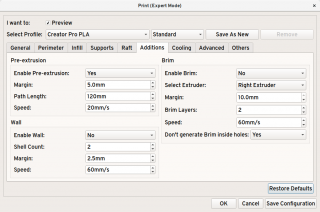
And lo, there was much rejoicing …
