Slides from last night’s talk:
It’s impossible to have a Raspberry Pi Zero overheat unless you overclock it. That’s why you don’t get any cases for it with fans or heat sinks. The quad-core Raspberry Pi Zero 2 W, though, has the potential to do so. Here are some numbers:
- Used official case with lid fitted: increases SoC temperature +3 °C over free air
- Test – CPUBurn: https://github.com/pmylund/cpuburn
- Tested 4, 3 and 2 cores burning in 32-bit and 64-bit modes: time from idle to throttling (80 °C) measured
- GPU overheat not tested.
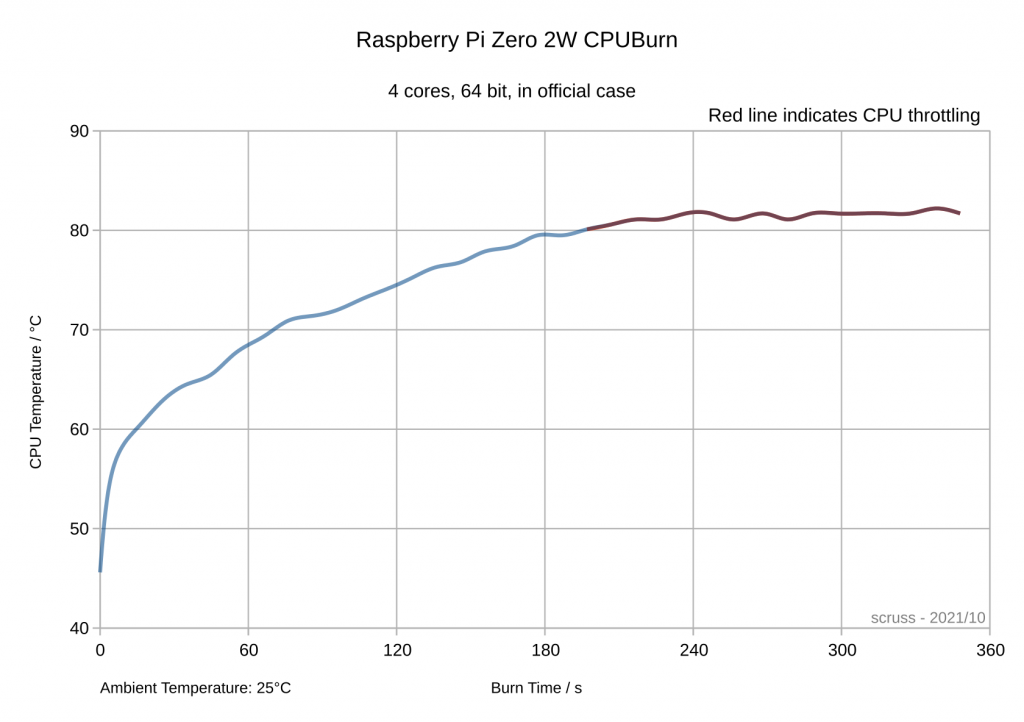
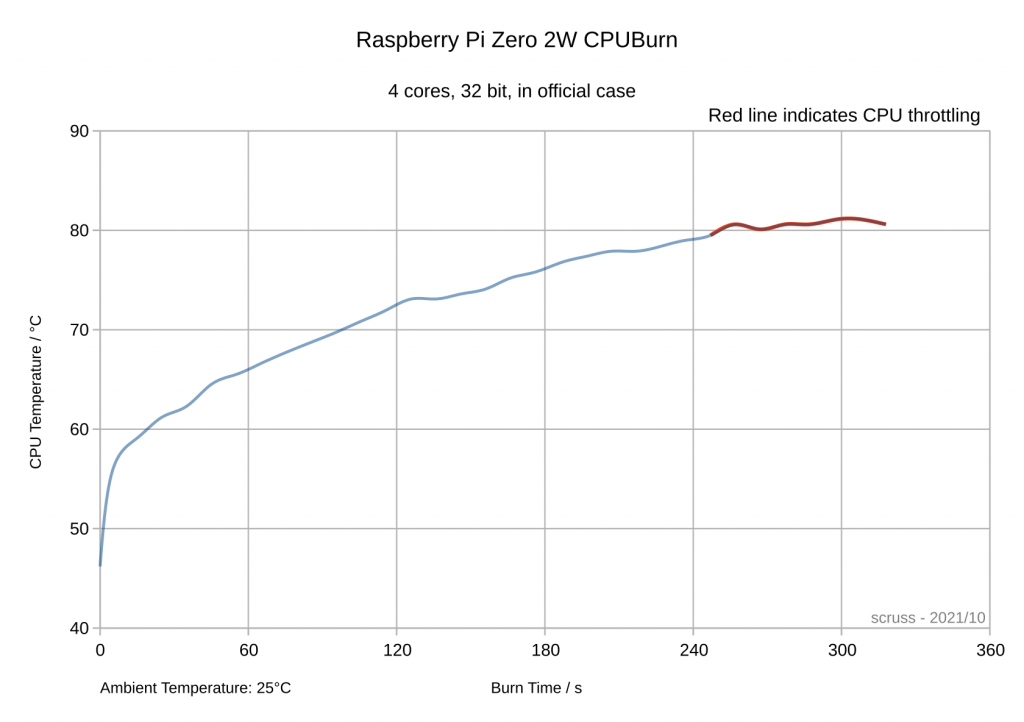
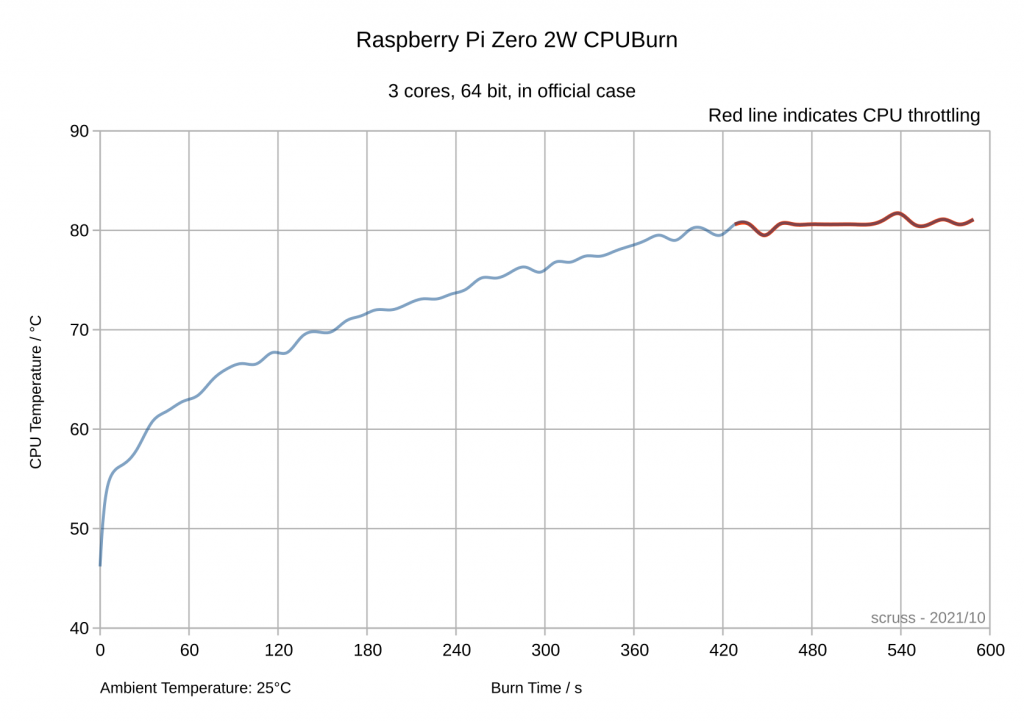
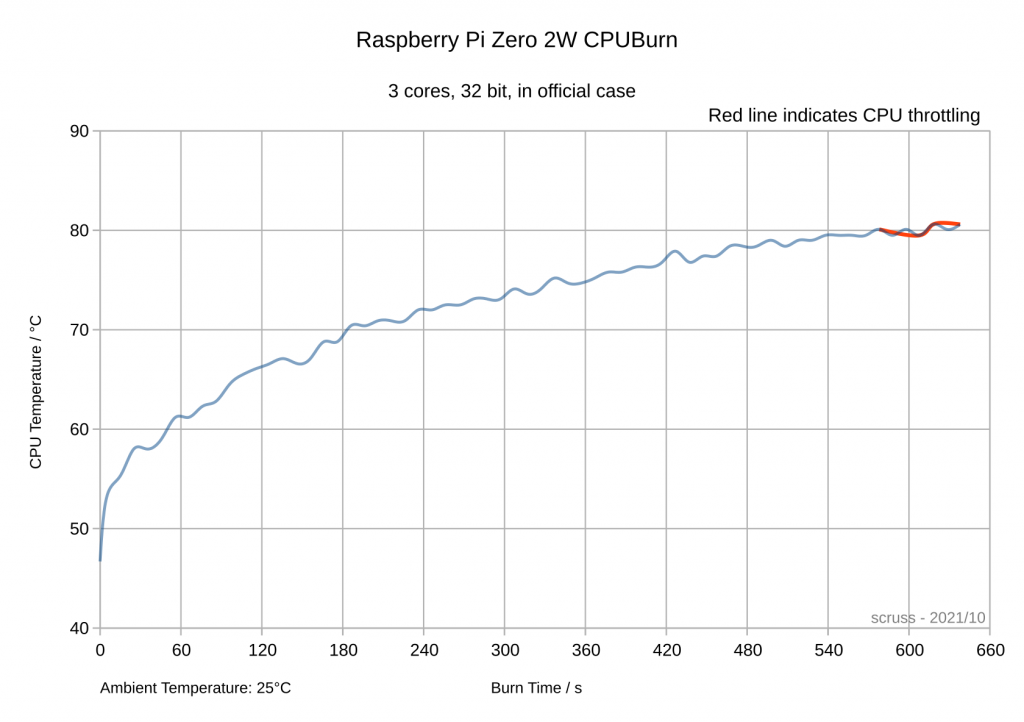
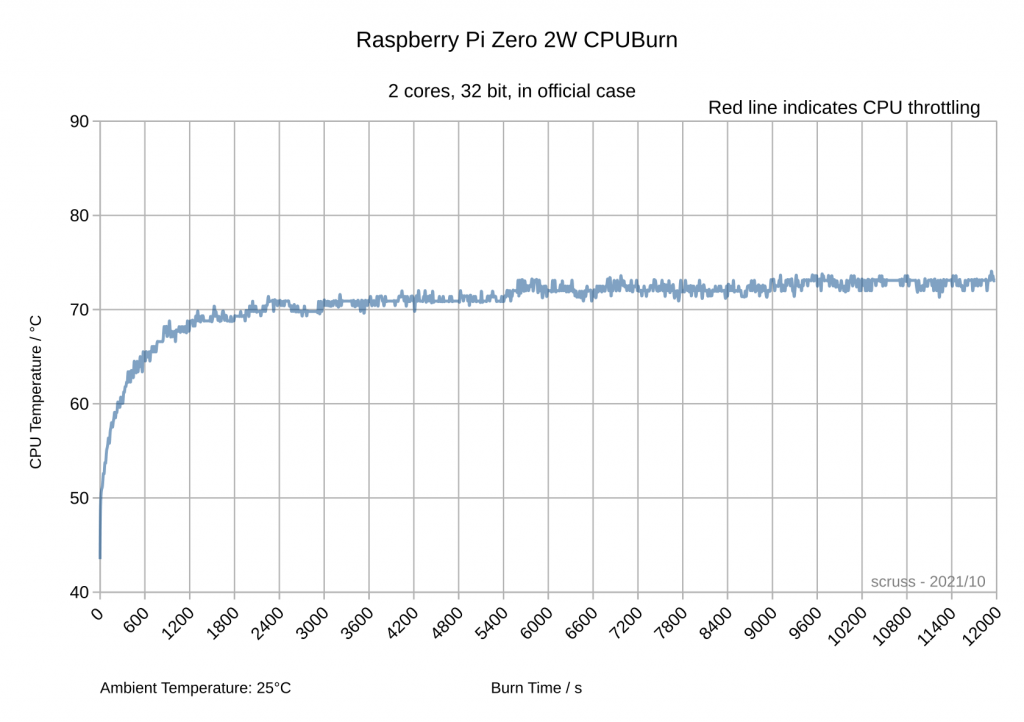
Unless you’re doing things that might indicate you should be using a bigger computer, a Raspberry Pi Zero 2 W won’t overheat and doesn’t need any form of cooling. If you’re overclocking, well … it’s your choice to have cooling equipment worth more than the computer it’s trying to cool.
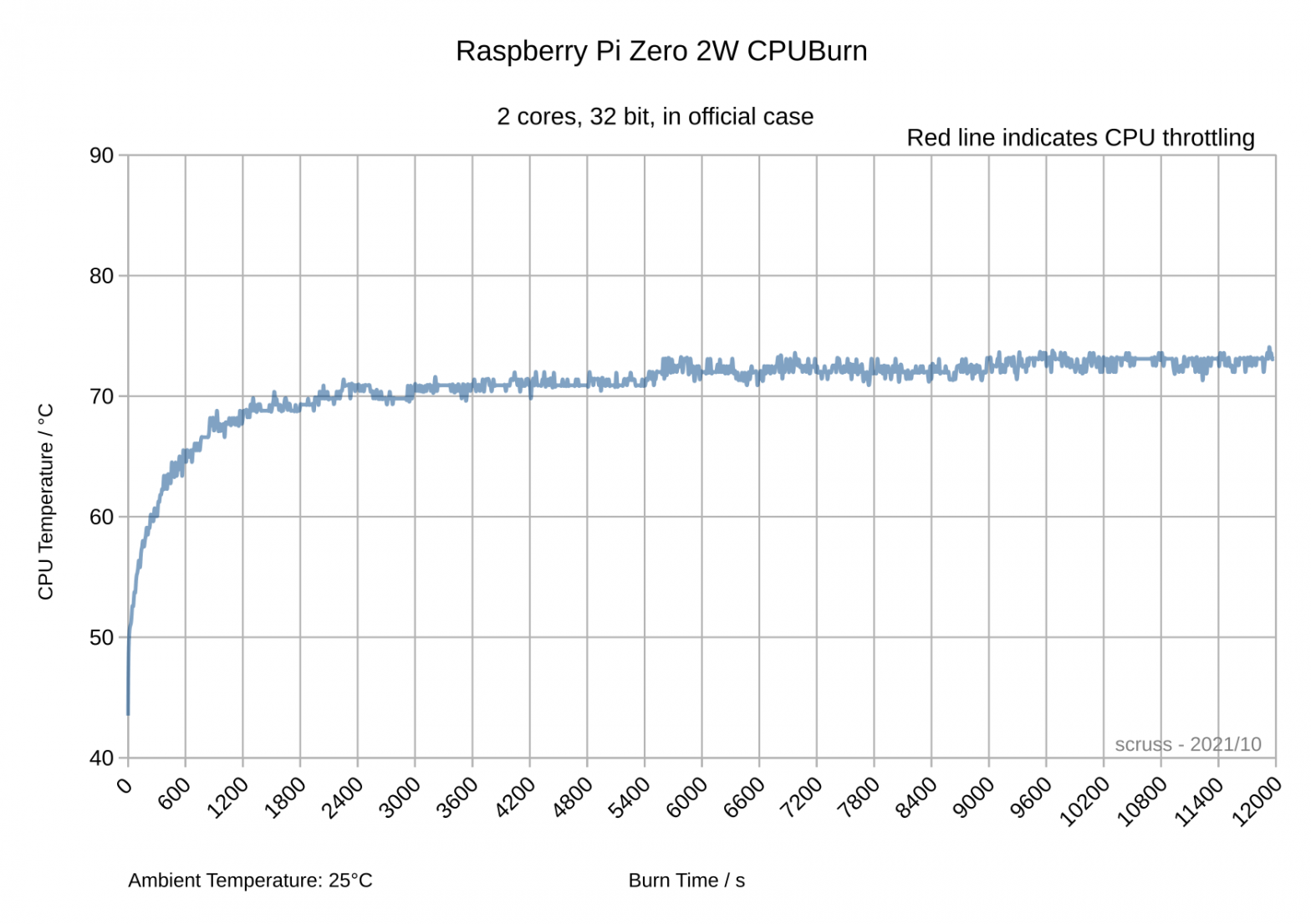
1 comment