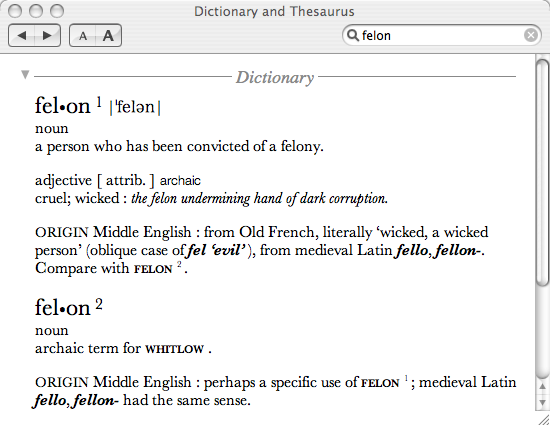
I was pleased to see that Apple had included a comprehensive dictionary with OS X 10.4. The Oxford American is a decent enough reference tome, and the computer implementation isn’t bad at all.
The typography’s fairly clean, if rather heavy on the whitespace. Cross references are active; if one clicks on the small-caps word whitlow, you’ll go to its definition (if you have to; it’s kinda nasty). For some reason, the Dashboard version of the dictionary doesn’t have active xrefs.
Searching isn’t as good as it could be. As with most electronic products, it assumes you already know how to spell the word. The incremental search does allow that, as long as you have the first few letters right, the list of possible choices is quite small. Like all electronic dictionaries that I’ve seen, it’s not possible to browse the text in that spectacularly non-linear way that makes a real paper dictionary fun.
It does seem to have a good few Canadian terms, but a true Canadian dictionary should be shipped with Canadian Tiger. Correct spelling isn’t just optional. It also only labels British and Canadian spellings as ‘British’.
So, in summary, pretty good, but far from perfect.
What do the buttons at the top left of the screenshot do? Maybe you’d like a “take me to a random word” option? If the Dictionary has any AppleScript know-how, someone could probably whip something up for you.
I think they just take you through the browse history, like a Back and Forward button in a web browser.