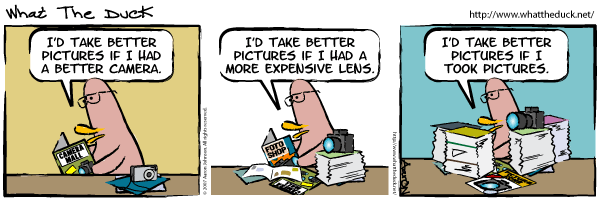(via Karen)
Tag: photo
Vaughan Wind Turbine
bunny car

Lindt Gold Bunny ad car outside the downtown Hilton yesterday.
a pox on nonstandard USB cables and those who would create them
I’m trying to get all the bits of my Sony Cybershot P100 kit together, and I can’t find the dad-blamed USB cable. It’s a weird connector, and two reputable camera dealers have cried ixnay on the vailabilityay. So I have to find it.
I have already turned the house over looking for it. Yes, I know that the recipient could just use a card reader, but it wouldn’t be so good.
Gah! Things! They’ll get you in the end.
ice
this is not graph paper
The PhotoSmart has an ability to print various ruled paper forms: lined, todo lists, and graph paper. But what they print for graph paper is merely squared paper:
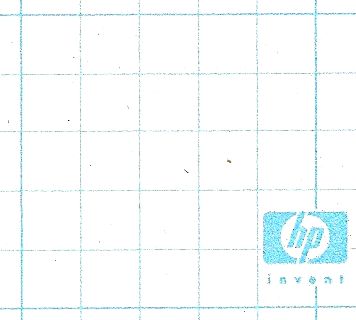
Graph paper’s the stuff with 1mm squares. Personally, I was disappointed that it wouldn’t print log ruled and Smith charts, but that’s just me …
avec wings and beer
fauxlomo

For probably no better reason beyond babbittry, I’ve always half-wanted a lomo. Half-wanted, that is, because of my previous experience with “Russian” photo gear (I’ve had a Lomo TLR, a Fed rangefinder, and a Pentacon six) and its legendary quality control. I’m also so done with film.
A while back, Donncha wrote about a GIMP Lomo Plugin. While it looked handy, the link to the code is now dead. You can find what I think is the same one here: http://flelay.free.fr/pool/lomo2.scm (or a local copy here if that link dies: lomo2.scm). Just pop it in your .gimp-2.2/scripts/ directory, and it’ll appear as a filter. The original author‘s comment on Donncha’s blog contains good settings: Vignetting softness=1, Contrast=30, Saturation=30, Double Vignetting=TRUE.
I knew there was a reason I retrieved my old 1.3 megapixel Fujifilm MX-1200 from my parents’ house. And that reason is fauxlomo!
All the printers I’ve ever owned …
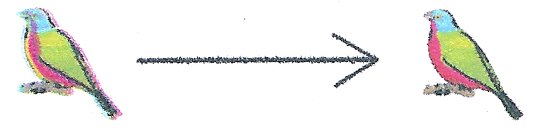
- An ancient (even in 1985) Centronics serial dot-matrix printer that we never got working with the CPC464. The print head was driven along a rack, and when it hit the right margin, an idler gear was wedged in place, forcing the carriage to return. Crude, noisy but effective.
- Amstrad DMP-2000. Plasticky but remarkably good 9-pin printer. Had an open-loop ribbon that we used to re-ink with thick oily endorsing ink until the ribbons wore through.
- NEC Pinwriter P20. A potentially lovely 24-pin printer ruined by a design flaw. Print head pins would get caught in the ribbon, and snap off. It didn’t help that the dealer that sold it to me wouldn’t refund my money, and required gentle persuasion from a lawyer to do so.
- Kodak-Diconix 300 inkjet printer. I got this to review for Amiga Computing, and the dealer never wanted it back. It used HP ThinkJet print gear which used tiny cartridges that sucked ink like no tomorrow; you could hear the droplets hit the page.
- HP DeskJet 500. I got this for my MSc thesis. Approximately the shape of Torness nuclear power station (and only slightly smaller), last I heard it was still running.
- Canon BJ 200. A little mono inkjet printer that ran to 360dpi, or 720 if you had all the time in the world and an unlimited ink budget.
- Epson Stylus Colour. My first colour printer. It definitely couldn’t print photos very well.
- HP LaserJet II. Big, heavy, slow, and crackling with ozone, this was retired from Glasgow University. Made the lights dim when it started to print. Came with a clone PostScript cartridge that turned it into the world’s second-slowest PS printer. We did all our Canadian visa paperwork on it.
- Epson Stylus C80. This one could print photos tolerably well, but the cartridges dried out quickly, runing the quality and making it expensive to run.
- Okidata OL-410e PS. The world’s slowest PostScript printer. Sold by someone on tortech who should’ve known better (and bought by someone who also should’ve known better), this printer jams on every sheet fed into it due to a damaged paper path. Unusually, it uses an LED imaging system instead of laser xerography, and has a weird open-hopper toner system that makes transporting a part-used print cartridge a hazard.
- HP LaserJet 4M Plus. With its duplexer and extra paper tray it’s huge and heavy, but it still produces crisp pages after nearly 1,000,000 page impressions. I actually have two of these; one was bought for $99 refurbished, and the other (which doesn’t print nearly so well) was got on eBay for $45, including duplexer and 500-sheet tray. Combining the two (and judiciously adding a bunch of RAM) has given me a monster network printer which lets you know it’s running by dimming the lights from here to Etobicoke.
- IBM Wheelwriter typewriter/ daisywheel printer. I’ve only ever produced a couple of pages on this, but this is the ultimate letter-quality printer. It also sounds like someone slowly machine-gunning the neighbourhood, so mostly lives under wraps.
- HP PhotoSmart C5180. It’s a network photo printer/scanner that I bought yesterday. Really does print indistinguishably from photos, and prints direct from memory cards. When first installed, makes an amusing array of howls, boinks, squeals, beeps and sproings as it primes the print heads.
Costco Photo Centre, part II
So I got the photos back today. The service is pretty quick; I sent the order at 16:45, and had a ready-for-collection confirmation at 10:41 the next day. After braving the lines at Costco (no fun), I had a look at them.
The prints are pretty good; colour’s bright, everything’s sharp, and there’s no obvious digital artefacts. But I got a bunch of dupes (maybe those failed uploads didn’t really fail at all). If I needed pictures again in a hurry and cheaply, I might go for Costco, as long as it wasn’t for anything really important.
I’ll still thinking about a networkable photo-printer, though. CompuSmart had a demo HP Photosmart 8450 for cheap, but it had no cables or PSU, so was pretty useless.
Costco Photo Centre: cheap, but stupid
So I’ve got the holiday photos, and want to print them for those that like that. I’d used Future Shop in the past, but Costco is offering such cheap prints, I thought I’d give them a try.
Probably a mistake:
- Their drag and drop uploader is an ActiveX control that only works under IE on Windows. Use any other browser, and you get presented with an old-school HTML form. For 94 pictures, that would get dull quickly.
- The uploader transmits several images at once. It seems that if any of the uploads should fail, all the files uploading at that time also fail. Uploading a few at a time doesn’t seem to help much; around one in ten files will fail randomly.
- While the uploader does warn you when an upload fails, it’s up to you to remember which files haven’t worked. Clicking Retry just takes you back to the uploader, and since it’s an embedded applet, there’s no browser history to take you back to note your failed uploads.
- The albums store files in the order uploaded, and can’t be changed.
- Long file names get truncated, and then get uselessly used as the title on the back.
Still, I’ll let you know how it all went when I get the prints in a couple of days.
Stewart’s Images :: UK October 2006
Stewart’s Images :: UK October 2006 contains photos of our trip.
strange, but cute
Brett’s Art
We’re going to see the CentralConnection Art show at Withrow Park today. Our friend Brett Hilder is exhibiting.
Sarah’s Solar Art
Sarah Hall works with glass and light, and her most recent commission for Regent College in BC combines solar photovoltaics and an LED light show into the installation. It’s a beautiful design, and I’d like to thank Sarah for inviting me to the official unveiling yesterday.
Big Salt Ship

The freighter Algorail loading salt in Goderich Harbour. One of the crew shouted for me to e-mail the photos; this is the best I can do for now!
Photos of Toronto’s WindShare Coop AGM 2006
Paul Gipe posted pictures of the Toronto’s WindShare Coop AGM 2006.
Kelly’s Tetris Shelves

Kelly wanted the tetris shelves, but the cost was a bit steep. Her brother made these for her birthday.
The image links to a gallery of three views of the shelves.