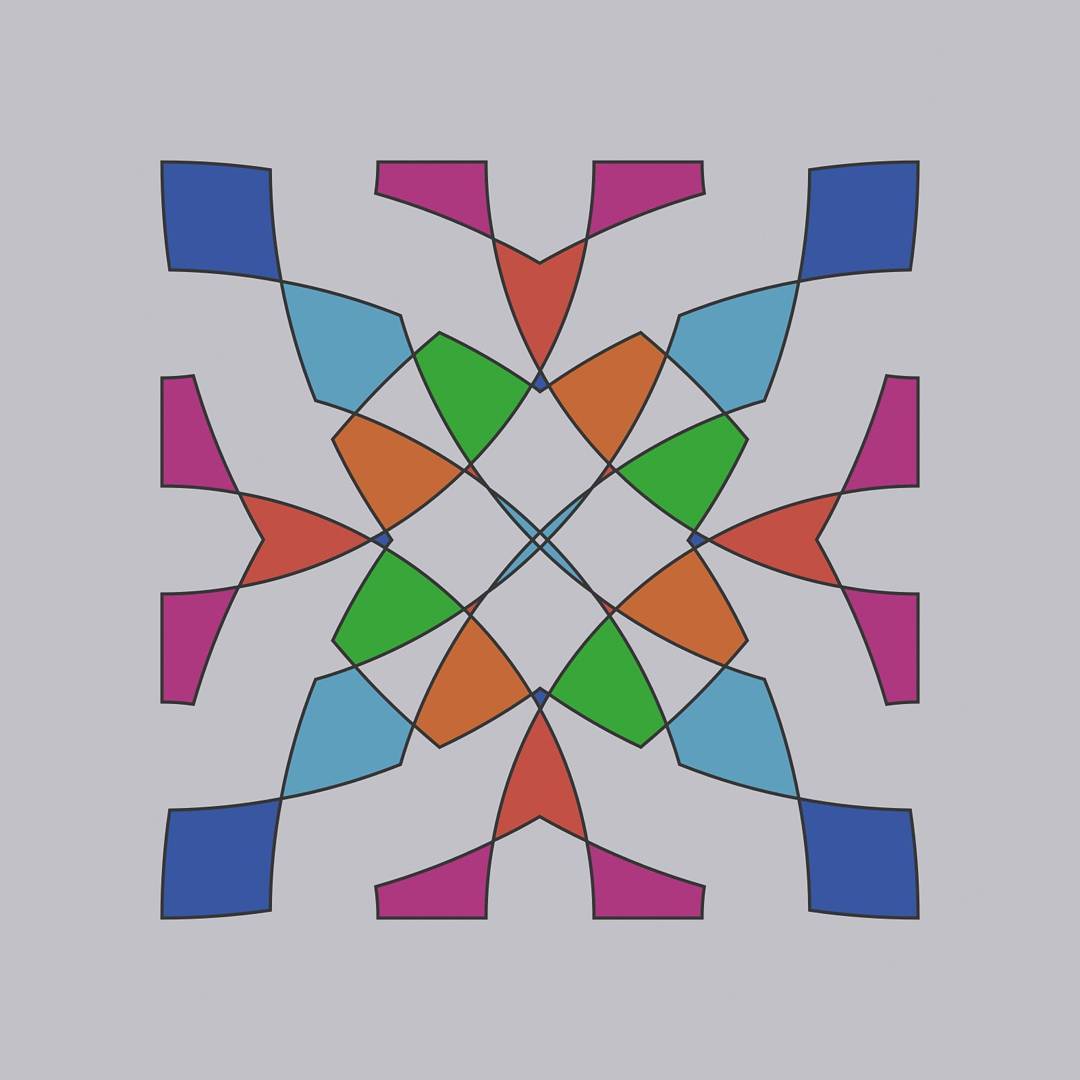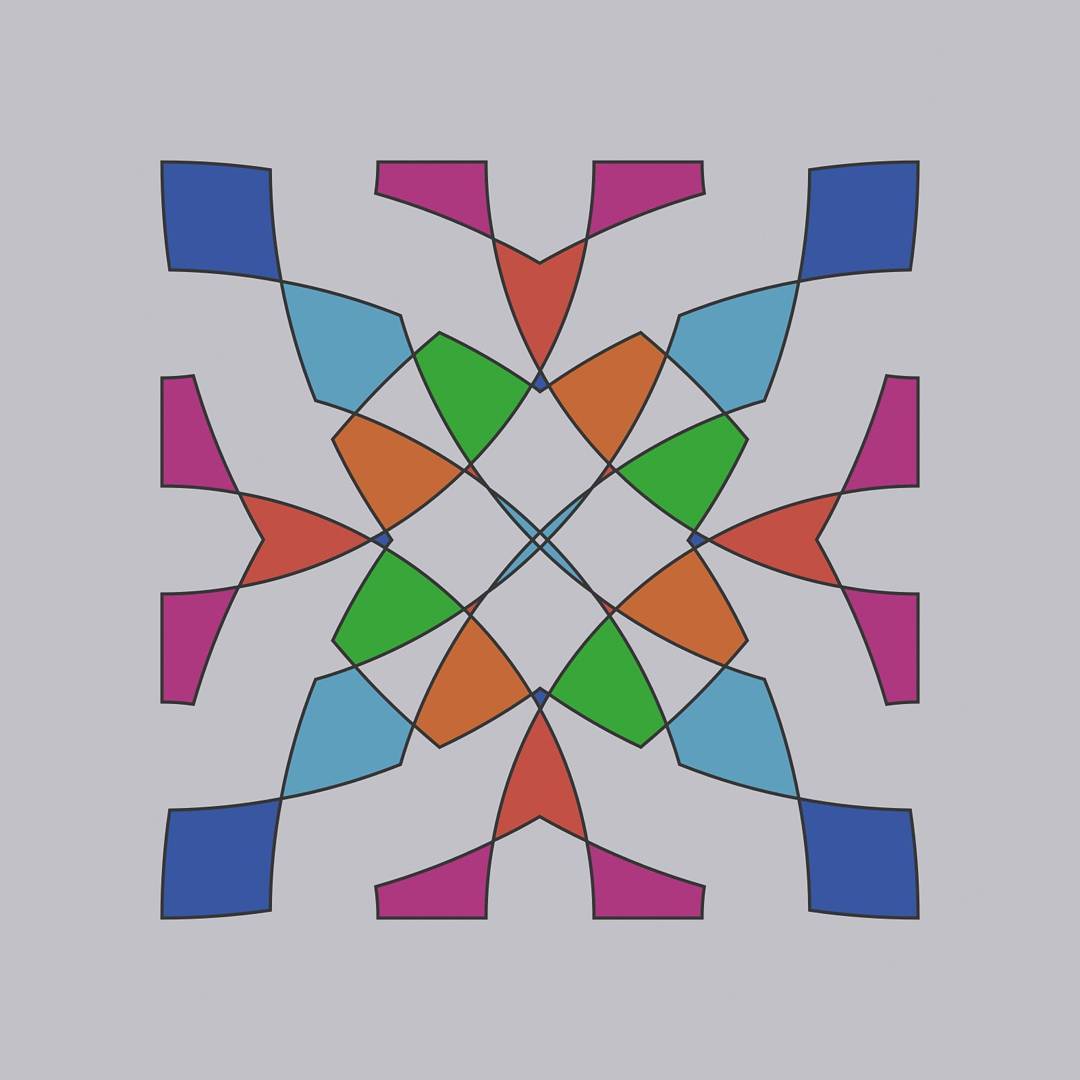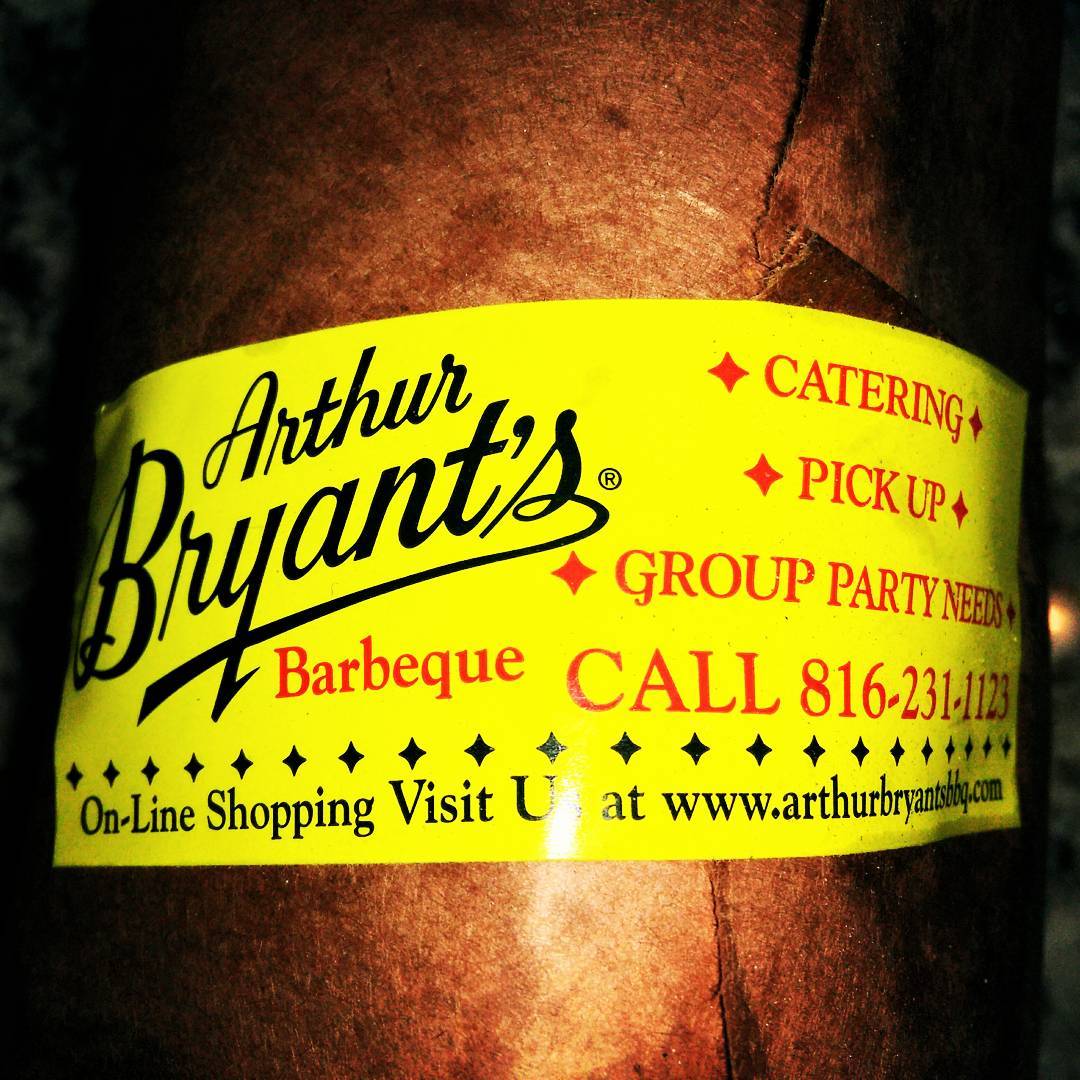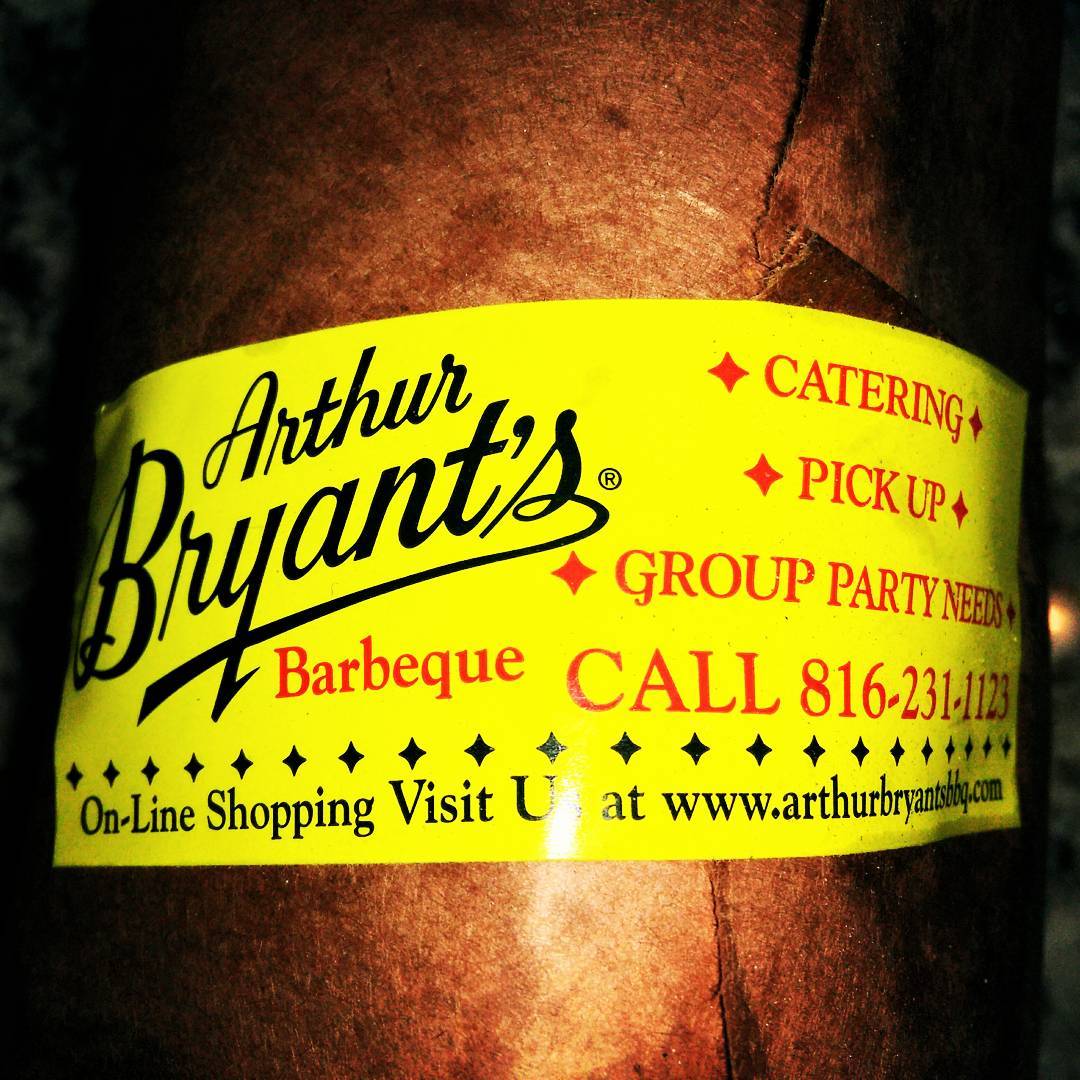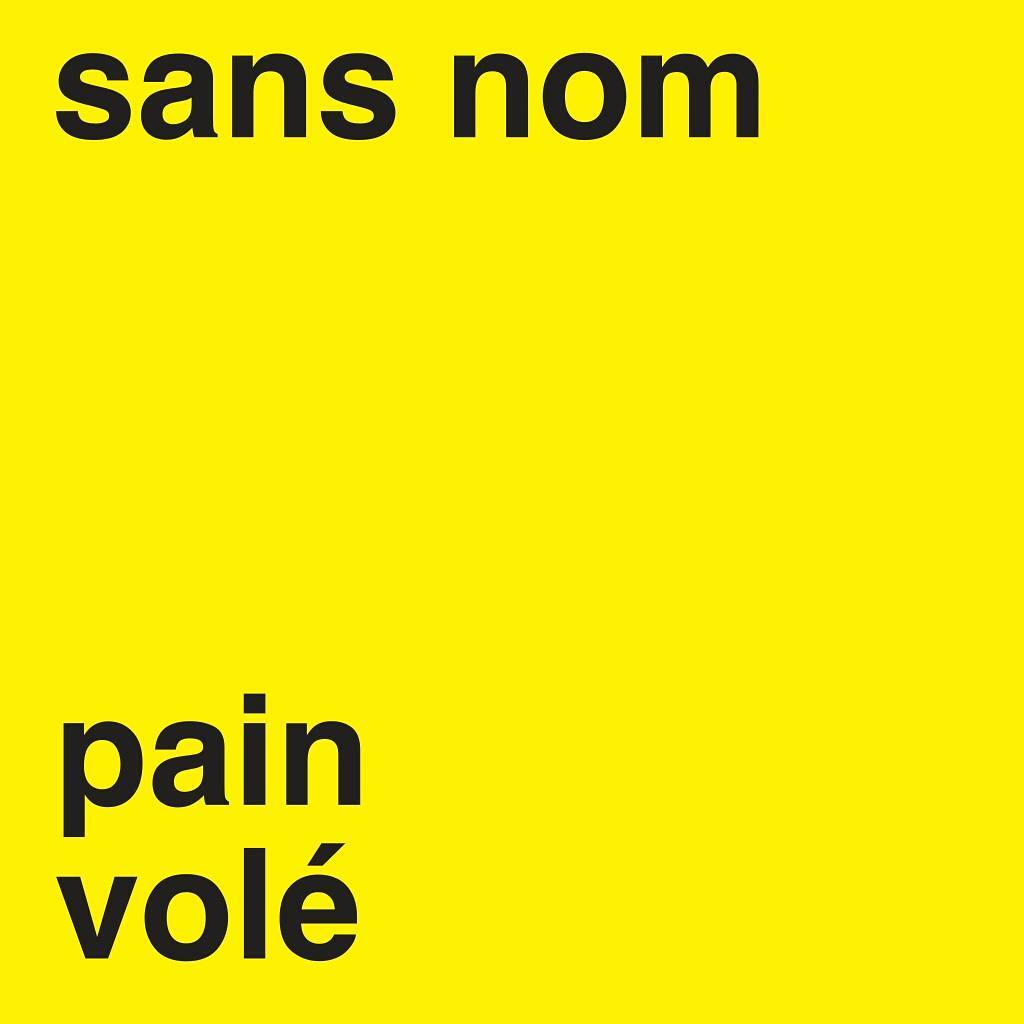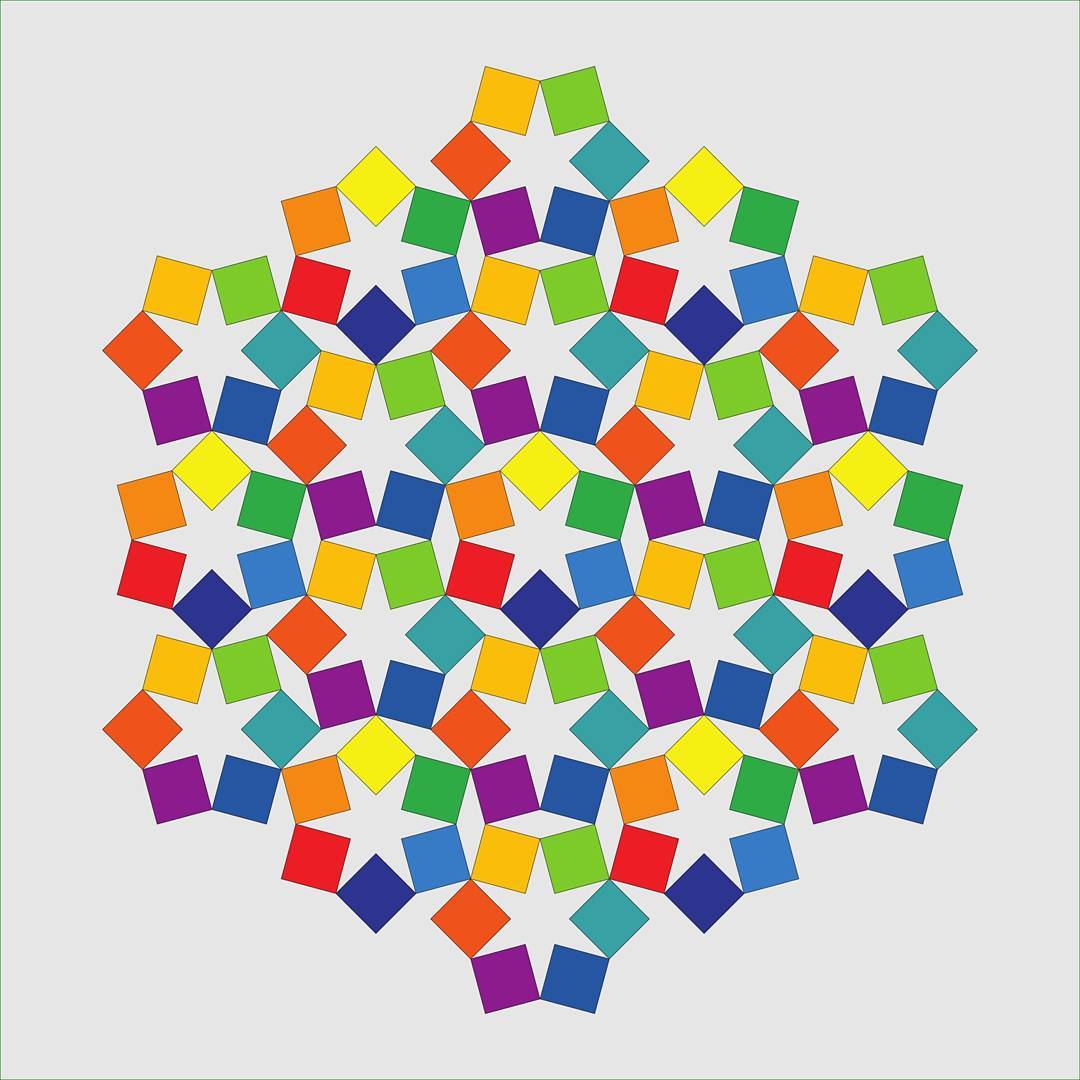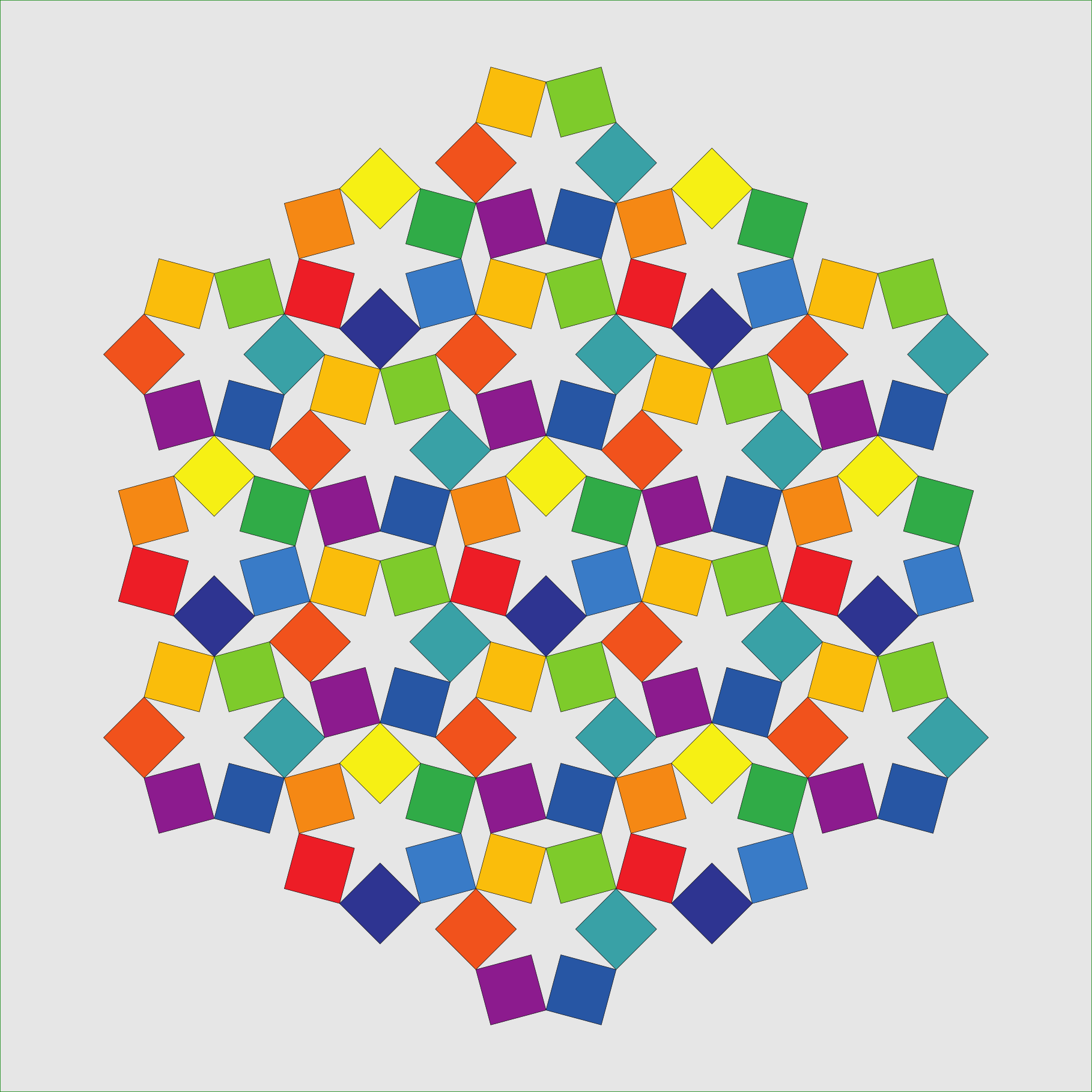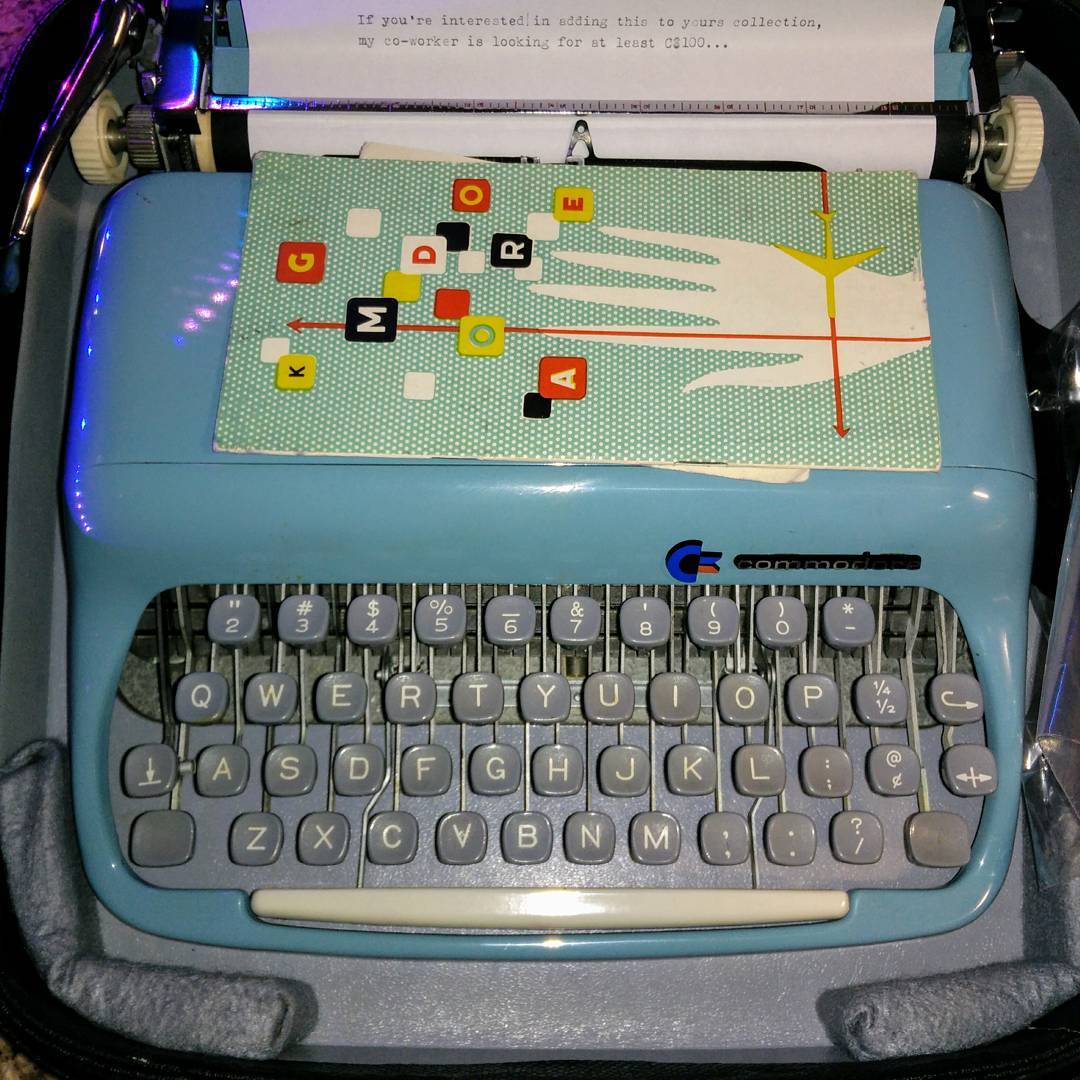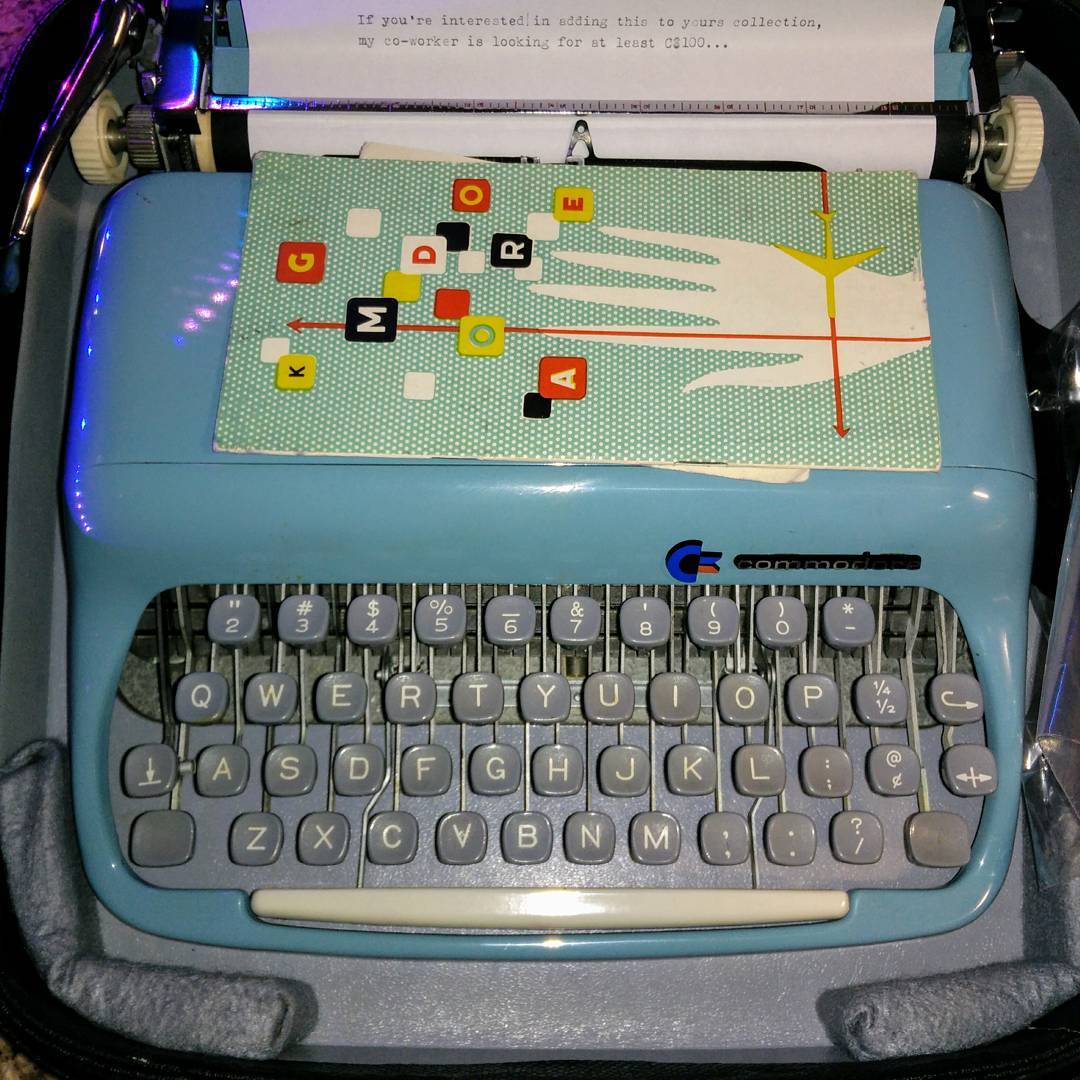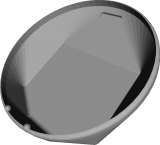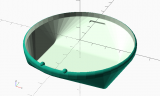Instagram filter used: Normal
Blog
-
not-very-good MakeCode scratchpad
Update:now updated all to include the Bluetooth module so these can be uploaded to your micro:bit with the (remarkably poor) mobile app. If you don’t include the Bluetooth module (or want to use the Radio module) you lose the ability to program over the air.
Boring Blink:
Shake temperature:
Shake temperature in ËšF:
-
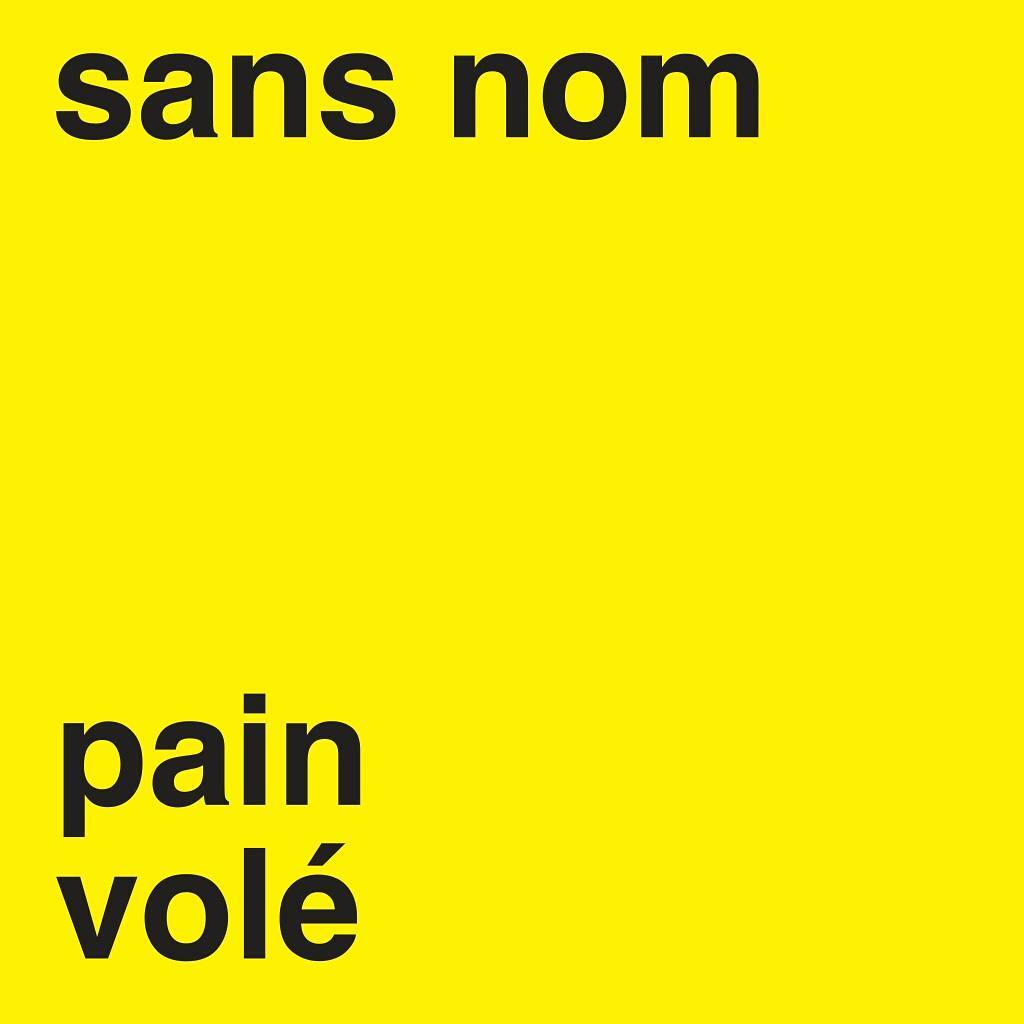
loblawcard.ca
The language on the loblawcard.ca website makes me sick:
Loblaw discovered that Canadians were overcharged for the cost of some packaged bread products in our stores and other grocery stores across Canada. In response, we’re offering eligible customers a $25 Loblaw Card, which can be used to purchase items sold in our grocery stores across Canada.
How about:
Loblaw
discovered thatdeliberately and knowingly stole bread from Canadianswere overcharged for the cost of some packaged bread products in our stores and other grocery stores across Canadafor fourteen years. In response, and without accepting culpability on our part, we’re offering eligible customers a $25 Loblaw Card, whichcan be used to purchasewill only cost us $10-20 wholesale on items sold in our grocery stores across Canada.You might have to sign away your right to participate in a class-action suit by accepting the card, though.Update, Jan 2018: terms and conditions are now posted (archive link). You won’t exactly have to sign away your class action rights, but “Information pertaining to your activation and use of the Loblaw Card may be shared between and amongst Loblaw, the Program Administrator [JND Legal Administration], Blackhawk [Blackhawk Network (Canada) Ltd.] and/or Peoples [Peoples
Trust Company] and with the courts in any class actions relating to an overcharge on the price of packaged bread.†So it looks like your class action rights are affected if you apply for and activate a card. -
Circuit Playground Express Chord Guitar
Hey! This doesn’t work any more, as CircuitPython changed and I haven’t found a way to update it with the new interpreter.
Since there are seven touch pads on a Circuit Playground Express, that’s enough for traditional 3-chord (â… , â…£, â…¤) songs in the keys of C, D and G. That leaves one pad extra for a â…¥min chord for so you can play Neutral Milk Hotel songs in G, of course.
CircuitPython source and samples: cpx-chord_guitar.zip. Alternatively, on github: v1.0 from scruss/cpx_chord_guitar
The code is really simple: poll the seven touch pads on the CPX, and if one of them is touched, play a sample and pause for a short time:
# Circuit Playground Express Chord Guitar # scruss - 2017-12 # these libraries should be installed by default in CircuitPython import touchio import board import time import neopixel import digitalio import audioio # touch pins, anticlockwise from battery connector touch_pins= [ touchio.TouchIn(board.A1), touchio.TouchIn(board.A2), touchio.TouchIn(board.A3), touchio.TouchIn(board.A4), touchio.TouchIn(board.A5), touchio.TouchIn(board.A6), touchio.TouchIn(board.A7) ] # 16 kHz 16-bit mono audio files, in same order as pins chord_files = [ "chord-C.wav", "chord-D.wav", "chord-E.wav", "chord-Em.wav", "chord-F.wav", "chord-G.wav", "chord-A.wav" ] # nearest pixels to touch pads chord_pixels = [ 6, 8, 9, 0, 1, 3, 4 ] # set up neopixel access pixels = neopixel.NeoPixel(board.NEOPIXEL, 10, brightness=.2) pixels.fill((0, 0, 0)) pixels.show() # set up speaker output speaker_enable = digitalio.DigitalInOut(board.SPEAKER_ENABLE) speaker_enable.switch_to_output(value=True) # poll touch pins while True: for i in range(len(touch_pins)): # if a pin is touched if touch_pins[i].value: # set nearest pixel pixels[chord_pixels[i]] = (0, 0x10, 0) pixels.show() # open and play corresponding file f=open(chord_files[i], "rb") a = audioio.AudioOut(board.A0, f) a.play() # blank nearest pixel pixels[chord_pixels[i]] = (0, 0, 0) pixels.show() # short delay to let chord sound # might want to try this a little shorter for faster play time.sleep(0.2)This is roughly how I synthesized the samples, but I made them quieter (the MEMS speaker on the CPX went all buzzy at full volume, and not in a good way) and added a bit of reverb. Here’s the sox command from the modified script:
sox -n -r 16000 -b 16 "chord-${chord}.wav" synth 1 pl "$first" pl "$third" pl "$fifth" delay 0 .05 .1 remix - fade p 0 1 0.5 norm -5 reverbReally, you do want to take a look at shortening the delay between the samples: you want it long enough for all of the notes of the chord to sound, but short enough that you can play faster songs. I came up with something that worked for me, kinda, and quickly; it’s worth fixing if you have the time.
-
Circuit Playground Express Remote-Controlled Fart Machine
I’m not proud of this, but I made it so you won’t have to:
Craig at Elmwood Electronics very kindly gave me an ADABOX 006. It’s based around Adafruit’s Circuit Playground Express which just happens to feature a small built-in speaker, IR remote control and the ability to play back audio samples. You see where this is going, don’t you?
If you must make this, the code and samples are here: circuit_playground_express-ir_remote_fartbox_unfortunately.zip. You’ll also need to install the Adafruit CircuitPython IRRemote package into the lib/ folder of your Circuit Playground Express. Point the remote at the board, and it’s left arrow to fart, right arrow to chuckle.
The package includes CC0-licensed samples downloaded from Freesound.
-
Synthesizing simple chords with sox
SoX can do almost anything with audio files — including synthesize audio from scratch. Unfortunately, SoX’s syntax is more than a bit hard to follow, and the manual page isn’t the most clear. But there is one example in the manual that gives a glimpse of what SoX can do:
play -n synth pl G2 pl B2 pl D3 pl G3 pl D4 pl G4 \ delay 0 .05 .1 .15 .2 .25 remix - fade 0 4 .1 norm -1While it plays a nice chord, it’s not obvious how to make audio files from this process. I have a project coming up that needs a few simple guitar chords, and with much trial and error I got SoX to spit out audio files. Here’s what I keyed into the shell:
cat guitar.txt | while read chord foo first third fifth do echo "$chord" : sox -n \ -r 16000 -b 16 "chord-${chord}.wav" \ synth pl "$first" pl "$third" pl "$fifth" \ delay 0 .05 .1 \ remix - \ fade 0 1 .095 \ norm -1 donewith these lines in the file “guitar.txtâ€
G : G2 B2 D3 C : C3 E3 G4 D : D3 F#4 A3 F : F3 A3 C4 A : A3 C#4 E4 E : E2 G#3 B3 Em : E2 G3 B3
How the SoX command line breaks down:
-
- -n —use no input file: SoX is going to generate the audio itself
- -r 16000 -b 16 “chord-${chord}.wav” — with a sample rate of 16 kHz and 16-bits per sample, write to the output file “chord-….wavâ€
- synth pl “$first” pl “$third” pl “$fifth” —synthesize three plucked tones read from the file
- delay 0 .05 .1 —delay the second tone 0.05 s after the first and likewise the third after the second. This simulates the striking of guitar strings very slightly apart.
- remix – —mix the tones in an internal pipe to the output
- fade 0 1 .095 —fade the audio smoothly down to nothing in 1 s
- norm -1 —normalize the volume to -1 dB.
The chords don’t sound great: they’re played on only three strings, so they sound very sparse. As my application will be playing these through a tiny MEMS speaker, I don’t think anyone will notice.
Update: well, now I know how to do it, why not do all 36 autoharp strings and make the “magic ensues†sound of just about every TV show of my childhood?
Glissando up:
sox -n -r 48000 -b 16 autoharp-up.wav synth pl "F2" pl "G2" pl "C3" pl "D3" pl "E3" pl "F3" pl "F#3" pl "G3" pl "A3" pl "A#3" pl "B3" pl "C4" pl "C#4" pl "D4" pl "D#4" pl "E4" pl "F4" pl "F#4" pl "G4" pl "G#4" pl "A4" pl "A#4" pl "B4" pl "C5" pl "C#5" pl "D5" pl "D#5" pl "E5" pl "F5" pl "F#5" pl "G5" pl "G#5" pl "A5" pl "A#5" pl "B5" pl "C6" delay 0 0.05 0.1 0.15 0.2 0.25 0.3 0.35 0.4 0.45 0.5 0.55 0.6 0.65 0.7 0.75 0.8 0.85 0.9 0.95 1 1.05 1.1 1.15 1.2 1.25 1.3 1.35 1.4 1.45 1.5 1.55 1.6 1.65 1.7 1.75 remix - fade 0 6 .1 norm -1
Glissando down:
sox -n -r 48000 -b 16 autoharp-down.wav synth pl "C6" pl "B5" pl "A#5" pl "A5" pl "G#5" pl "G5" pl "F#5" pl "F5" pl "E5" pl "D#5" pl "D5" pl "C#5" pl "C5" pl "B4" pl "A#4" pl "A4" pl "G#4" pl "G4" pl "F#4" pl "F4" pl "E4" pl "D#4" pl "D4" pl "C#4" pl "C4" pl "B3" pl "A#3" pl "A3" pl "G3" pl "F#3" pl "F3" pl "E3" pl "D3" pl "C3" pl "G2" pl "F2" delay 0 0.05 0.1 0.15 0.2 0.25 0.3 0.35 0.4 0.45 0.5 0.55 0.6 0.65 0.7 0.75 0.8 0.85 0.9 0.95 1 1.05 1.1 1.15 1.2 1.25 1.3 1.35 1.4 1.45 1.5 1.55 1.6 1.65 1.7 1.75 remix - fade 0 6 .1 norm -1
Could maybe use some reverb in there for the ultimate nostalgic effect.
-
-
MQTT Talk tonight
I’m talking at the Raspberry Pi Toronto Meetup tonight, and if all goes well, the Net-Connected Cowbell will make an appearance:
My slides: MQTT.odp
Links:
- MQTT – http://mqtt.org/
- Mosquitto: An Open Source MQTT v3.1/v3.1.1 Broker – https://mosquitto.org/
- ESP8266 Overview | Espressif Systems – http://espressif.com/en/products/hardware/esp8266ex/overview
- MicroPython – Python for microcontrollers – https://micropython.org/
- espressif/esptool: ESP8266 and ESP32 serial bootloader utility – https://github.com/espressif/esptool
- adafruit/ampy: Adafruit MicroPython Tool – Utility to interact with a MicroPython board over a serial connection – https://github.com/adafruit/ampy
- mqtt-spy – an open source utility intended to help you with monitoring activity on MQTT topics – https://kamilfb.github.io/mqtt-spy/
- gpiozero -A simple interface to GPIO devices with Raspberry Pi – https://gpiozero.readthedocs.io/en/stable/index.html
- paho-mqtt 1.3.1 : Python Package Index – https://pypi.python.org/pypi/paho-mqtt
- BlueLine PowerCost Monitor parser for Arduino – CapnBry/Powermon433: ATmega (Arduino) decoding of EM100B and PowerCost Monitor – https://github.com/CapnBry/Powermon433
-
3D printed back cover for 6502 badge
Update, 2017-12-03: So of course, as soon as I show this to someone, they ask: “Can it stand up like a display case?†It can now!
I must remember to dust before taking pics Standing on edge, just like Josh asked! Virtual render of rev 2 in Meshlab STL file and OpenSCAD source for rev 2: VCF-6502-badge.zip
(licence: CC BY-NC-SA 2.5 CA)Thingiverse: https://www.thingiverse.com/thing:2687960
Rev 1: This worked better than I could have hoped, and so the 6502 40th Anniversary Computer Badge now has a snug-fitting case to prevent shorting, and to keep the batteries in place.
Virtually … Really … Case back with 6502 badge installed Running snugly in the case It says “8-bit 4 LYFEâ€, btw Side view; any greebles my 3d printer’s fault -
True Sounds of the Halifax Donair
You know that this is what donairs really sound like …
Video from Donair Cam. Audio (CC0) from Freesound.