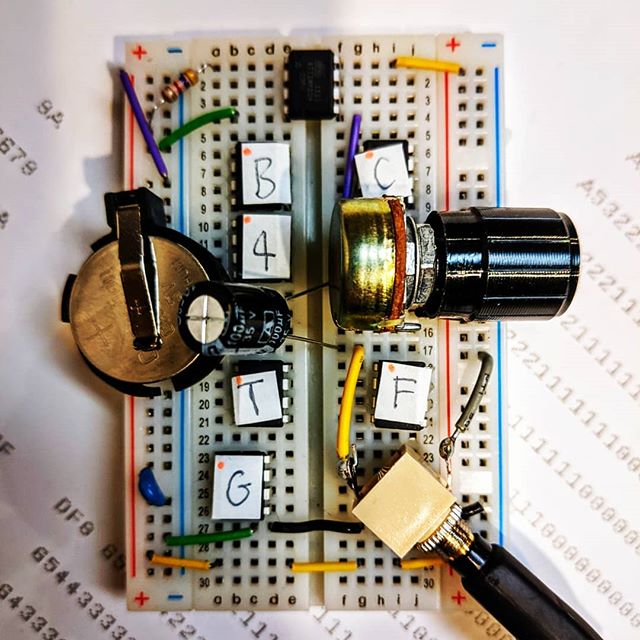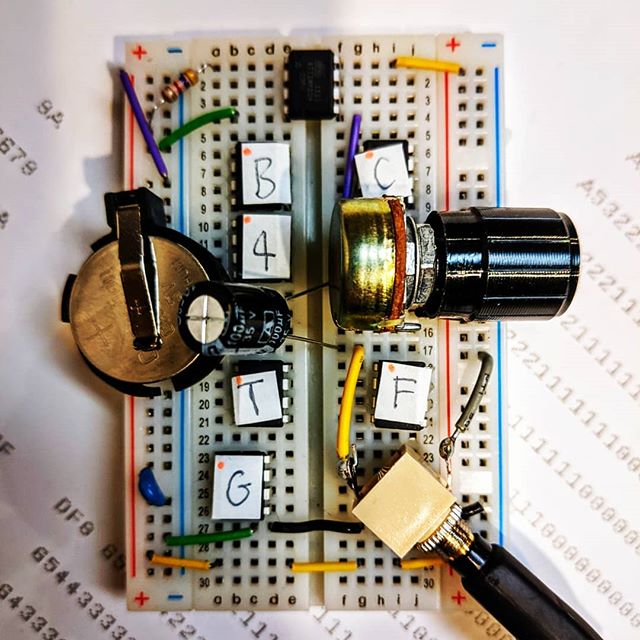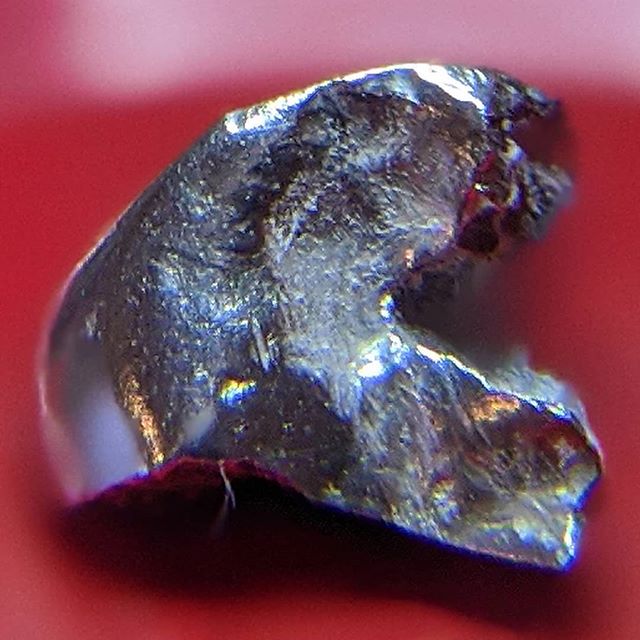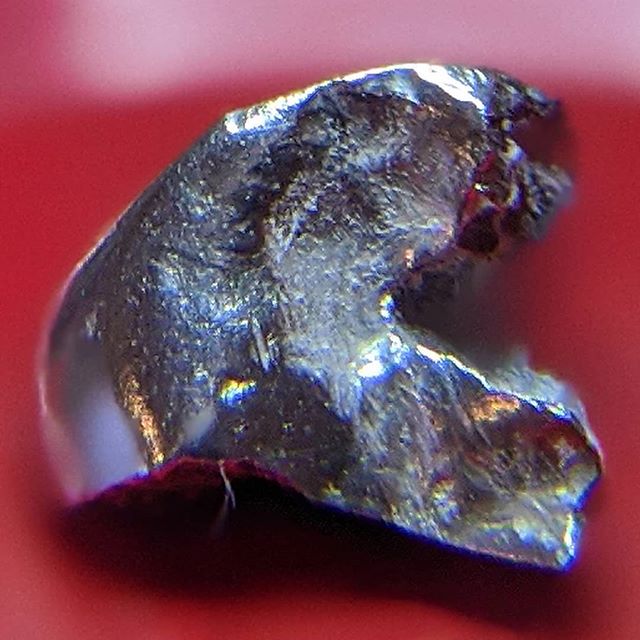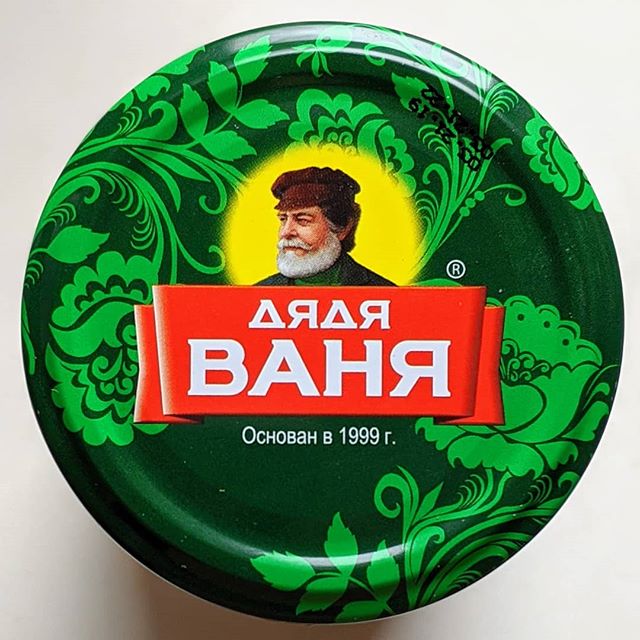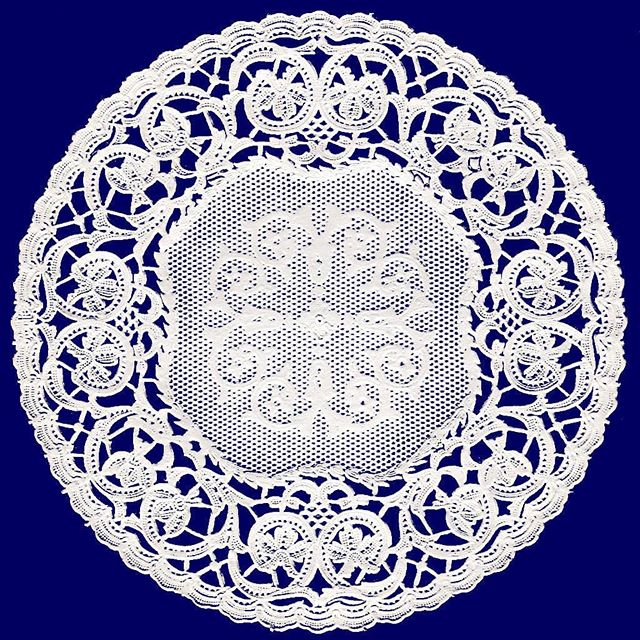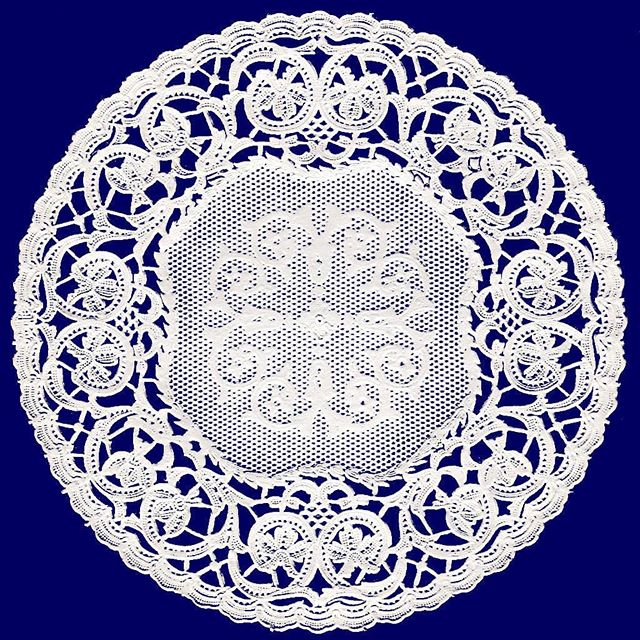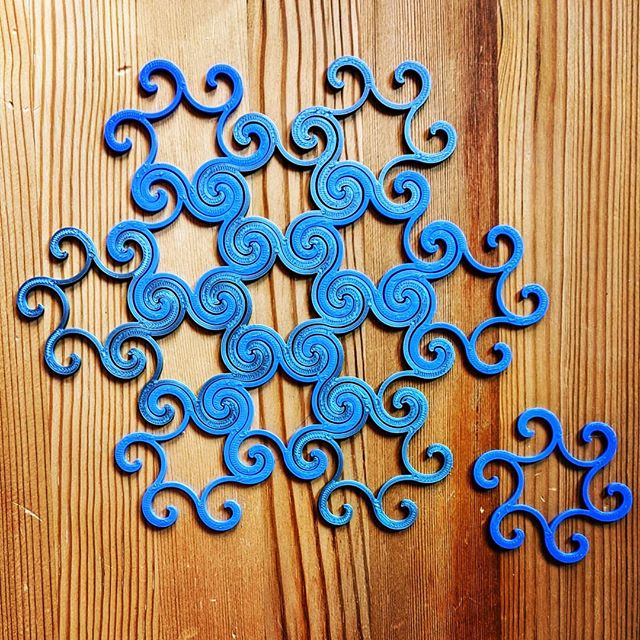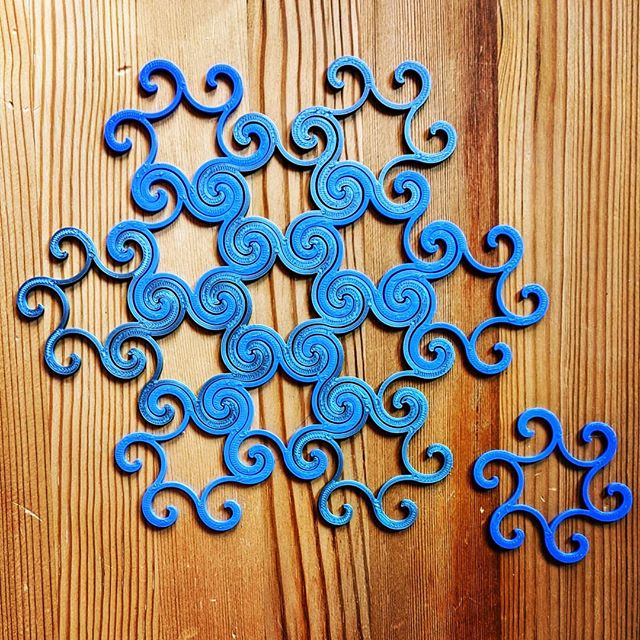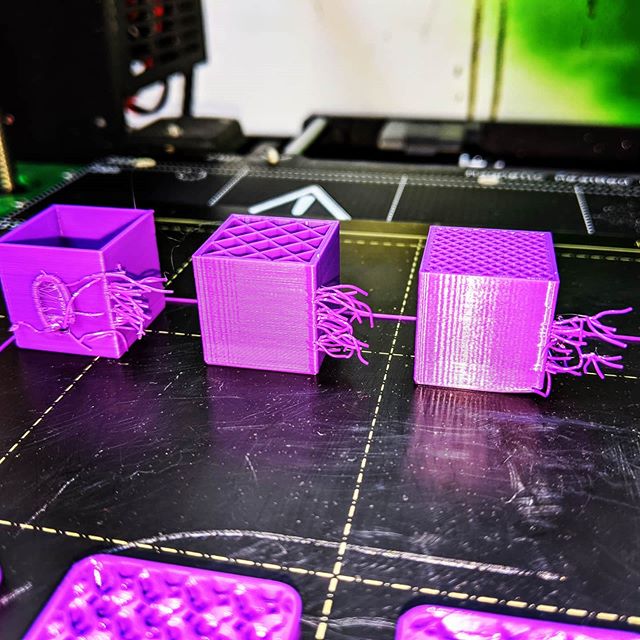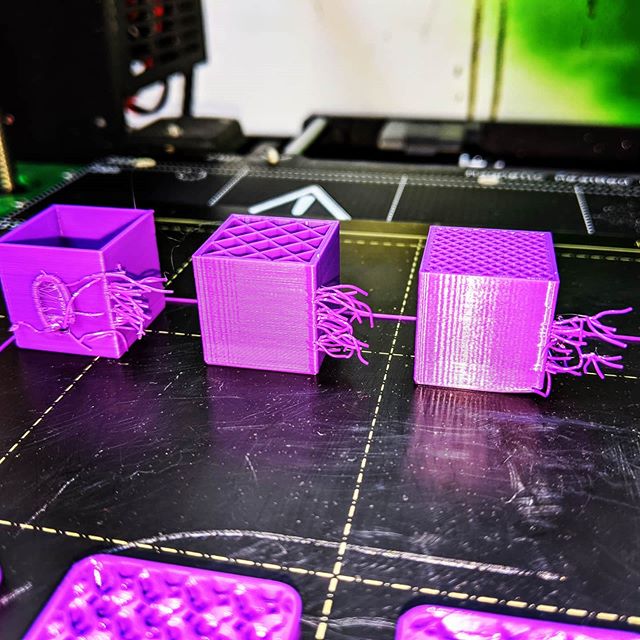Instagram filter used: Normal
Blog
-
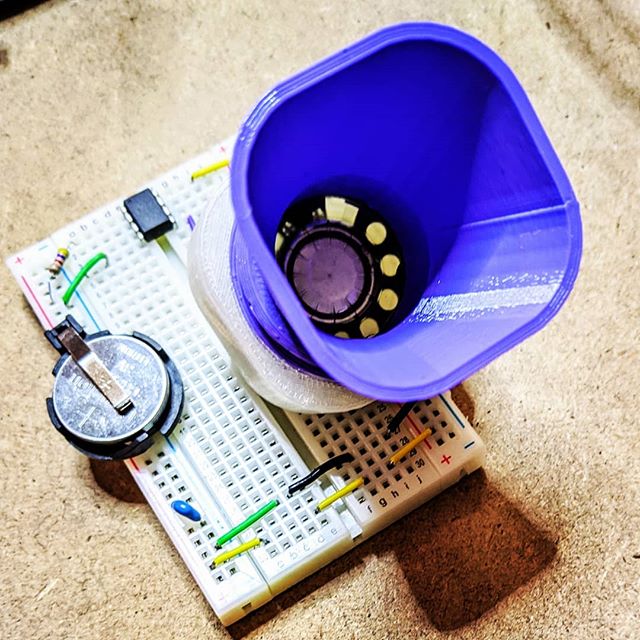
PROTODOME’s wonderful chiptunes: how to play them on your own ATtiny85 chips
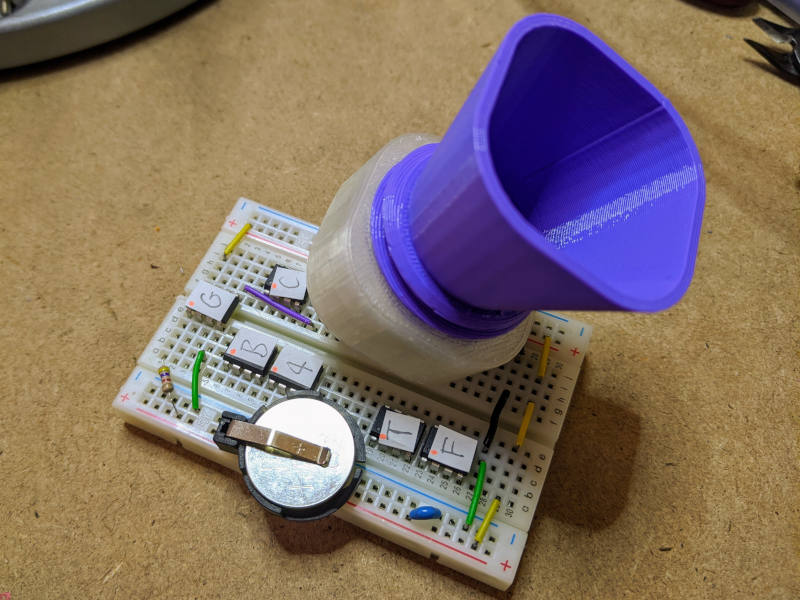
Six whole tunes ready to play on this tiny chiptune player; a couple are included at the end of this article! I love the ingenuity that goes into making very tiny projects do very big things. I also love chiptunes. So when I read the metafilter post about PROTODOME’s compositions for the ATtiny85, I was very much there for it.
The circuit to play this is no more than a $2 microcontroller, a lithium coin cell and a speaker or piezo buzzer. The microcontroller has 8 KB of program space and 512 bytes of RAM. The output is a single pin, but with very clever pulse width modulation tricks, sounds like three channels plus percussion.
The album is cool enough on its own, but Blake “PROTODOME” Troise has not only published the source code, but also written an academic article on 1-bit music: “The 1-Bit Instrument: The Fundamentals of 1-Bit Synthesis, Their Implementational Implications, and Instrumental Possibilities.” Journal of Sound and Music in Games 1.1 (2020): 44-74.
I remembered I had bought a tube of ATtiny microcontrollers a while back. I knew I had a coin cell and tiny speaker. “I can do this!”, I thought.
So what follows is tutorial on compiling embedded code for an ATtiny85 microcontroller on Linux. There are larger tutorials out there, there are better tutorials: but there are also many out-of-date and misleading tutorials. This isn’t a general ATtiny development tutorial, but one specialized on getting PROTODOME’s tunes playing on your microcontroller.
Hardware
The very minimum you will need to play the music is:
- a prototyping breadboard. Half size with power rails
- a Microchip/Atmel ATtiny85 microcontroller (from now on, µc). You want the 8-pin PDIP version, as other ones are for production soldering, not breadboards. Its fancy name on Digikey is AVR® ATtiny Microcontroller IC 8-Bit 20MHz 8KB (4K x 16) FLASH 8-PDIP, but other suppliers have it too: SparkFun AVR 8 Pin 20MHz 8K 4A/D – ATtiny85
- a tiny speaker or piezo buzzer. Either will do, and will be pretty quiet — you’re not getting room-filling fidelity out of this project. I used a 28 mm headphone driver I got surplus years ago. The snazzy speaker horn in the picture above is designed to fit this and not much else, alas.
- a battery and battery holder. Pretty much anything from 3–5 V will do. I used a CR2032 coin cell in a simple holder to feed 3.2 V to the circuit: SparkFun Coin Cell Battery Holder – 20mm (PTH). Note you’ll need a battery and something to connect it to the breadboard.
- a 10 kΩ or higher resistor is highly recommended. All this does is prevent the chip resetting accidentally. Value is not important: I’ve been using a 4.7 kΩ one without problem. These are so generic I’m not going to list suppliers (along with the rest of the parts on this list)
- a 10 nF ceramic capacitor, while optional, likely makes the power into the µc a tiny bit smoother
- jumper wires to connect everything up.
But that’s not all: you’ll need much more kit to program these tiny chips:
- a computer running Linux. Yes, you can do this under Windows and Mac OS, but I don’t know how and there are search engines that care about that more than I do. I tested all of this on a Raspberry Pi 4. Tablets and phones are out, sorry
- an AVR programmer. You can use an Arduino for this (either an official one or a cheaper clone) but you’ll need some additional fiddling and a 10 µF capacitor to get that going. I used a dedicated USBtinyISP programmer just because I had one, but it’s not really necessary. Whatever you use, you’ll need a USB cable for it
- probably more jumper wires.
Software
There are two separate toolchains involved — one to build the mmml-compiler to convert PROTODOME’s compositions to µc embedded C code, and another to compile that to ATtiny85 instructions. We can install it all in one go:
sudo apt install avrdude gcc-avr binutils-avr avr-libc build-essential git
Building mmml-compiler is easy enough:
git clone https://github.com/protodomemusic/mmml.git
cd mmml/mmml-compiler
gcc -o mmml-compiler mmml-compiler.cYou can then run the compiler on each of the songs; the album title track, for example:
cd ../demo-songs/4000ad/
../../mmml-compiler/mmml-compiler 4000ad.mmml⚠️ If you get [ERROR 14] Too few channels stated! instead of Successfully compiled! it seems that the compiler isn’t too happy running on some 64-bit systems. I did all my compilation on a Raspberry Pi 4 running Raspbian and all was well. If you can’t get them to compile, I’ve pre-compiled them for you and they’re at the end of this article. (Update: this has been fixed. If you still have the problem, are you running old code?)
You should now have a musicdata.h file that contains all the tune data. Copy it to the same folder as the mmml-player C code:
cp musicdata.h ../../mmml-player/
cd ../../mmml-player/That folder now contains the player and one tune data file. Now you need to compile it into AVR instruction to write to your chip:
avr-gcc -g -Os -mmcu=attiny85 -DF_CPU=8000000 -o mmml.bin mmml.c avr-objcopy -j .text -j .data -O ihex mmml.bin mmml.hex rm mmml.bin
The end result of what that just did is create a single small file mmml.hex containing the ATtiny85 program instructions for the 8+ minute track 4000AD. If you’re compiling for a different µc, you’ll need a different avr-gcc line:
- -mmcu=attiny85 will need to be changed for your µc. avr-gcc –target-help lists the supported targets in the “Known MCU names” section way up at the top of its too-copious output. If you’re using the ATmega32P chip made popular by Arduinos, that option should be -mmcu=atmega328p
- -DF_CPU=8000000 tells the compiler that the CPU frequency should be 8 MHz. The AVR µcs can run at a huge range of speeds, but PROTODOME’s music is timed to work at 8 MHz only.
→→→ aside
If you find yourself compiling a few simple AVR projects but want to stop short of a fine-but-overly-complex Makefile project for AVR development, this script to create a hex file from a single embedded C source file might be useful:
#!/bin/bash # avrbuild.sh - build a simple AVR project - scruss, 2020-04 # usage: avrbuild.sh file.c mcutype freq # eg: avrbuild.sh mmml.c attiny85 8000000 b="${1%.c}" rm -f "$b.bin" "$b.hex" avr-gcc -g -Os -mmcu="$2" -DF_CPU="$3" -o "$b.bin" "$b.c" avr-objcopy -j .text -j .data -O ihex "$b.bin" "$b.hex" avr-size --format=avr --mcu="$2" "$b.bin" rm -f "$b.bin"In addition to creating a hex file, it also runs the avr-size tool to show you much memory your program uses. The 4000AD tune uses 98% of the ATtiny85’s 8192 byte program space — not quite enough to include that 14 minute extra bass solo, sorry …
←←← end aside
Flashing the chip
So now we do some wiring. If you’re using a dedicated programmer, use jumpers to connect its ICSP port to the ATtiny 85 like this:
________ |o A | Reset -+ 1 T 8+- VCC | t | -+ 2 i 7+- SCK | n | -+ 3 y 6+- MISO | 8 | GND -+ 4 5 5+- MOSI |________| MISO o1 2o VCC SCK o3 4o MOSI Reset o5 6o GND ICSP ConnectorWire VCC to VCC, MISO to MISO, MOSI to MOSI, SCK to SCK, Reset to Reset and GND to GND. If you’re using an Arduino, you want to do this:
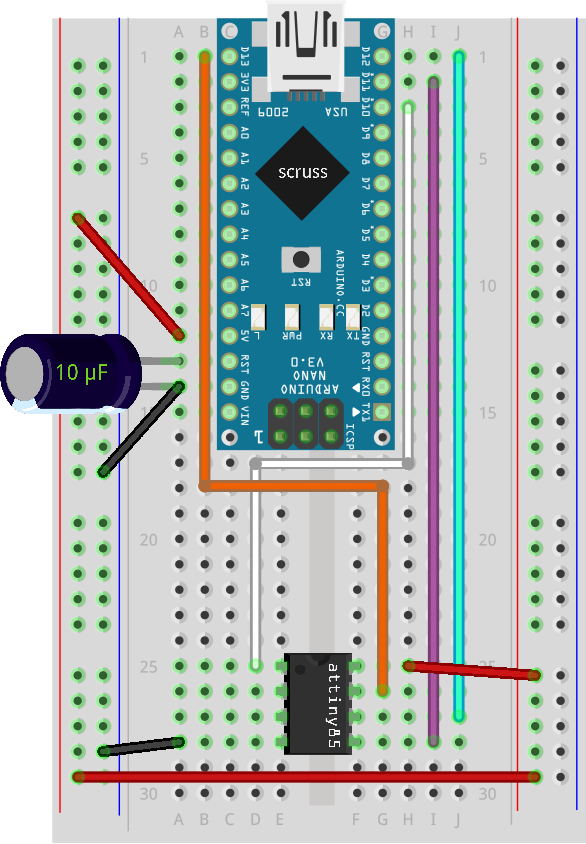
This is “OLD_STYLE_WIRING” for using ArduinoISP, apparently. But it works! The wiring for that is:
- Arduino D10 → ATtiny Pin 1 (Reset)
- Arduino GND → ATtiny Pin 4 (GND)
- Arduino D11 → ATtiny Pin 5 (MOSI)
- Arduino D12 → ATtiny Pin 6 (MISO)
- Arduino D13 → ATtiny Pin 7 (SCK)
- Arduino 5V → ATtiny Pin 8 (VCC)
- You’ll also need to put a 1-10 µF electrolytic capacitor between the Arduino’s Reset and GND pins, but only after you’ve programmed it with the ArduinoISP sketch.
You’re almost there!
Setting up the programmer: USBtinyISP
If you haven’t used one with your computer before, you need to do a little bit of prep so your computer recognizes it. These are modified from a gist:
- do
sudo vi /etc/udev/rules.d/41-usbtiny.rules - add the line
SUBSYSTEM=="usb", ATTR{idVendor}=="1781", ATTR{idProduct}=="0c9f", GROUP="plugdev", MODE="0666" - save and exit
- do
sudo udevadm control --reloadthensudo udevadm trigger
Your system should automatically recognize the device and give you permission to use it without sudo privileges.
Setting up the programmer: ArduinoISP
- Load the ArduinoISP sketch (it’s in File → Examples)
- Add (or find and uncomment) the line
#define USE_OLD_STYLE_WIRING - Upload the code to your Arduino
- Connect the 1-10 µF electrolytic capacitor between the Arduino’s Reset and GND pins
To program the mmml.hex you created earlier, you’ll need one of these avrdude commands:
For USBTinyISP:
avrdude -c usbtiny -p attiny85 -U lfuse:w:0xe2:m -U hfuse:w:0xdf:m -U efuse:w:0xff:m -U flash:w:mmml.hex:iFor ArduinoISP:
avrdude-c arduino-P /dev/ttyUSB0 -b 19200-p attiny85 -U lfuse:w:0xe2:m -U hfuse:w:0xdf:m -U efuse:w:0xff:m -U flash:w:mmml.hex:iWhat all that means:
-c usbtinyor-c arduino: programmer type. In addition, the arduino programmer takes additional parameters-P /dev/ttyUSB0 -b 19200which specify the port (usually/dev/ttyUSB0or/dev/ttyACM0) and the baud rate (always 19200, unless you changed it in the source of ArduinoISP)-p attiny85: the chip type, as used in the avr-gcc compiler call way up the top-U lfuse:w:0xe2:m -U hfuse:w:0xdf:m -U efuse:w:0xff:m: fuses are AVR’s confusing name for configuration bits. You might just have to take my word that this sets an ATtiny85 to use the internal 8 MHz oscillator (as opposed to an external crystal) we told the compiler to use further back. A guide to fuse settings is available at the Engbedded AVR Fuse Calculator-U flash:w:mmml.hex:i: the hex file we prepared,mmml.hex.
If everything went right with your flashing process, you should see lots of “avrdude: verifying … done. Thank you”. If you don’t, likely you missed a connection somewhere.
♫ Playing the tunes! ♫
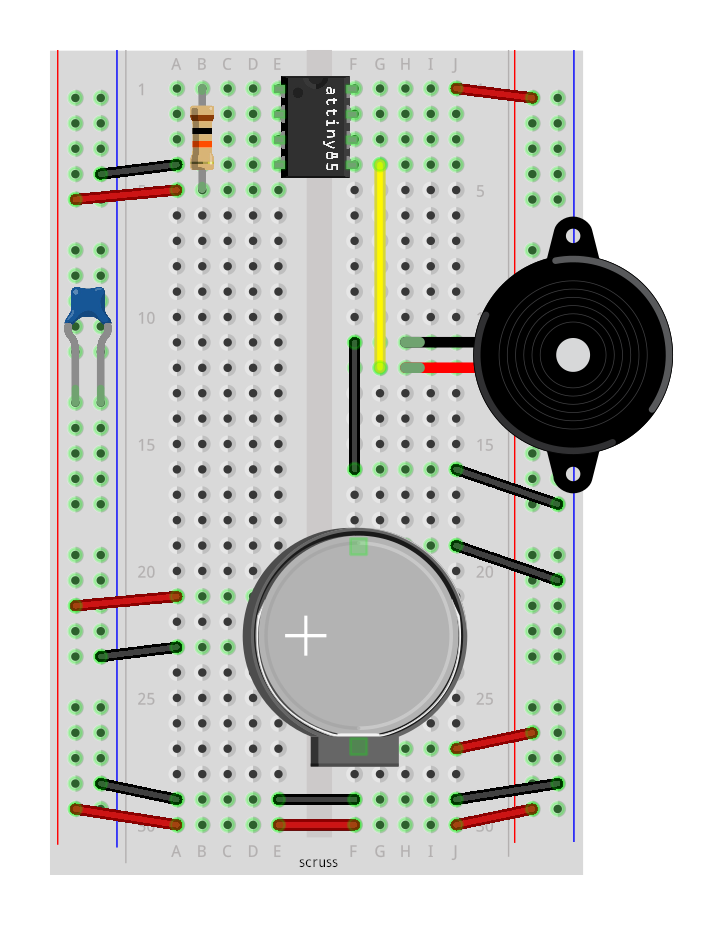
This circuit’s a lot simpler than it looks! I already described all of the bits in the bill of materials in the Hardware section. If you want it in ASCII art, here’s all there is to it:
________
|o A |
VCC--(10kΩ)--+ 1 T 8+--VCC
| t |
-+ 2 i 7+-
| n |
-+ 3 y 6+- (
| 8 | ((
GND--+ 4 5 5+--(SPKR(--GND
|________| ((
(
Pin 1: RST - held high through pull-up to prevent reset
Pin 4: GND
Pin 5: PB0 - through speaker/buzzer to GND
Pin 8: VCC - can be a CR2032 Lithium coin cell
Not shown: 100 nF decoupling capacitor between VCC and GND
Short Pin 1 to GND to restart songIf you weren’t able to compile the tunes, I’ve included (with Blake’s permission) source for any AVR µc plus hex files for ATtiny85s here: protodome-mmml-examples.zip
Last but not least, there are a couple of tracks included in the source that aren’t on the 4000AD album. Blake gave me permission to include them here, too:
Fly Me to the Moon by Bart Howard, arranged for ATtiny85 microcontroller by PROTODOME, 2020.
Download: fly_me_to_the_moon.mp3Till There was You by Meredith Willson (from the musical ‘The Music Man’), arranged for ATtiny85 microcontroller by PROTODOME, 2020.
Download: till_there_was_you.mp3These weren’t recorded from a tiny speaker (that went badly), but directly to a Marantz solid state recorder. The rig’s the same as the playback one, with the speaker replaced by a potentiometer (for level control), a 100 µF capacitor (to take off some of the DC bias and also to cut some of the very high frequencies) and a headphone socket. Have fun!
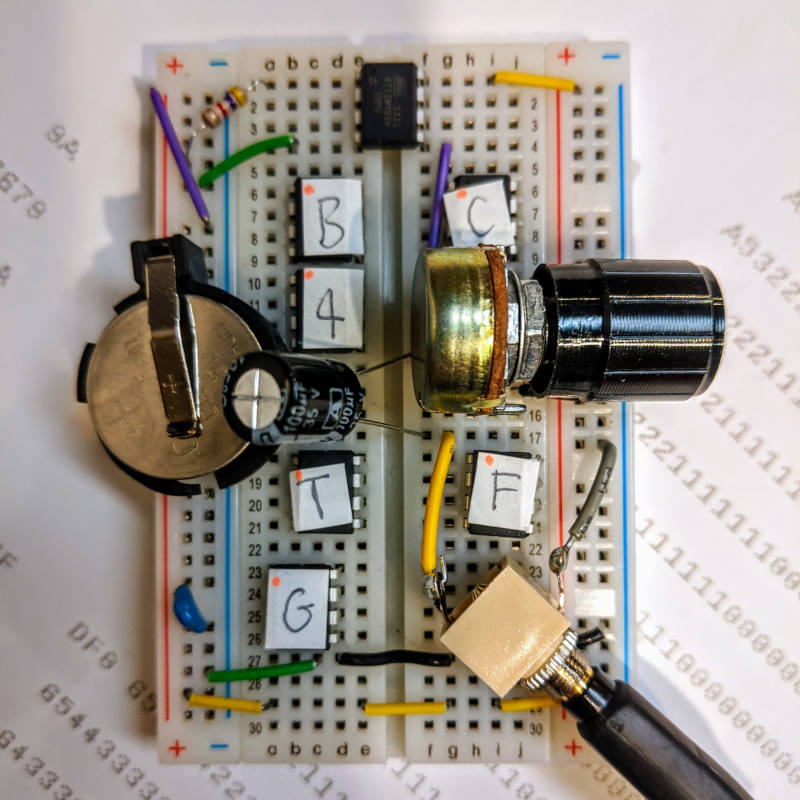
it’s the most awkward walkman! -
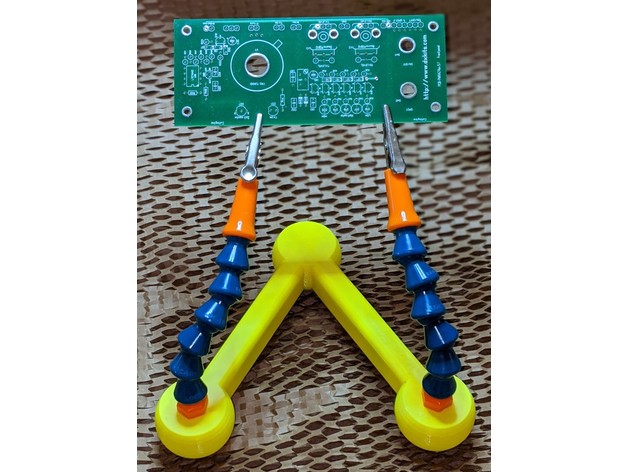
I maded it: TRex Solder 3rd Hand
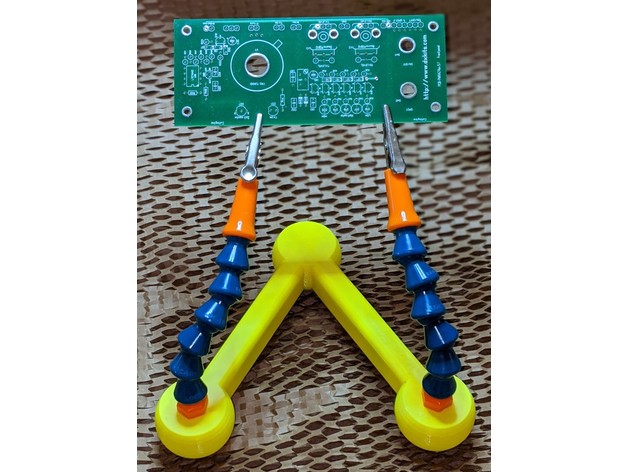
TRex Solder 3rd Hand https://www.thingiverse.com/thing:4241697
(since Thingiverse’s markdown parser seems to be broken)
Summary
A weighted, non-slip, non-wobble soldering third hand.
Huge thanks to Modular Hose for giving me the Loc-Line samples I used to make this!
Why is it called TRex? It’s got really short arms …
Despite what Thingiverse might say, this is not a Customizer project. Opening that link will disappoint.
Parts required
- at least 12× ¼” Loc-Line segments
- 2× Loc-Line ¼” NPT threaded connectors
- 2× Loc-Line ¼” nozzles
- 2× alligator clips
- 3× adhesive round non-slip feet (up to 16 mm diameter)
- appx. 60 g steel BB shot (or available equivalent) as ballast
- hot glue to secure ballast and seal port in place
- Polycaprolactone (PCL; trade names include InstaMorph) warm-melt granules to secure clips into nozzles
- (optional) PTFE plumber’s tape.
Note that Modular Hose promotional Loc-Line keyrings each have 3 segments plus a threaded connector and nozzle, so four keyrings provide enough parts.
Assembly
- assemble the two Loc-Line arms with a threaded connector and at least six segments each
- secure the ends of the alligator clips in the nozzles using softened PCL or hot glue. Make sure that the ball joint connector surface is clear of material, as you’ll need this to fit the nozzle onto the arm
- fill the tool body with ballast, apply a plug of hot glue to stop it rattling and secure the end port in place
- Carefully thread the arms onto the tool body. NPT threads are tapered, so become gradually tighter as they go in. Use a little plumber’s tape if they’re too loose. Be careful not to overtighten, as this might crack the tool
- Apply the non-slip feet, applying appropriate pressure to activate the adhesive
- Get soldering!
Acknowledgements
Dan Kirshner’s Thread-drawing modules for OpenSCAD were used to make a nice ¼” NPT taper-profile thread. Thanks, Dan!

Foot and shot port 
Side view Data archive: TRexSolder3rdHand.tar.gz
-

Accessible Gaming buttons are done!
So in an attempt to avoid going completely shack-wacky, I made a bunch of Round Flexure Switches in my free time. I’m donating them to Makers Making Change, the charity I work for.
They are by no means in any form of corporate colour, except perhaps Lisa Frank. The tops are less tactile than I thought they’d be: the top couple of layers are gold PLA and are printed first, then the next layers are bridged above that. They’re almost imperceptible, especially after a thin layer of acrylic varnish.
The bodies are a mix of acrylic paint and ultrafine glitter, layered over with acrylic varnish to limit glitter shedding. The one that looks like a disco tree stump uses heavy gold mica flake medium. The iridescent green is unvarnished, unfinished translucent PET-G (from eSUN; perhaps my favourite material).
From a technical point of view:
- The button nut is hot-glued in place. This keeps the top straight as a nice side effect.
- The nuts are held in place with medium (blue) thread-lock. They won’t come apart unless you use appropriate force. Unlike red thread-lock, you will be able to take these apart for repair.
- Digikey were out of stock on specified parts. These substitutes work directly, though you’ll have to remove a small lever from the microswitch:
- Switch: SS-01GLP Omron Electronics Inc-EMC Div — https://www.digikey.ca/short/zj7zc8
- Audio socket: 35RAPC2AV Switchcraft Inc. | Connectors, Interconnects | DigiKey — https://www.digikey.ca/en/products/detail/switchcraft-inc/35RAPC2AV/772080

can’t think of any games that particularly need these patterns yet 
if we ever need “confused” or “lost” buttons … 
gold mica flake plus neon yellow: I went there … 
glitter magenta and irridescent green 
the pink/blue glitter was a nice touch 
top detail: not as tactile as I’d like, but pretty