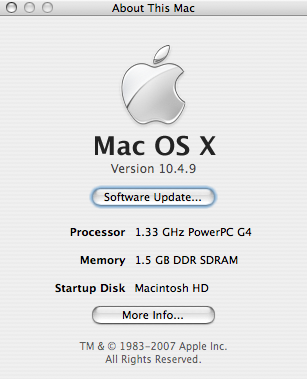
I just upgraded my iBook to 1.5GB, the most it’ll take. The CD·ROM Store took a bit of time to get the memory in, but when they did it was $50 less than I was originally quoted.
It took me four heart-stopping tries to get it installed. It went like this:
- black screen – eek!
- appeared to work, but no extra RAM recognized.
- black screen – double eek!
- works- yay!
Each tim required power off, battery out, the keyboard to come off, a fiddly little plate to be unscrewed (which was nothing like the Apple instructions said), the SODIMM reseated, fiddly plate restored, keyboard in, battery in, power on. My old ThinkPad was a lot easier – I once installed RAM in it on a subway train …
Seems I spoke too soon – it just crashed magnificently.
On your install disk – they grey one that comes with the machine, there is a RAM test feature in the hardware tests – run that to see if there is anything wrong with the ram.
there is just the tiny problem of not being able to find the install disk …