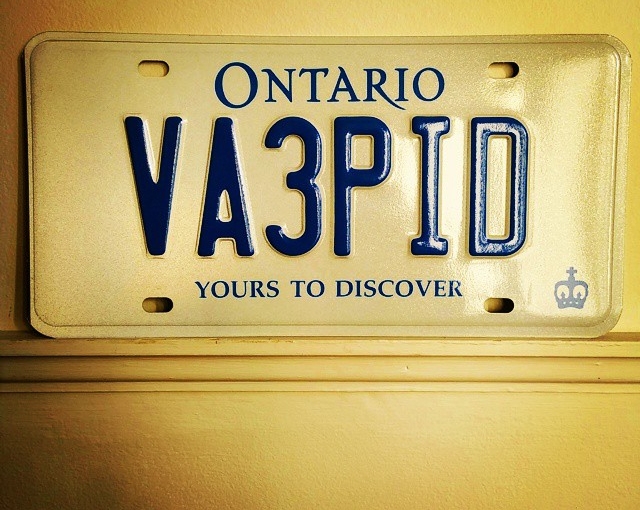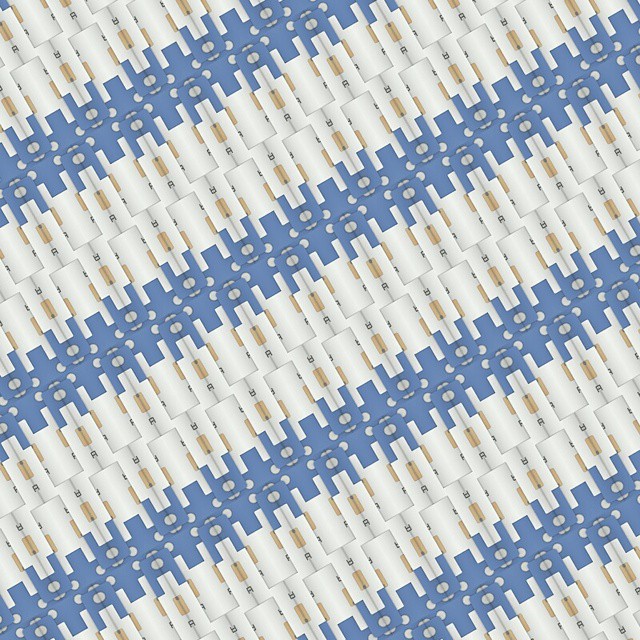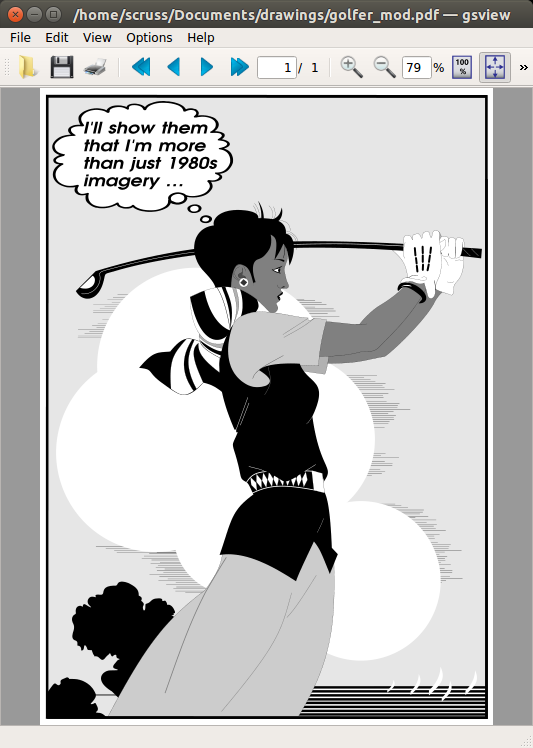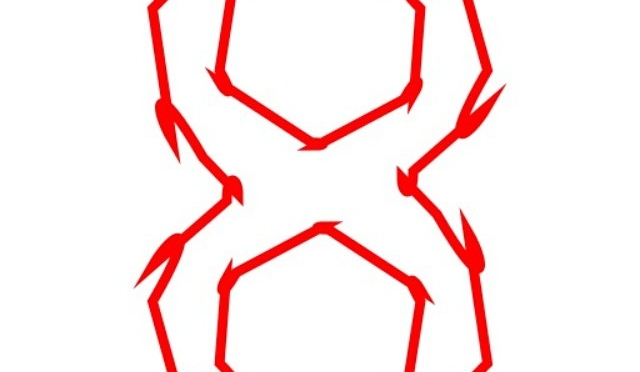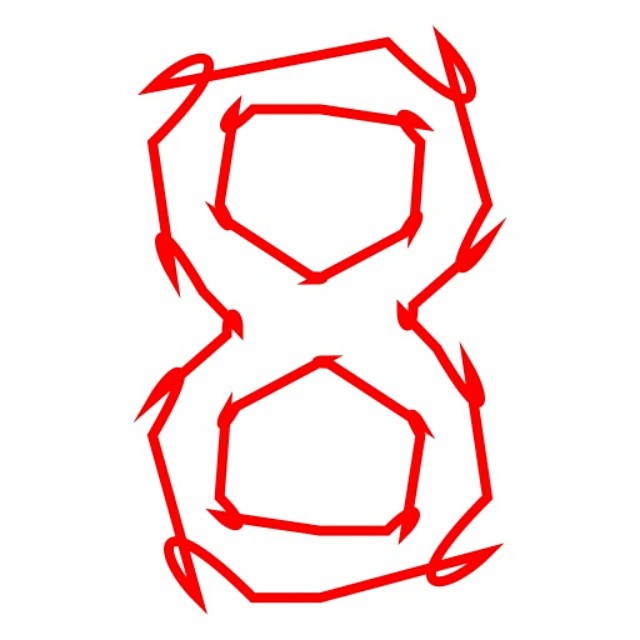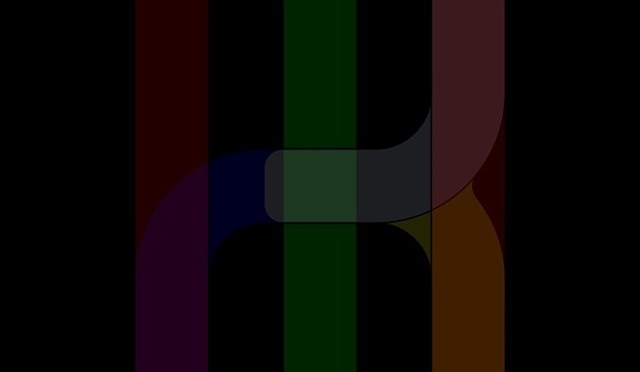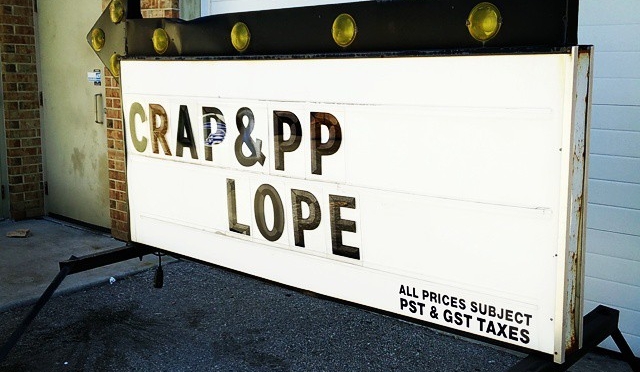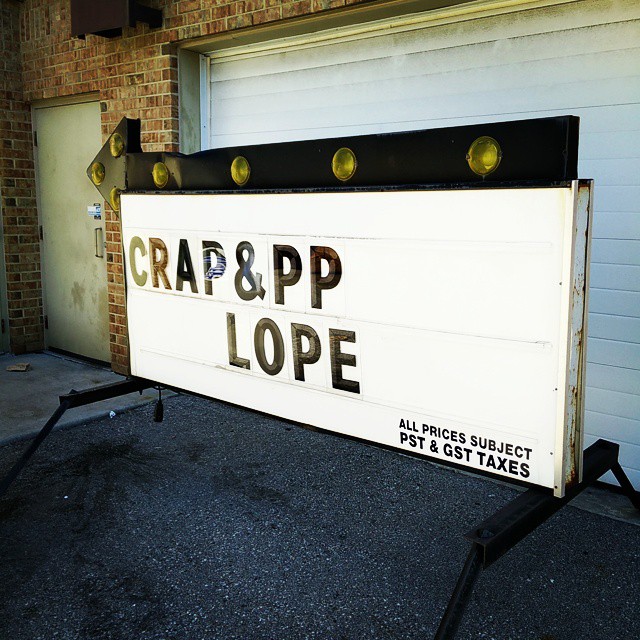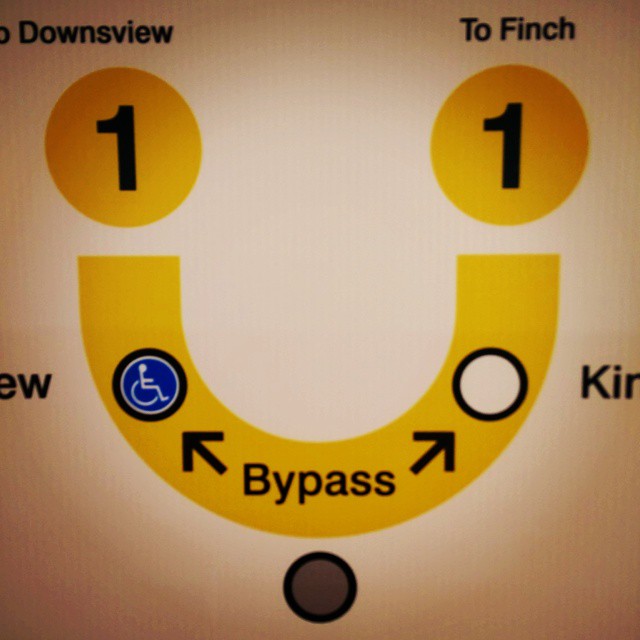Instagram filter used: Lo-fi
Blog
-
GSView … not to be confused with GSview
Artifex’s GSView is rather good. It describes itself as ‘a user friendly viewer for Postscript, PDF, XPS, EPUB, CBZ, JPEG, and PNG’, and it sure does those things. It’s currently bundled as Mac, Windows and Linux Intel-only binaries, but maybe we’ll see ARM distribution or source soon enough.
The name confused me a bit. Russell Lang of Ghostgum Software Pty Ltd has maintained a nice Windows-only Ghostscript front end called GSview for years. Note the huge difference in names: Artifex‘s release is GSView 6, while Ghostgum’s is GSview 5. Hmm.
Naming aside, GSView does make it very easy to convert its input files to PDF/A, the ISO standard archival PDF definition that is immune to Adobe’s format meddling. (Adobe have, with Acrobat Reader DC, maintained an unbroken tradition that their latest PDF reader software is more bloated and craptastic than the last.)
PDF/A defines several archival settings such as font embedding and colour management. It’s possible to do this on the Ghostscript command line, but it’s fiddly. GSView just needs you to point it at the colour standard files on your system. On Mac, these live in /System/Library/ColorSync/Profiles/, and in the image below, I’ve picked out the generic ones:
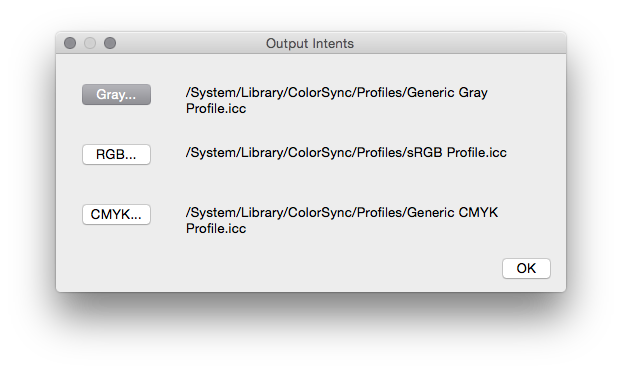
On Linux, these files will likely be somewhere predictable; for me, they are in /usr/share/ghostscript/9.15/iccprofiles/. I made copies in the GSView executable folder so they wouldn’t get lost if my system updates Ghostscript:
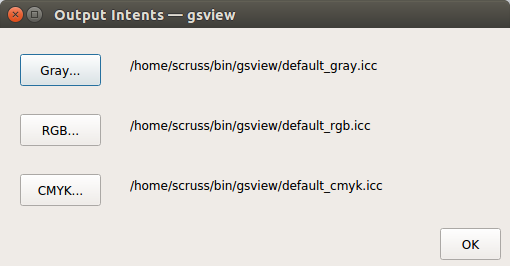
The PDF/A files you get can be considerably smaller than the originals. A 10 MB LibreOffice Impress slide deck from a presentation on OpenStreetMap that I gave last week shrunk down to 1.3 MB when saved by GSView, with only very minor JPEG gribblies visible in the slide background. The graphic above (modified from the Ghostscript example file ‘golfer.eps’; yay, Illustrator 1.0!) shrunk by ⅓. These are handy savings, plus you get a standalone archival format that will never change!
-
Gurney-7B
A minimally-useful tracing of the standard numerals embossed
on credit cards. The geometry should be checked against ISO/IEC 7811—1:2002 should these data be used for official purposes. No claims of compliance are made here.As there are only 10 digits in this font, encoding it as a digital
form (TTF, OTF, or otherwise) is left as an exercise for the reader.Files
- f7b-colour.svg – an A4 sheet with all 10 digits presented as a
poster. Each digit is approximately 1284% standard size. - eps folder – PostScript source files. Each outline is approximately 5695% standard size, which is appropriate for a glyph in FontForge.
Workflow
The rough character outlines were created as short scripts in Python,
using the Shapely library to handle geometry. A confusing array of support tools (including, but not limited to: QCAD, wellknown
and OGR added the arcs and fillets. The more complex arc intersections were calculated using GeoGebra. Finally, the
outlines — at this point, mostly in the form of PostScript Level 2
arct commands — were hand-keyed into the EPS files included here.Notes on the data
- There are some typos in the published coordinates, particularly in
the “1” glyph. Whether these are genuine errors or
‘trap streets‘, is hard to tell. The glyphs presented here are intended to be visually accurate - The published coordinates of the “8” glyph indicate that it is
only 97.6% as tall as the other digits. This has been carried
through here.
Also on github: scruss/Gurney-7B
- f7b-colour.svg – an A4 sheet with all 10 digits presented as a
-
when fillets go bad
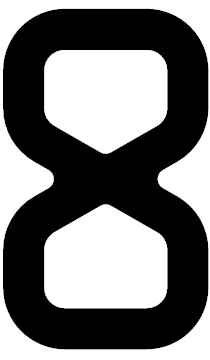
accidentally mis-sizing fillets on a character lead to this …