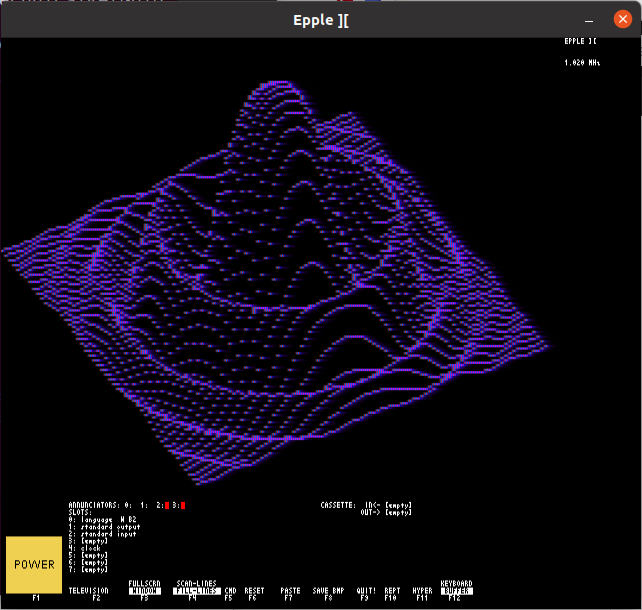
Hey! The Epple-II build process has changed completely, and I can’t even get the emulator to start under Linux now.
as requested on reddit:
- on Linux, you’ll probably need a development system, 6502 assembler and SDL2 libraries:
sudo apt install git build-essential autoconf automake libsdl2-dev libsdl2-image-dev libsdl2-ttf-dev xa65 - download from https://github.com/cmosher01/Epple-II/releases or
git clone https://github.com/cmosher01/Epple-II.git - similarly, download Apple II ROMs from https://github.com/cmosher01/Apple-II-Source/releases or
https://github.com/cmosher01/Apple-II-Source.git - build Epple-II:
cd Epple-II && ./bootstrap && ./configure && make - install Epple-II:
sudo make install - build ROMs:
cd ../Apple-II-Source/ && ./bootstrap && ./configure && make - install ROMs:
sudo make install - comment out demo rom and uncomment your rom choice in /usr/local/etc/epple2/epple2.conf
- start Epple-II:
epple2
(Don’t tryepple2 &; the emulator will hang) - in the Epple-II console (F5), create a blank tape image:
cassette blank prog.wav - in the main Epple-II window, paste in your BASIC source (F7) then save it:
SAVE. This may take some time, and there will be a beep - back in the Epple-II console, write the tape image:
cassette save - still in the Epple-II console, close the tape image:
cassette eject out - your Apple II BASIC program is in the file prog.wav.
For example, here’s Plotpourri‘s BASIC code saved to tape:
It’s also a pretty decent Apple II emulator, too.
Leave a Reply