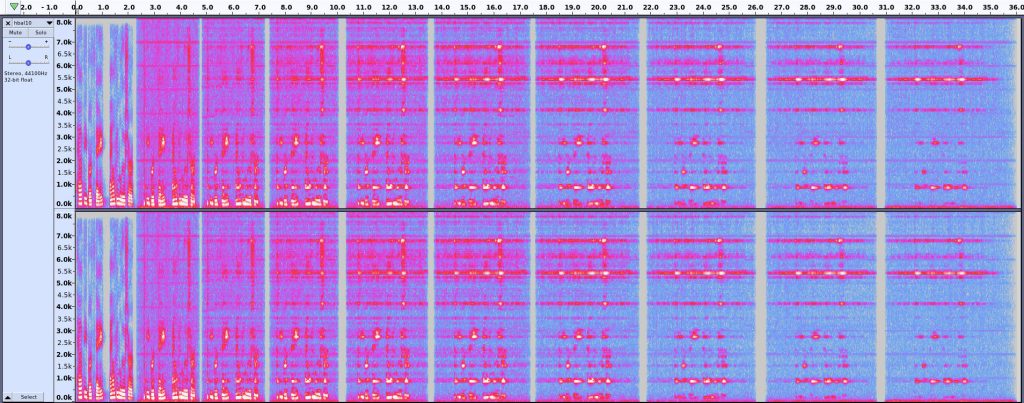
Just over 50 years ago, Alvin Lucier turned on his tape recorder and started to recite. This wasn’t an entirely unusual thing to do, but what he did next was a little different: he played that tape back, while recording it on another device. He kept doing this until all there was left was the ringing resonant frequency of the room, his voice smeared out of any recognizable sound. He called this piece I am sitting in a room, and it’s still a stunning work of sound art.
Alvin Lucier just turned 90 years old, so in recognition, I made this:
I don’t have a quiet room with two tape decks, but I do have a large plastic tote in which I can fit a whole bunch of battery-powered recording gubbins:
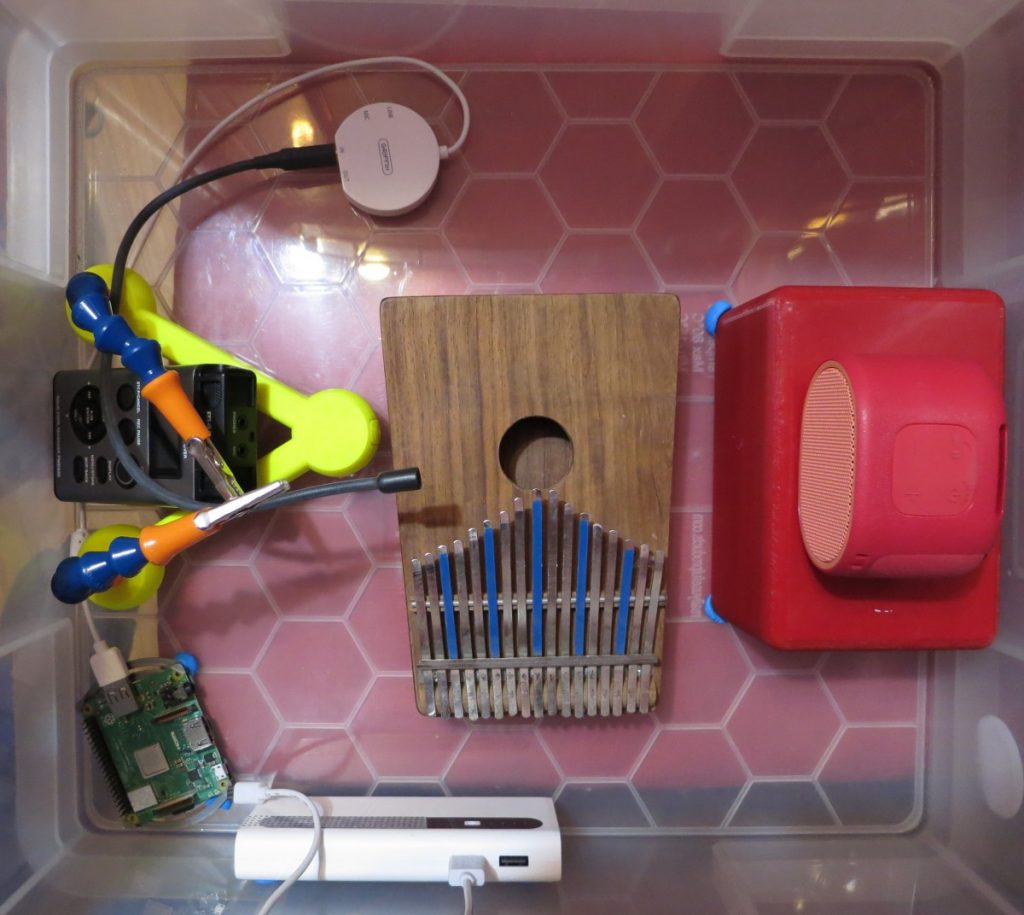
After setting everything up and running, I put the box on my bed and covered it with several layers of blankets to keep our noisy neighbourhood sounds out. The initial audio was made in PicoTTS, and then playback and recording were controlled over wifi and VNC. I (or more accurately, the bash script I wrote) made 90 generations of recordings. I’ve only included the first 10 due to time constraints.
What I did
I guess I’ve been lucky with whatever audio system Raspberry Pi OS is using, because it recognized and used both my ancient Griffin iMic USB microphone adapter and my Sony Bluetooth speaker as default input/output devices.
One annoyance was having to build PicoTTS from source. Raspberry Pi OS doesn’t provide packages for it, but does have the source package. Building it goes something like this: Compile Pico TTS on Raspbian. You might prefer trying flite or espeak-ng, both of which have binary packages available.
I used this script, which may be rather too specific to my particular goal:
#!/bin/bash
parent=/home/pi/Desktop/sitting_in_a_box
gen0="$parent/box0.wav"
dest=${1:-$(date +%y%m%d%H%M)}
outdir="$parent/$dest"
mkdir -p "$outdir" && echo Created "$outdir"
n=0
outfile=$(printf "%s/%s_%03d.wav" "$outdir" "$dest" "$n")
tmpfile=$(printf "%s/%s_TMP.wav" "$outdir" "$dest")
# copy source file
sox -q --norm=-3 "$gen0" "$outfile"
while
[ ! -f "$parent/STOP" ]
do
infile="$outfile"
n=$((n + 1))
outfile=$(printf "%s/%s_%03d.wav" "$outdir" "$dest" "$n")
echo Recording "$outfile" . . .
arecord -f cd -q "$tmpfile" &
rec_pid=$!
echo Playing "$infile" . . .
aplay -q "$infile"
sleep 0.5
kill -SIGINT "$rec_pid"
echo Normalizing "$tmpfile" to "$outfile" . . .
sox --norm=-3 "$tmpfile" -c 2 "$outfile" && rm "$tmpfile"
echo ""
done
echo '***' Process stopped after "$n" iterations.
Some notes on the code:
- the script creates a folder for the output files, either as specified on the command line, or if not, from the current date/time
- I didn’t really know how many iterations I’d want, so I monitored occasional files by pulling them down using scp and listening. When I was satisfied, I’d create a file called STOP in the project folder that would make the loop exit
- $gen0 is the name of the source recording
- sox -q –norm=-3 infile outfile is a way of normalizing the audio so that it won’t clip
- We start the recording in the background (arecord … &) and immediately grab its process ID using $!. This allows us to stop the recording using kill after the audio file has played. arecord doesn’t update the file header when a process is stopped like this, so sox will complain quietly every time
- The sleep 0.5 after aplay is to prevent the recording cutting off. Both aplay and sox/play seem to exit as soon as the last block of audio data has been sent to the audio device, and not when the sound has stopped playing. This means you have to edit out increasingly longer gaps from your recordings, but at least you get everything.
What I’d do differently next time
- Probably not used a Bluetooth speaker. Sure, they’re self-powered and you can’t complain about the number of wires, but they’re noisy and low quality
- Done more work on the microphone interface. The pair of binaural mics I used to use with the Griffin interface (it’s stereo, unlike most USB interfaces) had a dead channel, so I had to fish around for other microphones. Somewhere I have a nice microphone from a Sony Pro Walkman, and I should have used that
- Maybe considered a band-pass filter to cut the very high frequency ringing. Yes, I know the whole point of I am sitting in a room is to capture the room dynamics, but when you’re recording in a tiny space with very hard walls, the dynamics take over almost too quickly to be interesting
- Spent more time on playback and record levels beyond the “hey, it works!” settings I used here
- Used a higher bitrate recording. This might have resulted in more wolf-tones and ringing, though.