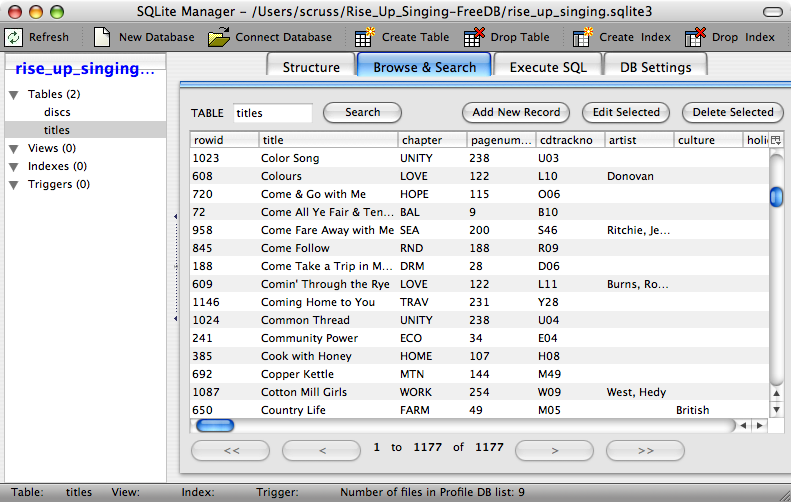
I like SQLite Manager for Firefox.
Ah, New Tab Homepage brings happiness to this Firefox user. I rather got to like the lightweight Epiphany browser during my mini-itx odyssey. When you opened a new browser tab in Epiphany, it loaded your home page. The supposedly more advance Firefox never did this.
New Tab Homepage fixes this, and doesn’t add any other tab-related cruft that I couldn’t use.
How lucky that Thunderbird uses the same text mail format for storing messages. All I needed to do was scp individual server directories from under .thunderbird to ~/Library/Thunderbird/Profiles/saltname.default/Mail — that did the job!
I didn’t use the shared global inbox that Thunderbird uses by default. If you do what I did, you probably shouldn’t either.
I just installed Firefox and Thunderbird. They have some major suckage points:
Mind you, what do you expect when they name their products after a crap movie and cheap wine?
![]()
A logo that looks like a levitating disembodied blue haircut?
Ever since Mozilla Mail Went Nuts, I haven’t had a Local Folders account to store general and unsent messages. It seems that Mozilla got all its mail server IDs in a fankle, and needed some help to find its way again. Here’s how I fixed it:
/home/user/.mozilla/default/hfwi7xsc.slt/Mail/Local Folders. Yours will be different.When you next open up Mail, you’ll find your Local Folders are back.
ebay.ca seems to have great difficulty generating pages for Mozilla. I can have ebay.ca open on both Mozilla and Internet Explorer, and feed them the same URL. Internet Explorer loads it fine; Mozilla comes up with Page Not Responding.
This appears to be entirely repeatable, certainly on my Windows box. Try it for yourself; here’s a sample URL for camera tripods.
If you have multiple documents open as tabs in the one Mozilla window, you can bookmark the group of tabs if you right-click over the tab bar, and select Bookmark This Group of Tabs
.
Next time you open that bookmark, you’ll get all the pages opening in the one window, exactly as they were. Neato mosquito!
So I’m typing this into Mozilla, which contains full-featured mail and HTML editors. Yet, why am I stuck with a primitive editor in my forms? Why can’t I spellcheck, do file management and format text?
Update, 7/8/2004: It’s probably better to use Mozilla’s configuration editor from the URL about:config, rather than using a text editor on your prefs.js file. This is explained in Restoring mozilla mail local folders
For the last few days, Mozilla has been bugging me with “Please
enter a new password for user scruss@…”. It happened after I
added an extra mail profile to reply to a mailing list
unsubscription from my bigfoot.com address. The popup would appear
randomly, sometimes several times a minute. Using Password Manager
to save the POP3 password didn’t seem to help.
If you ever notice an extra account in the “From:” drop-down in
the Compose window, you could be having this problem. Today, I
found a messy way of fixing this.
After making a backup copy of prefs.js, edit it. Look for the
section that begins something like:
user_pref("mail.account.account1.identities", "id1");
user_pref("mail.account.account1.server", "server1");
...
user_pref("mail.accountmanager.accounts", "account1,account2,...");
Check the mapping between
and so on. You’ll probably find an id that’s pointing somewhere
broken. In my case, id2 was pointing to that dummy entry to bigfoot.com that I thought I had deleted.
Edit out all references to the broken id, and restart Mozilla.
All is well, for me at least.