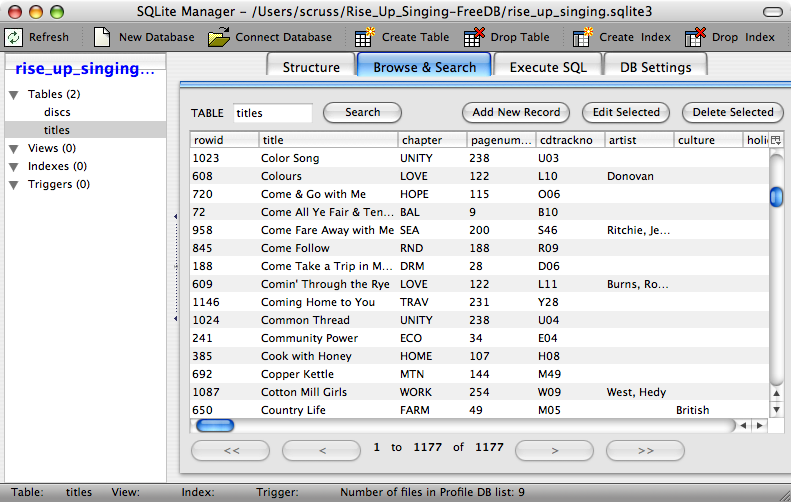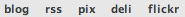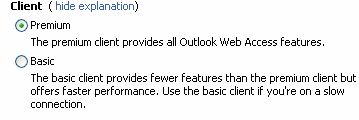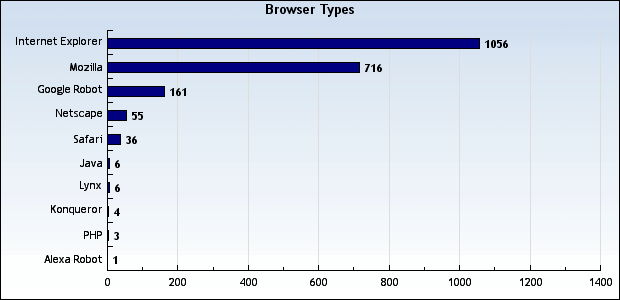I’m giving up on firefox on windows for now. It can just crash sitting there doing nothing. Yes, it’s probably Windows’ fault, but the aggravation is all mine. Unfortunately, safari is a dog’s breakfast on windows, but what can you do?
At least I’m not alone …