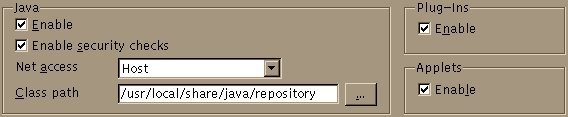
Updated 22 July 02001
After giving up trying to get StarOffice 5.2 to work with ODBC, I decided to do it the Right Way; using Sun's Java Database Connectivity. It was quite easy to set up.
You have to make sure that the correct version of Java is installed, will actually work on the system, and has the correct CLASSPATH set.
You will also need to have the mm.mysql driver from mysql.com in your CLASSPATH.
Probably the easiest way to make sure that StarOffice is correctly set up is to try a sample applet in the browser. If this works (in other words, doesn't just appear as a "not found" graphic), you have a working Java installation.
A couple of samples are:
Linux StarOffice 5.2 is incredibly picky about what version of the Java Runtime Environment it can use. To the best of my knowledge, the only version that works is 1.1.8 v3, which you can get from blackdown.org, or one of its mirrors.
When you install StarOffice as a user, you'll know if you have a JRE (or JDK -- it's supposed to be happy with that, too) that works if it says Sun Java Runtime Environment 1.1.8 v3 (verified) on the "Choose Java Environment" screen. If it doesn't say "verified", it's unlikely to work.
Select the menu item Tools|Options..., and make
sure that the browser settings are set to at least this,
modifying your CLASSPATH accordingly:
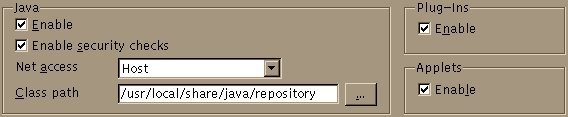
If no Java options are enabled, you'll have to un-install and reinstall StarOffice, making sure to:
This example deals with connecting to an existing database,
with or without existing tables. Select
File|New|Database, and give the database a
name:
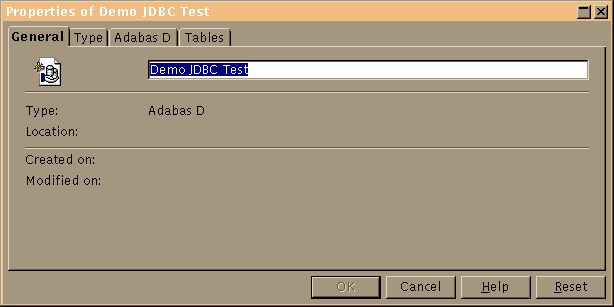
Now set the database type to JDBC:
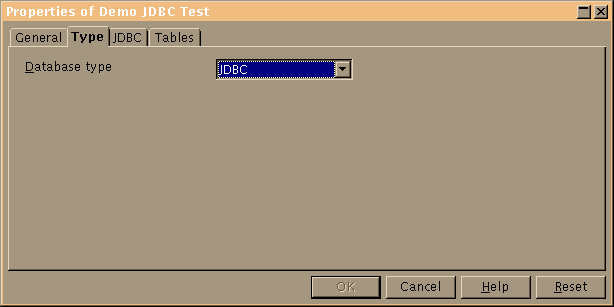
Then set the JDBC properties. This is a bit more involved:
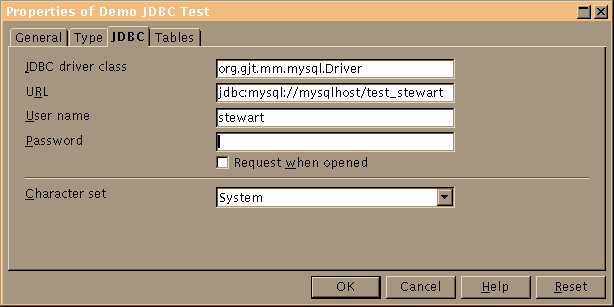
You'll need to make sure that the JDBC driver is set to
org.gjt.mm.mysql.Driver and the URL is set to
jdbc:mysql://mysqlhost/dbname for the
connection to the database dbname on host mysqlhost
to be established. It may be helpful to set the user name (and
password), and the character set should be set to
ANSI to reduce encoding difficulties if you're on an
ISO Latin-1 system.
I used to recommend using System
for the character encoding -- don't! It messes up the display of
high-bit characters.
Be advised that there are full details of the driver syntax and further JDBC options in the mm.mysql distribution. It rewards careful reading.
Now you should be able to choose tables to display. By default, all tables are available for viewing:
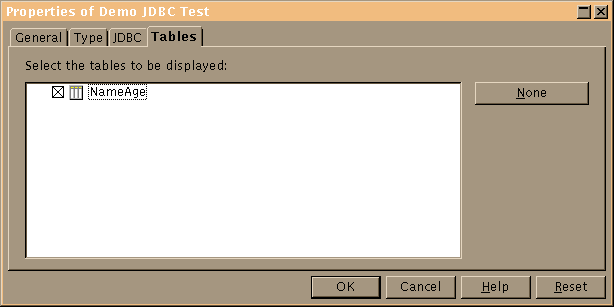
If you click Okay, you'll be in the main database
control screen:
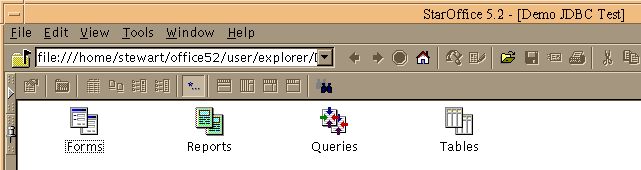
That's it! You're on your own now. If you make a mess of any data, it's entirely your fault.
Stewart C. Russell <scruss@bigfoot.com>