Please don't ask me where to get a ROM image; I don't even bother to reply.
Updated 17 Dec 02001.
![]() This article is based on Marc
Hoffman's Installing Mac OS 7.5.3 on Basilisk II for Windows
tutorial. Much of this duplicates Marc's work, but there are
sufficient differences in the systems to make this
worthwhile. I'll also show you how (not
where) to get a usable ROM image.
This article is based on Marc
Hoffman's Installing Mac OS 7.5.3 on Basilisk II for Windows
tutorial. Much of this duplicates Marc's work, but there are
sufficient differences in the systems to make this
worthwhile. I'll also show you how (not
where) to get a usable ROM image.
Please don't ask me where to get a ROM image;
I don't even bother to reply.
These routines should also work on other systems, such as Solaris.
Decompress the ShapeShifter3_10.lha archive, and using xhfs or hcopy from the HFS Utilities suite, copy the file SaveROM.hqx to the Mac floppy. It should create an application called "Save ROM" on the disk, converting from BinHex automatically.
When you run the program on the donor Mac, you should see something like:
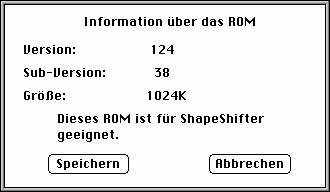
If it says something like "Dieses ROM ist NICHT für...", find another machine; this one won't work. If it's okay, click on "Speichern", and save the ROM image to the floppy disk.
Put the floppy back in your Linux machine, and copy the ROM image to your hard disk. hfsutils should copy the file as raw data. The size of the file should be 1048576 bytes for a 1MB ROM, 524288 bytes for a Classic.
Firstly, make and install Basilisk II. This can take some time. If you want a faster compile (especially on non-Intel platforms), remove the '-g' debugging flag from the C and C++ compiler options in the Makefile. Try to build the GUI if you can; configuring Basilisk II by hand is difficult.
Copy the ROM image to the shared directory, and unzip the System 7.0.1 boot disk archive there too. Now create a hard disk image; all we're doing here is creating an 80MB file of zero bytes, then asking hformat to prepare an HFS file system on it:
dd if=/dev/zero of=mac.hd bs=1024k count=80
hformat -l 'Mac HD' mac.hd
This also "mounts" the disk image so the rest of the HFS Utilities can see it. Copy all of the System 7.5.3 BinHex parts to the disk image:
hcopy Sys*hqx :
(Under Mac OS, directories are separated by colons, so ':' is the root directory). Your work with the HFS utilities is done for now, so issue the "humount" command to stop you accidentally writing to the disk image while Basilisk II is running.
Start up Basilisk II, with System70_boot.dsk as the first disk image, and mac.hd as the second. Open the 'Mac HD' drive, and double click on the 'System 7.5.3 01of19.smi' icon. Agree to all the legal gumf, and eventually a new disk called 'Sys7.5 V7.5.3 CD Inst' should appear on the desktop.
In the new disk, there's an icon called 'Installer', which does. I chose the Easy Install option, which seems to work for me. Marc Hoffman recommends the 'Custom Install for Any Macintosh'. It's your choice, but make sure you install it on the 'Mac HD' drive.
Installing the new OS takes time; don't interrupt it. Once you're done, choose 'Shutdown' from the 'Special' menu to exit Basilisk II. Start up the emulator again, but this time only use the 'mac.hd' disk image. You should be presented with a full System 7.5.3 desktop; enjoy!
Here are a few things I've found useful:
Use a second, smaller disk image for transferring files to/from your Linux file system, rather than the boot disk image. That way, if you corrupt the disk image, you're not going to have to reinstall the whole system. I created a 20MB disk image called "Scratch" like this:
dd if=/dev/zero of=scratch.hd bs=1024k count=20
hformat -l 'Scratch' scratch.hd
To make a floppy disk image from a Mac 1.44MB disk:
dd if=/dev/fd0 of=floppy.dsk bs=1024 count=1440
To copy an image to a formatted HD floppy disk:
dd if=floppy.dsk of=/dev/fd0 bs=1024 count=1440
If the latter doesn't work, check that you have write permission on /dev/fd0. You've got no chance of reading/writing 400 or 800KB floppies; they need special hardware.
xhfs is a simple file manager, part of the HFS Utilities suite. It can open an HFS disk image if you specify it as one of the command line arguments:
xhfs scratch.hd . &
This would open the HFS filesystem in the left hand panel, and the current Linux path in the right.
Mac OS 7.5.3 can mount MS-DOS file systems from disk image files, and the mtools package can work with them under Linux. Unfortunately, I've found no way of getting Basilisk II to use these reliably; it might be useful, as then you don't need to worry about preserving Macintosh file resources.
Don't. I won't even reply.