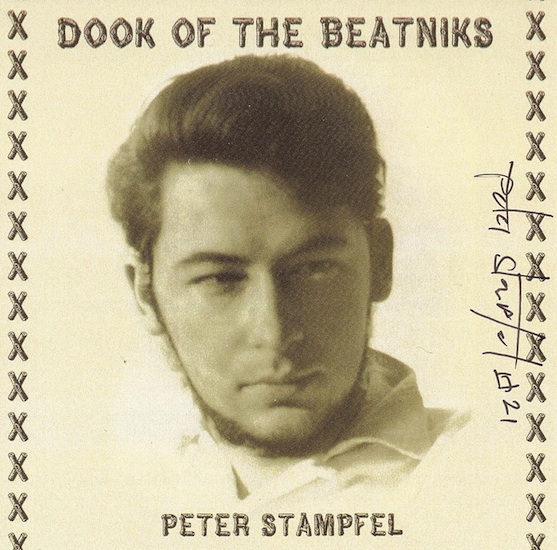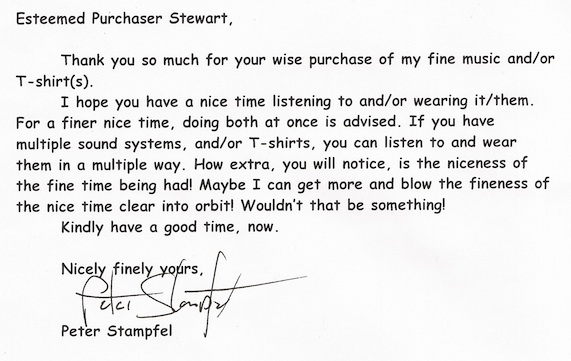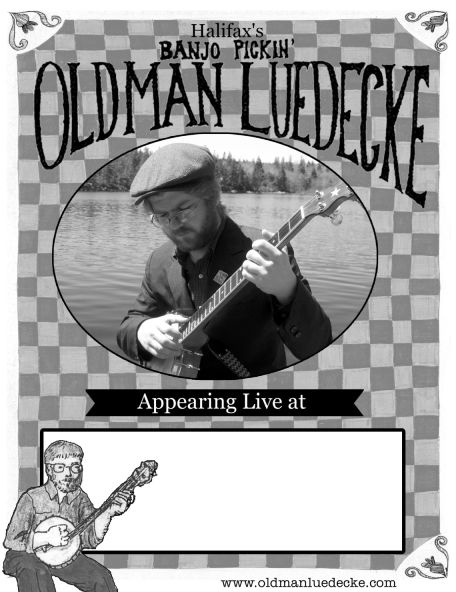I finally got one. A real Moog Music one, too. For cheaper than a kit, even. Yes, a theremin; everyone’s favourite hand-wavey, LC circuit beat-frequency wobbly noise thing.
Playing anything recognizable is a way off yet. For now, I’m just vastly amused by the sounds it makes when you turn it on and off.