… may cause hilarity when inflicted on an unsuspecting cow-orker’s PC.
(ctrl + alt + up fixes it, btw. If it doesnt: you tried something you read on some random blog?!)
Tag: pc
All the printers I’ve ever owned …
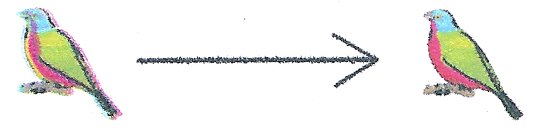
- An ancient (even in 1985) Centronics serial dot-matrix printer that we never got working with the CPC464. The print head was driven along a rack, and when it hit the right margin, an idler gear was wedged in place, forcing the carriage to return. Crude, noisy but effective.
- Amstrad DMP-2000. Plasticky but remarkably good 9-pin printer. Had an open-loop ribbon that we used to re-ink with thick oily endorsing ink until the ribbons wore through.
- NEC Pinwriter P20. A potentially lovely 24-pin printer ruined by a design flaw. Print head pins would get caught in the ribbon, and snap off. It didn’t help that the dealer that sold it to me wouldn’t refund my money, and required gentle persuasion from a lawyer to do so.
- Kodak-Diconix 300 inkjet printer. I got this to review for Amiga Computing, and the dealer never wanted it back. It used HP ThinkJet print gear which used tiny cartridges that sucked ink like no tomorrow; you could hear the droplets hit the page.
- HP DeskJet 500. I got this for my MSc thesis. Approximately the shape of Torness nuclear power station (and only slightly smaller), last I heard it was still running.
- Canon BJ 200. A little mono inkjet printer that ran to 360dpi, or 720 if you had all the time in the world and an unlimited ink budget.
- Epson Stylus Colour. My first colour printer. It definitely couldn’t print photos very well.
- HP LaserJet II. Big, heavy, slow, and crackling with ozone, this was retired from Glasgow University. Made the lights dim when it started to print. Came with a clone PostScript cartridge that turned it into the world’s second-slowest PS printer. We did all our Canadian visa paperwork on it.
- Epson Stylus C80. This one could print photos tolerably well, but the cartridges dried out quickly, runing the quality and making it expensive to run.
- Okidata OL-410e PS. The world’s slowest PostScript printer. Sold by someone on tortech who should’ve known better (and bought by someone who also should’ve known better), this printer jams on every sheet fed into it due to a damaged paper path. Unusually, it uses an LED imaging system instead of laser xerography, and has a weird open-hopper toner system that makes transporting a part-used print cartridge a hazard.
- HP LaserJet 4M Plus. With its duplexer and extra paper tray it’s huge and heavy, but it still produces crisp pages after nearly 1,000,000 page impressions. I actually have two of these; one was bought for $99 refurbished, and the other (which doesn’t print nearly so well) was got on eBay for $45, including duplexer and 500-sheet tray. Combining the two (and judiciously adding a bunch of RAM) has given me a monster network printer which lets you know it’s running by dimming the lights from here to Etobicoke.
- IBM Wheelwriter typewriter/ daisywheel printer. I’ve only ever produced a couple of pages on this, but this is the ultimate letter-quality printer. It also sounds like someone slowly machine-gunning the neighbourhood, so mostly lives under wraps.
- HP PhotoSmart C5180. It’s a network photo printer/scanner that I bought yesterday. Really does print indistinguishably from photos, and prints direct from memory cards. When first installed, makes an amusing array of howls, boinks, squeals, beeps and sproings as it primes the print heads.
the great lost opportunity
I’ve always thought that Adobe missed a great opportunity when they didn’t make their basic PDF writer freely available for Windows. Other OSs now have transparent print-to-PDF options. If you’re lucky, a corporate PC might have MS Office Document Image Writer installed, but a 300dpi monochrome TIFF can’t compare to a PDF.
Still, one can always install PDFCreator (if you have admin rights to the PC, of course). It’s a shame they decide to bundle a marginally dodgy toolbar/spyware package with it, but you don’t get that if you use the MSI installer package.
hpshopping.ca really hates French people
hpshopping.ca really doesn’t like Francophones. If you go to the section for the HP Compaq dx2200 series, you’ll see the following:
Yup, the French version’s nearly 17x the price of the English one.
ill-advised name, great store
BM-Electronics swapped my ill-fated nVidia card for a shiny fast MSI ATI PCIe card with no restock fee; yay BM!
They’re rapidly becoming my favourite computer store; they always have what I need, and it always does what they say it does. It may look a bit grubby, but it’s great
okay, which wise guy …
… made PCIe slots able to hold but not use AGP graphics cards? In the old days, there would have been a key in the slot to make it impossible to fit an incompatible card.
pear shaped plan
I fear my plan to have the T21 as a home server has gone wrong. Looks like the mini-PCI network card has blown, leaving it invisible to the network. Since the screen backlight is dead, I can read no diagnostics … ;-(
Update: Aha! The backlight gods must’ve heard me, for the T21 actually graced me with a visible screen for a few hours. It was down to:
- A bad line in my fstab which was trying to mount an unattached USB drive. This drops OpenBSD into single-user mode.
- no dhclient configuration, so the machine would not automatically appear on the network. Since I swapped out the purportedly faulty mini-PCI network card for a spare (what?! you mean you don’t have spare mini-PCI network cards about the house? Tsk.) I had to tell the system that this was the new card to get a DHCP address.
So all works now, and I’m happy. Now to attack the LaserJet 4 duplexer, and swap it onto my refurbed printer …
We have turbines running at Kingsbridge!
We have turbines running at Kingsbridge! Here’s the official news release.
(I had a picture here, but it wsn’t very good. Sorry.)
Times & Seasons
It’s definitely spring, for today I saw:
- the first geese flying north
- my first spam in my inbox at EPCOR.
heading east
Well, that’s me heading back east from Edmonton. It was fun to meet the rest of the team at EPCOR.
Good Morning, Mr Edmonton
look ma, no wires!
I’ve finally got rid of the ethernet cable that snaked across the kitchen floor to this linux box. A cheapo wireless PCI card (TRENDnet TEW-423PI, from CWO) plus ndiswrapper, and we’re laughing.
my other PC is also wind-powered
Got a Pembina Wind Powered PC sticker for the mini-ITX box, to match the one on my other PC.
What with Catherine teaching victims of torture, and me designing windfarms, we should open a commodity market in our righteousness …
cheap RAM in Burlington
Just scored a PC133 512MB stick for my mini-ITX project for just $101 from Sonaggi. That’s about $30 less than anywhere else.
my wind-powered PC
As a thank-you for speaking at the ESC/EWB Power Shift lecture series, I was given a Pembina Institute Wind Powered PC tag. That means that the energy equivalent of three years of PC usage has been bought for me from a windfarm.
I’d like to thank the folks at UofT for putting up with me for the evening, and buying me dinner at the (in)famous Peel Pub (would that be innfamous?). I enjoyed it, and I hope they did too.