Just some of the paper I made at the Introductory Papermaking Workshop at The Papertrail. It was a really excellent workshop.
Tag: paper
optar: paper-based archiving
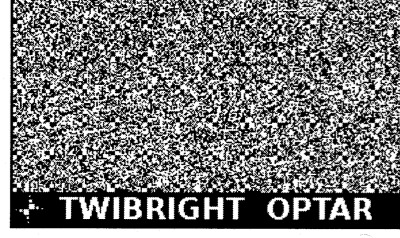
I’ve spent most of the day messing around with Twibright Optar, a way of creating printed archives of binary data that can be scanned back in and restored. It looks like it was written as a proof-of-concept, as the only way to change options is to modify the code and recompile. Eppur si muove.
To compile the code on OS X, I found I had to change this line in the Makefile from:
LDFLAGS=-lm
to
LDFLAGS=-lm `libpng-config --L_opts`
After trying to print some samples at the default resolution, I had no luck, so for reliability I halved the data density settings in the file optar.h:
#define XCROSSES 33 /* Number of crosses horizontally */ #define YCROSSES 43 /* Number of crosses vertically */
It’s quite important that your image prints and scans with a whole number of printer dots to image pixels. This used to be quite easy to do, before the advent of PDF’s “Scale to fit” misfeature, and also printer drivers that do a tonne of work in the background to “improve” the image. Add the mismatch between laser printer resolutions (300, 600, 1200 dpi …) and inkjets (360, 720, 1440 dpi …), and you’ve got lots of ways that this can go wrong.
Thankfully, there’s one common resolution that works across both types of printers. If you output the image at 120 dpi, that’s 5 laser printer dots at 600 dpi, or six inkjet dots at 720 dpi. And there was peace in the kingdom.
Here’s a demo, based on this:
So I took this track (which I used to have as a 7″, got at a jumble sale in the mid-70s) and converted it to a really low quality MPEG-2.5: MichelinJingle8kbit — that’s 175KB for just shy of three minutes of music (which, at this bitrate, sounds like it’s played through a layer of socks at the bottom of the Marianas Trench, but still).
Passing it through optar (which I wish wouldn’t produce PGM files; its output is mono) and bundling the pages into a PDF, I get this: optar_mj.pdf (760KB). Scanning that printout at 600dpi and running the pages through unoptar, I got this: optar1_mj.mp3. It’s the same as the input file, except padded with zeros at the end.
Sometimes, the scanning and conversion doesn’t do so well:
- mjoptar300dpi.mp3 — this is what happens when you scan at too low a resolution.
- mjx.mp3 — I have no idea what went wrong here, but: glitchtastic!
My bank broke PDF … and how I used PDFBeads to fix it
I’m on a major decluttering toot. When I realised that the filing cabinet I bought three years ago would no longer close with all the papers stuffed in it, I knew something had to change. I’ve been shredding like it’s Houston in 2001. I have the duplex scanner to suck in the stuff I need to keep. I’m moving to paperless wherever possible to stop it building up again.
My bank provides PDF statements. Of this I approve. PDF is almost perfect for this: it provides an electronic version of the page, but with searchable text and the potential for some level of security. Except, this is not the way that my bank does it. At first glance, the text looks pretty harmless:
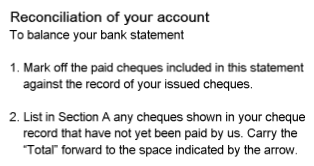
Zoom in, and it gets a bit blocky:
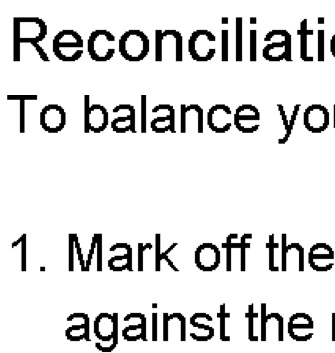
Zoom right in:
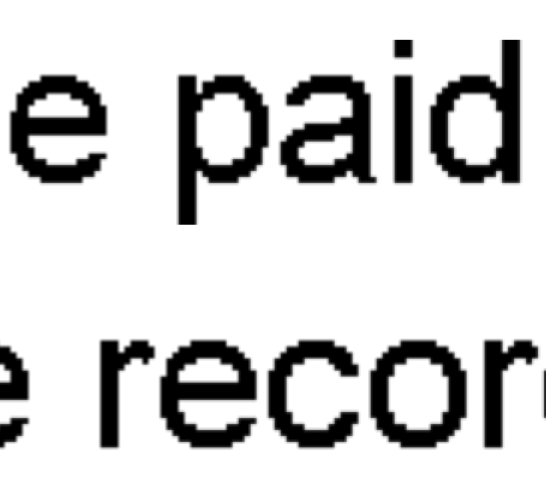
Aargh! Blockarama! Did they really store text as bitmaps? Sure enough, pdftotext output from the files contains no text. Running pdfimages produces hundreds of tiny images; here’s just a few:
![]()
![]()
![]()
![]()
![]()
![]()
Dear oh dear. This format is the worst of electronic, combined with paper’s lack of computer indexability. The producer claims to be Xenos D2eVision. Smooth work there, Xenos.
So, how can I fix this? It’s a bit of a pain to set this workflow up, but what I’ve done is:
- Convert the PDF to individual TIFF files at 300 dpi. Ghostscript is good for this:
gs -SDEVICE=tiffg4 -r300x300 -sOutputFile=file%03d.tif -dNOPAUSE -dBATCH -- file.pdf Run Tesseract OCR on the TIFF files to make hOCR output:
for f in file*tif
do
tesseract $f `basename $f` hocr
done
Update: Cuneiform seems to work better than Tesseract when feeding pdfbeads:
for f in file*tif
do
cuneiform -f hocr -o `basename $f .tif`.html $f
done- Move the images and the hOCR files to a new folder; the filenames must correspond, so file001.tif needs file001.html, file002.tif file002.html, etc.
- In the new folder, run
pdfbeads * > ../Output.pdf
The files are really small, and the text is recognized pretty well. It still looks pretty bad:
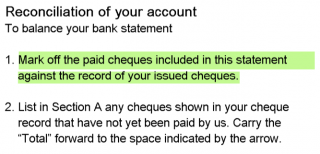 but at least the text can be copied and indexed.
but at least the text can be copied and indexed.
This thread “Convert Scanned Images to a Single PDF File†got me up and running with PDFBeads. You might also have success using the method described here: “How to extract text with OCR from a PDF on Linux?†— it uses hocr2pdf to create single-page OCR’d PDFs, then joins them.
1kg of recycling
I wish the Toronto Star would stop giving me their Saturday edition. I already get the newspaper, so the Star is recycled unread every week. If it wasn’t 50% car section, I might take a glance.
it doesn’t mean to me what it means to them
Oh dear, tee hee: The Way of The Tosser.
Mr BigHands fears clamminess
A guy in our office washroom used NINE paper towels to dry his hands today. Two is maybe okay; you can make do with one.
this is not graph paper
The PhotoSmart has an ability to print various ruled paper forms: lined, todo lists, and graph paper. But what they print for graph paper is merely squared paper:
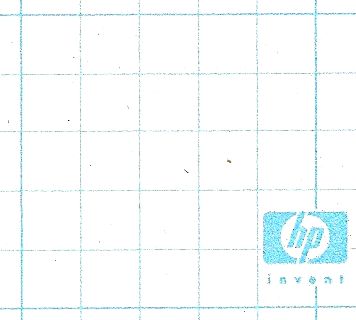
Graph paper’s the stuff with 1mm squares. Personally, I was disappointed that it wouldn’t print log ruled and Smith charts, but that’s just me …
All the printers I’ve ever owned …
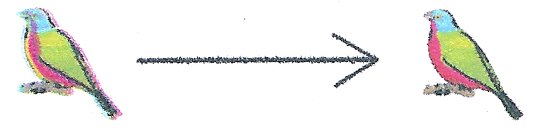
- An ancient (even in 1985) Centronics serial dot-matrix printer that we never got working with the CPC464. The print head was driven along a rack, and when it hit the right margin, an idler gear was wedged in place, forcing the carriage to return. Crude, noisy but effective.
- Amstrad DMP-2000. Plasticky but remarkably good 9-pin printer. Had an open-loop ribbon that we used to re-ink with thick oily endorsing ink until the ribbons wore through.
- NEC Pinwriter P20. A potentially lovely 24-pin printer ruined by a design flaw. Print head pins would get caught in the ribbon, and snap off. It didn’t help that the dealer that sold it to me wouldn’t refund my money, and required gentle persuasion from a lawyer to do so.
- Kodak-Diconix 300 inkjet printer. I got this to review for Amiga Computing, and the dealer never wanted it back. It used HP ThinkJet print gear which used tiny cartridges that sucked ink like no tomorrow; you could hear the droplets hit the page.
- HP DeskJet 500. I got this for my MSc thesis. Approximately the shape of Torness nuclear power station (and only slightly smaller), last I heard it was still running.
- Canon BJ 200. A little mono inkjet printer that ran to 360dpi, or 720 if you had all the time in the world and an unlimited ink budget.
- Epson Stylus Colour. My first colour printer. It definitely couldn’t print photos very well.
- HP LaserJet II. Big, heavy, slow, and crackling with ozone, this was retired from Glasgow University. Made the lights dim when it started to print. Came with a clone PostScript cartridge that turned it into the world’s second-slowest PS printer. We did all our Canadian visa paperwork on it.
- Epson Stylus C80. This one could print photos tolerably well, but the cartridges dried out quickly, runing the quality and making it expensive to run.
- Okidata OL-410e PS. The world’s slowest PostScript printer. Sold by someone on tortech who should’ve known better (and bought by someone who also should’ve known better), this printer jams on every sheet fed into it due to a damaged paper path. Unusually, it uses an LED imaging system instead of laser xerography, and has a weird open-hopper toner system that makes transporting a part-used print cartridge a hazard.
- HP LaserJet 4M Plus. With its duplexer and extra paper tray it’s huge and heavy, but it still produces crisp pages after nearly 1,000,000 page impressions. I actually have two of these; one was bought for $99 refurbished, and the other (which doesn’t print nearly so well) was got on eBay for $45, including duplexer and 500-sheet tray. Combining the two (and judiciously adding a bunch of RAM) has given me a monster network printer which lets you know it’s running by dimming the lights from here to Etobicoke.
- IBM Wheelwriter typewriter/ daisywheel printer. I’ve only ever produced a couple of pages on this, but this is the ultimate letter-quality printer. It also sounds like someone slowly machine-gunning the neighbourhood, so mostly lives under wraps.
- HP PhotoSmart C5180. It’s a network photo printer/scanner that I bought yesterday. Really does print indistinguishably from photos, and prints direct from memory cards. When first installed, makes an amusing array of howls, boinks, squeals, beeps and sproings as it primes the print heads.
about to be gone
This corner of Bloor & Bedford is about to be gone:

It has memories for us, as the first place we stayed when we arrived was just up the road. Breakfast was at Country Style (which became a Booster Juice after the massive Tim’s opened across the road), lunch was from Pita Factory, the daily paper from Gus at the Mac’s, dinner was sometimes at Swiss Chalet #1; all on the same block, all going to be gone.
If you look at the bigger picture, you’ll see that hugin neatly severed a couple of heads. It might smart a little, but with some bactine and gauze, it’ll grow back in the morning.
damp bandit
I was busy making Möbius strips out of till roll, when I became aware of a little face watching me at the window. A very damp raccoon had one paw up on the window sill, and was looking at me as if to ask, “What are you doing making single-sided paper figures on a night like this?”
mail from the city
The only downside about being part of the Billboard Battalion is that you get a lot of mail from the city. I get a separate letter for each variance contested, and sometimes duplicates, so I get between four and twelve letters after each community council meeting.
You would have thought they could have stuck them all in one envelope, or used e-mail, to save money and paper. But no; we’re a world class city, after all.
the end of poverty in your coffee cup?
I’m not sure what to make of EWB‘s current campaign, which features a future newspaper headline G8 Leaders Declare End of Extreme Poverty. It links to playyourpart.ca, which seems to say that we can end world poverty just by buying fair-trade goods?
I know there’s a lot wrong with the coffee industry (Free Trade Coffee: You Grind The Beans, We Grind The Peasants! Enjoy the smooth trickle-down flavour, etc) but it’s a simplistic argument. What can the extremely poor sell to us?
I don’t know what to think.
scissors, shears, geddit?!
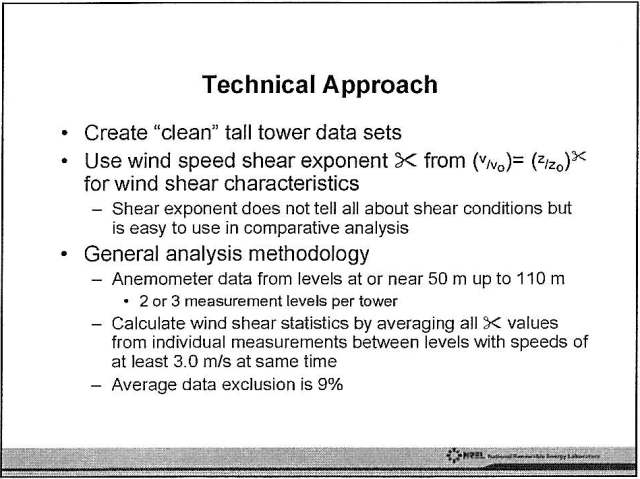
The presenter of this paper claimed that PowerPoint changed α, the wind shear coefficient, to ✂. We laughed, briefly.
misfiled, maybe
In the humour section at Chapters: George W Bush & his Family Paper Dolls book…
Free the Laserjet 4!
I love the HP LaserJet 4+. Built like a tank, good print quality, and now available used/refurb for pennies. Sure, they weight about as much as a Sherman, and suck power like there was no tomorrow, but one of my 4+s has nearly a million on the page count, yet prints crisp and clean.
Last weekend I scored a 4+ with built in duplexer from eBay for very little. It didn’t want to print at first (giving a cryptic 13 PAPER JAM error), but removing the rather beat-up full-ream paper tray fixed that. It may need a new cartridge (at almost twice what I paid for the printer), but I’m happy.
Wonder if I can direct-connect one of them to the ethernet port on Catherine’s eMac? I know my router won’t talk AppleTalk, so we can’t network just one printer.
the mighty elocom
I’d been suffering from some winter eczema on the blade of my right hand. It meant (like, if I wanted to) I couldn’t karate chop, but I could probably give someone a pretty good karate sandpapering.
It got worse recently, and beyond the control of over-the-counter meds. The doctor gave me a wee pottie of Elocom, a fearsome skin ointment, on Friday. The eczema’s almost gone; it’s just a tiny bit of dry skin now.
well, that was easy, maybe
Just did my citizenship test. 20 questions, two of which you must get right, three of which you must get at least one right, and fifteen non-mandatory questions. Pass mark is 12/20.
Seemed not very difficult, either:— who was the first prime minister, who can vote, when was the Charter introduced, when did Newfoundland & Labrador join the Confederacy, when did Nunavut become a territory; that sort of thing. To think I spent all that time worrying about natural resources, the third line of O Canada! and Lieutenant Governors (sings: Bartleman, Bartleman, Does everything a … hey, wait a minute, just what can a bartle do, anyway?).
It did dismay and astonish me how badly prepared some people were. About 5 out of the 40 people didn’t turn up, and maybe 10 people didn’t have the requisite papers. C’mon people, don’t you want to be Canadian?
Tiger’s Dictionary
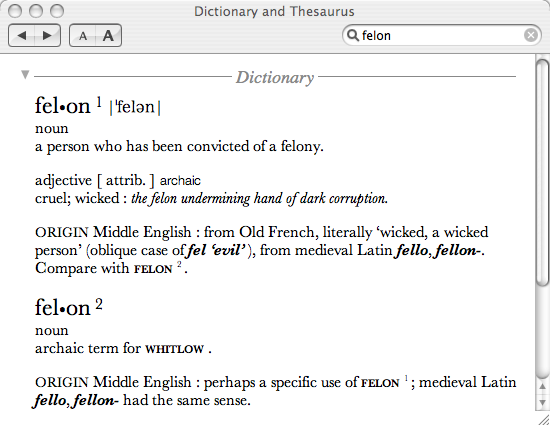
I was pleased to see that Apple had included a comprehensive dictionary with OS X 10.4. The Oxford American is a decent enough reference tome, and the computer implementation isn’t bad at all.
The typography’s fairly clean, if rather heavy on the whitespace. Cross references are active; if one clicks on the small-caps word whitlow, you’ll go to its definition (if you have to; it’s kinda nasty). For some reason, the Dashboard version of the dictionary doesn’t have active xrefs.
Searching isn’t as good as it could be. As with most electronic products, it assumes you already know how to spell the word. The incremental search does allow that, as long as you have the first few letters right, the list of possible choices is quite small. Like all electronic dictionaries that I’ve seen, it’s not possible to browse the text in that spectacularly non-linear way that makes a real paper dictionary fun.
It does seem to have a good few Canadian terms, but a true Canadian dictionary should be shipped with Canadian Tiger. Correct spelling isn’t just optional. It also only labels British and Canadian spellings as ‘British’.
So, in summary, pretty good, but far from perfect.

