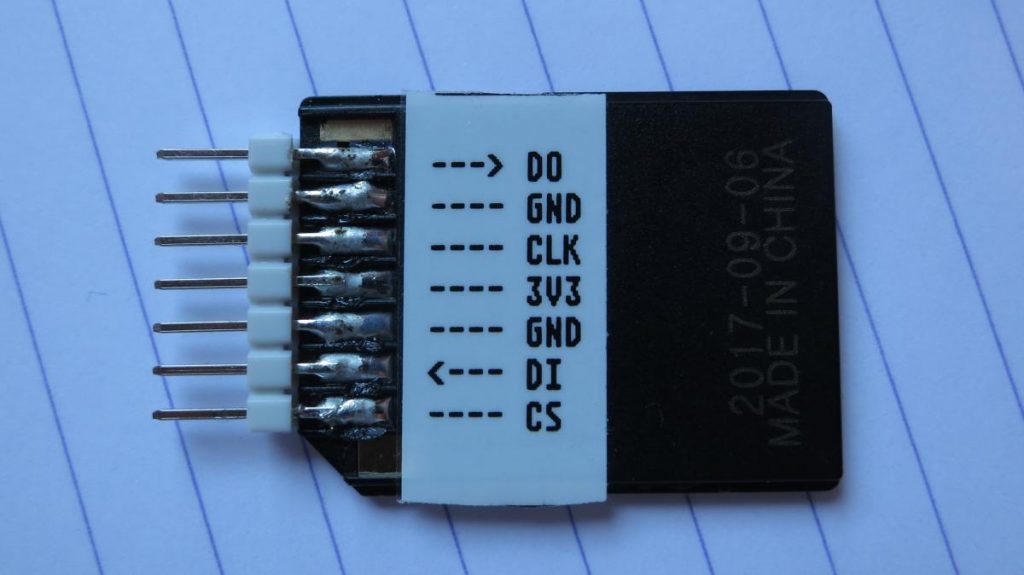
It’s only a serial SPI interface, but you can’t beat the price. It should only be used with 3.3 V micro-controllers like the Raspberry Pi Pico, since micro-SD cards don’t like 5 V directly at all.
You might want to pre-tin the pins and apply some extra flux on both surfaces, because these pads are thin and you don’t want to melt them. I used my standard SnAgCu lead-free solder without trouble, though.
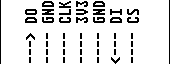
Made entirely with netpbm
You only need to use one of the Ground connections for the card to work.
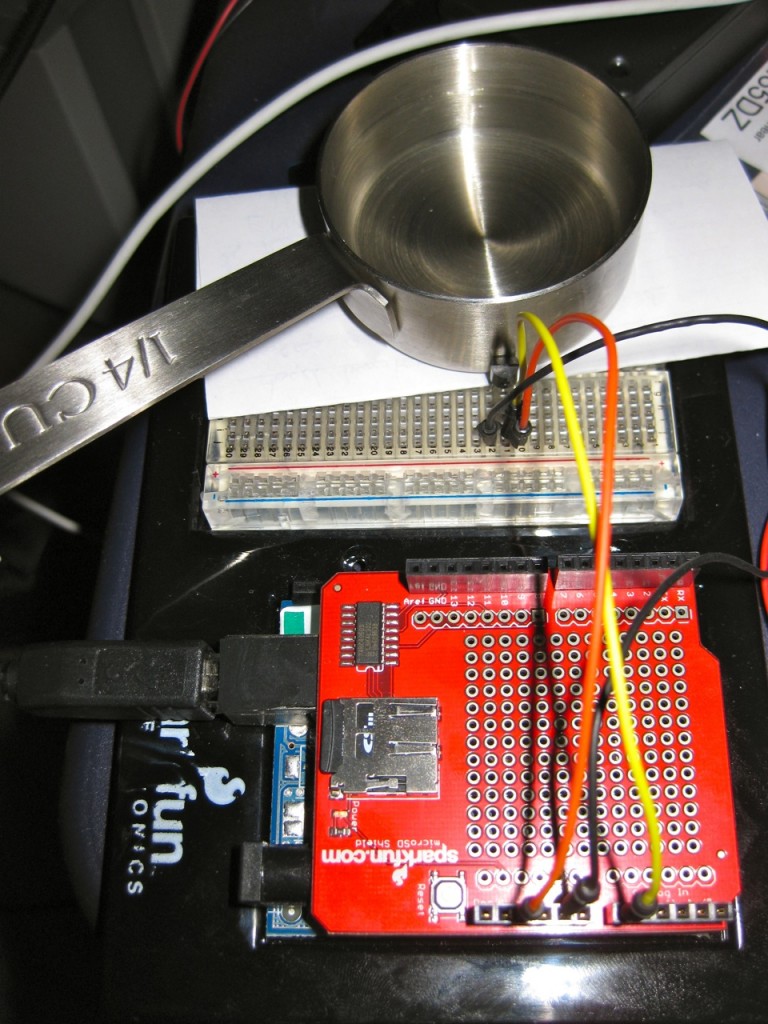 You might just be able to make out the
You might just be able to make out the 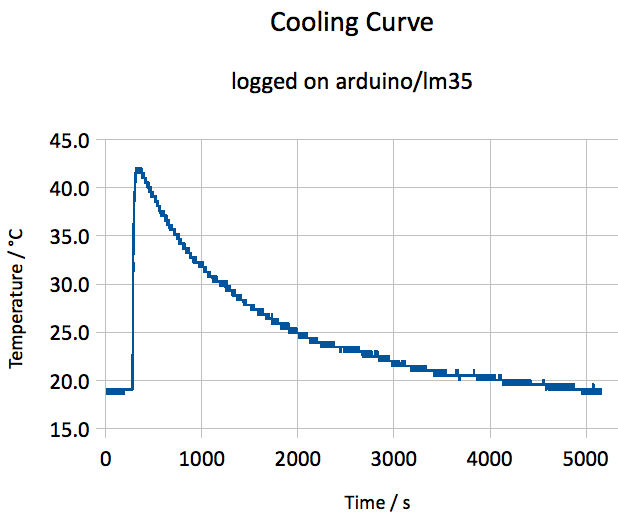 I think the heating came on a couple of times, as there shouldn’t be bumps in the curve. Here’s the
I think the heating came on a couple of times, as there shouldn’t be bumps in the curve. Here’s the