Looks like it’s down in some way; my daily condition monitoring e-mail didn’t get through to the fido.ca address, and neither did other subsequent tests.
Category: computers suck
Mozilla Update :: Extensions: New Tab Homepage
Ah, New Tab Homepage brings happiness to this Firefox user. I rather got to like the lightweight Epiphany browser during my mini-itx odyssey. When you opened a new browser tab in Epiphany, it loaded your home page. The supposedly more advance Firefox never did this.
New Tab Homepage fixes this, and doesn’t add any other tab-related cruft that I couldn’t use.
esr@microsoft.com?
You’ve maybe heard about this ‘open source’ thing? You get one guess who wrote most of the theory and propaganda for it and talked IBM and Wall Street and the Fortune 500 into buying in.
— the enormous ego of Eric Raymond, responding to a job offer at Microsoft.
Tiger’s Dictionary
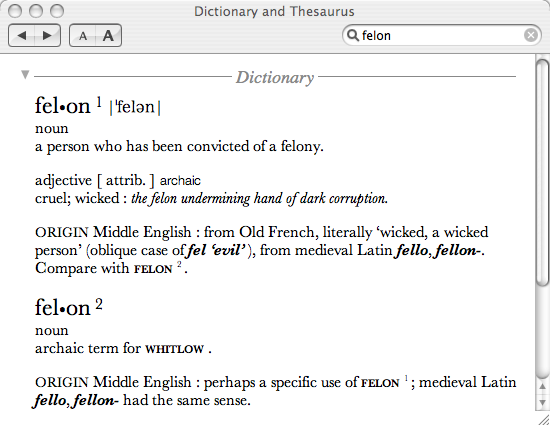
I was pleased to see that Apple had included a comprehensive dictionary with OS X 10.4. The Oxford American is a decent enough reference tome, and the computer implementation isn’t bad at all.
The typography’s fairly clean, if rather heavy on the whitespace. Cross references are active; if one clicks on the small-caps word whitlow, you’ll go to its definition (if you have to; it’s kinda nasty). For some reason, the Dashboard version of the dictionary doesn’t have active xrefs.
Searching isn’t as good as it could be. As with most electronic products, it assumes you already know how to spell the word. The incremental search does allow that, as long as you have the first few letters right, the list of possible choices is quite small. Like all electronic dictionaries that I’ve seen, it’s not possible to browse the text in that spectacularly non-linear way that makes a real paper dictionary fun.
It does seem to have a good few Canadian terms, but a true Canadian dictionary should be shipped with Canadian Tiger. Correct spelling isn’t just optional. It also only labels British and Canadian spellings as ‘British’.
So, in summary, pretty good, but far from perfect.
Luxpro Super Tangent iPod Shuffle Clone
Looks like the 512MW version is on sale in Canada as the Centrios. Wish they had the 1GB version.
there is no mini
Seems that Apple have dropped the iPod Mini in favour of the even weentsier iPod Nano.
Caravel – the Mennonite CMS
Caravel CMS seems to be used and developed by the Mennonite Church. It looks fairly well thought out, and worthy of further study.
batch renaming iTunes directories
In partial response to the Ask Metafilter question “How can I rename my music folders on my Mac based on ID3 tags?“:
#!/bin/bash # itunes_sanity.sh - fix dir names created by iTunes # only works for mp3s, and not actually tested on a Mac # created by scruss on Sun Sep 4 22:05:00 EDT 2005 find "$@" -type d -mindepth 1 | while read directory do artistdir=$(dirname "$directory") firstfile=$( find "$directory" -type f -iname '*.mp3' | head -n1 ) year=$( id3info "$firstfile" | egrep ' TYE ' | sed 's/=== TYE (Year): //; s/[^0-9]*//;' ) album=$( id3info "$firstfile" | egrep ' TAL ' | sed 's,=== TAL (Album/Movie/Show title): ,,;' ) echo mv \'$directory\' \'$artistdir/\[$year\] $album\' done
So if you were in the terminal, in your music library (one up from the individual artist directories), and you did:
itunes_sanity.sh Dan\ Jones Tripping\ Daisy
you’d get:
mv 'Dan Jones/Get Sounds Now' 'Dan Jones/[2005] Get Sounds Now' mv 'Dan Jones/One Man Submarine' 'Dan Jones/[2003] One Man Submarine' mv 'Tripping Daisy/Jesus Hits Like the Atom Bomb' 'Tripping Daisy/[1998] Jesus Hits Like the Atom Bomb'
If that looks okay, run the output through the shell:
itunes_sanity.sh Dan\ Jones Tripping\ Daisy | sh
and all should be well.
You’ll need id3lib, which is probably most easily installed from Fink. Also, this only works for mp3 files; I can’t grok the tag info for AAC files. And finally, this might go seriously screwy on weird characters in filenames. You know my feelings on that …
keyed up
Aiee, I forgot how a keyboard under Windows works! I’m hitting Backspace when it’s wanting Delete, and Alt when it wants Ctrl.
Macs’ll do that to ya, eh?
importing mail from Mozilla Thunderbird on Linux to Mac
How lucky that Thunderbird uses the same text mail format for storing messages. All I needed to do was scp individual server directories from under .thunderbird to ~/Library/Thunderbird/Profiles/saltname.default/Mail — that did the job!
I didn’t use the shared global inbox that Thunderbird uses by default. If you do what I did, you probably shouldn’t either.
yup
So I bought the iBook. So far, it’s plain sailing — but then it should be.
ididn’tBook
For a truly soulless evening, take yourself down to the BestBuy at Scarborough Town Centre.
STC is a mega-mall, with the obligatory huge concrete and asphalt deadzone around it. Its current sales slogan is For what defines you, which must mean that its denizens are in a pretty parlous state, existentially speaking. Its only slightly attractive feature is its derelict KrispyKreme store, which opened as a flagship, then frazzled almost as quickly as a KK’s dextrose rush. Abandoned donut shops are Canada’s ruined abbeys; places of worship gone to seed.
BestBuy itself is an outcast from the mall, in an especially ped-unfriendly way. Perhaps the only defined route there is through a monster split-level Wal-Mart, but I didn’t have enough hitpoints to make it through that particular slough.
I’d checked their website, and it said that the store had iBooks in stock, at $50 below retail. Did the store have any on display? No. The Apple section was set behind the customer service desk, which was a scrum of slightly disgruntled shoppers. So I left without seeing one.
I wandered in a bit of a post big-box haze to McCowan RT, a weird little station at the very end of the rails. At least I was rewarded with a beautiful sunset over the 401 at McCowan; all boiling red and purple. That’s about the best you’ll get near STC, and for free, too.
great work of fiction
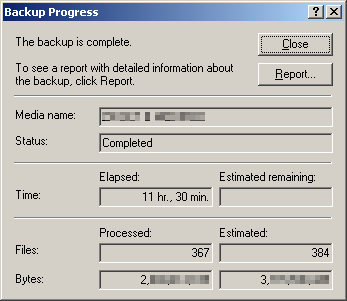
We use MS Backup. This is the typical output of a run which took — at the very outside — 90 minutes. Where it gets its figure of 11½ hours, I’ll never know.
dealbreakers
Okay, so if I were to buy an iBook, I must be able to:
- have virtual workspaces, like X11
- use a compose key for accented characters
- be able to do my usual Perl/Bash things in the terminal
- get basic, useful applications for free.
Since I can do these things on Linux now, there’s no point in me switchin’ in the kitchen.
CanWEA 2005
I’m going to the CanWEA Conference & Trade Show in October; are you?
It’s a shame their registration process only works under Windows, though.
my lappy is not well
My ThinkPad T21 is dying. Well, its processor and interfaces are fine, but its backlight is erratic, the battery lasts about 20 minutes, and the case is badly cracked. Because it takes so long for the screen to come on, it’s almost no use as a portable computer.
It’s a shame; it has been a nice machine. I’d prefer not to have to buy a new machine — it’s a toss-up between another used ThinkPad, or a new iBook — but this gets me very frustrated. Catherine has been complaining about how tetchy I am about it.
I’ve probably been very bad at responding to e-mail over the last few weeks because of this. Apologies.
$14.59 USD
$14.59 USD is what I got from the In Re PayPal Litigation Settlement Fund.
it’s cold, it’s pointy, it’s 70°32’S 64°57’W!

via the ever-wonderful Fourmilab‘s Earth and Moon Viewer, an image from QuickBird 2.
For once, Google Maps’ version isn’t as pretty.
failing to excel
The MS Excel spreadsheet function for square root is called SQRT. The MS Excel VBA macro function for square root is called SQR.
So a function you’ve tried out in your spreadsheet won’t work as a macro. What a bunch of shambling morons.
feedmap
This is a bit clever; it locates the bloggers geographically near you:
I think it was worth standing outside in the dark for five minutes trying to read my GPS, don’t you?